Merlin Project: Focus on Current Activities

Project management is not only a buzzword for you and you plan your projects on mac or iPad with Merlin Project? Then you probably already know that every project goes through different stages from start to finish. First you define your project. Then you determine the tasks required to plan it. After that you and your team start executing it and the project manager monitors its progress. Finally your project is completed, hopefully successfully.
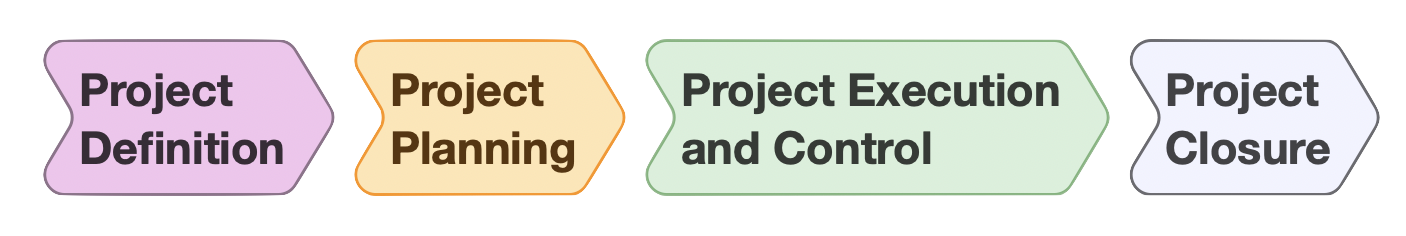
So let's presume you are done with the first two phases. Now in project execution's phase you are interested in the actual timing and need to know what comes first, what happens next, what is in the current week or day. How can Merlin Project assist you?
Read more...Merlin Project: Styles in the Outline
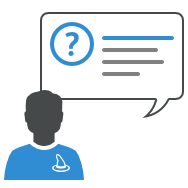
You plan your projects with Merlin Project? Then you already know how easy it is to customize your project using visual elements. Style elements are often used for automatic coloring of bars.
But what if your planning should highlight some lines by color, but the Gantt chart should still use the respective default representation of the selected view?
We will show you how this can be done using the Style and Content Inspector in Merlin Project.
Read more...Merlin Project: Import Columns of Data as Activities

You plan your projects with Merlin Project? Then you already know how easy it is to create new documents for new projects with the tasks you need for its planning. You can choose one of the build-in templates and check our website for more. You might want to import existing project files from supported formats of third-party applications.
You may also choose to start with a blank document and insert new activity items. And of course you can copy data from another Merlin Project file you have created and managed in the past.
Often enough you or your team may have listed activities for the tasks you need to adopt in your planing in a spreadsheet application like Excel or Numbers.
Read more...Merlin Project: Differentiate Content #3
Part 3: Styles by Rules

You plan your projects with Merlin Project and have already followed the 1st part and the 2nd part of this blog series?
In this post, you will use your created tags to highlight the tagged content by styles.
Read more...Merlin Project: Differentiate Content #2
Part 2: Filter

You plan your projects with Merlin Project, have read the 1st part of this blog post and now want to evaluate the content marked by the tags?
Hereafter, we will show you the necessary tools and steps in Merlin Project for this task.
Read more...
