Controlling

Introduction to Project Controlling

In this chapter, we plunge into the fundamentals of project controlling, a pivotal element in the realm of project management. Project controlling is a critical aspect that centers on monitoring and steering project progress, ensuring that objectives are met within the specified time frame and budget. It entails the continuous comparison of actual project advancement with the planned trajectory, encompassing cost control, schedule management, and performance evaluation.
Effective project controlling facilitates the prompt identification and mitigation of risks, ensuring that project deliverables align with quality standards and stakeholder expectations. This process is indispensable for sustaining the overall direction and integrity of the project, making it a key component in realizing project success.
We’re happy to refer you to our partners. They offer dedicated Merlin trainings for any topic and support rolling out Merlin across your projects.
We recommend: Gareth Watson, certified Merlin Project Trainer (online & inhouse)
Do you have questions or want to connect with us on social media? Then click on the buttons below.
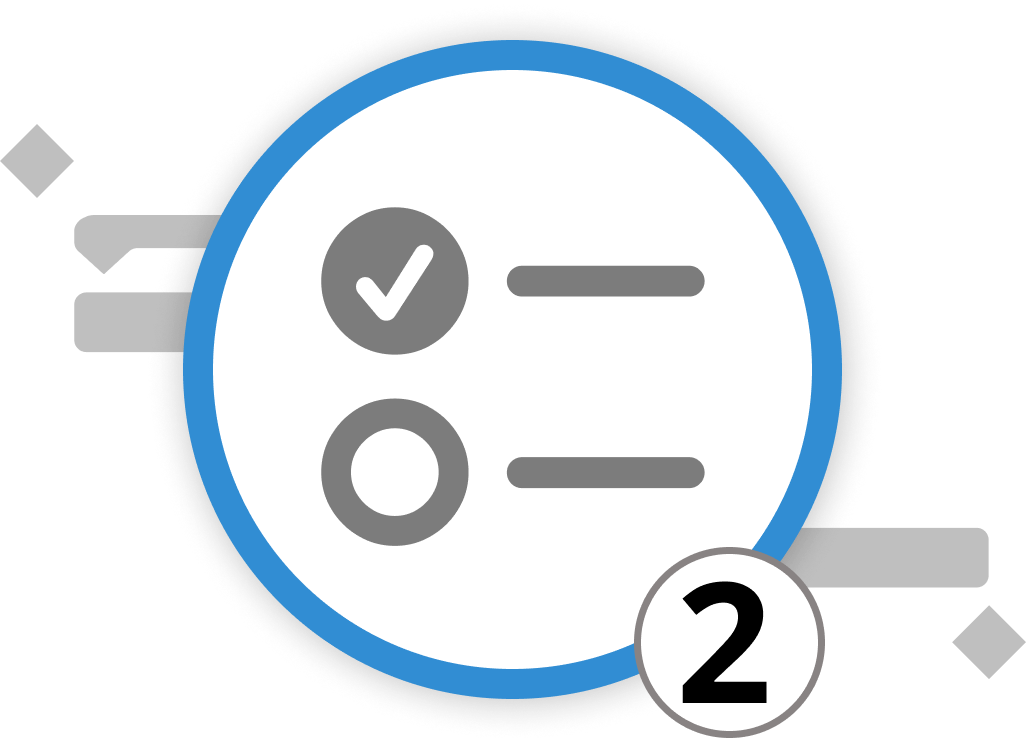
Mastering Task Management
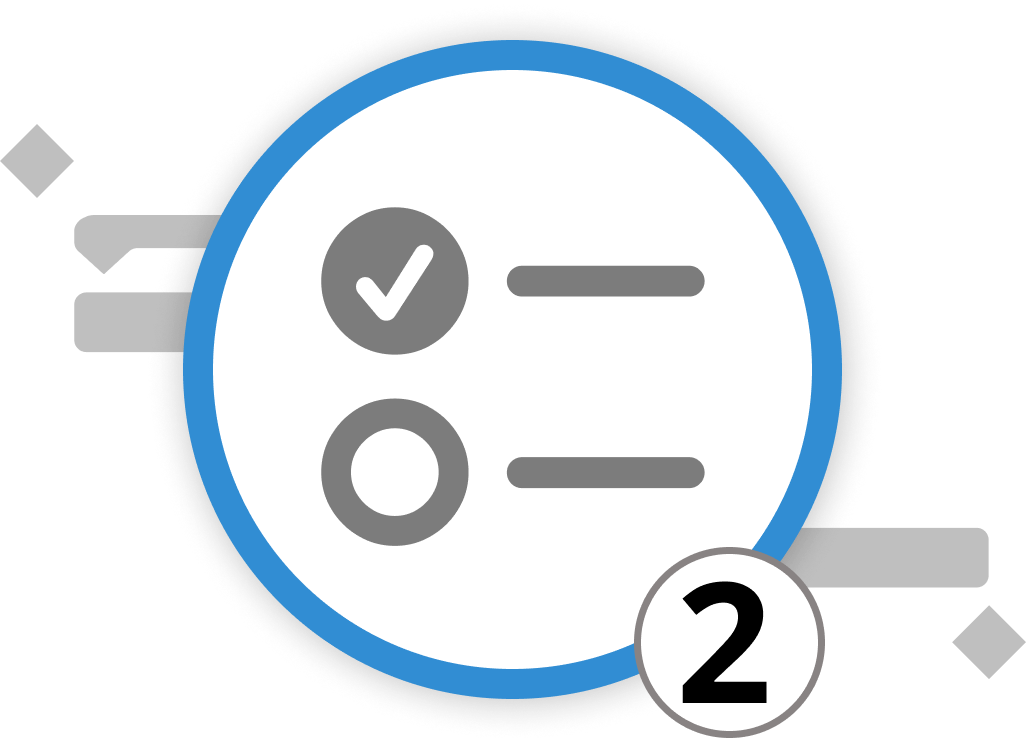
Before delving into the intricacies of adapting your project plan to new circumstances, let's equip you with a toolkit of task management concepts. These tools will guide you in setting actionable goals, prioritizing your work, and structuring your day efficiently.
In today's fast-paced world, where time is a precious commodity, efficient task management is the key to success. Whether you're a student juggling assignments, a professional handling projects, or simply aiming to make the most of your day, effective task management can significantly impact your productivity and work-life balance.
Setting SMART Goals
Imagine yourself at the end of a year. Perhaps you've set goals for the next year, only to forget them as soon as the new year begins. Oftentimes, we fail to act on our goals because they aren't actionable. Therefore, it's crucial to lay a strong foundation by setting SMART goals. SMART stands for Specific, Measurable, Achievable, Relevant, and Time-bound.
-
Specific (S): Clearly define your goal with detailed answers to the 'who', 'what', 'when', 'where', 'which', and 'why' to ensure precise direction and understanding.
-
Measurable (M): Assign metrics and milestones to your goal to track progress and make the abstract concrete, ensuring a tangible path to completion.
-
Achievable (A): Ensure your goal is inspiring yet attainable by assessing if you have or can obtain the necessary resources and skills, breaking it down into manageable steps if needed.
-
Relevant (R): Align your goal with broader objectives to maintain relevance and feasibility, ensuring it's grounded in the reality of your organizational context.
-
Time-Bound (T): Anchor your goal with a clear deadline to foster a sense of urgency and focus, providing a timeline for when specific outcomes should be achieved.
This framework ensures that your objectives are well-defined, attainable, and aligned with your overall vision. By structuring your goals this way, you gain clarity and purpose in your tasks, making them easier to manage and prioritize effectively.
Prioritization Techniques
Once your goals are established, the next step is prioritization. Not all tasks are created equal, and it's essential to identify which ones require immediate attention and which can wait. Here are some prioritization techniques to consider:
Eisenhower Matrix: Categorize tasks into four quadrants based on their urgency and importance. Focus on tasks that are both urgent and essential, delegating or scheduling others accordingly. Learn more about the Eisenhower Matrix in our blog.
SWOT Analysis: Assess tasks comprehensively using Strengths, Weaknesses, Opportunities, and Threats. Organize tasks based on these categories for more informed decisions and effective prioritization. Learn more about the SWOT Analysis in our blog.
BCG-Matrix: Visualize tasks through a four-field matrix to gain a better perspective on their importance and impact. This tool can streamline decision-making in project management, stakeholder management, risk assessment, or SWOT analysis. Learn more about the BCG Matrix in our blog.
Time Blocking for Efficiency
Now that you've defined your SMART goals and prioritized your tasks, it's time to execute them efficiently. One highly effective approach is "Time Blocking." This technique involves dividing your day into specific time blocks, dedicating each block to a particular task or set of related tasks.
Advantages of time blocking include focused concentration, reduction of procrastination, stress reduction associated with tight deadlines, and enhanced work-life balance by scheduling time blocks for personal activities.
Now, let's head back into Merlin Project and witness how our Open Day Event comes to fruition.
We’re happy to refer you to our partners. They offer dedicated Merlin trainings for any topic and support rolling out Merlin across your projects.
We recommend: Gareth Watson, certified Merlin Project Trainer (online & inhouse)
Do you have questions or want to connect with us on social media? Then click on the buttons below.

Plan Versus Reality

Projects seldom unfold exactly as planned, and this is where operational project management plays a pivotal role. As a project manager, your role involves continuous monitoring and adaptation of the project plan as the project progresses. This entails vigilant tracking of actual values versus planned values, crucial for staying on course and making informed decisions.
In project management, this is known as a baseline plan. In Merlin Project, we use
planned, expected and actual values. You can find more information on this term in our FAQs.
In Merlin Project, you can seamlessly set up the plan/actual comparison project view to facilitate this process. Access the Plan/Actual Comparison via Work Breakdown Structure > Plan/Actual Comparison (Time) or Plan/Actual Comparison (Cost). The "Time" view presents a Gantt chart with reference bars showcasing planned and actual scheduling values. The "Cost" view focuses on the disparity between planned and actual costs and their impact on the overall budget.
Suppose you encounter an activity taking more work than anticipated. To integrate reality into the project plan, select the activity and navigate to the Inspector for "Activity: Actual Values" (fourth tab). Input the accurate date for the "Actual Start" to reflect when work truly commenced. Adjust the completion percentage based on the progress made, specifying how much work has been done and how much remains for completion.
As actual values are input, the view automatically calculates and displays the disparities between "Planned" and "Actual" values. This includes initial planned versus actual work, start and end dates, and other relevant metrics. Planned values, in grey, can be styled in the style inspector by modifying the design of "Reference Bars."
Expected Values: The "Expected" values are updated based on actual values, offering insights into the project's future considering both the initial plan and the actual execution.
Tip: If the scope of your project changes, e.g. several tasks are added or others no longer seem as important, create a copy of the project. This will allow you to make comparisons with the original plan at a later date.
Aligning the Open Day Event to Reality
Executing an open house event for VitaLeaf Botanicals Inc. introduces challenges impacting time, scope, or cost. Potential circumstances leading to changes or delays include:
-
Vendor and Supply Issues: Shortages or logistical problems with vendors could delay setup, necessitating changes to the event scope or increased costs for last-minute replacements.
-
Venue-Related Complications: Issues like double-booking or unexpected maintenance might prompt changes in the event date or location, incurring additional costs.
-
Weather Conditions: Unpredictable weather may necessitate rescheduling for outdoor events, impacting the timeline and incurring additional costs.
-
Staffing Challenges: Unavailability of key staff due to emergencies could impact event execution, potentially increasing labor costs.
Other circumstances affecting the event could include budget overruns, technical difficulties, regulatory changes, unexpectedly high attendance, and communication issues. Proactive and agile event management, coupled with transparent communication, is essential to address these challenges effectively and maintain stakeholder trust. Stay informed about circumstances leading to changes in the project plan and adapt accordingly.
We’re happy to refer you to our partners. They offer dedicated Merlin trainings for any topic and support rolling out Merlin across your projects.
We recommend: Gareth Watson, certified Merlin Project Trainer (online & inhouse)
Do you have questions or want to connect with us on social media? Then click on the buttons below.

Risk Management

In the realm of project management, the age-old adage "expect the unexpected" couldn't be more fitting. Projects don't always unfold according to plan, and this is where the art of operational project management comes into play. With Merlin Project, you wield a potent tool to identify, assess, and mitigate risks, ultimately steering your projects toward successful outcomes.
Let's delve into how Merlin Project can empower your risk management endeavors. Risk management is stored in the attachments. To add a risk to an activity, simply right-click on the row and select "Insert" > "Attachment" > "Risk." This enables you to conduct traditional risk management within your project, focusing on the following key aspects:
-
Risk Information: Add a description, impact assessment, status classification, actions, and Risk Closing
-
Risk Costs: State the costs attributed to the risk
-
Further Information: Add tags, fields, and annotations to the risk to display more information and allow for easy categorization of risks into similar groups.
How to set up and utilize the "Risk" attachment
-
Provide a descriptive title for the identified risk, add a creation date for when the risk has been identified, cluster it into a specific group and class, and add the probability of occurrence as well as the person who reported the risk and the person in charge of dealing with the risk. You can add further information on the risk in the open text field "Risk Description".
-
Assess the risk impact by scope, costs and deadline. Based on the triple constraint model, this allows you to assess whether the project quality will be affected by a certain risk. Understanding the impact of risks on your project is crucial. Merlin Project provides three drop-down menus to evaluate risk impact:
-
Scope: Assess how the risk might affect project content and the associated project outcome. Will the outcome be affected by the risks? Are adaptations to certain objectives or milestones required, and how noticeable will these changes be?
-
Costs: Estimate the potential cost impact if the risk materializes. Will the risk require additional budget? In the drop-down, you can set cost increases from insignificant to > 5% cost increase.
-
Deadline: Evaluate how the risk could impact project schedules and the project's completion date. How much will the risk lead to a delay in the deadline? Choose between "minor delays" to "> 10% delay in deadline".
Each of these assessments contributes to the overall risk score, with values ranging from 0 to 5 points.
- Merlin Project automates the calculation of risk status based on the information you've entered:
- Probability is rated from 0 to 10 points.
- Scope is rated from 0 to 5 points.
- Costs is rated from 0 to 5 points.
- Deadline is rated from 0 to 5 points.
The overall risk score, reflected in = Total, falls within the 0 to 25 point range and serves as a measure of risk severity. The risk's Status is derived from this score. Risks with >= 15 points are classified as "High Risk," risks with <= 8 points are "Medium Risks," and risks below that are "Low Risks".
-
To define the action and planned steps to mitigate or prevent the risk, simply state them in the open text field "Actions".
-
In the Closure section, you have several options to track the risk's progress:
Mark risks as "Did Occur" if the risk has indeed materialized. Then record any time delay caused by the risk. Specify the duration in hours, days, weeks, etc. You can further indicate the costs incurred due to the risk. Note that neither "Closing Delay" nor "Costs" affect the project's time or cost calculations. These fields are simply there to give you information on the risk. All adaptations of the project plan are ought to be done through the Inspector on "Actual Values."
In the Lessons Learned field, describe the insights gained from the risk. Document your experiences and actions taken to minimize or eliminate similar risks in future projects. This enables you to learn from past experiences and make informed decisions.
- Add cost items that can be integrated into your cost reports by going to the tab "Risk: Costs." To add cost items, click the plus symbol. Merlin Project will automatically sum up all costs for you in the "Base Costs" field. For cost due dates, also known as "Accrual," choose from options like "Accrue Immediately," "Accrue at the Start," "Accrue prorated," or "Accrue at the End" based on your project's needs.
Merlin Project provides a comprehensive framework for managing risks effectively, helping you navigate the uncertain waters of project management with confidence. By following these steps, you can enhance your project's resilience and improve your overall project management capabilities.
We’re happy to refer you to our partners. They offer dedicated Merlin trainings for any topic and support rolling out Merlin across your projects.
We recommend: Gareth Watson, certified Merlin Project Trainer (online & inhouse)
Do you have questions or want to connect with us on social media? Then click on the buttons below.

 E-mail
E-mail  Linkedin
Linkedin 