Kanban – The Most Beautiful and Easiest Way to Master Projects
It’s Easy to Get Started
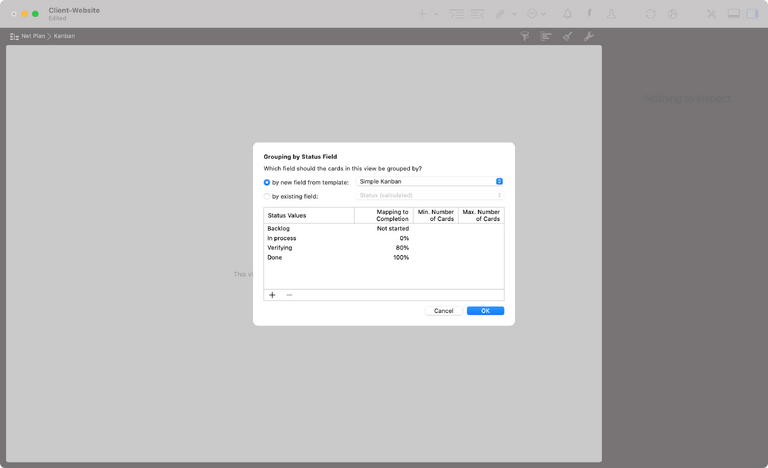
When you open a Kanban view in Merlin Project for the first time, the wizard will help you select the correct column layout. Create your own Kanban boards or select an appropriate configuration from the supplied templates. Of course, you’re not tied to making your final decision right there in the wizard – you can change your Kanban boards whenever you want.
Bring the table to life and add new cards at the simple click of your mouse. These will appear in the left-hand column. Enter the to-do details directly into the card, and simply drag & drop resources to assign them.
Using the Kanban Board
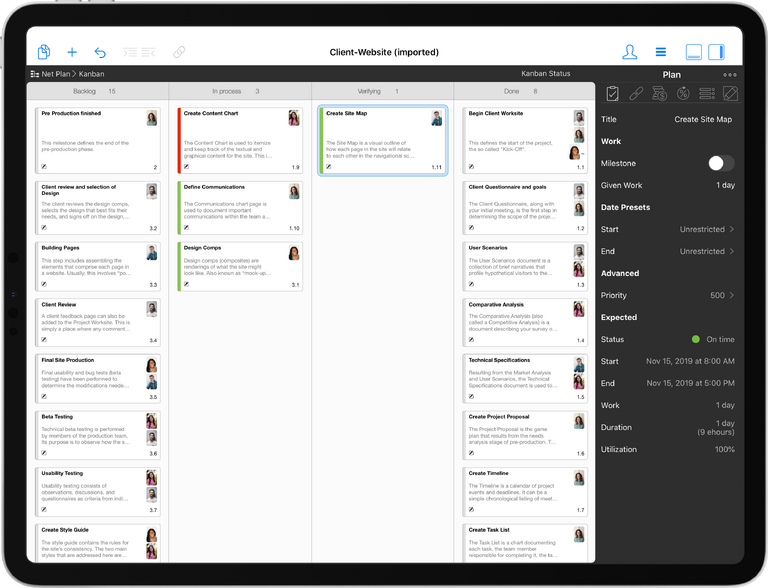
Now you can document your project progress by moving the to-do cards into the next column to the right. Once a card reaches the far right column, the ‘Done’ column, the to-do is completed.
And now the real magic: Every column in the Kanban view has its own completion value. Completed to-dos are also displayed in the Gantt chart as 100% completed. It also works the other way around: Progress noted in the Gantt chart is replicated automatically on the Kanban board. You can even customize the assignment of percentage values.
One Project – Multiple Kanban Boards
You can create any number of Kanban boards as personal views in Merlin Project. To meet your team members’ needs, you can define custom column sets including completion values, filters, and groups. This enables everyone to find their way around the project right from the get go: Your team members work in the simplest way while you maintain the overview.
Swim Free in the Project
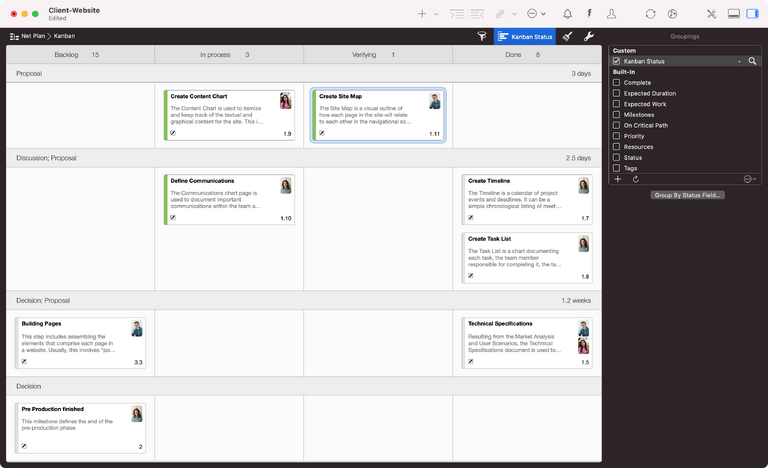
One aim of Kanban is to keep complexity in check. To prevent bottlenecks, only a certain number of cards should ever appear in a column.
This is precisely what Merlin Project can do. If you want, you can set the minimum and maximum number of cards that are to appear in each column.
What’s more, a large Kanban table quickly runs the risk of being cluttered and unclear. To avoid this, an additional grouping creates familiar »swimlanes«, offering you the perfect overview in Merlin Project.
Create Your Desired Card in a Flash
As is standard in Merlin Project, you can also design the Kanban board as you wish. From the aforementioned column configuration to the layout of the card, the colors and formats, right through to rules-based formatting, Merlin Project will provide you with all the support you need for your Kanban-based workflow.

