Project Management with a Bit of Magic
Plan, manage, and deliver projects efficiently. Merlin Project for macOS and iOS
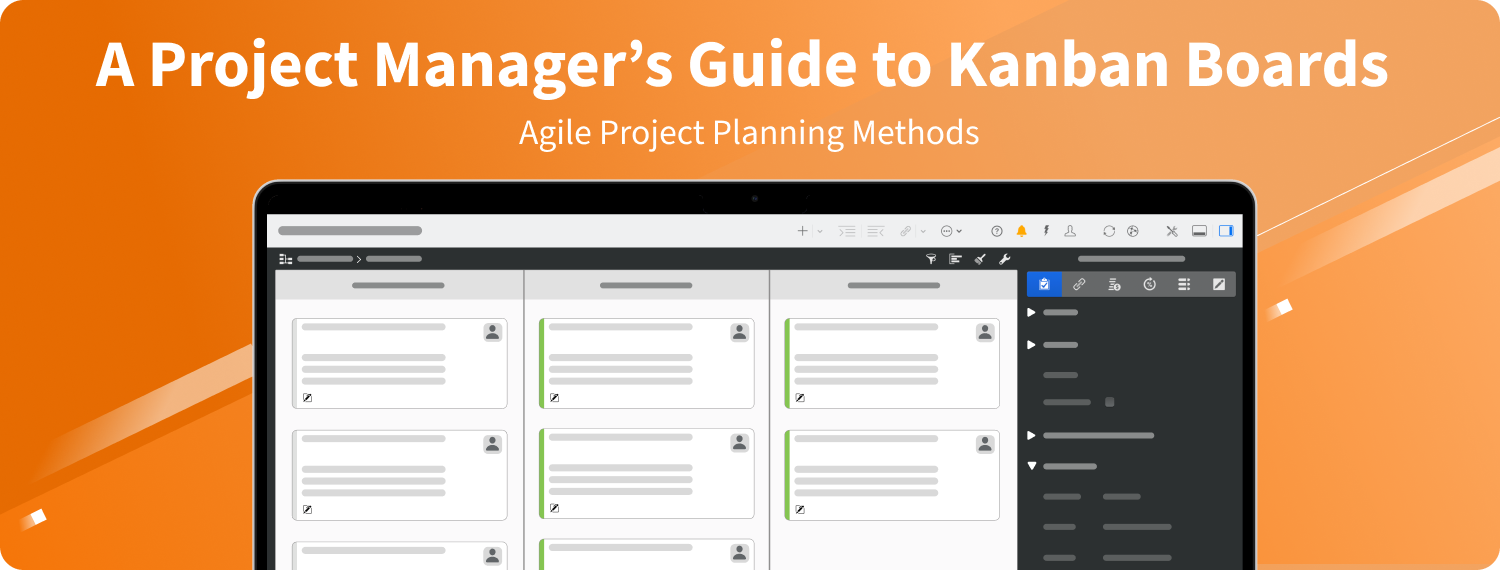
In this guide, we’ll look at agile project management with Kanban. You’ll learn how to set up your own Kanban board, step by step, and discover key techniques to manage workflow efficiently, limit work in progress, and stay adaptable when priorities shift. Let’s dive in!
Table of Contents
Introduction to Kanban
The Origin and Definition of Kanban
The Agile Principles Behind Kanban
How to Implement Kanban: Step-by-Step Guide
Tips & Tricks
Use Cases of Kanban
The Right Toolkit for Kanban
Agile Project Management with Merlin Project
Final Thoughts
FAQs
Imagine walking into a factory where every station operates like a well-tuned symphony: parts arrive just in time, finished products move seamlessly to packaging, and teams adapt in near real-time to shifting demands. This elegant dance is the outcome of a project management system known as Kanban. Born in the automotive industry and widely embraced by software developers and creative professionals alike, Kanban is all about seeing your work, controlling the flow, and continually optimizing how tasks move from “to-do” to “done”.
Most of us have heard the term VUCA thrown around. It's almost become a buzzword. However, our world really is Volatile, Uncertain, Complex, and Ambiguous. Deadlines pop up out of nowhere, priorities flip on a dime, and teams scattered across the globe only add to the mayhem. Rapid tech disruptions, shifting market trends, and ever-changing customer expectations all conspire to make our daily work lives unpredictable.
Kanban cuts through this noise. By making tasks visible and limiting work in progress, it brings clarity and focus, helping you navigate change with confidence. More than just boards and sticky notes, Kanban drives continuous improvement, keeping teams flexible, responsive, and efficient — without the burnout.
Unlike rigid frameworks, Kanban is simple to implement — no role changes, no mandatory sprints, no heavy planning. Whether for teams or solo work, its visual cues keep tasks organized and progress clear.

In production, we need to manage the flow, not just the people.
Taiichi Ohno, Father of the Toyota Production System
Kanban traces its lineage back to post-World War II Japan, where Toyota sought to revitalize its manufacturing system. Toyota’s engineers, led by industrial pioneer Taiichi Ohno, looked to supermarkets for inspiration. They noticed that shelves would only be restocked when items were nearly sold out—no waste, no overproduction. Toyota replicated this “pull” system in its factories using visual signals called kanban cards. These cards indicated when a new batch of components was needed, preventing overstock and ensuring smooth flow.
Fast-forward a few decades: In 2007, software consultant David Anderson adapted Kanban for knowledge work such as software development, marketing campaigns, and creative projects. Instead of factory parts, tasks or features were placed on a board and moved through stages, ensuring teams tackled only a limited number of items at once. This adaptation skyrocketed Kanban into popularity across industries.
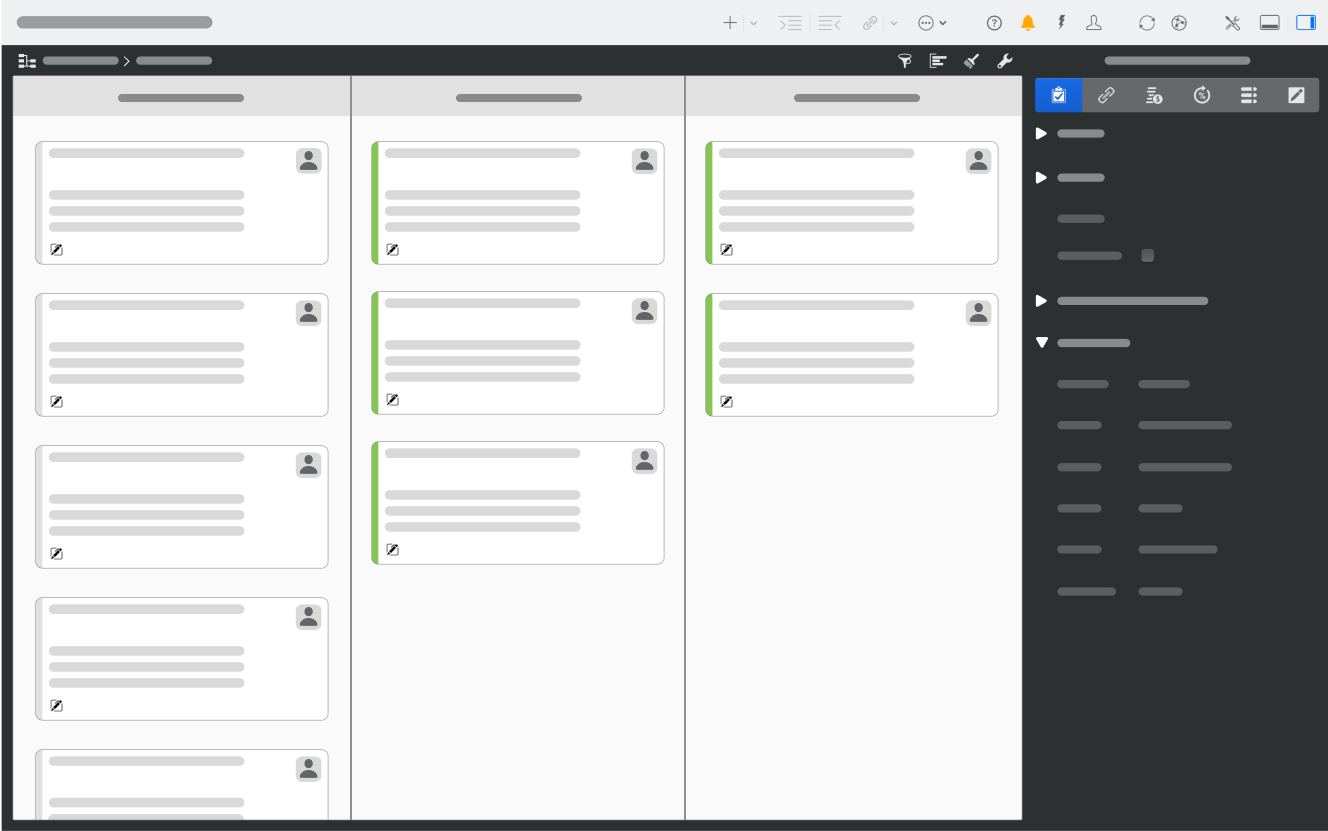
So what exactly is Kanban? The word itself is Japanese and means “billboard” or “sign”. A Kanban board is a tool that visualizes your flow of work, typically divided into columns like “To Do,” “In Progress,” and “Done.” Each card on the board represents a task or work item. Combined with other core practices, like limiting work-in-progress (WIP) and continuous improvement, Kanban becomes a flexible and efficient framework.

Without visual control, confusion reigns.
Taiichi Ohno
Kanban is considered one of the agile methodologies — a family of project management approaches that emphasize adaptability, iterative learning, and collaboration. While some agile frameworks (like Scrum) require new roles and ceremonies, Kanban leans toward evolutionary change. You start with your current workflow, visualize it, then steadily refine how work moves through your team or department.
At the core of Kanban is the idea that humans grasp information far more effectively when it’s visual. (Think of the difference between a complicated text-based to-do list and a clear, color-coded board.) By mapping out the journey each task takes from start to finish, Kanban reveals bottlenecks, capacity issues, or unclear ownership.
Teams often discover that tasks stall in “Review” or “Waiting on Client Feedback.” With Kanban, such blockages can’t hide in an opaque system. They’re right there on the board — making it easier to fix them. This flow-based approach means tasks don’t get stuck indefinitely in a single column, and your work progresses in a steady, predictable rhythm.
Limiting Work-in-Progress (WIP)
Kanban challenges the popular “multitasking myth” by restricting how many tasks you can work on at one time. This limit forces teams and individuals to finish tasks before pulling new ones in. The result? Fewer half-done items and faster overall completion times.
Continuous Improvement
Kanban encourages incremental tweaks rather than sweeping, disruptive changes. Instead of overhauling your entire workflow, you observe your board daily or weekly, experiment with small improvements, and measure the results. Over time, these minor tweaks accumulate into major gains in productivity.
Flexibility in Process
Kanban doesn’t say you must hold daily stand-ups or adhere to fixed sprints. If a task’s requirements change mid-flow, you can adjust without breaking a sprint. This flexibility is especially valuable in environments where continuous delivery or unpredictable client demands are the norm.
Team Autonomy
Because tasks are pulled rather than pushed, team members get autonomy in how they choose and tackle tasks. It shifts the focus to a self-organizing style, aligning with the broader agile principle that those doing the work are best positioned to decide how it’s done.

Kanban is a method of accomplishing work through limiting work-in-process and managing flow. I have found that some work (especially creative work) is more effectively managed with iterations, while other work (especially naturally sequential work) is more naturally managed with Kanban.
Mary Poppendieck, Lean Software Pioneer
| Advantages | Disadvantages |
|---|---|
| Management effort is reduced and processing speed increases | Team members must have overlapping skills so that no bottlenecks occur when individual employees are fully occupied |
| Kanban can be used with both traditional and agile management methods | Kanban only works if work packages can be clearly divided into separate, definable task steps |
| Short sprints allow quick detection of missteps | Projects with a fixed deadline are better managed with Scrum or TPM, as those place a stronger focus on time management |
| Increased motivation because teams work more autonomously, and members independently select tasks from the pool | – |
Eager to try Kanban on your next project? Here’s a straightforward roadmap:
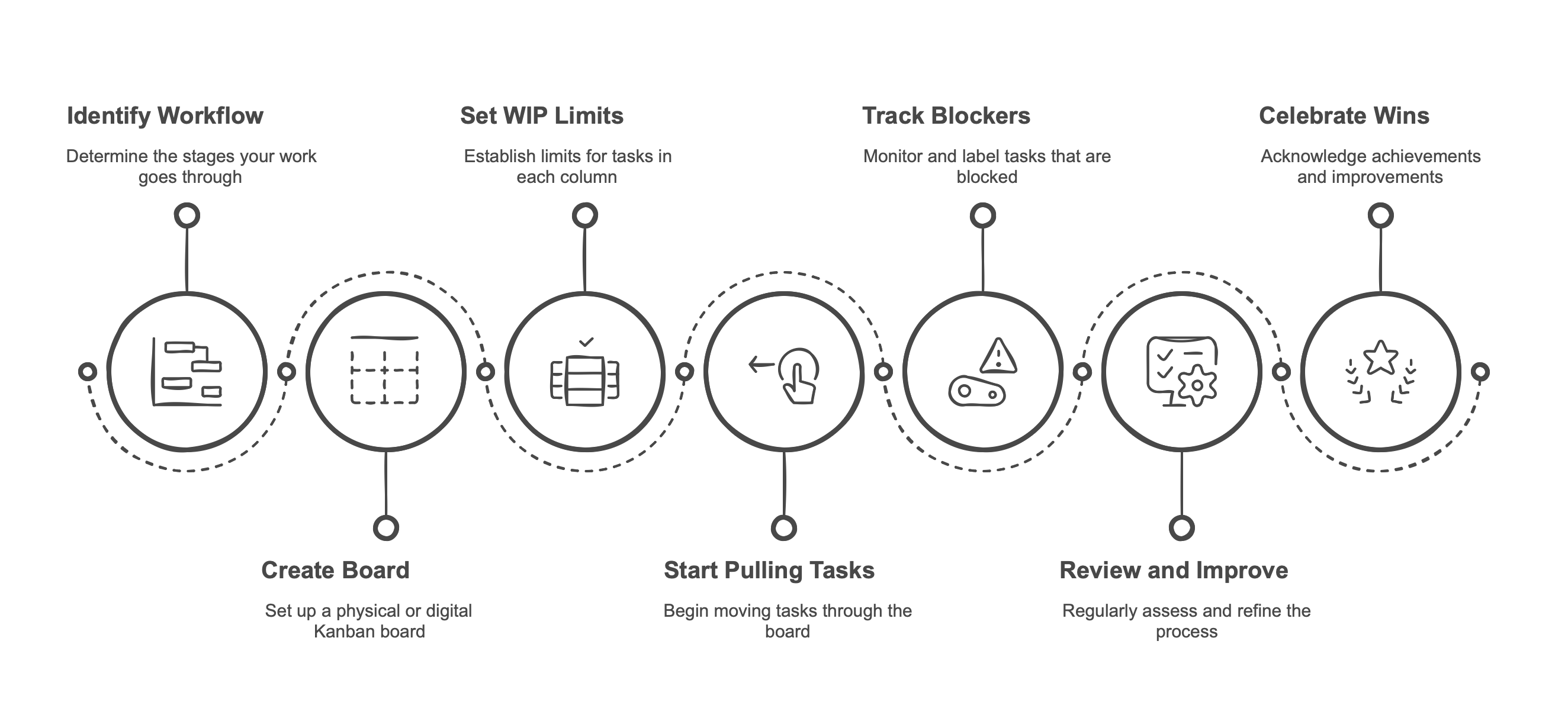
Identify Your Workflow
Write down the stages your work naturally goes through. A simple flow might be Backlog → Doing → Done. Complex workflows might have steps like Design → Development → Testing → Deployment. Keep it minimal at first; you can always add more columns later.
Create Your Board
Choose a physical whiteboard or a digital tool — whatever suits your team’s style. Label columns to represent each stage. Now, place sticky notes (or digital cards) on the board for each task. One card = one task (or user story, feature, etc.).
Set WIP Limits
Decide how many tasks can be in each column at once. For instance, set a limit of 3 tasks in “Development.” If you hit that limit, you can’t bring new tasks in until one moves forward. This golden rule keeps your focus razor-sharp and prevents the dreaded half-finished pile-up.
Start Pulling Tasks
Begin working on tasks from the leftmost column. When you finish, move the card to the next stage. Only then, pull a new one from the column on the left. This pull system fosters a healthy flow, preventing your board from becoming a chaotic “everything is in progress” mess.
Track Blockers and Monitor Flow
Any time a task gets stuck, label it as blocked or on hold so the impediment is obvious to everyone. This clarity spurs quick resolutions — someone might jump in to fix a bug, clarify a requirement, or follow up with a stakeholder.
Review and Improve
Periodically (weekly or bi-weekly) review your board. Identify bottlenecks, recurring blockers, or tasks that took much longer than expected. Adjust WIP limits, refine columns, or experiment with new rules. This cyclical reflection is the engine of continuous improvement.
Celebrate Small Wins
As your flow stabilizes and throughput increases, recognize the achievements — like finishing tasks faster or drastically reducing the number of cards in “Doing.” Celebrating these milestones builds motivation and cements new habits.
Learn from David Anderson himself. He gave a lecture on the Kanban system in 2014:
It’s tempting to create a complex board with nested sub-columns, color-coded labels, and myriad custom statuses. Resist the urge. A minimal board with a few columns is easier to maintain and interpret. Once your team grows comfortable and sees the need, scale up.

Start with what you do now and respect current roles, responsibilities and job titles.
David Anderson, Founder of the Kanban Method
For clarity, keep columns consistent in color and shape. If needed, highlight priority tasks in red or add “urgent” icons to specific cards. Also, define explicit policies—like “A task can only move to ‘Done’ if all subtasks are tested” or “Nothing enters ‘In Progress’ if we already have 4 tasks there.” Post these guidelines next to the board so everyone abides by the same rules.
To make the board easy to grasp, use Merlin Project's versatile styling options to assign resources an image and a colour. Then you can see at a glance who is responsible for a task. This gives the board a personal look.

For working in an internal team, it's great that photos of team members can be displayed in the Kanban board. This makes it easy for my colleagues to find their way around the board and everyone can see which cards and thus which tasks have been assigned to them. If I then assign colours to the individual departments, I can visually structure the board in a great way. This is always well received! And if I don't have a photo of an external person, I simply use the corresponding company logo.
Kathrin Lamm, Certified Trainer for Merlin Project
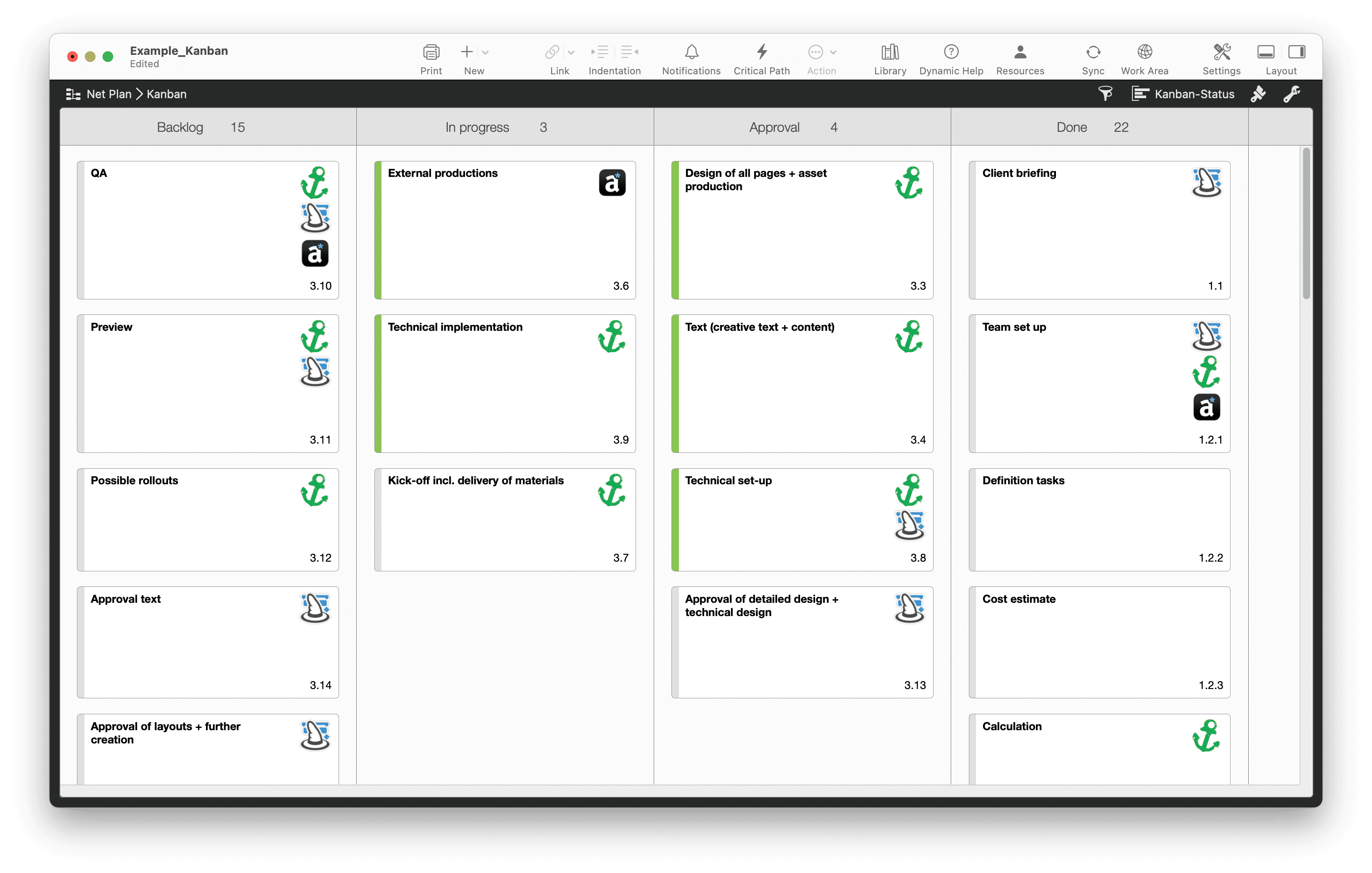
Consider tracking cycle time—the duration a card spends in “In Progress” until it’s marked “Done.” Regularly measuring this metric will help your team see if changes (like lower WIP limits or new test protocols) actually speed up delivery. If cycle times shorten over time, you’re on the right track.
Sometimes urgent requests pop up that can’t wait. Decide in advance how your team handles such disruptions. You might set aside a special column called “Expedite,” but keep in mind a strict policy — too many expedite tasks break your normal flow. Another strategy is to allocate a small portion of your capacity to “urgent tasks” each week, ensuring you stay flexible without derailing everything else.
If your board starts feeling overloaded, swimlanes (horizontal rows) can help categorize tasks by priority or type. For example, a top swimlane might be “Critical Bugs,” while a lower swimlane is “Regular Features.” This structured approach ensures the most important tasks don’t get buried.
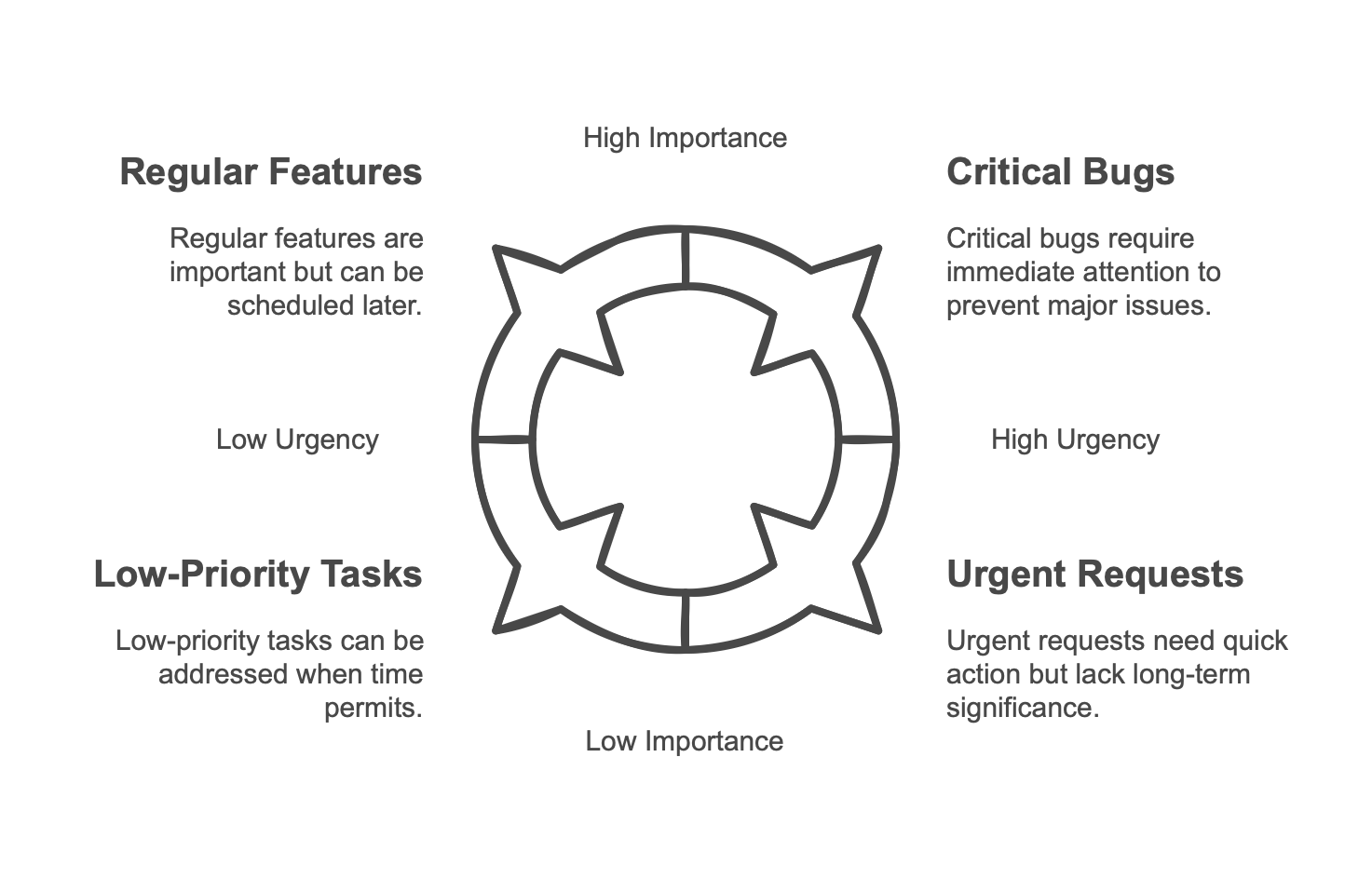
Kanban’s flexibility makes it suitable for various contexts:
For teams handling ongoing streams of work — like software development or content production — Kanban provides a shared view of progress. Each member sees which tasks are in progress, who owns what, and where help might be needed. Weekly or daily reviews become more meaningful because you’re discussing visible tasks and bottlenecks, not vague bullet points.

When teams are asked to work together to analyze problems and design solutions, the quality is higher.
David Anderson, Founder of the Kanban Method
Kanban can also serve as your personal to-do list system, especially if you juggle multiple small projects or responsibilities. A simple three-column board — To Do, Doing, Done — helps you see what’s next in line and avoid starting too many tasks at once. Some individuals even use digital Kanban apps on their phones or tablets to keep track of chores, meal planning, or fitness goals.
In larger organizations, teams often blend Kanban with more traditional methods like Waterfall or more structured agile frameworks like Scrum. This approach — sometimes called Scrumban — lets you schedule sprints or planned releases while still using a Kanban-style board to manage day-to-day tasks. The result is a hybrid environment that benefits from both worlds: the predictability of planning cycles and the fluid adaptability of Kanban.
| Aspect | Kanban | Scrum |
|---|---|---|
| Rules | Few fixed rules | Complex set of rules |
| Scope | Projects and routine tasks (also suitable for individuals) | Only projects (not for routine tasks) |
| Team Size | Also usable for very small teams or individuals | Only makes sense with at least three team members |
| Roles | No fixed roles | Product Owner, Scrum Master, Development Team |
| Board | Continuous maintenance of the Kanban Board | Scrum Board is reset after each sprint |
| Backlog | Prioritization is optional | Prioritization is mandatory |
| Iterations | Optional, can work without clearly defined sprint cycles | Fixed sprints (iterations) are mandatory |
| Project Size | Beyond a certain size, Kanban can become confusing; splitting into smaller units is necessary | Thanks to its structured set of rules, Scrum can also be applied to larger projects |
| Time Management | No strong focus on deadlines | Deadlines and time management are at the forefront (e.g., via sprints and velocity) |
Kanban boards can be as simple as sticky notes on a whiteboard or as sophisticated as cloud-based platforms that sync tasks across geographies. The best approach depends on your team’s needs, the complexity of projects, and whether you need real-time collaboration, reporting, or remote access.
Choosing between physical and digital Kanban boards depends on your team's workflow, collaboration style, and need for flexibility. Here’s a quick comparison to help you decide which suits your project best.
For geographically dispersed teams, a digital Kanban board is almost non-negotiable. Look for apps with robust cloud syncing, real-time editing, and mobile versions. That way, a developer in Singapore and a designer in Canada can see exactly the same board, with no confusion about which tasks are in progress.
Sometimes, you need more than just a quick board to show your boss or clients. Kanban software that offers advanced filters, charts, or analytics can help you present data-driven insights — like lead times, throughput, or error rates — without manually compiling the info every time. Gantt-like views are also handy for stakeholders who prefer timeline-based perspectives.
Kanban boards often work best when they seamlessly integrate with calendars, chat apps, or specialized platforms like GitHub. That way, tasks remain in sync with your codebase or your event schedule, reducing the double-entry and confusion that arise when different parts of your organization live in separate digital silos.
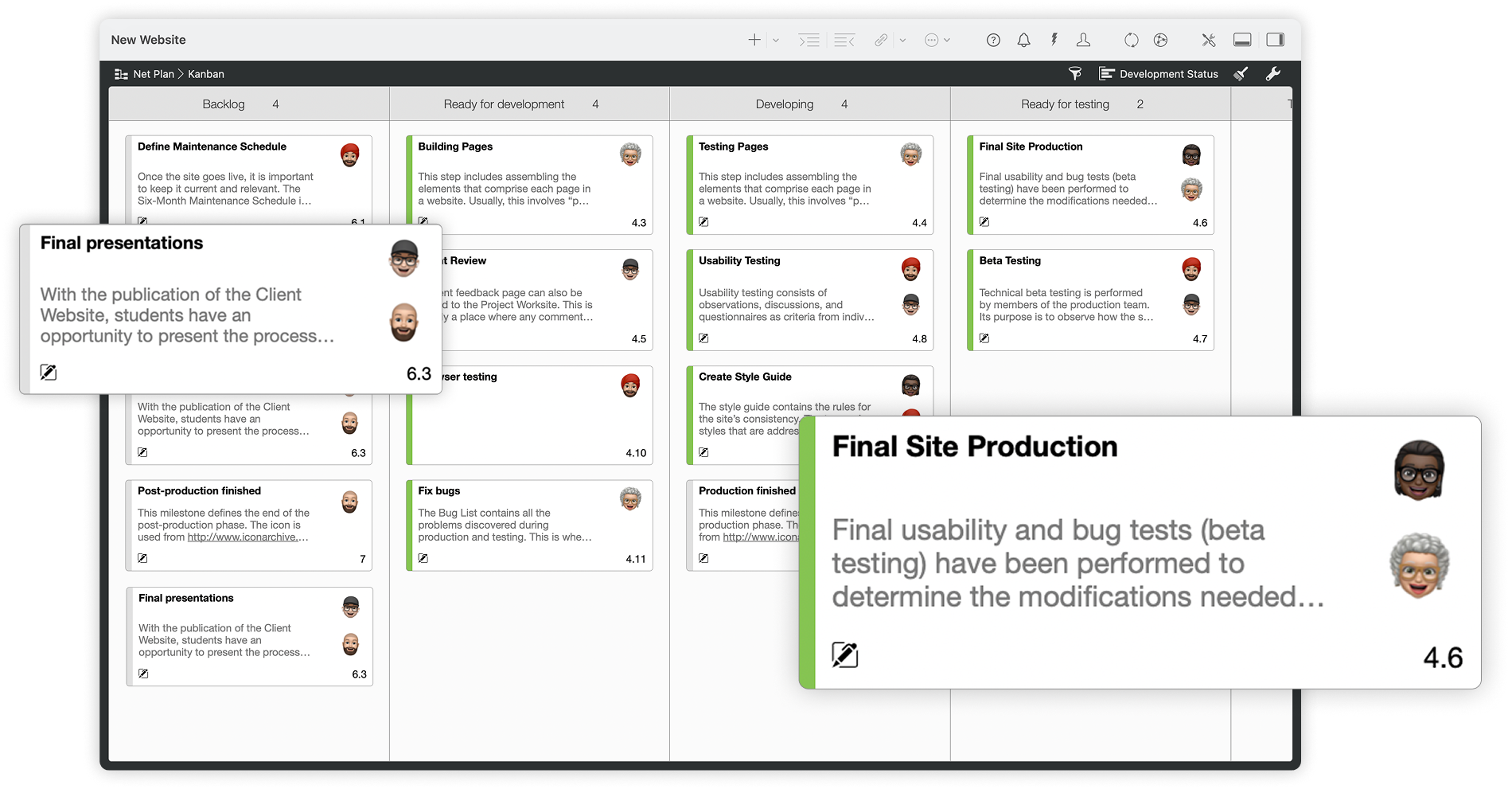
If you’re looking for a Kanban solution that seamlessly integrates with traditional project management capabilities — like Gantt charts, critical path analysis, resource management and more — look no further than Merlin Project. Unlike stand-alone Kanban apps, Merlin Project lets you unify your agile and traditional workflows under one roof.
Agile Project Management on macOS & iOS
Merlin Project’s Kanban board offers a dynamic way to manage projects by visualizing work in structured columns such as “To Do,” “In Progress,” and “Done.” Tasks become draggable cards, allowing teams to track progress, set custom statuses, and control work-in-progress (WIP) limits—ensuring focus and efficiency. The board is fully synchronized, enabling the entire team to collaborate in real-time, with updates instantly reflected for everyone working on the project.
Switch Methodologies Seamlessly
With real-time synchronization across Kanban, Gantt, and mind map views, Merlin Project lets you instantly switch between perspectives. Start by brainstorming ideas in a mind map, then transform them into a Kanban board for task management or a Gantt chart for scheduling. Custom columns like “Blocked” or “Testing” help refine workflows, while task cards support file attachments, resource assignments, and comments—ensuring seamless collaboration across all views.
Swimlanes against Complexity
For complex projects, swimlanes help categorize work by priority, feature set, or team responsibility, making it easier to manage multiple workflows in a single project. Advanced formatting allows color-coded cards and rules-based filters to highlight critical tasks, while seamless reporting tools provide clear project insights.
Kanban stands out for its simplicity, adaptability, and focus on continuous improvement. Originating in factory floors but now ubiquitous across design studios, software teams, and even personal task lists, Kanban’s core principle remains the same: visualize your work, limit your workload, and keep improving.
Whether you manage a sprawling corporate initiative or your own personal side projects, the Kanban mindset can cut through complexity, clarify priorities, and deliver outcomes reliably.

Progress cannot be generated when we are satisfied with existing situations.
Taiichi Ohno
Your ideas, our magic – make projects easy! Test now 30 days for free.
