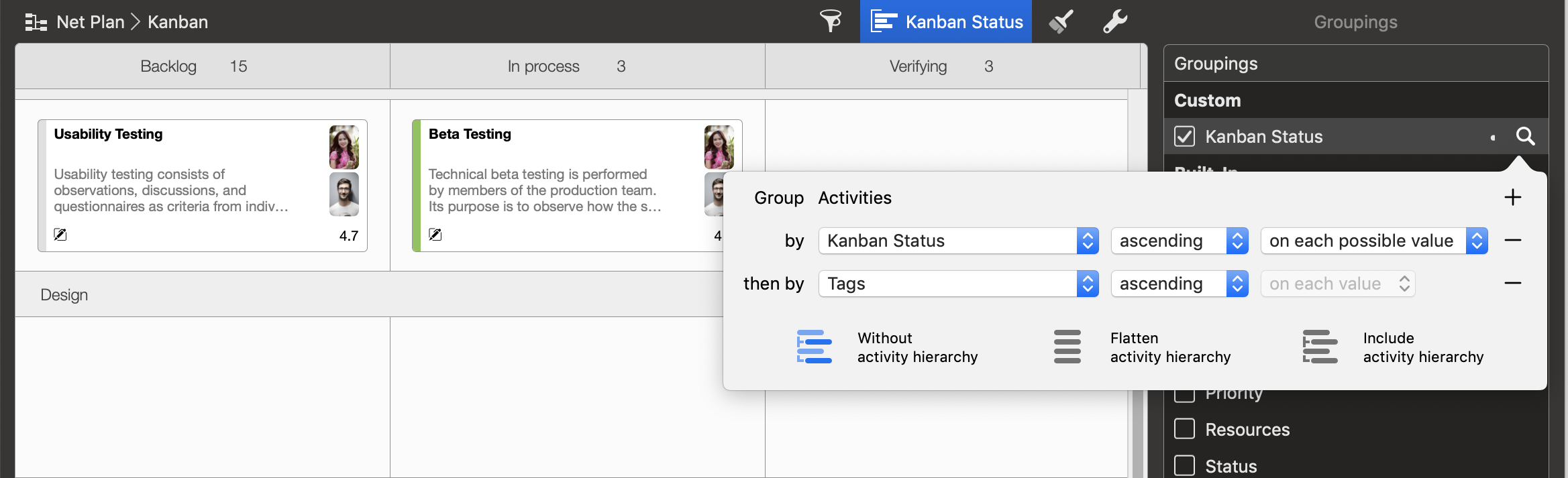What are Swimlanes in Kanban Boards?
Kanban swimlanes are horizontal lines that split a Kanban board into sections. Teams usually use them to visually separate different work types on the same board and organize homogenous tasks together.
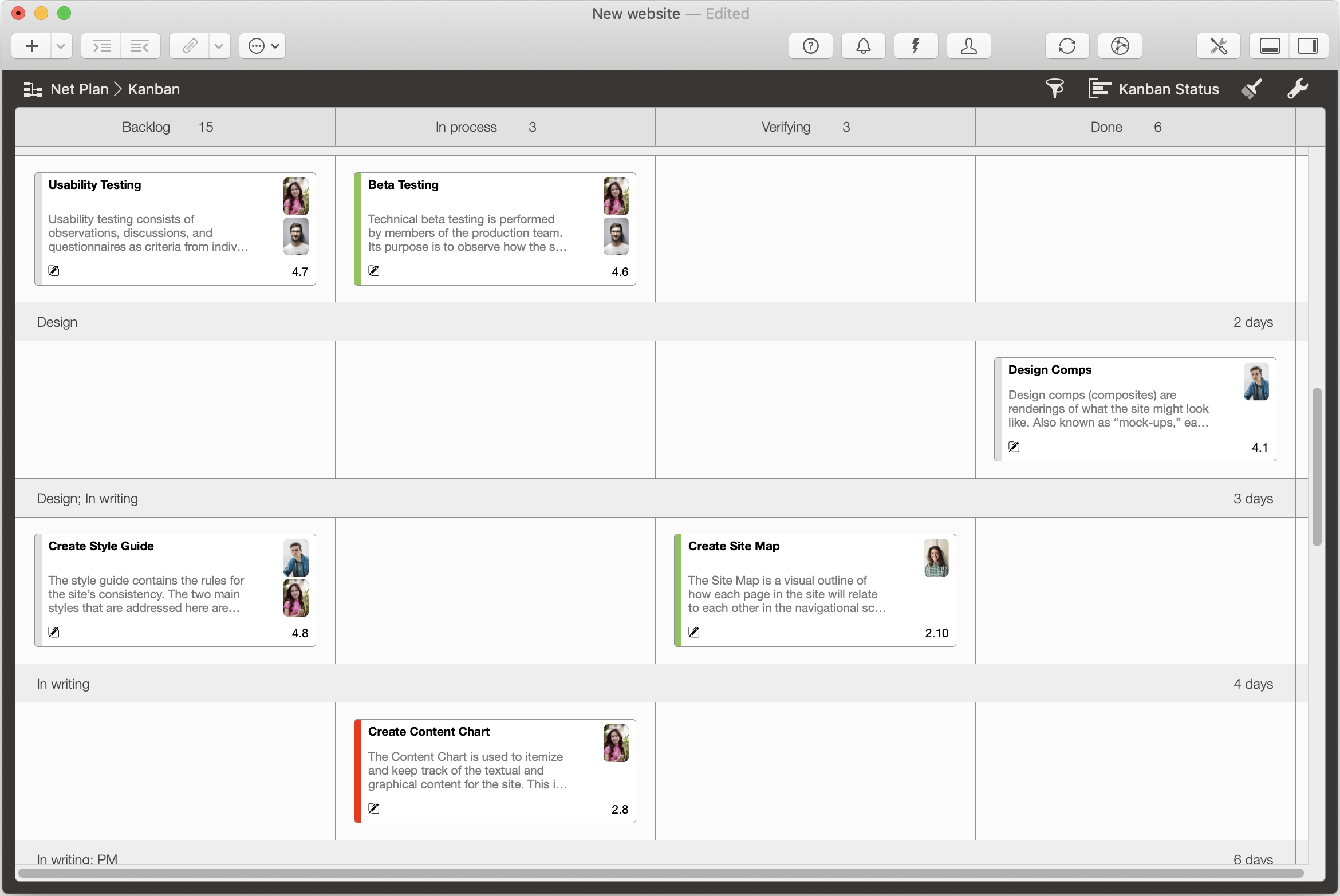
A simple example of a Kanban swimlane could be the separation of tasks by different product types, tags or properties. In this case, separate swimlanes give you a better overview of the workload and help you achieve a better flow.
Swimlanes in a Merlin Project Kanban Board
To configure a swimlane for your Merlin Project Kanban board:
-
Click the Groupings icon
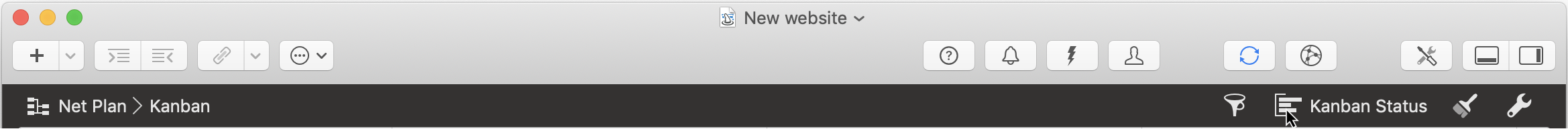
-
Click the magnifying glass next to the active groupings element and afterwards on '+' to add another grouping option.
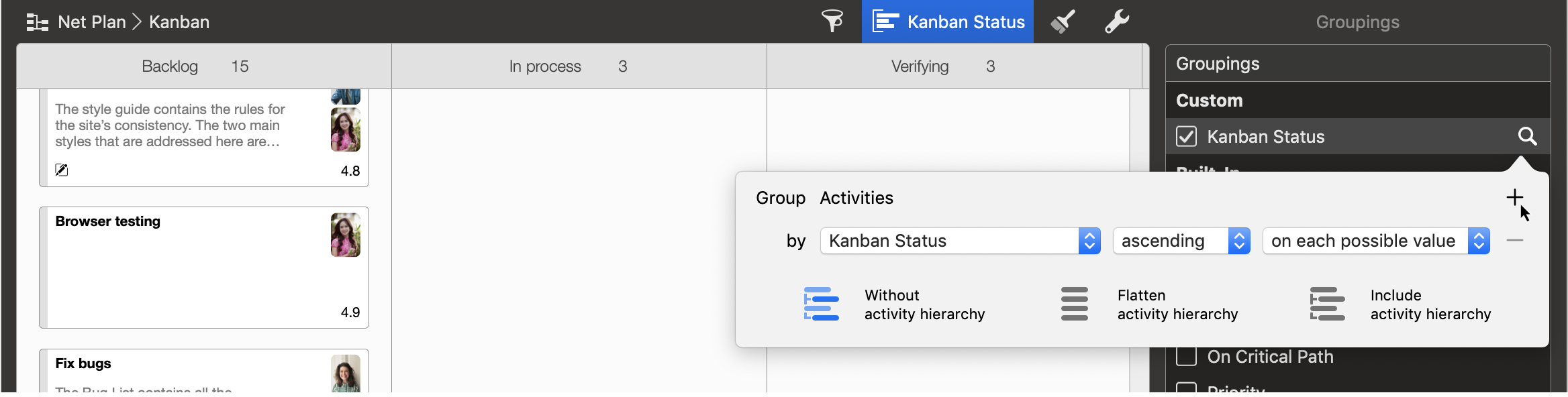
-
Select the property to be used for the swimlane.