Merlin Project 9.1.2 Is Released

This is a free upgrade for Merlin Project subscribers.
- If you work with Merlin Project from the App Store, a new version will be available for you after verification in the Mac App Store.
- If you have downloaded Merlin Project from this website, update this version for free using the menu command in the app "Check for updates ...".
- The version for the iPad and iPhone, as well as Vision Pro, appears automatically in the App Store after verification by Apple.
We have also updated Merlin Project Express. The new version will be provided in the Mac App Store or at SetApp – right after its review.
You can find the minimum system requirements here.
If you have any questions about this blog article or would like to discuss it, we look forward to your contribution in our forum.
Merlin Project: iPad Windowed App

You are using Merlin Project on the iPad with the new iPadOS 26 and have already tried the feature Windowed App? Apple has brought macOS-style window management to the iPad with the new system version — a major step forward for professional work on iPadOS. However, experienced Mac users will quickly notice that there are some small but important differences in familiar workflows.
In this article, you’ll learn how creating new documents in Merlin Project differs between macOS and iPadOS 26, how to use multiple windows simultaneously, and how to arrange those windows efficiently on the iPad.
Read more...Merlin Project 9.1.1 Is Released

This is a free upgrade for Merlin Project subscribers.
- If you work with Merlin Project from the App Store, a new version will be available for you after verification in the Mac App Store.
- If you have downloaded Merlin Project from this website, update this version for free using the menu command in the app "Check for updates ...".
- The version for the iPad and iPhone, as well as Vision Pro, appears automatically in the App Store after verification by Apple.
We have also updated Merlin Project Express. The new version will be provided in the Mac App Store or at SetApp – right after its review.
You can find the minimum system requirements here.
If you have any questions about this blog article or would like to discuss it, we look forward to your contribution in our forum.
Merlin Project 9.1 on iPadOS 26

We are pleased to announce the availability of Merlin Project 9.1. This update brings a number of exciting new features that will help you manage your projects in an even more modern and efficient way.
Completely Redesigned iPad App for iPadOS 26
With iPadOS 26, we have modernized the Merlin Project app on the iPad. You benefit from a completely revamped interface, contemporary context menus with icons as well as a redesigned menu bar. In addition, you can now open multiple panels of a project document in Stage Manager—ideal for viewing different aspects of a project in parallel.
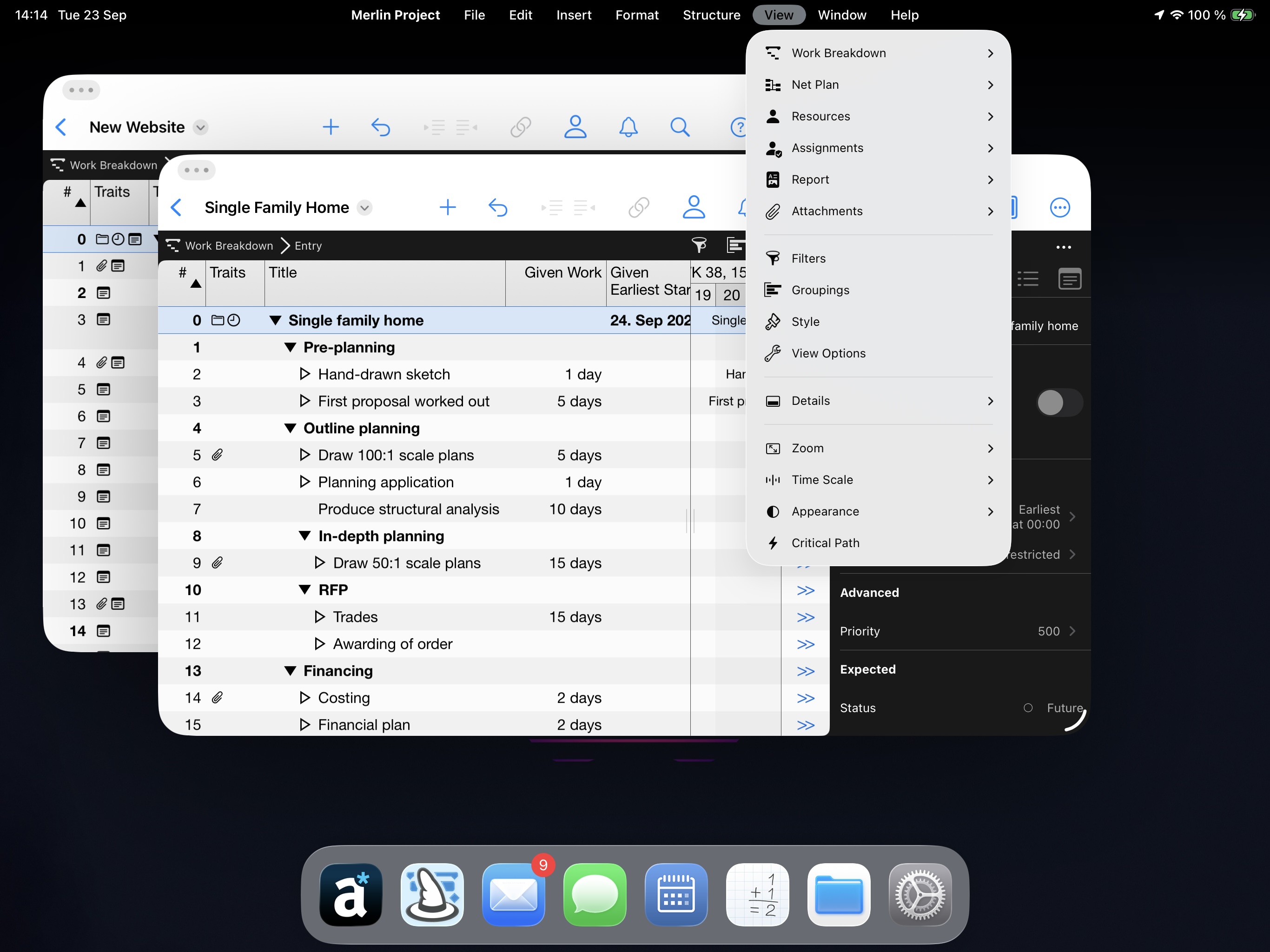
For the First Time on Vision Pro
Merlin Project 9.1 now also runs natively on Apple Vision Pro under visionOS 26. This gives you the full power of our project management software in the world of spatial computing.
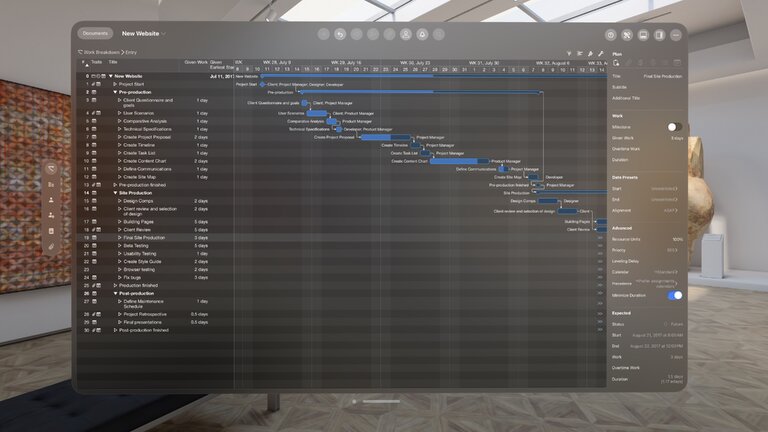
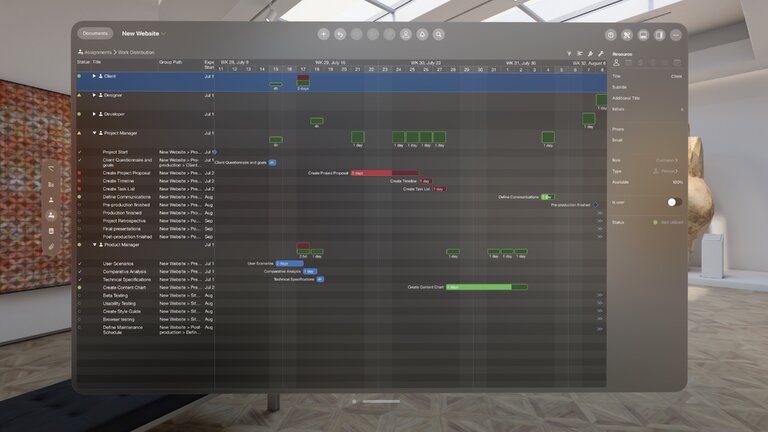
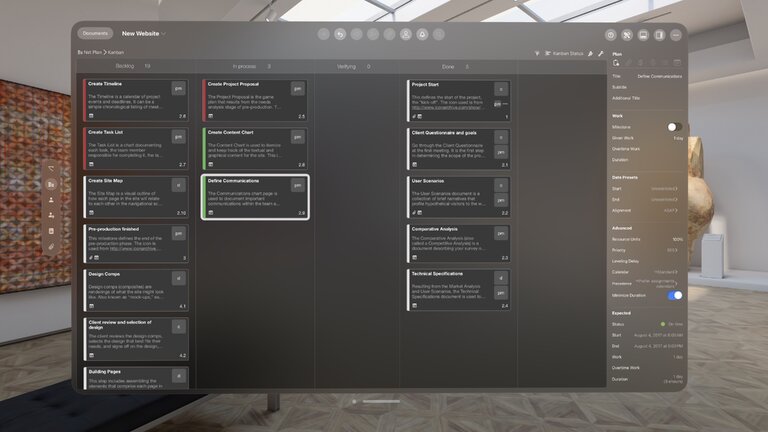
Overview of New Features
- Native support for Vision Pro
- Multi-window support in Stage Manager for iPad
- New main menu on iPad running iPadOS 26
- Modernized context menus with icons
- General stability optimized on macOS.
If you have any questions about this blog article or would like to discuss it, we look forward to your contribution in our forum.
Merlin Project 9.1 Is Released

This is a free upgrade for Merlin Project subscribers.
- If you work with Merlin Project from the App Store, a new version will be available for you after verification in the Mac App Store.
- If you have downloaded Merlin Project from this website, update this version for free using the menu command in the app "Check for updates ...".
- The version for the iPad and iPhone, as well as Vision Pro, appears automatically in the App Store after verification by Apple.
We have also updated Merlin Project Express. The new version will be provided in the Mac App Store or at SetApp – right after its review.
You can find the minimum system requirements here.
If you have any questions about this blog article or would like to discuss it, we look forward to your contribution in our forum.

