Merlin Project: Material Resources

You use Merlin Project to schedule your projects and keep track of work, resources and cost? Then you already know how to enter activities, define their Work or Duration, assign resources as required.
New resources come for the type Person. For more information and scheduling samples please check here…
In some projects you might want to schedule material resources.
Do you know how to use them or how to schedule?
5 Use Cases for Mixed Reality in Project Management
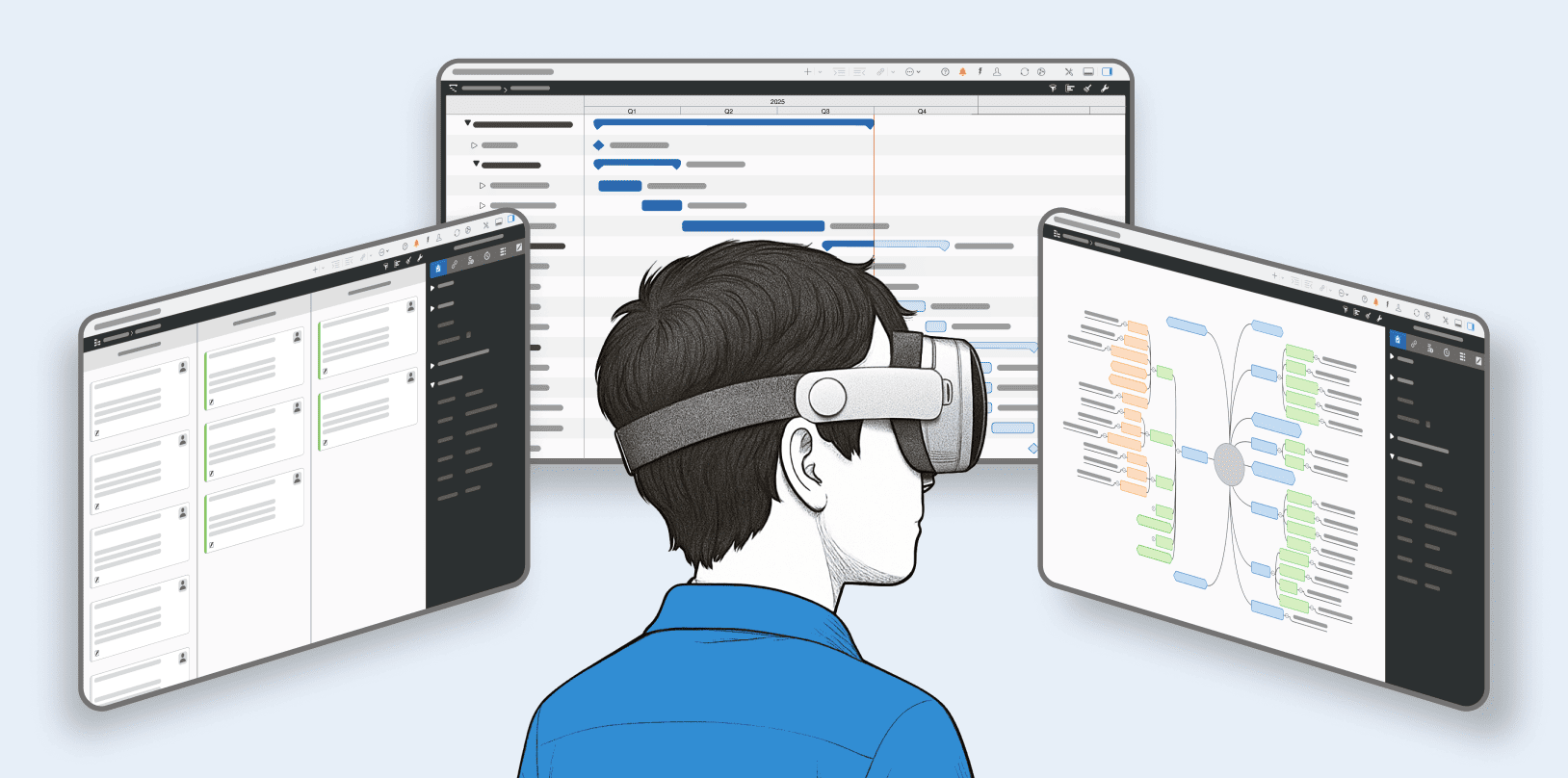
Apple’s new Vision Pro spatial computer is a great device for project managers. Imagine digital plans float in your real-world space, and you manipulate Gantt charts or 3D models with a turn of your head or a pinch of your fingers.
Merlin Project is at the forefront of this shift. Built on its robust iPadOS app and refined for spatial interaction, our project management software is now available for Apple Vision Pro to bring your plans into mixed reality.
This means architects, marketeers, and other professionals can now see and control their projects in a new dimension. What new possibilities does this unlock? In this comprehensive guide, we’ll explore the biggest use cases for mixed reality in project management.
Read more...macOS Hints: Improving WiFi Reception On Mac For Your Home Office
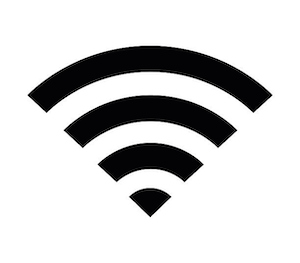
What to do if surfing on Wi-Fi doesn’t work optimally? On a Mac, the operating system has hidden options for checking Wi-Fi quality.
How to Use Lead / Lag in Merlin Project


Lead or lag between activities? Set a buffer between two activities and thus build time reserves into your project? Read how to do this in Merlin Project.
You are using Merlin Project and appreciate its dynamic planning options for scheduling? Then you already know how to use dependencies.
Check out our learning path for more tips and tricks with Merlin Project. We'll show you how to set up a project from start to finish.
Merlin Project: Multiple Selection Editing

You use Merlin Project to schedule your projects and keep track of work, resources and cost? Then you already know how to enter new activities, define them by 'Given Work' or 'Given Duration' as required and/or assign resources.
How to proceed when you need to edit multiple activities at once?
Read more...
