Contracts Explained: Fixed Price, T&M, and Cost-Reimbursable
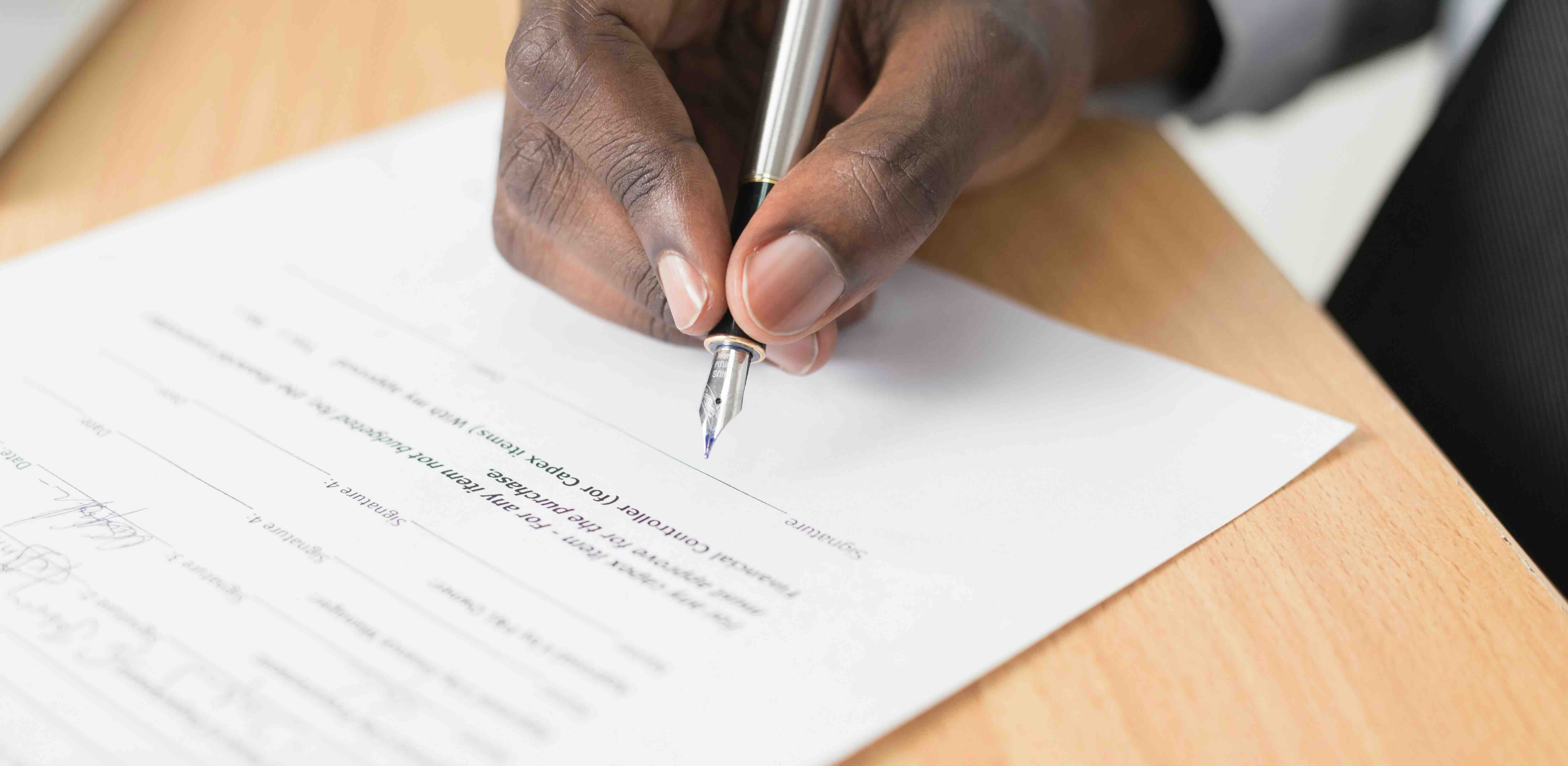
Understanding contracts is crucial for project managers to manage project costs, timelines, and scope effectively. Let’s dive into the three primary types: fixed price, time and materials (T&M)), and cost-reimbursable contracts.
Types of Project Contracts and Their Importance
-
Fixed Price Contracts: In this contract type, the project cost is set from the start, regardless of time or resources spent. It's best suited for projects with well-defined scopes and minimal risk of changes. For instance, a company building a specific software feature might use a fixed-price contract, making budget management simpler since costs are predictable. However, it can lead to challenges if project requirements shift, as additional costs are not included.
-
Time and Materials Contracts (T&M): T&M contracts are flexible; clients pay for the time spent and materials used. They’re ideal when project requirements are not entirely clear from the outset or are likely to change, as in many creative or agile projects. For example, an IT company developing a custom web app might use T&M to adapt as requirements evolve, but this means costs can vary significantly.
-
Cost-Reimbursable Contracts: This type allows the project owner to reimburse the contractor for the costs incurred, plus a fee or profit margin. It's common in R&D or experimental projects where costs are uncertain, allowing adjustments along the way. For instance, a pharmaceutical company might use a cost-reimbursable contract for drug development, covering unpredictable expenses and incentivizing the contractor to control costs.
Each contract type addresses specific project needs, offering flexibility, predictability, or adaptability. Knowing which to choose can save project managers time, reduce risks, and align costs with project goals.
Managing Contracts in Merlin Project
Merlin Project simplifies contract management by allowing you to store contracts directly within the project file. Here’s how:
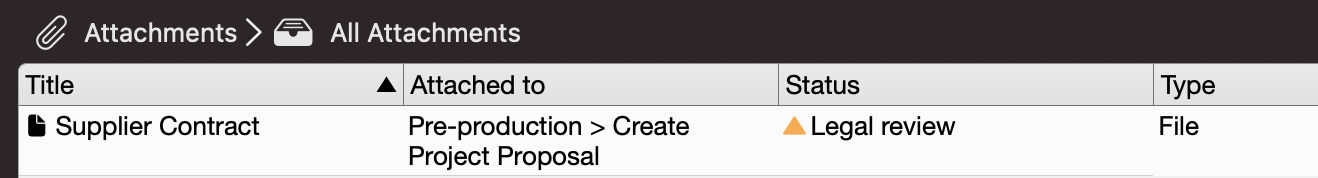
-
Add Contracts as Attachments: Navigate to the Attachments view in Merlin Project, where you can upload documents. Attach your contract files here to keep them organized and linked to relevant activities or phases, making them easily accessible. If you have different contract types for various phases (e.g., fixed-price for initial design, T&M for later development), you can attach them to the respective activities or milestones. This organization helps keep your financial planning transparent and accessible.
-
Track Changes with Comments and Notes: Use Merlin’s Comments and Notes feature to document any amendments or notes regarding contract changes. This can be particularly useful for T&M or cost-reimbursable projects, where requirements and costs often evolve.
Create Full Projects from Scratch with our new AI Assistant. Type your idea, and watch it transform into reality - just like magic!
Try Merlin Project 30 Days for Free
-
Integrate with Cost Tracking: Merlin’s cost management tools allow you to directly relate contract terms to your project budget, setting hourly rates for T&M contracts or total cost for fixed-price contracts. It’s an efficient way to ensure that your budgeting aligns with contract terms.
-
Use Tags: Add tags to categorize contracts by type or track expiration dates, review periods, and milestones associated with each contract. This setup gives you a structured view of contract-related details.
-
Regular Reports: Merlin Project’s reporting tools can help monitor contract-based costs versus actual expenses, allowing for timely adjustments and transparency with stakeholders.
Mastering these tools in Merlin Project will not only keep your project organized but also enhance your control over costs, making contract management smoother and more predictable.
If you have any questions about this blog article or would like to discuss it, we look forward to your contribution in our forum.

