
Managing Attachments
Attachments play a pivotal role in Merlin Project, providing a versatile means to associate various supplementary information types with your groups, activities, milestones, or resources. Similar to adding email attachments, this feature ensures that you have all necessary information readily available within your projects. Simply right-click on the object to attach something to, then click on “Insert > Attachment“. Select the attachment that fits your use. In Merlin Project, you can utilize the following attachment types:
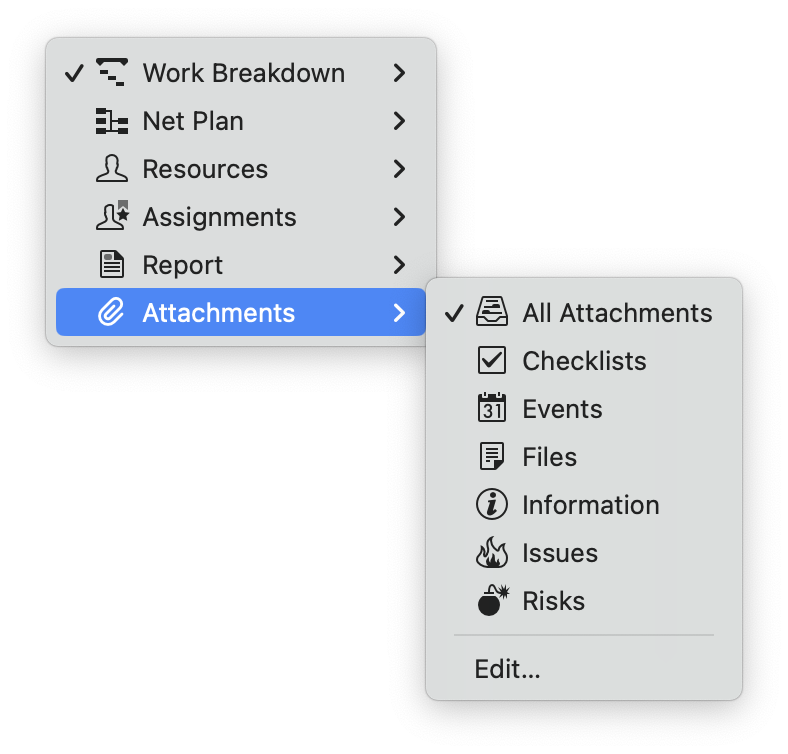
Checklist: Attach a list of action items. This is ideal for tracking smaller activities within a project, such as to-do items that are required for the completion of the activity but too small to become their own activity.
Event: Add additional events or appointments. This is particularly helpful for scheduling meetings, appointments, or calls related to specific project elements.
File: Include files as attachments. These files become integral parts of your project document, facilitating easy access to important documents. You can import additional files and keep a record of their versions.
Information: Attach informational snippets. This is useful for documenting decisions, key outcomes, meeting protocols, or any other kind of additional details.
Issue: Record information about problems or issues that arise. You can categorize and manage problems efficiently using this attachment type. Among other information, you can assign resources that have reported the issue or are assigned to fix it. Further, you can set up due dates until when the issue shall be fixed.
Risk: Manage project risks by attaching risk-related information. This allows you to assess the impact, probability, and mitigation measures for each risk. Risk management is a discipline in itself. Therefore, we've dedicated a complete sub-chapter on this topic. If you can't wait, simply head over to the chapter on risk management.
Managing Attachments for the Open Day Event
Here's how you use attachments for the Open Day at VitaLeaf Botanicals Inc.
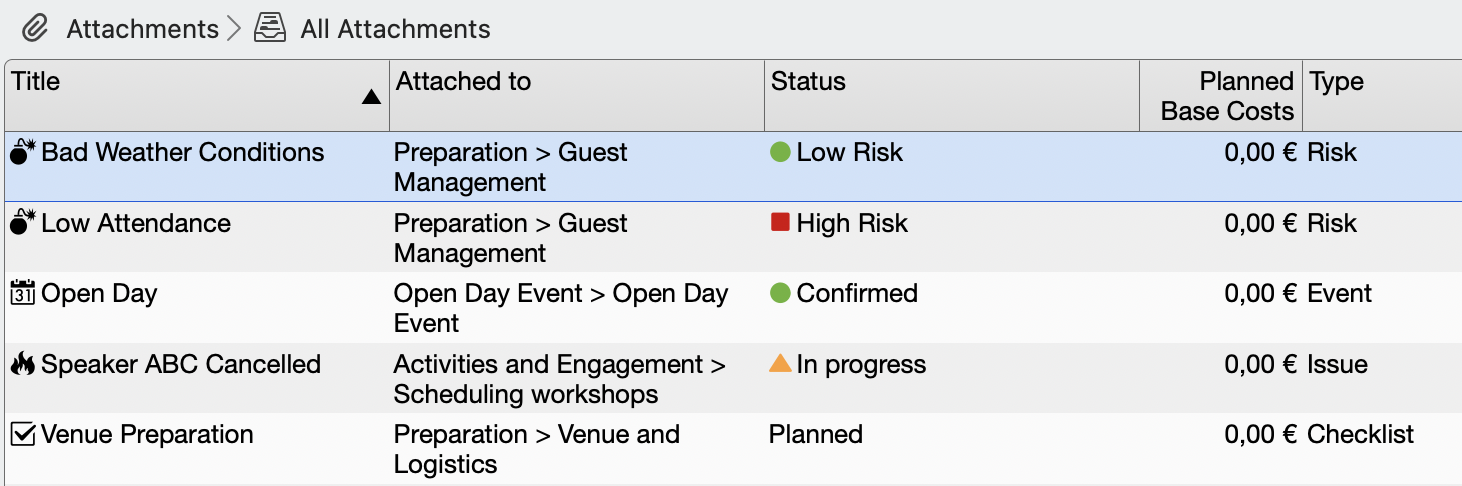
-
Checklist: Steps to prepare the reception area on the day of the event, including setting up signage, arranging welcome packets, and preparing the check-in desk.
-
Event: The Open House itself, scheduled from 2 PM to 6 PM, including a timeline of activities such as plant demonstrations, facility tours, and networking sessions.
-
File: A comprehensive event plan document that includes vendor contracts, speaker bios, and the event schedule.
-
Information: Notes from the latest planning meeting that include decisions on final plant displays, agreed-upon catering menu, and a backup plan for inclement weather.
-
Issue: A record of a last-minute speaker cancellation, with actions items for finding a replacement and updating the event schedule.
-
Risk: An analysis of potential low attendance risk due to competing local events, implications due to bad weather, and others.
Tips for Using Attachments Effectively in Merlin Project:
-
Link to External Resources: You can link URLs in attachments to external websites or documents for easy reference.
-
Learn from Past Projects: In the "Risk" attachment type, use the "Lessons Learned" section to record insights gained from managing risks. This knowledge can inform future projects.
By leveraging attachments in Merlin Project, you enhance documentation, streamline collaboration, and ensure that your projects remain well-documented and organized. Whether you're in construction, software development, or any other industry, attachments can be invaluable in managing project information efficiently.
We’re happy to refer you to our partners. They offer dedicated Merlin trainings for any topic and support rolling out Merlin across your projects.
We recommend: Gareth Watson, certified Merlin Project Trainer (online & inhouse)
Do you have questions or want to connect with us on social media? Then click on the buttons below.

 E-mail
E-mail  Linkedin
Linkedin 