Artificial Intelligence in Merlin Project
The Public Beta Phase for Version 9 Begins

The topic of AI is also central to us and Merlin Project. With the upcoming Version 9, we are launching our AI strategy.
AI-Assisted Project Start
Create new projects from a simple description using artificial intelligence. The assistant automatically generates the task structure, dependencies, and milestones, estimates efforts and risks, and assigns necessary resources. To enable this powerful new feature, Merlin Project leverages the intelligence of ChatGPT.
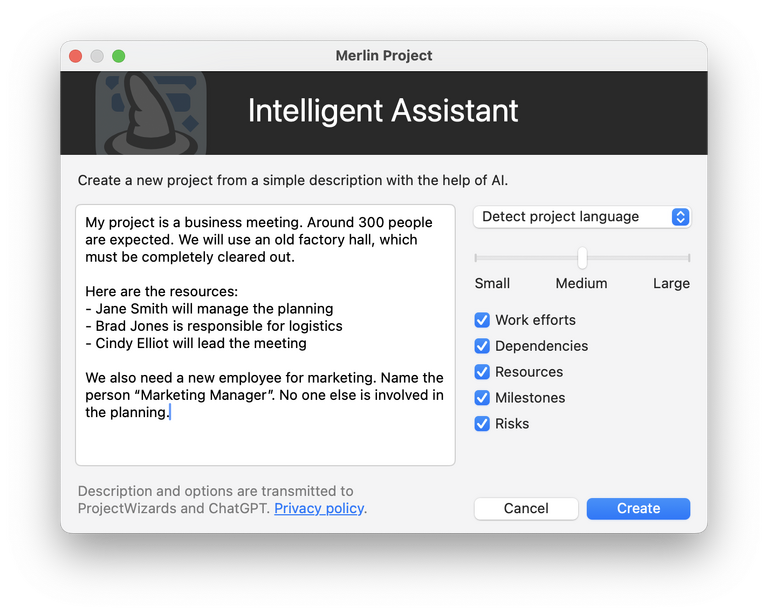
Merlin Project opens a window displaying the results generated by ChatGPT. The project is created automatically according to your specifications.
And the best part: we cover the costs of using ChatGPT. During the trial phase, you can generate up to ten projects per day for free.
Dynamic Baseline
Since Version 2.0, Merlin Project has enabled you to compare the current state of a project with its original plan. Previously, these planned values were determined with a clever trick: Merlin Project only calculated the project workflow as if the user hadn’t entered any real values in the current task structure. This yielded good results for most situations. However, if the scope changed significantly during a project, this technique could reach its limits.
With the new dynamic baseline, you can precisely compare the current state of your project with any previous one. Simply set a date from the past in the "Reference Date" field of the project settings. All planned fields will then contain the values expected in the prior state.
Merlin Project can dynamically retrieve these values without you needing to have set a baseline in the past. This works so seamlessly because each Merlin document already contains the entire history of a project.
Other Updates
-
The user interface has a fresh look. Familiar symbols and icons appear with the same quality but in a new design.
-
The old, insecure FTP protocol for automatic publishing of project content has been replaced by SFTP. If you previously used FTP, please set up a new SFTP account in the settings of Merlin Project and use it for your publications.
-
We have also added a link to the templates on our website: Clicking on 'More Templates' will take you to the complete list of project templates.
Get this version
The beta phase of version 9 has ended. Just get the latest version from us or from the App Store.
If you have questions about this blog post or would like to discuss it, we look forward to your contribution in our forum.
macOS Hints: Testing macOS-Betas
Tip how to install and try out macOS betas

Apple's new operating systems always bring additional and interesting features. At the beginning of June at WWDC 2021, Apple presented its upcoming operating system macOS Monterey (version 12). This macOS version is not expected to be officially available until fall. Nevertheless, developers registered with Apple as well as interested users can already try out the so-called beta systems.
Since it is not yet stable and final software, but rather a construction site, which can however already be walked on, you should not use such betas as a work or everyday system.
The safest and easiest way to install a macOS beta system is to use a partition or external hard drive.
This ensures that the previous operating system remains on the Mac and you create a new volume for the beta or connect it externally.
Below are the steps for a successful beta installation of macOS Monterey.
Read more...Merlin Project: The best Merlin ever.
Test Now for Free!

ProjectWizards proudly announces the immediate availability of Merlin Project with a free beta trial download. Merlin Project is the next evolution of the critically acclaimed award winning project management software – Merlin 2. The Merlin Project offering includes a new interface built with many new features based on all of the proven project management benefits offered in Merlin 2.
The Birth of Merlin Project!
Merlin Project offers a new interface that takes an intuitive approach to project management.
Business intelligent reporting includes mind mapping that can be easily shared with members in your project management community. Improved search optimization provides the ability to quickly find important information imperative to any project need. An Earned Value Analysis shows resource cost over time and presents the EVA formula in the graphic interface.
Download a trial version of Merlin Project for free from our new webpage.
Join the Merlin Project Beta Test!
ProjectWizards is affording the public user base an opportunity to beta test Merlin Project. A public offering provides the volume of prospective users to test the software as we grow towards full production. Be one of the first users to see the value Merlin Project will provide the market!
Your help is greatly appreciated! Our support team will welcome any feedback in response to the Merlin Project beta user experience.
You will be kept posted on the Merlin Project blog and web page as the beta phase progresses and will be notified when Merlin Project goes into full production.
Test now for free — We look forward to your feedback!

