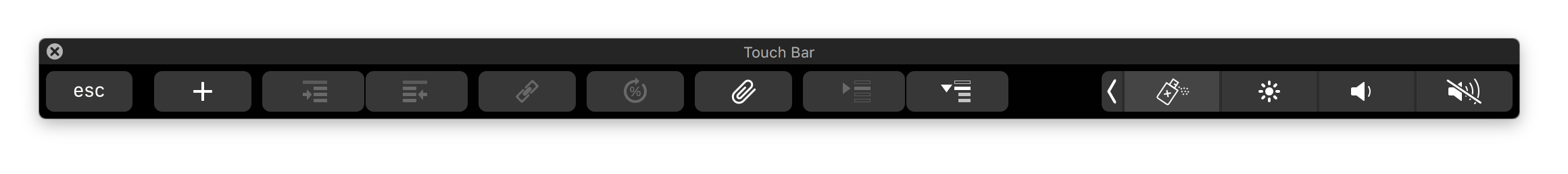How to Plan Your Year with Merlin Project

New years bring new resolutions and new plans. Successful project planning requires aligning content, people, and tasks efficiently. The roadmap method simplifies this process, making it clear and visual. With Merlin Project, you can create a roadmap quickly and effortlessly.
Find vs. Filter

There are two ways to search and find content in Merlin Project. One is by Find, another by using Filters. When to use one, or the other?
Find
Find searches the entered string and highlights it on visible columns. You may use search patterns or enter a string to be replaced with. So if you want to search for (and replace) some text in your notes, you need to enable the 'Notes' column first, or switch to the pre configured view 'Work breakdown > Notes' which contains your text columns.
Filter
Another option would be to filter the view. You can create a new filter, select in its criteria the 'Notes' column and enter the string you are looking for. So if you want to filter the rows no matter if the column 'Notes' is visible or not, you enable a filter.
Merlin Project 4.1.1 Is Released

Just before the Holidays we have released version 4.1.1, another maintenance update of:
Download the new versions by means of the function "Check for updates …" or directly from here.
Templates vs. Library

When to use the library instead of templates.
Templates contain the complete structure of a project. When saving a template, there are options to keep the actual values, user and styles of the original project.
When you create a new project from a template, you get a new file with its own Document ID. Just save and enter a new file name. There you go.
So use a template to get easily and free of conflicts complete new projects.
Another case is when you have recurring parts in one project you would like to use in different files. That could be groups with activities and resources.
You drag the groups to the library.
In a different project simply drag the group(s) of your choice back into the outline.
The library is a recycling-kit for different project snippets.
Touching Moments with
Merlin Project 4.1 and Touch Bar

Merlin Project 4.1 is the latest version of the leading project management software for Mac, and now includes support for the innovative Touch Bar on the latest generation of MacBook Pro models. While it only ever used to take just a few clicks anyway for users, such as architects, web designers or marketing and product managers, to shed light on scheduling, managing, and controlling their projects, nobody has to do anymore clicking.