How to Plan Your Year with Merlin Project

New years bring new resolutions and new plans. Successful project planning requires aligning content, people, and tasks efficiently. The roadmap method simplifies this process, making it clear and visual. With Merlin Project, you can create a roadmap quickly and effortlessly.
How to Create Your Own Roadmap
Let’s get started! You have three options to create a roadmap:
- Start with a blank project → Best if you already have a concrete plan.
- Use a template → Ideal for inspiration.
- Use the AI assistant → Helpful if you have an idea but need more structure.
More templates are available in Merlin Project and on our website. If you want to learn how to build a project from scratch, check out our learning path.
Setting Up a Roadmap in Merlin Project
For this guide, we use the "Strategic Plan" template in Merlin Project. First, add roadmap sections as tasks. Define the planned duration for each section. Then, link the sections using dependencies to create a logical sequence and structured workflow.
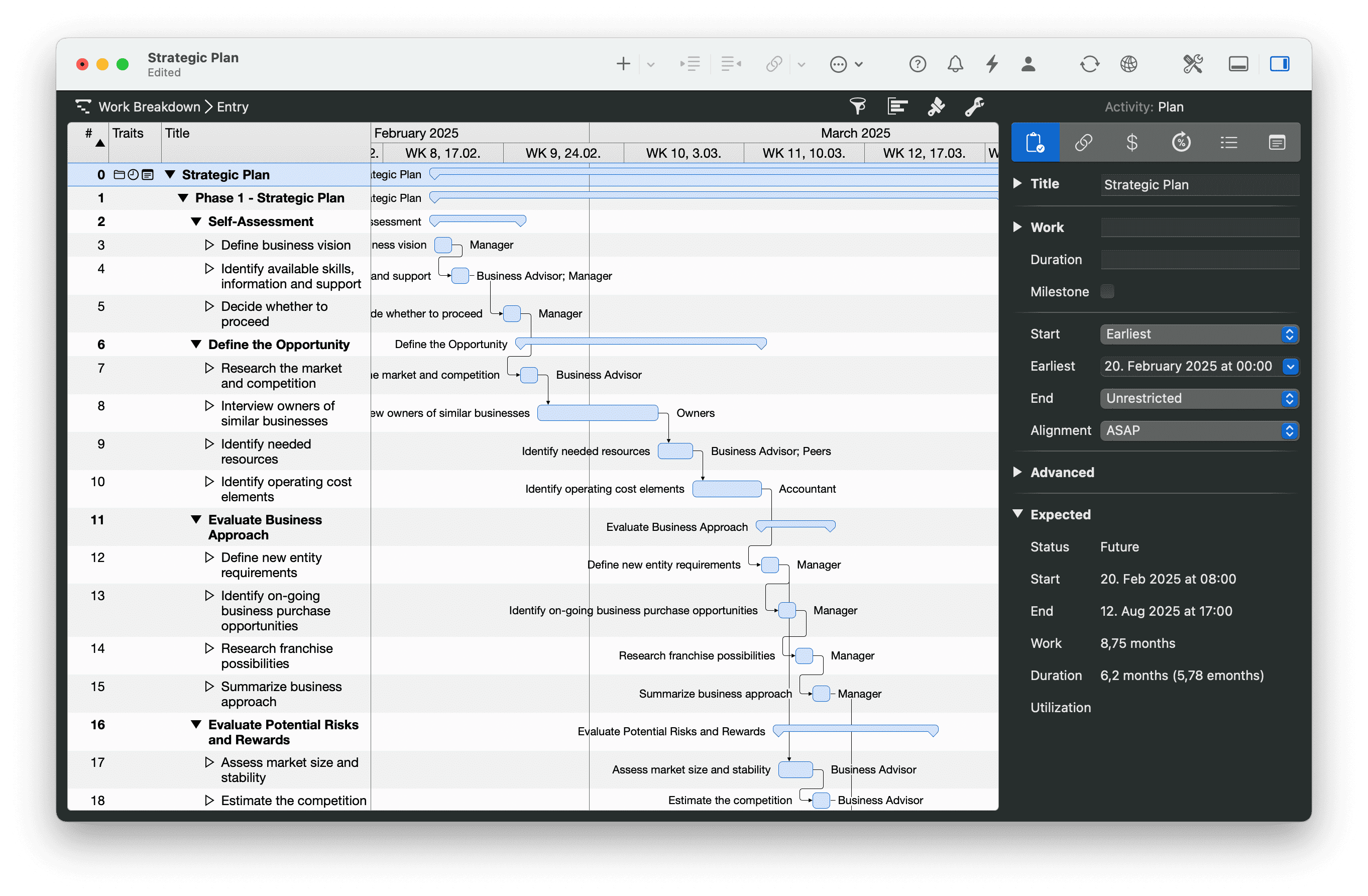
Customizing Your Roadmap
Adjust the visual appearance of your roadmap to fit your needs:
- Change colors → Right-click on a task to open the context menu. Select "Style" and "Bars" to modify colors.
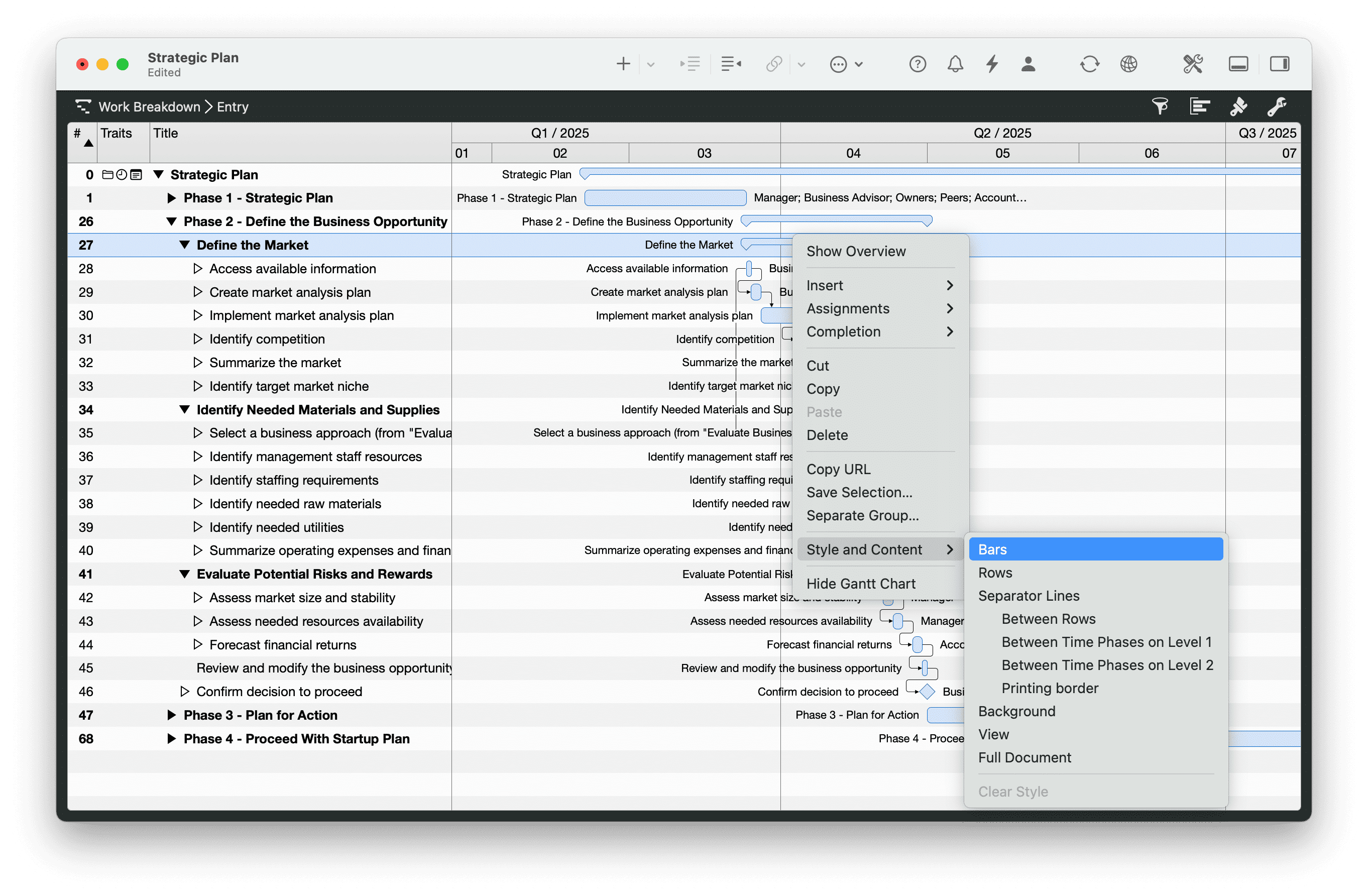
- Apply rules → Automatically highlight specific groups with different colors. A detailed guide on styles and tags is available in our quick guide on the website.

Project Overview and Export
In Report > Milestones, you can see all key project milestones at a glance, helping you stay focused on the next steps.
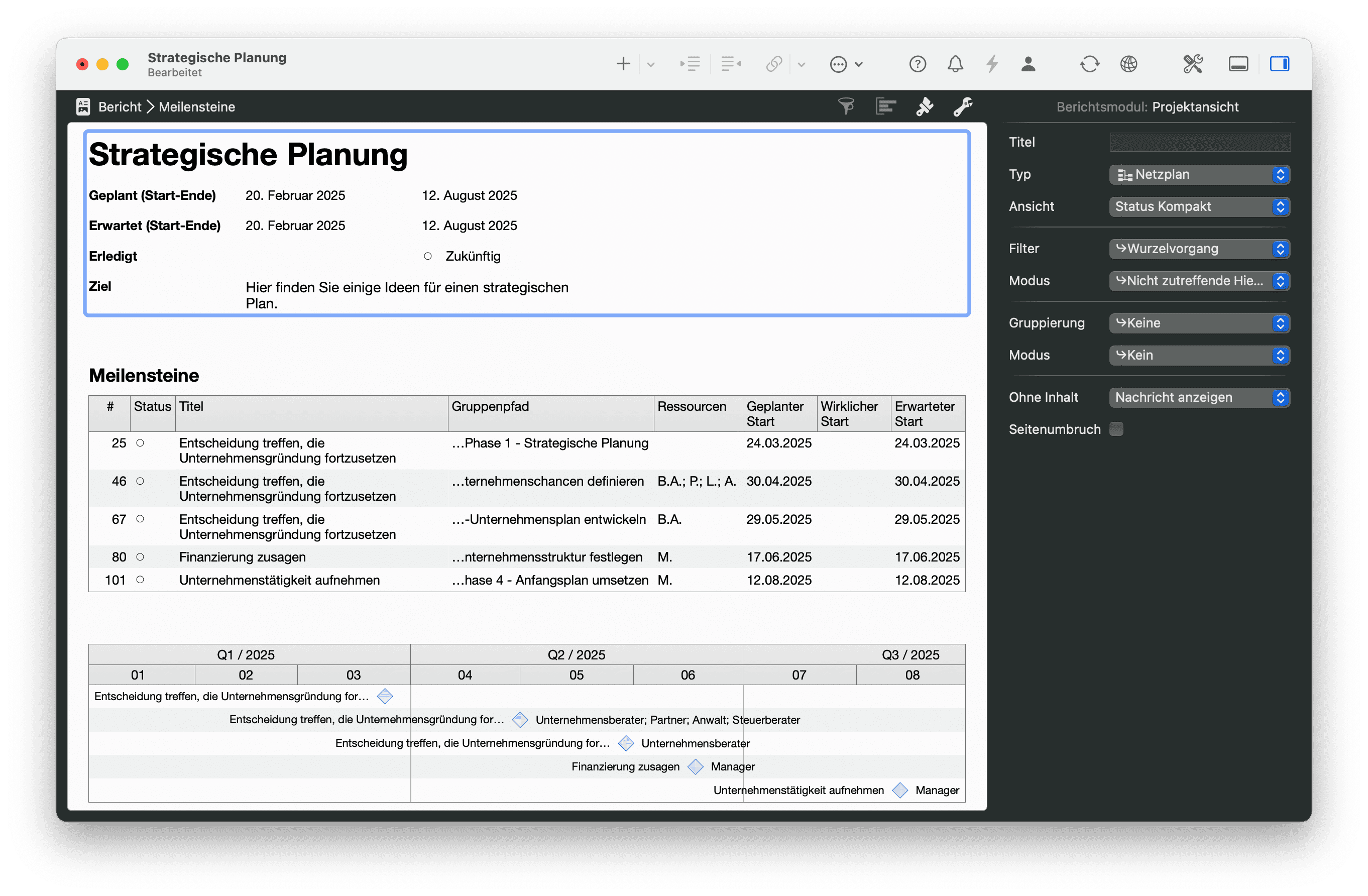
Export your roadmap in multiple formats (Image, HTML, Excel, etc.). Go to File > Export.
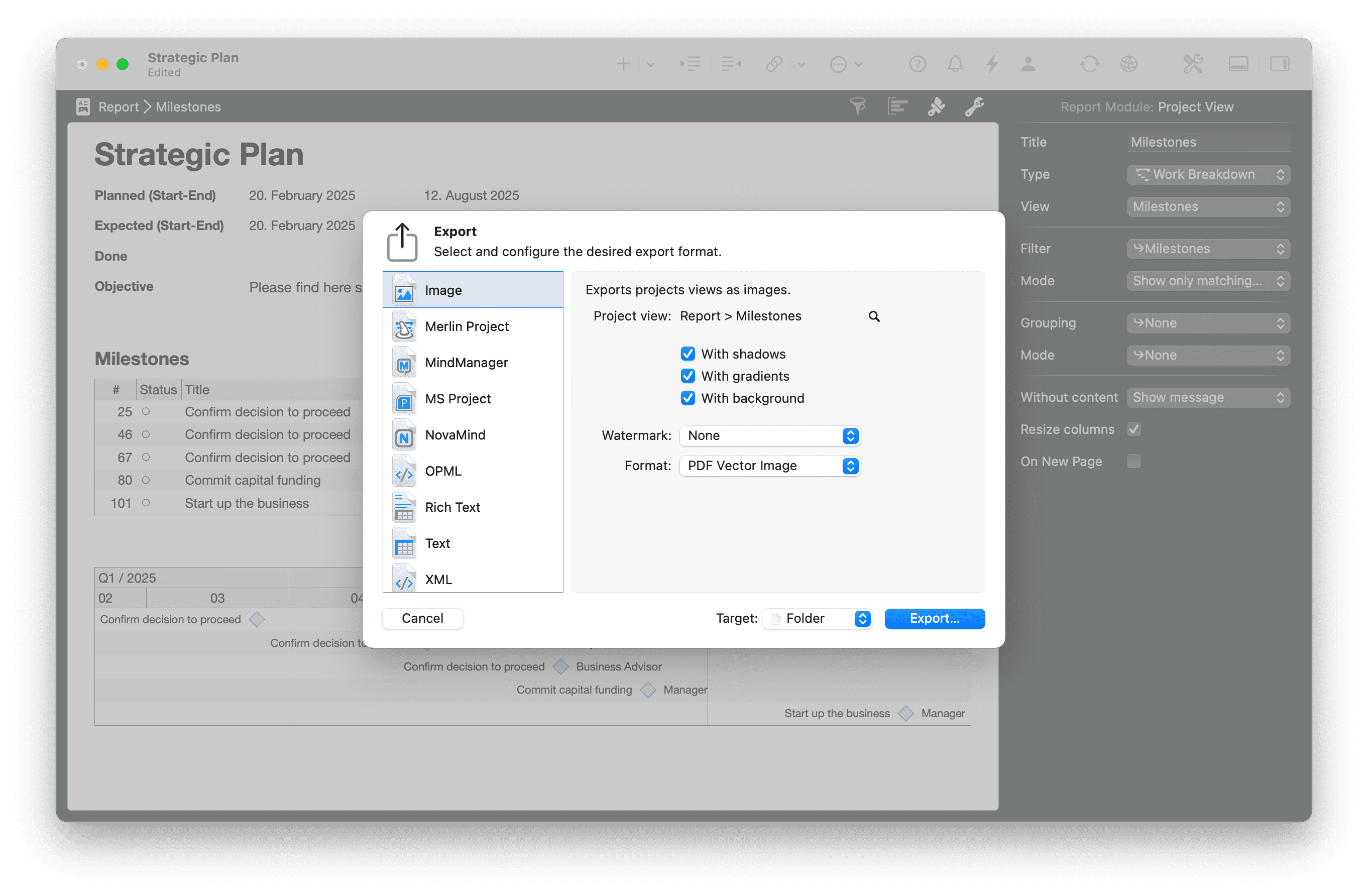
This article was last updated on February 19, 2025.

