Project Management with a Bit of Magic
Plan, manage, and deliver projects efficiently. Merlin Project for macOS and iOS
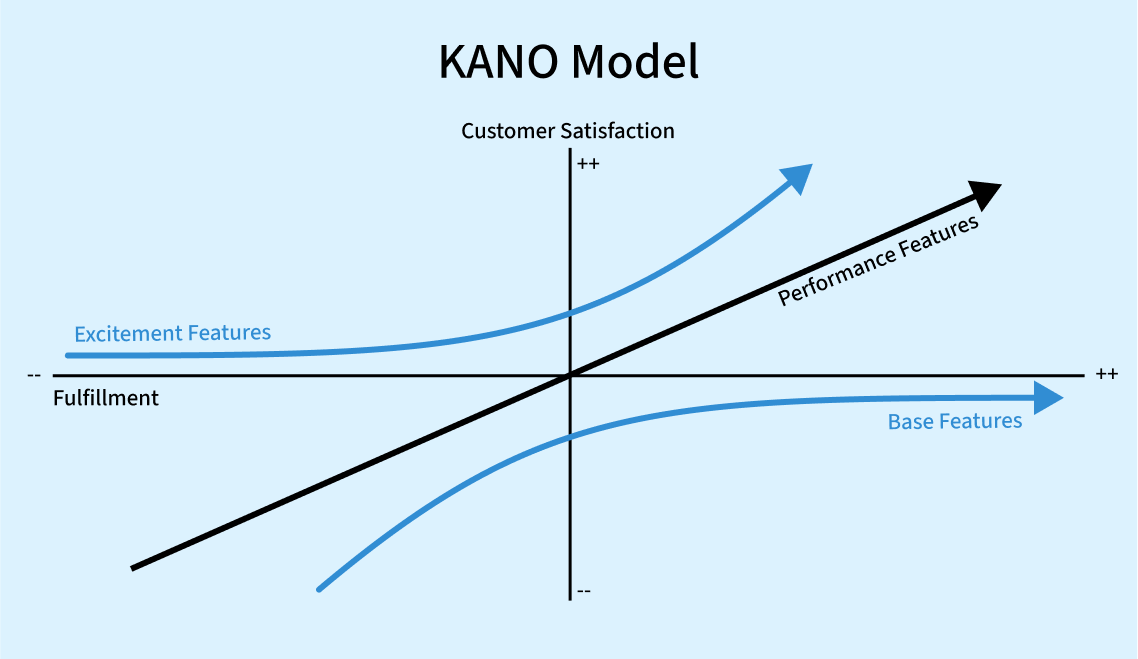
The Kano model helps you categorize customer requirements and understand how these requirements influence customer satisfaction. It divides features and functions into three categories: Basic features, Performance features and Excitement Features.
The Dimensions explained
Why the Kano Model Matters
Practical Steps to Implement the Kano Model
How to Prioritize Activities in Merlin Project
Conclusion
| Dimension | Description |
|---|---|
| Base features | These features are expected by customers and are taken for granted. Their absence leads to dissatisfaction, but their presence is barely noticed. |
| Performance features | These features have a direct impact on satisfaction. The better you fulfill them, the more satisfied customers become. |
| Excitement Features | These features delight customers. When you include them, you can exceed expectations and boost satisfaction. |
Further, some features or requirements might be insignificant to the customer or even rejected. These details either do not affect satisfaction at all or cause dissatisfaction if present, because customers simply do not want them.
The Kano model guides you in focusing on what truly matters to your customers. By distinguishing between basic, performance and excitement features, you can allocate resources more efficiently. This clarity helps you decide which features must meet a minimum threshold and which can truly thrill your audience.
In project management, we often use the Triple Constraint to identify the core components of a project: time, cost and performance. The RICE scoring model helps define a project’s performance requirements. By categorizing into five levels of impact, activities that influence customer satisfaction the most receive top priority.
Assign the highest priority to such activities in Merlin Project by increasing (>500) or decreasing (<500) the priority in the inspector under Activity: Plan in the "Advanced" tab.
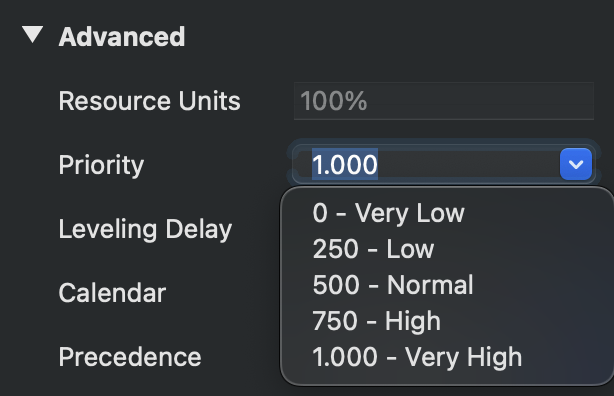
Our suggestion:
This setup means new activities keep a default priority of 500. You can immediately see which items you haven't prioritized individually yet.
Next, filter your project by priority to see or group only activities with priority 1,000. By grouping, you keep tasks of the same priority level together, which simplifies oversight.
The Kano model offers valuable insight into how customers perceive your product’s features. When you combine these insights with Merlin Project, you not only meet your customers’ expectations but can exceed them.
This article concludes our three-part series on productivity methods. Use the techniques in Merlin Project to make your projects efficient and customer-centric.
If you have questions about these articles or want us to explore more concepts using Merlin Project, feel free to email us.
Your ideas, our magic – make projects easy! Test now 30 days for free.
