Merlin Project: Record Progress - Part 6

You plan your projects with Merlin Project, have completed the planning phase and assigned work to your resources?
This is a further post of the series where we show you how Merlin Project transfers recorded progress from the activity to unbalanced assignments.
Record Progress in the Actual Values
To record actual progress of your planning you edit its Actual values. You update this data as often as new information from your resources arises regarding the actual work or the completion level of the various assignments.
For more information regarding the Actual values you can check the first part of this blog series.
Recording Actual Progress on An Activity with Unbalanced Assignments
Supposedly an activity is defined by 2 days Given Work. Work is assigned unbalanced on two resources: Developer Doris and Developer Dave. Developer Dave was assigned by 30% work, and Developer Doris by 70% work. As you asked this team they reported a completion level of 60%.
How this 60% completion on activity level transfers to the assignments' level?
- You recorded the 60% Complete with Merlin Project on the Mac or iPad as explained in the first part of this blog series.
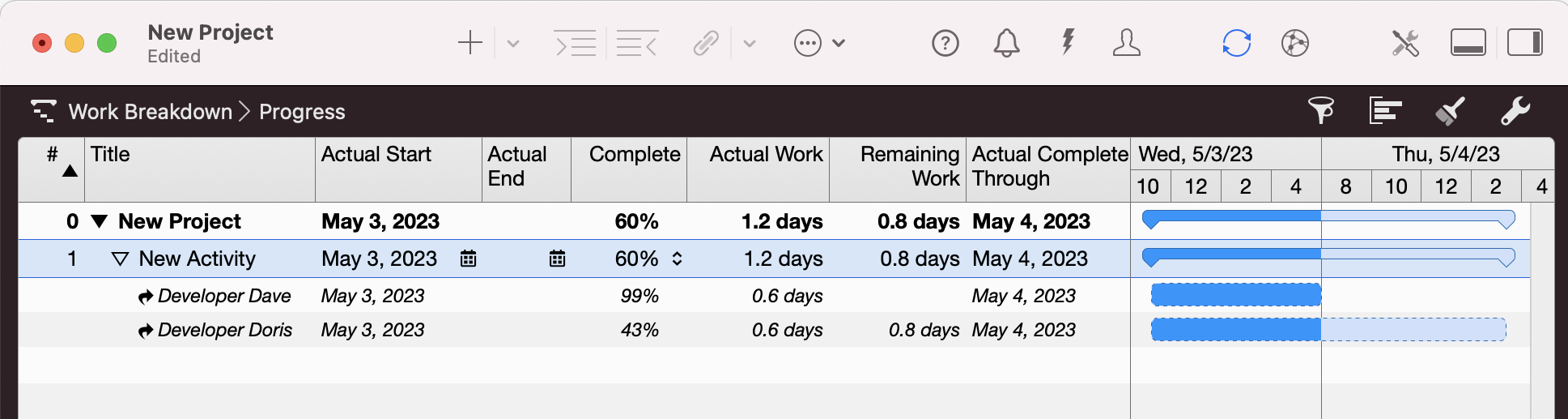
And on assignments' level…
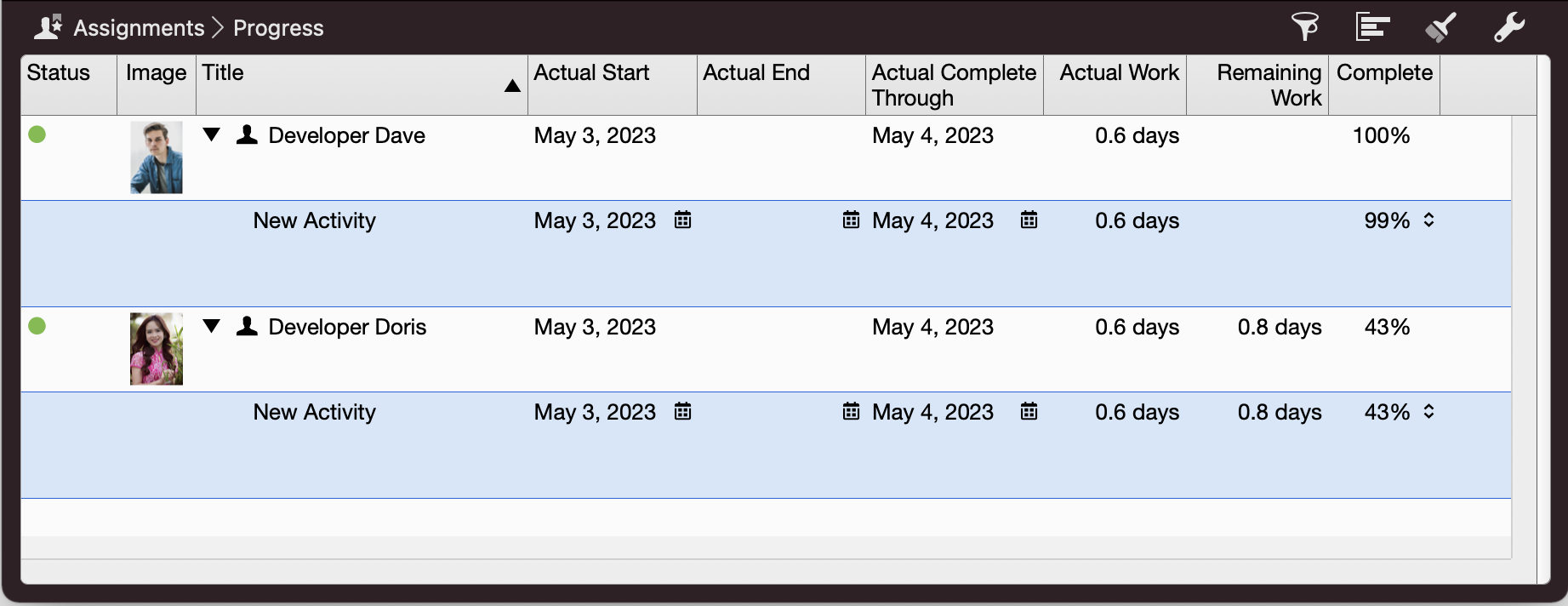
Developer Dave assigned by 30% work | Planned Work of the assignment = 30% * 2 days = 0.6 days
His assignment has now:
- the Actual Start of the activity.
- blank Actual End (the task isn’t completely done yet).
- the same Actual Complete Through as the activity
- Actual Work calculates 0.6 days or 4.8 hours, etc (the possible work until Actual Complete Through)
- blank Remaining Work (Planned Work - Actual Work = 0)
- Complete = 99% (even if all Planned Work had been performed, the activity wasn't yet marked as done, so the assignment isn't 100% completed)
Developer Doris assigned by 70% work | Planned Work of the assignment = 70% * 2 days = 1.4 days
Her assignment has now:
- the Actual Start of the activity.
- blank Actual End (the task isn’t completely done yet).
- the same Actual Complete Through as the activity
- Actual Work calculates 0.6 days or 4.8 hours, etc (the possible work until Actual Complete Through).
- Remaining Work = 0.8 days or 6.4 hours (Planned Work - Actual Work)
- Complete = rounded 43% (100 * 0.6 days / 1.4 days = 42.86%)
Remember: The Calculation Unit for Actual and Remaining Work can be defined in the Project Settings.
Conclusion
To record actual progress for the activities in your project, you need to edit the actual values. You can update actual values on activity or assignment level. Merlin Project helps you in calculating the resulting values from top-down or bottom-up as explained above.
For more control on activities with unbalanced assignments, we would recommend updating the assignments as explained in a previous blog post of this series.
If you have any questions about this blog article or would like to discuss it, we look forward to your contribution in our forum.

