Merlin Project: Record Progress - Part 5

You plan your projects with Merlin Project, have completed the planning phase and assigned work to your resources?
This is a further post of the series where we show you how Merlin Project transfers recorded progress from the activity to the assignments' level.
Record Progress in the Actual Values
To record actual progress of your planning you edit its Actual values. You update this data as often as new information from your resources arises regarding the actual work or the completion level of the various assignments.
For more information regarding the Actual values you can check the first part of this blog series.
Recording Actual Progress on An Activity with Balanced Assignments
Supposedly an activity is defined by 2 days Given Work. Work is assigned equally on two resources (so each resource is assigned by 50% work = 1 day). When you ask this team they report a completion level of 60%. You know how to record progress on activities.
How this 60% completion on activity level transfers from the activity to the assignments' level?
What you did:
- You recorded the 60% Complete with Merlin Project on the Mac or iPad as explained in the first part of this blog series.
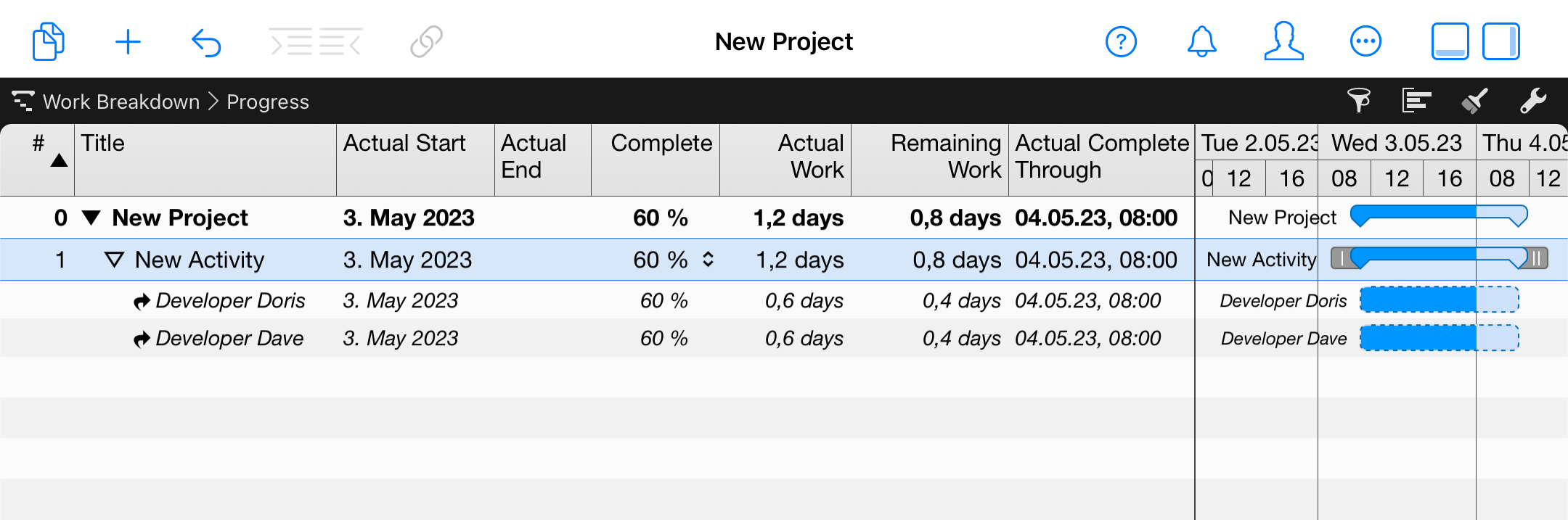
Remember: The Calculation Unit for Actual and Remaining Work can be defined in the Project Settings.
This is what this means on assignments' level.
Each assignment has the same…
- Actual Start (the date shown on the activity).
- blank Actual End (the task isn’t completely done yet).
- Complete = 60% (as on the activity)
- Actual Work = 60% * Planned Work of the assignment = 60% * 1 day = 0.6 days (or 4.8 hours, etc).
- Remaining Work = Planned Work of the assignment - Actual Work of the assignment = 0.4 days (or = 3.2 hours, etc)
- Actual Complete Through (as on the activity)
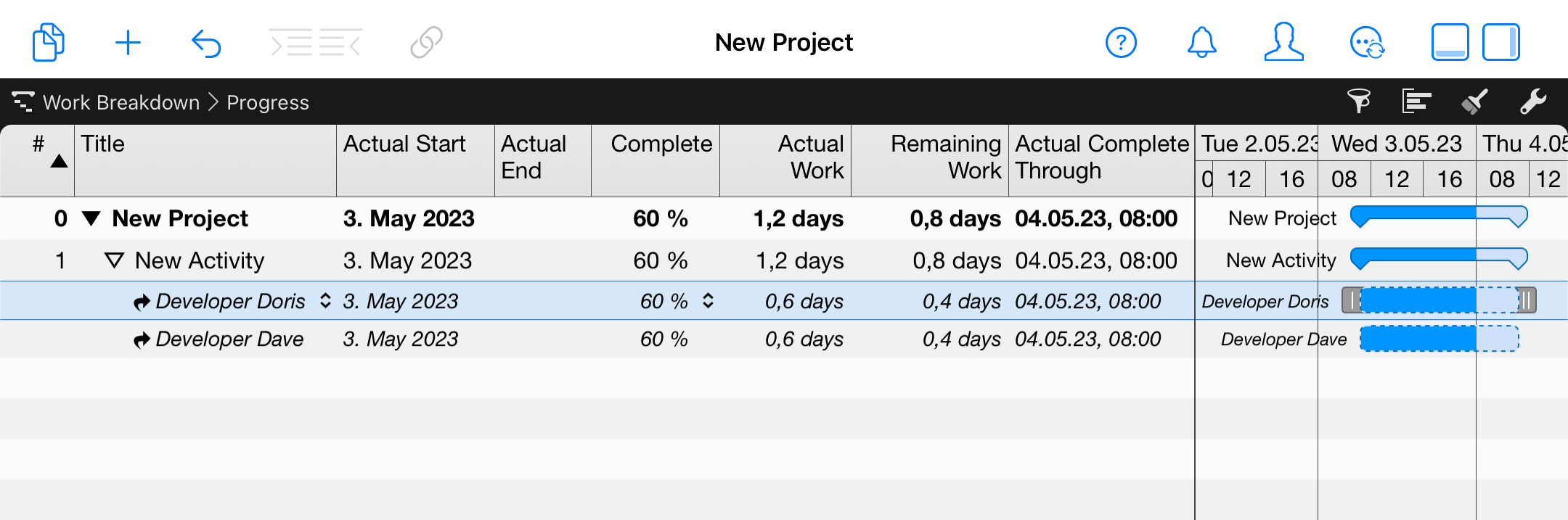
Especially For iPad Users…
You can assign work using the Given Work outline column or field on the Plan inspector. Merlin Project on the iPad offers you an onscreen keyboard with all required units and options for you to choose from.
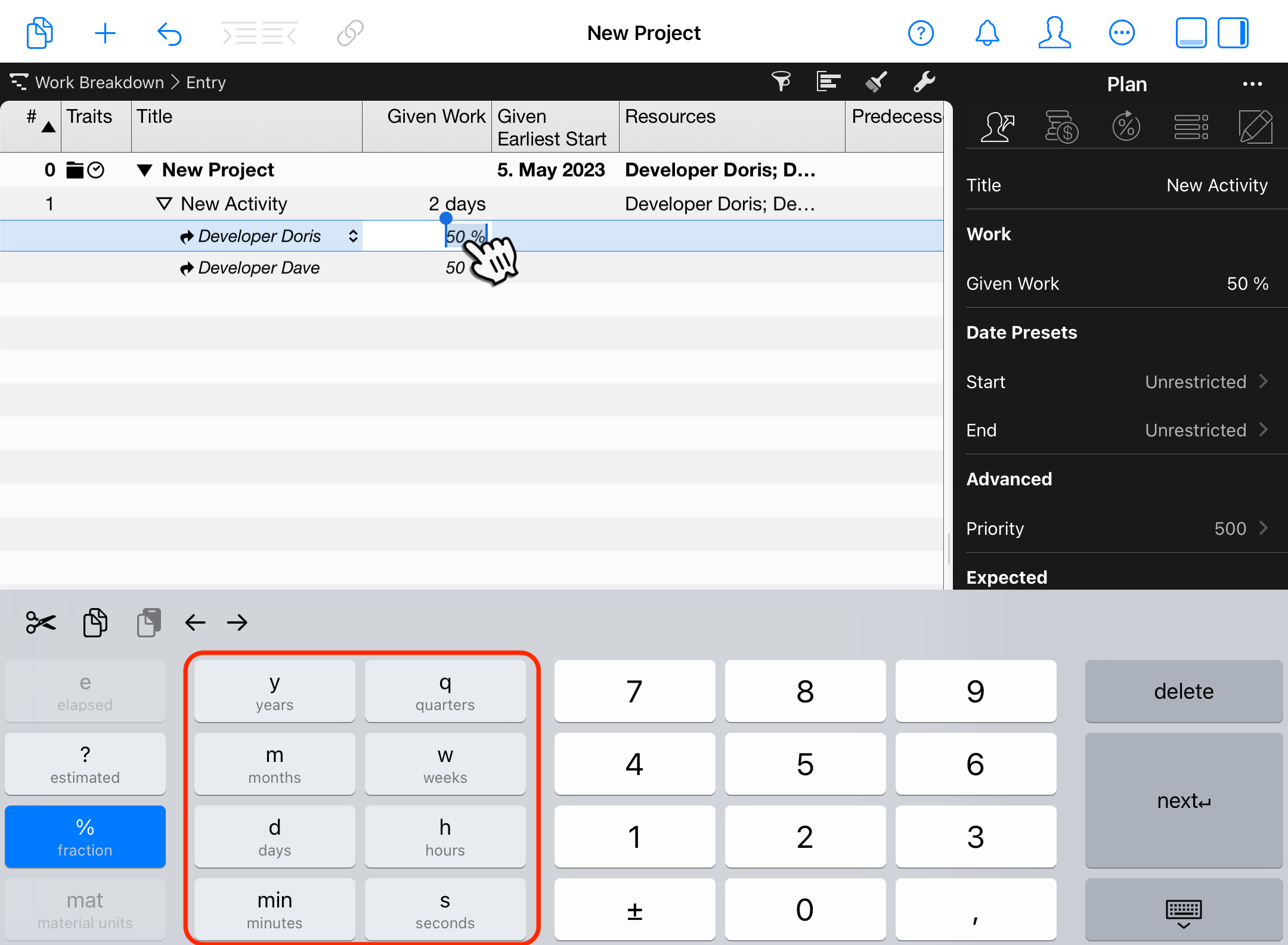
Conclusion
To record actual progress for the activities in your project, you need to edit the actual values. You can update actual values on activity or assignment level. Merlin Project helps you in calculating the resulting values from top-down, or bottom-up.
In the next blog post, we'll show you how progress recorded at the activity level is automatically transferred to unbalanced assignments.

