New Netplan View In The Templates
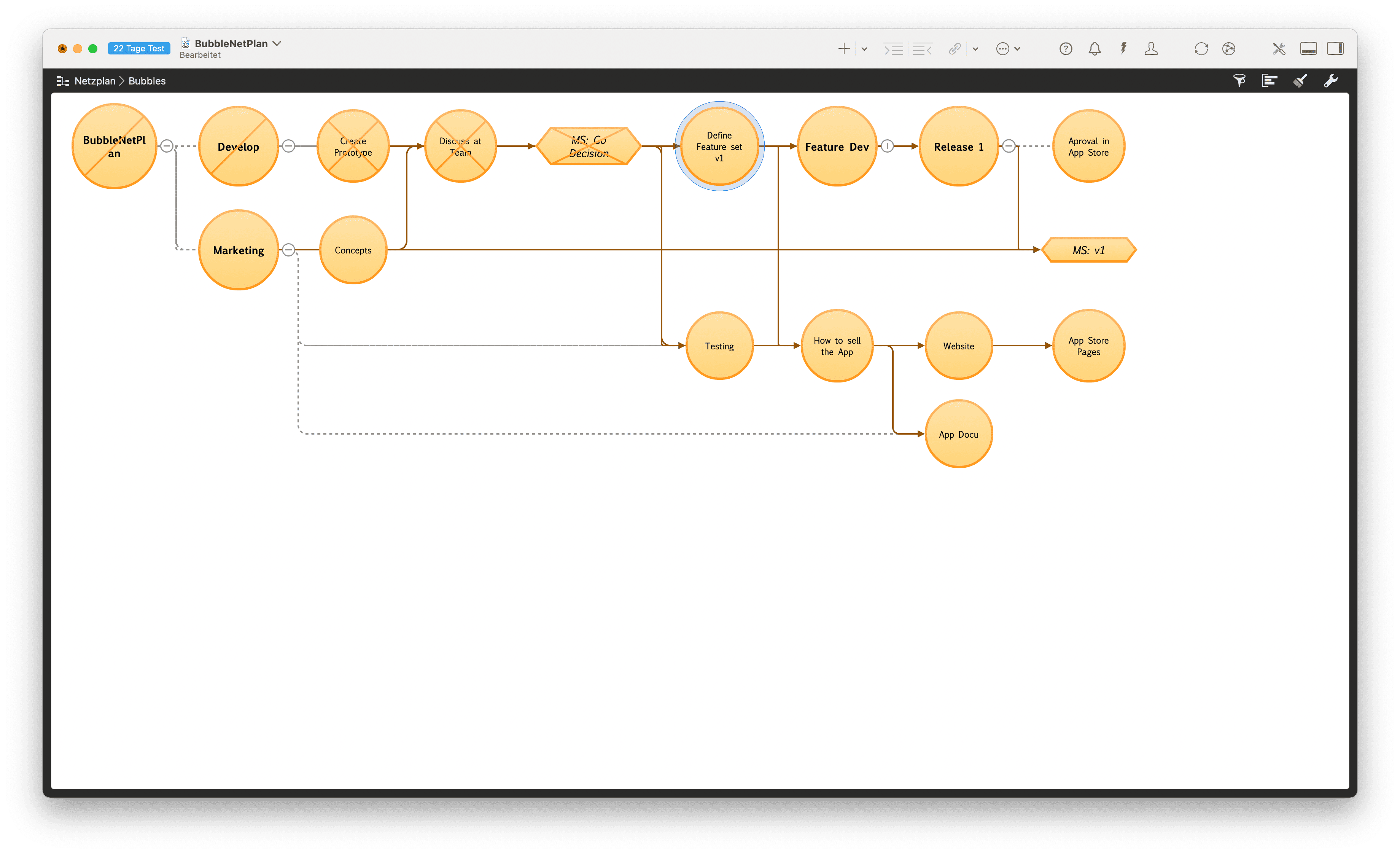
Even though it's always a bit quieter for us in the summer, there's a lot going on in the background. On the one hand, we have to implement all the surprises that Tim Cook and his team brought us at WWDC. On the other hand, this time finally gives us the opportunity to tackle the issues that are usually pushed further and further back. Yes, we can also procrastinate 😉.
Today we start with a new diagram for the network. Together with our esteemed partner Kathrin Lamm we have been working on the bubble chart. In her blog (in 🇩🇪 language) she has published an interesting article on how to use the new network representation.
Download Template & Using It In Your Own Projects
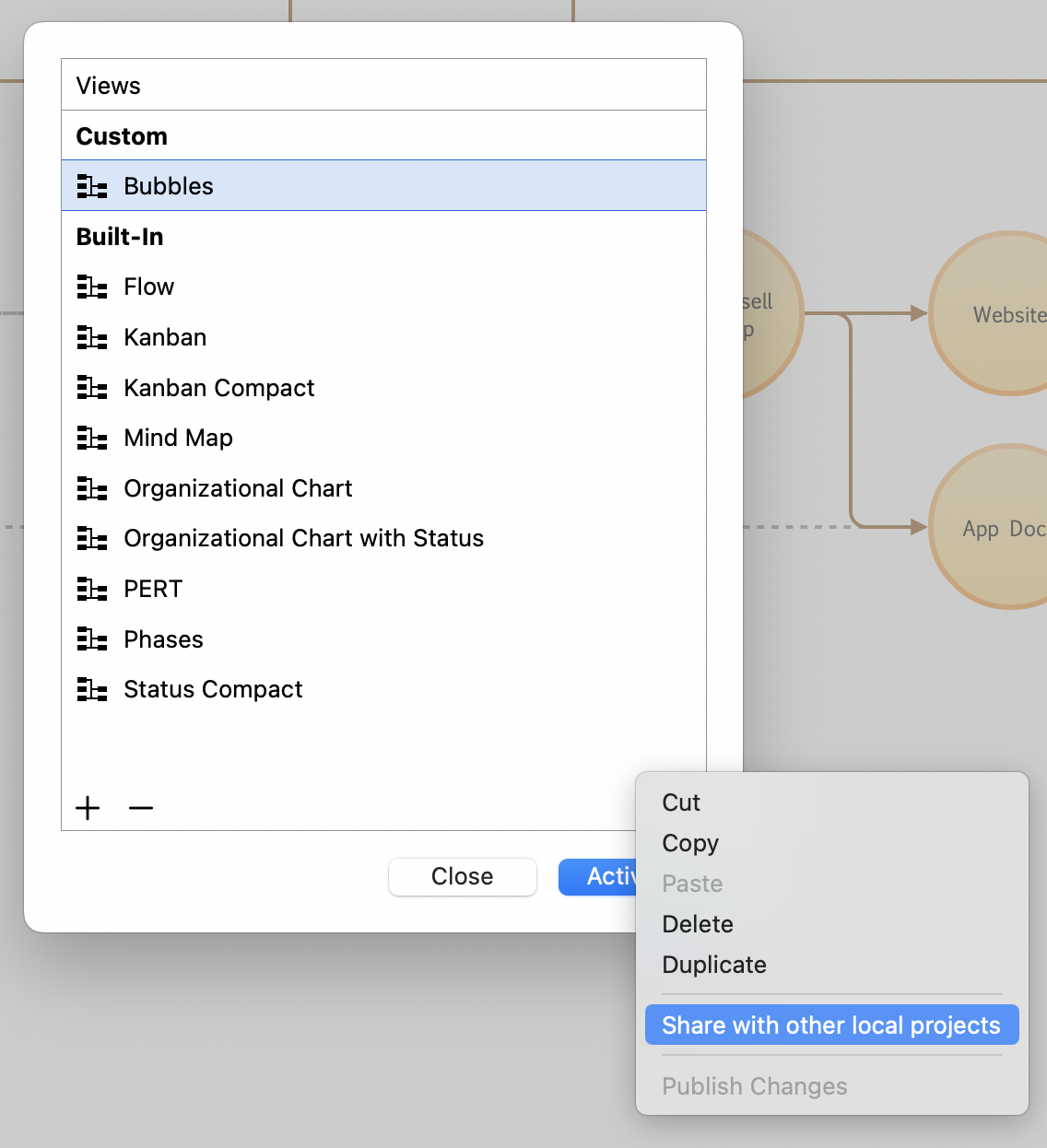
Download this new view configuration as a template directly from our template area. Unpack the archive (if this does not happen automatically) and open the file "BubbleChart.mprojectx".
To see the template also in other projects, open the entry "Edit ..." in the list of view configurations and switch on the entry "Share with other local projects" in the context menu at the right our border. Now the bubble chart is available in all projects.
Quickly Customized
Of course, colors are often purely a matter of taste and like to be changed. That's why it's so easy to customize style information in Merlin Project:
- Right-click on a circle and choose "Style and Content > Cards".
- On the "General" tab, change the background color and border color to your taste.
- If desired, you can also set the gradient to "None" on the same tab of the styles.
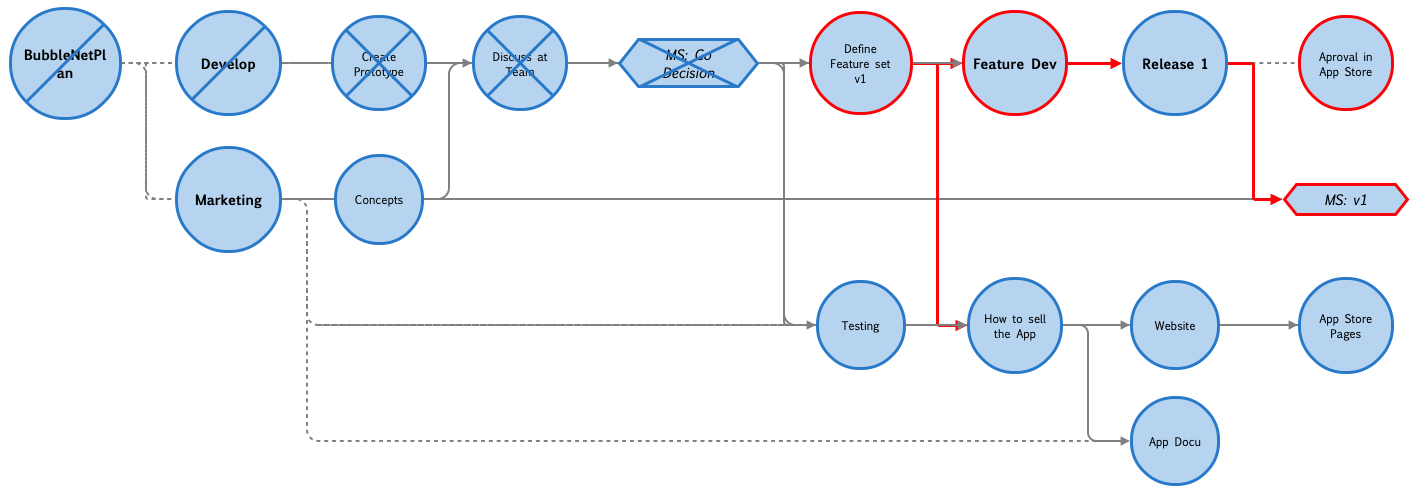
The red lines come from the activated critical path. If you don't want to show that, just turn it off in the toolbar.
The crossings appear automatically when a process is started or completed.

