What Is The Critical Path In Project Management?
In a nutshell
The critical path is the longest sequence of activities in a project plan that must be completed on time for the entire project to finish on schedule. If any activity on this path is delayed, the project as a whole will be delayed.
The critical path represents the chain of tasks with zero float (also known as zero slack). Float is the amount of time a task can be delayed without impacting subsequent tasks or the project completion date. Because every activity on the critical path directly influences the project’s finish date, understanding and managing these tasks is vital for on-time project delivery.
Origins and Relevance
The concept of the critical path first emerged from network planning techniques like PERT (Program Evaluation and Review Technique). Whether displayed in PERT charts, Gantt charts, or other scheduling diagrams, the core idea remains consistent: find the path of activities that determines the project’s shortest possible duration.
Identifying the Critical Path
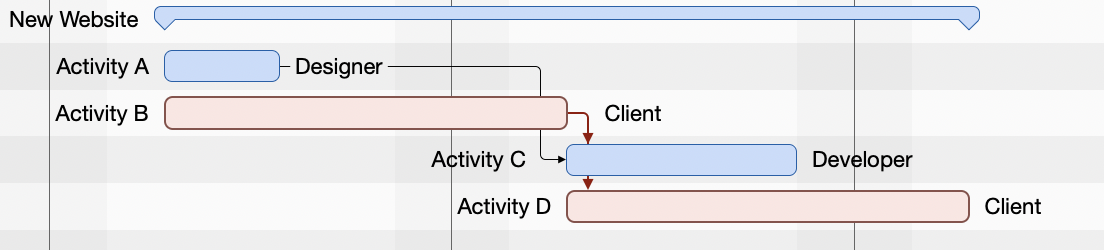
-
List Activities: Break down the project into smaller work packages or tasks.
-
Sequence Activities: Determine logical relationships (dependencies) between these tasks.
-
Estimate Durations: Specify how much time each task requires.
-
Create Network Diagram: Visualize these tasks and their dependencies in a chart or network.
-
Calculate Early and Late Start/Finish Dates: Find when tasks can start at the earliest (ES) and at the latest (LS) without delaying the project.
-
Identify Float or Slack: Subtract ES from LS (or EF from LF). Tasks with zero float lie on the critical path.
Why It Matters
-
Highlighting Risk: If any critical task slips, the entire project timeline slips.
-
Resource Allocation: Knowing the critical tasks helps in effective resource planning.
-
Improved Monitoring: Project managers focus attention on critical tasks to mitigate potential delays.

