What Is My Ip Address?

The best thing about Macs is that things work simply, nicely and silently. You do not really need to know much about macOS operating systems, computer architectures, file systems, application interfaces or protocols. You just use your applications and be creative. This applies to Merlin Project and Merlin Project Express as well.
You can let Merlin Project for example publish project structures to the Calendar and have them synced among various devices. You see it accessing Contacts for the resources. You can get it to mail reports to project stakeholders and sync edits of other users into one file seamlessly. It all simply works like a charm!
Occasionally though, a bit of technical understanding comes handy to you.
Knowing your IP is great. Even better is having a project management tool that keeps you on track with time, cost, and scope.
Try Merlin Project free for 30 days and stay in full control of your projects!
What is an IP address?
Computers within a computer network, need a label identifying themselfs uniquely. The label helps computer A to find computer B and ask for data or send any.
In internet communications this label is called Internet Protocol Address (IP Address in short).
There are various versions of IP addresses. The most commonly used is Internet Protocol version 4 (IPv4), while the deployment of the newer version IPv6 - dealing with the long-anticipated problem of IPv4 address exhaustion - is continuously increasing.
IPv4 addresses are defined as a 32-bit number and when displayed in notations look like: 12.345.67.90
IPv6 addresses use 128 bits and when displayed look like: fe80::c01:8348:bd92:cb6
You'll find more information in Wikipedia.
Where to find your IP address?
- On a mac, open the 'System Preferences…'
- Click on 'Network'
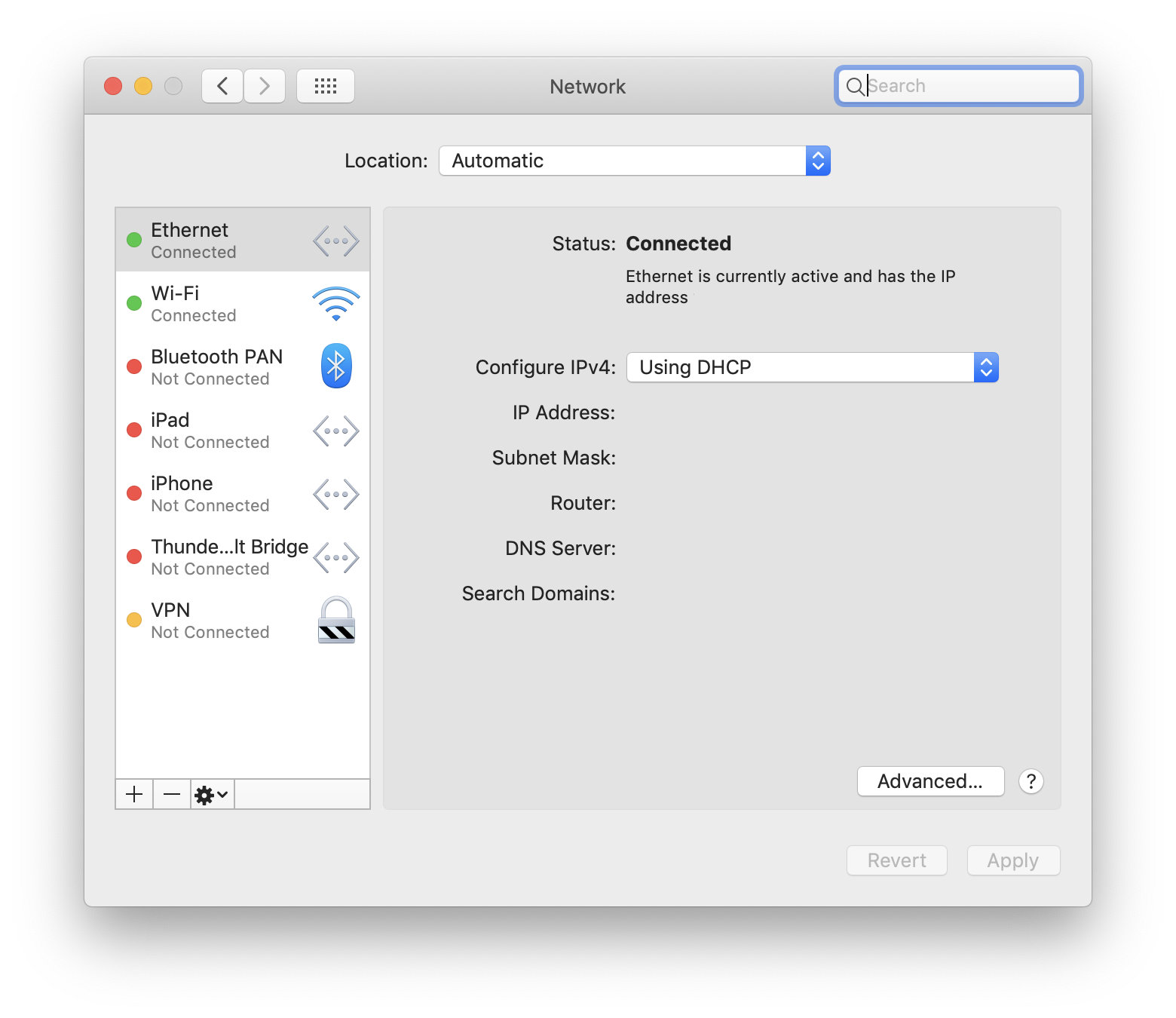
- Select the top most listed interface on the left of the dialogue stating you are connected. If you are connected over the Wi-Fi, it will be 'Wi-Fi'. If you are connected over cable, it will read as 'Ethernet'.
- See your IP address shown on the right side of the dialogue.
This IP address is your private IP address. It starts with 192, 10, or 172.
A private IP address only works within the LAN
Private IP addresses are not routable over the internet. So a computer A with a private IP address of 192.168.188.36 won't be able to locate a computer B having a private IP address of 10.8.0.26. They'll need to use public or WAN (wide area network) IPs.
What is a public or WAN IP?
That's easy. A public or WAN (wide area network) IP is an address which can be routed over the internet. In IPv4, it will start by any number other than 192, 10, 172, 1 or 255.
This, or any other website that you access via your web browser, or even your mail server, have a public IP that you don't really see when you call it, because you prefer to call hostnames for reasons of clarity.
Even your router - the device connecting your LAN to the internet - has a WAN IP adress.
You can see your WAN IP in your router, or use web services.
Routers connect to the internet while protecting your LAN
Routers are designed to block unwanted incoming connections. They offer - over DHCP - LAN IP addresses to your local devices. You can however choose to open independent ports and allow forwarding from/to specific private adresses if required.

