Project Management with a Bit of Magic
Plan, manage, and deliver projects efficiently. Merlin Project for macOS and iOS

No matter how complex the project, with proper task management you can succeed. We have compiled a list of task management tips that really work and we also tell you how to find the best kind of task software for your project.
What is task management? A short explanation
5+1 tips for effective task management
Why should you bother with task management?
How to find the right task management software
Our recommendation for macOS & iOS User: Merlin Project
Task management describes planning, administration, execution and controlling of activities. It can be part of project management to align the collaboration of individuals and teams towards a common goal but it might as well be a part of self-management.

1. Buffer: People tend to underestimate the time needed for a single task on a regular basis. Usually, an employee won't be able to complete more than 3 to 5 tasks a day.
2. Controlling: You want to monitor the task-processing on a regular basis to prevent mistakes and take countermeasures when undesired developments occur. This is how you ensure the best quality of outcome for each task.
3. Reminder: Status displays and alerts support you to be on top of things even if you have to manage a myriad of different tasks and deadlines.
4. Minimize check backs: When you add tasks to your task list make sure to include all details. Attach documents, name deadlines and further steps if possible. Best case scenario: The employee finds all necessary information to complete the task in one place. The progress of task completion should be trackable in detail and not only be marked as to do or done.
5. Knowhow Transfer: It's not enough if the project or team manager is on top of things. For the success of a project every team member must master their to do list. Invest in trainings to share best practices and tips if necessary to allow your staff to work as efficient as possible and recognize challenge early on.
Bonus tip: The better you define your tasks, the easier it is to implement them. That's why you should be SMART right from the start. Find out more in our blog article on SMART goals.
Task management covers the whole life cycle of a task: from detailing the scope of a task to its completion. Complexity of tasks might vary. The planning process includes simple as well as challenging tasks.
You need to describe tasks clear and simple to make sure your task management is effective and to allow team members to execute on their tasks without checking back with their superior. Write down each work assignment to avoid misunderstanding. Besides, it is important to assign priorities, financial and human resources to each task. Depending on the project size it is helpful to divide tasks in several work packages and assign those to different team members.
Success of task management correlates highly with other disciplines such as time management and self-management.
Basic variables of task management:
The range of to do list tools is huge. Some are free some are fee-based. Some use cloud technology, some run on your local computer.
Free applications are often not sufficient for professional use as their functionalities are limited. Taking a closer look, most of those free tools are not task management apps but simple to do lists. If you are planning tasks in the context of a project this is clearly not enough. You need to manage resources, budget, dependencies and the chronological order of activities. Visualizations (i.e. Gantt charts, mind maps) are essential to communicate and not loose focus. It is not reasonable to use different applications for those tasks. Keep your toolkit as minimalistic as possible to make sure you work efficiently.
Web applications come with advantages and disadvantages. On the one hand, they allow you to work on your project data from any device, on the other hand you need internet access to read and edit your data if your app does not offer any offline functionality.
Customization options are often not as sophisticated as they are usually with local applications. This can be an exclusion criterion for professional task management.
With web applications (saas applications) users benefit from newest developments as updates are automatically integrated. However, it is the question how eager companies are to optimize free applications. Tools customer pay for usually get more attention from developers and strategists.
If working with sensitive data or managing tasks in a professional context, data security plays a big role. In these cases, local applications offer the best solution. And you will still be able to work location independant when using a secure server application. Just like any web application you will then be able to read and edit your data from mobile devices. With the right knowledge and tools, local applications are as flexible as web applications.
Besides, they normally come with a wider range of customization options. You can change the look and feel according to your needs to work most efficiently.
| Criterion | Web application (SaaS) | Local application |
|---|---|---|
| Access | Accessible from any device; dependent on internet connection | Local access; internet not necessarily required |
| Availability | Only with integrated offline functionality | Available by default |
| Customization | Often limited; fewer customization options | Extensive; highly customizable |
| Updates | Automatic; always up-to-date | Manual; controlled by user |
| Security | Data stored externally; potentially less control | High data security; full control of data |
| Flexibility | Flexible access, but fewer individual adjustments | Flexibility similar to SaaS with server extension |
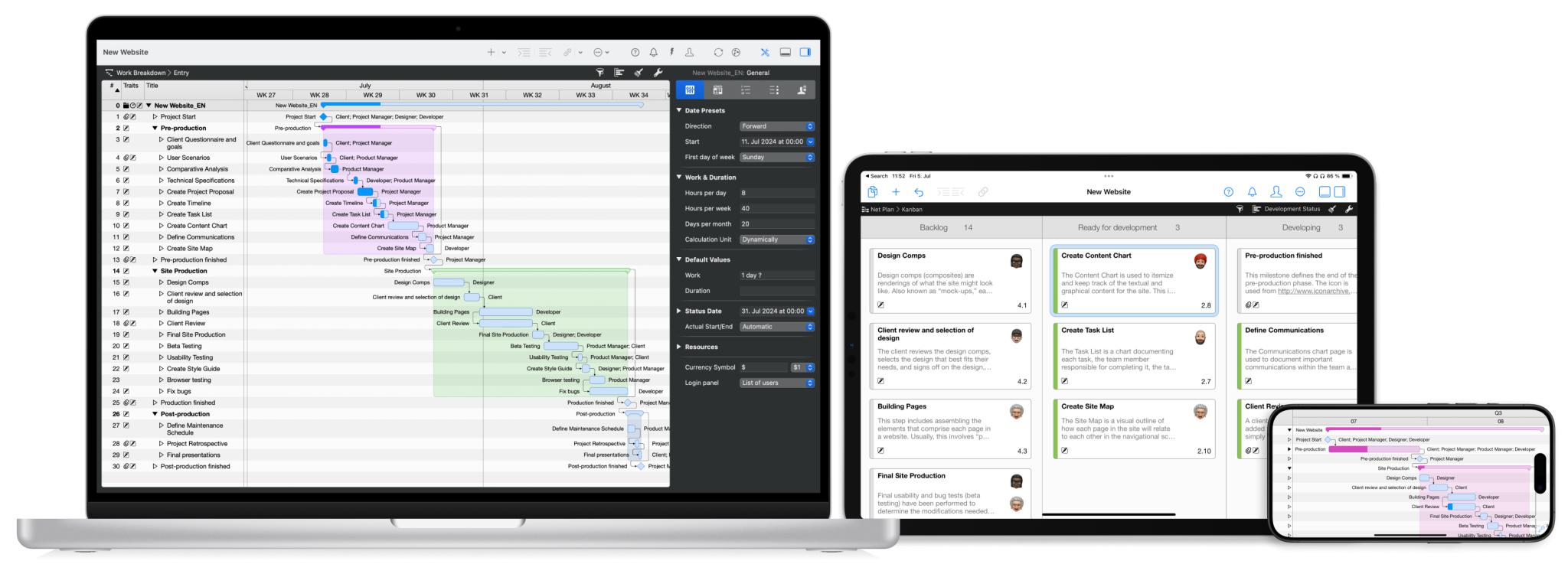
Merlin Project and Merlin Project Express are two software solutions for professional task management for macOS. Both applications allow to not only manage to dos but whole projects (resources, budget, time). If you just want do keep track of your own to dos or if you want to manage a multibillion dollar project, either way the applications will be a great fit as they adapt to the users needs.
Merlin Project Express offers basic features for project management and task management. If those are not sufficient, you can upgrade to Merlin Project with some simple clicks. It is designed to support managers with more complex projects and comes with powerful features to facilitate efficient planning on a bigger scale.
Merlin Project is one of the most popular professional project management solution for Apple computer. User benefit from regular updates and optimizations as well as individual support. If you are looking for a new task management software, check out the free demo download of Merlin Project.
This article was last updated on March 11, 2025.
Your ideas, our magic – make projects easy! Test now 30 days for free.
