Preview of the “Stage Manager"

From the series of practical new features from Apple: This blog post is about the "Stage Manager". This feature was introduced at WWDC22 as a preview for Apple's new operating systems coming in the fall.
Read more...Apple's WWDC 2022 preview

Tim Cook opens this year's developer conference with the keynote, as he does every year. At this keynote Apple will show a preview of all its operating systems and maybe we will also get some hardware news presented, who knows…
Read more...Apple Features: Visual lookup

In this blog post, from the series of practical new features from Apple you can use at work and in everyday life, we talk about the new "Visual Lookup" feature. This feature is built into the Photos.app and automatically detects animals, plants, landmarks and more in your photos.
Read more...Apple Features: Live Text
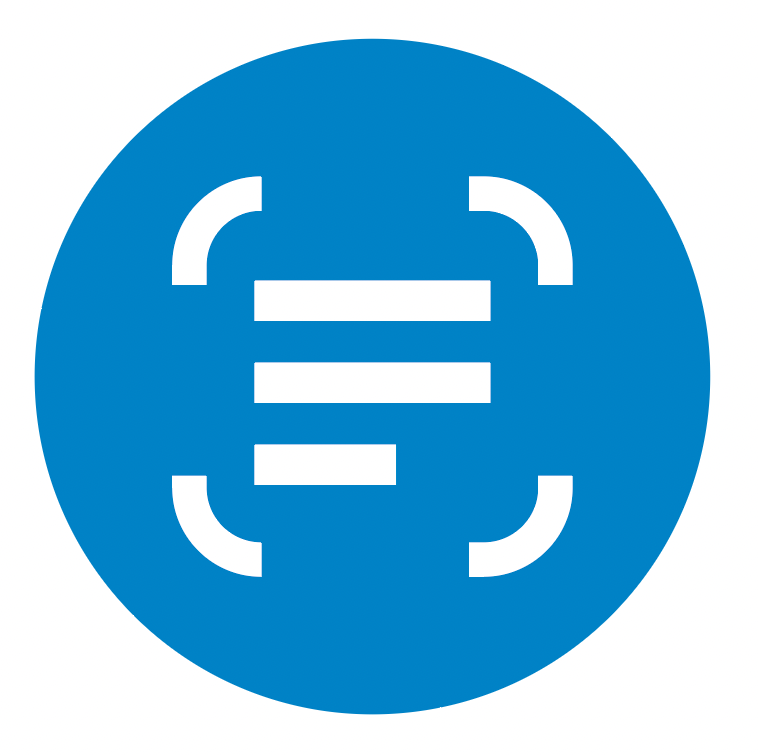
This blog post, from the series of practical new features from Apple, with which you can benefit at work and in everyday life, is about the new feature "Live Text". With supported iOS/iPadOS devices, text in photos is recognized and can be copied or translated effortlessly.
Photos
Photos is an integral part of all Apple operating systems and free of charge. It can be used to manage pictures and photos, sort them into albums and edit them extensively. The Live Text feature allows even more practical possibilities with photos and images.
Read more...Apple Features: Universal control

In this blog post, from the series of practical new features from Apple with which you have a benefit at work and in everyday life, is about the new feature "Universal Control". If all Apple system requirements are met, you can control all existing macOS and iOS/iPadOS in the environment with one device.
System Preferences
In System Preferences > Displays you will find the new button for Universal Control. This allows you to control multiple Apple devices simultaneously with one keyboard and one mouse.
Read more...
