Apple Features: Visual lookup

In this blog post, from the series of practical new features from Apple you can use at work and in everyday life, we talk about the new "Visual Lookup" feature. This feature is built into the Photos.app and automatically detects animals, plants, landmarks and more in your photos.
Recognition on Mac
Take a photo and look it up in Photos.app. If one of the supported categories in the photo is recognized by the artificial intelligence, additional stars will appear in the information icon.
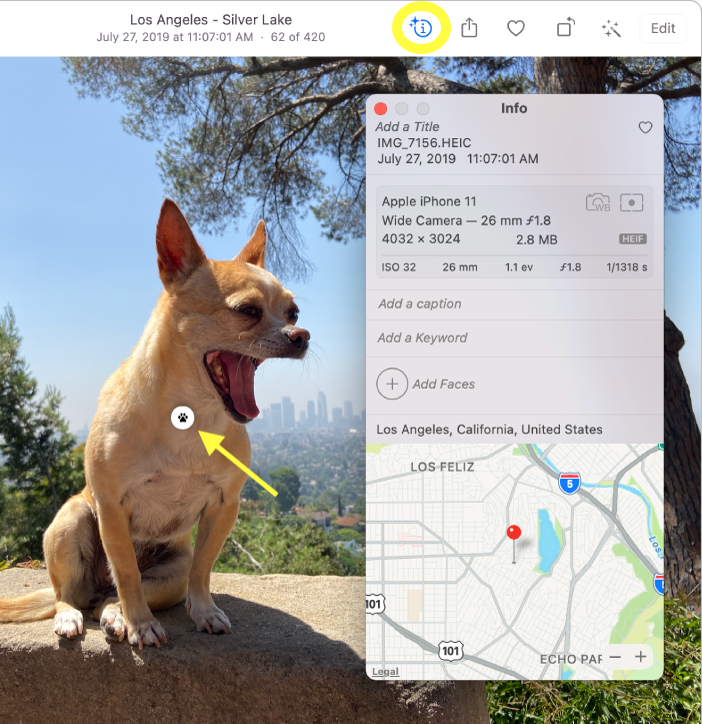
Clicking on the icon in the photo will display information about the discovered content in the photo from the Internet with the help of Siri.
Recognition on iPhone or iPad
On iPhone or iPad, first swipe up the photo to see the additional information and "Siri Knowledge".
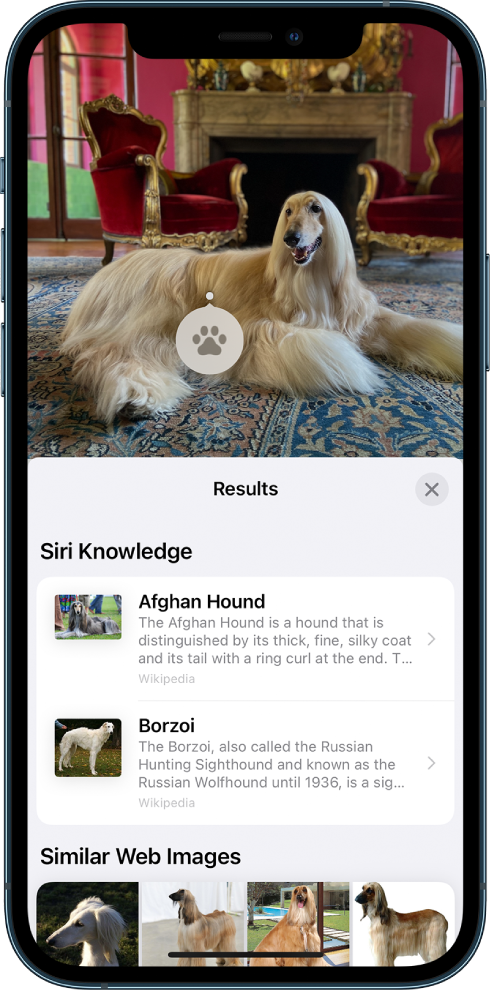
A really successful and practical function, which saves, for example, the paid apps for recognizing plants. Architects and travelers can get further information about sights and buildings. Art lovers can look up facts about works of art and statues. If you want to quickly ask knowledge about pets or plants, you will also use this function.
If you use the visual lookup with plants, vegetables or fruits in your garden, you could also create an annual garden plan in Merlin Project. This way you always have the harvest, care and other dates for your garden at hand. Print the plan in addition, it does not get better than this!
Visual lookup is available from macOS Monterey and iOS/iPadOS 15.

