Apple Features: Universal control

In this blog post, from the series of practical new features from Apple with which you have a benefit at work and in everyday life, is about the new feature "Universal Control". If all Apple system requirements are met, you can control all existing macOS and iOS/iPadOS in the environment with one device.
System Preferences
In System Preferences > Displays you will find the new button for Universal Control. This allows you to control multiple Apple devices simultaneously with one keyboard and one mouse.
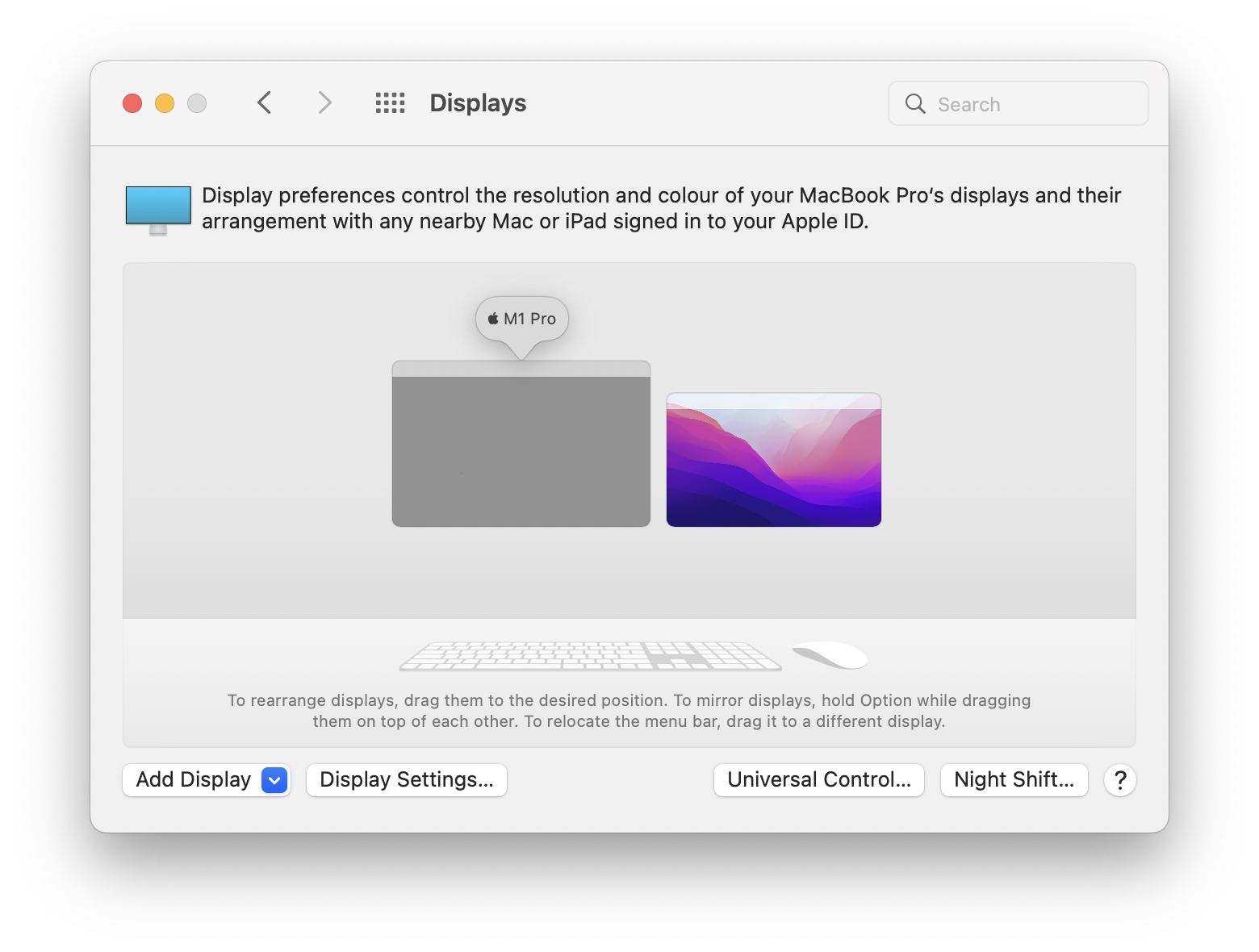
Control multiple devices
If you use more than one Mac, you'll love Universal Control. It automatically detects your devices on the network and lets you share them with a single keyboard and mouse for input and control.
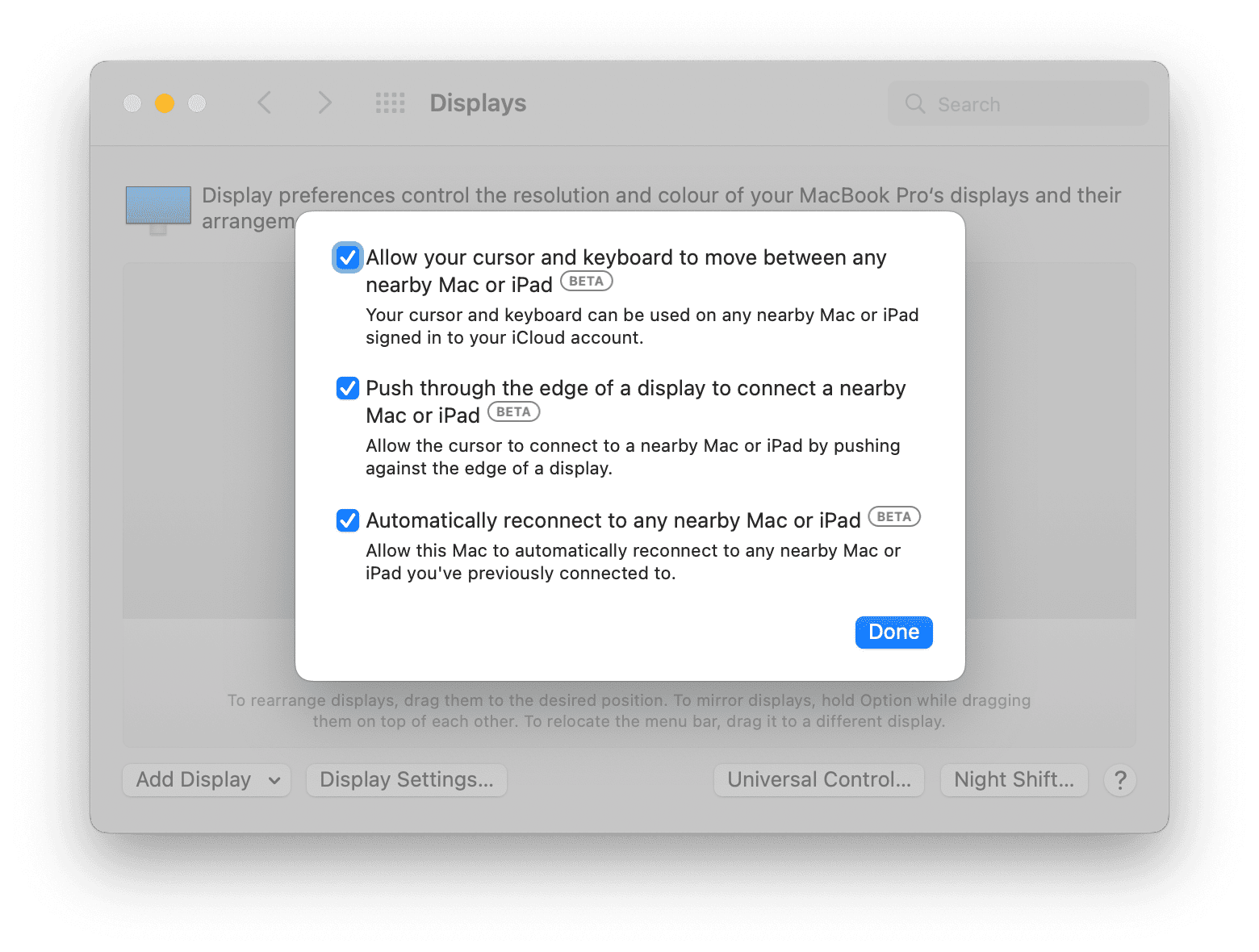
The universal control is currently still in beta status, but it works fine already.
Arrange the screens in the system settings so that the mouse appears directly on the other device when it crosses the screen border and can be used there for control.
For more information, please refer to the Guide to Universal Control.
Especially handy, with the universal control turned on, files can be moved back and forth between the screens of the devices and thus also transferred very easily.
Use the universal control to work with Merlin Project on multiple devices. This makes it convenient to transfer project files and other documents from a Mac to an iPad, for example.
Universal control is the fastest and easiest option for working with multiple Apple devices at the same time. You won't want to miss it.

