Mastering Communication in Project Management for Success
Effective communication drives project success. Communications management in project management is the art of ensuring everyone knows what they need to know, when they need to know it, and how it impacts the project's overall goals. This involves strategizing how information flows across the team, identifying the right methods for updates, and maintaining a transparent environment where stakeholders feel informed and valued.
Soft Skills for Effective Project Communication
Success hinges not just on what you say but how you say it. Here are some essential tips to master project communication:
-
Listen First, Speak Second
Active listening creates an environment where everyone feels heard. In a project, this can prevent misunderstandings and clarify tasks. Focus on fully understanding your team’s concerns before offering feedback or instructions. -
Be Clear and Concise
Simplify your message. Avoid jargon and long-winded explanations. When updates are clear and to the point, they’re less likely to get lost in translation. -
Adapt Your Communication Style
Each team member processes information differently. Some respond well to detailed emails, others to visual updates or brief meetings. Recognize these preferences and use varied formats to ensure everyone stays on the same page. -
Maintain Transparency
Regularly sharing project updates, even the less favorable ones, builds trust. Don’t wait until a problem becomes unmanageable before notifying your team; proactive communication can often prevent bigger issues. -
Encourage Feedback
Foster a two-way communication channel where feedback isn’t just welcome but encouraged. This helps build a collaborative atmosphere where everyone feels responsible for project success.
How Merlin Project Facilitates Smooth Communication
Merlin Project amplifies communication through features designed for clarity, documentation, and real-time updates, keeping all stakeholders in the loop without excessive meetings or emails.
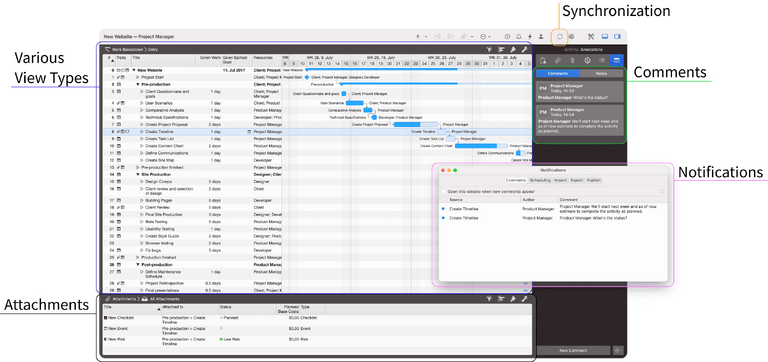
-
Comments for In-Context Discussion
In Merlin Project, you can add comments directly within tasks or resources. This in-context commenting allows team members to discuss specific project elements right where they see them, ensuring conversations are organized and relevant. No more lost context across emails or chats—everything is linked to the task it concerns. -
Notifications to Keep Everyone Alert
Merlin Project enables real-time notifications, so team members are alerted to changes, updates, or comments relevant to them. This keeps everyone informed without needing to manually check in. For example, if a timeline shifts or a comment requires their attention, they’re notified instantly—ensuring swift reaction times. -
Attachments for Centralized Information
The ability to attach files and documents directly to tasks in Merlin Project reduces information gaps. With one centralized location for project-related documents—like reports, designs, or client feedback—team members can easily access everything they need without hunting through separate drives or emails. -
Integrated Project Views for Shared Understanding
Merlin Project’s views (like Gantt, Kanban, or Mind Maps) allow teams to visualize project progress and understand dependencies. When everyone sees the same clear visual breakdown, there’s less room for misinterpretation. Project status and task sequences become transparent, which simplifies explaining timelines or dependencies. Create custom reports for precise, tailored updates with real-time data. Use filters, grouping, and visuals to highlight essential details like task progress and resource allocation. This approach provides stakeholders and teams with clear, actionable insights—no excess information. -
Automatic Updates for Sync Across Devices
Merlin Project synchronizes updates across devices, ensuring that any edits or comments appear instantly across all team members’ views. Whether on a Mac or an iPad, the entire team can access the latest version without needing to request updates manually.
Create Full Projects from Scratch with our new AI Assistant. Type your idea, and watch it transform into reality - just like magic!
Try Merlin Project 30 Days for Free
Conclusion
In a project, communication is more than sharing updates. It’s creating a rhythm that everyone can follow. With Merlin Project’s suite of tools for commenting, notifications, attachments, and synchronized views, you build a transparent, efficient communication flow that keeps your project on track, your team informed, and your stakeholders engaged. Start harnessing these features in Merlin Project, and turn your projects into examples of seamless, effective communication.
If you have any questions about this blog article or would like to discuss it, we look forward to your contribution in our forum.

