A New Manual In AsciiDoc
Part 5

Meanwhile, the new year is already a few days old and the last holidaymakers are now also busy working again.
Of course, I took it down a notch over the holidays and worked mainly on administrative things for the new year. I also did some work on the website for the upcoming Merlin Project 8.1 release.
From this, the attentive reader can immediately see that I haven't written quite a lot on the new manual ... actually nothing at all 🤷♂️.
Reactions to previous posts
Nevertheless, I would like to respond to some mails that reached me after the fourth part. Many people are very interested in the variables and text substitutions. So this time I would like to give an important tip.
In Asciidoc there is the concept of Admonitions, which can be translated best with Warnings. The usual values here are NOTE, IMPORTANT, TIP, CAUTION and WARNING. These warnings are output as a word, which can then look something like this:
IMPORTANT | Reading the documentation can prevent mishaps!
But if at the beginning of the document the line
:icons: font
is included, the terms will be replaced by symbols. Depending on the image used, it may then look like this:
Reading the documentation can prevent mishaps!
I make use of this technique, whenever I need to distinguish between the programs, like Merlin Project and Merlin Project Express, I put a text like this:
[{MPE}]NOTE: Merlin Project Express only knows the attachment type Files.
Which then turns into:
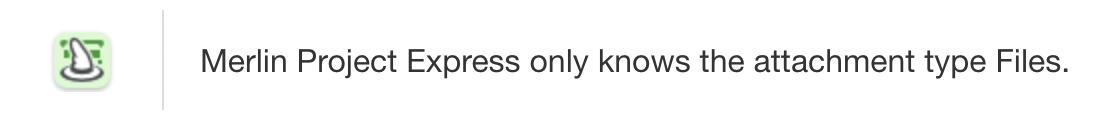
This assumes that in the attributes.adoc the icon is defined.
:mpe: icon=mpExpress-32.png
In this sense - until next week ...

