Merlin Project 4.2 Rocks the Dropbox

Whether you’re digitizing your company or constructing a warehouse: Major projects are best accomplished in a team. The use of cloud services is a popular option to keep all team members updated. However, conflicting files in shared folders often cause issues. Now there’s a solution to this headache: Merlin Project 4.2 and Merlin Project Go 4.2 now also synchronize via Dropbox – without the typical conflict frustration.
If an architect in the planning office wants to coordinate activities with the site engineer, this can now also be accomplished with ease via a shared Dropbox folder. But whereas users of other applications have to deal with the hassle of conflicting files, project managers who use Merlin Project can now go about their work with a smile. The unique synchronization feature in the software (patent pending) doesn’t just synchronize the projects; it also gathers up conflicting files and resolves these automatically in the associated project.
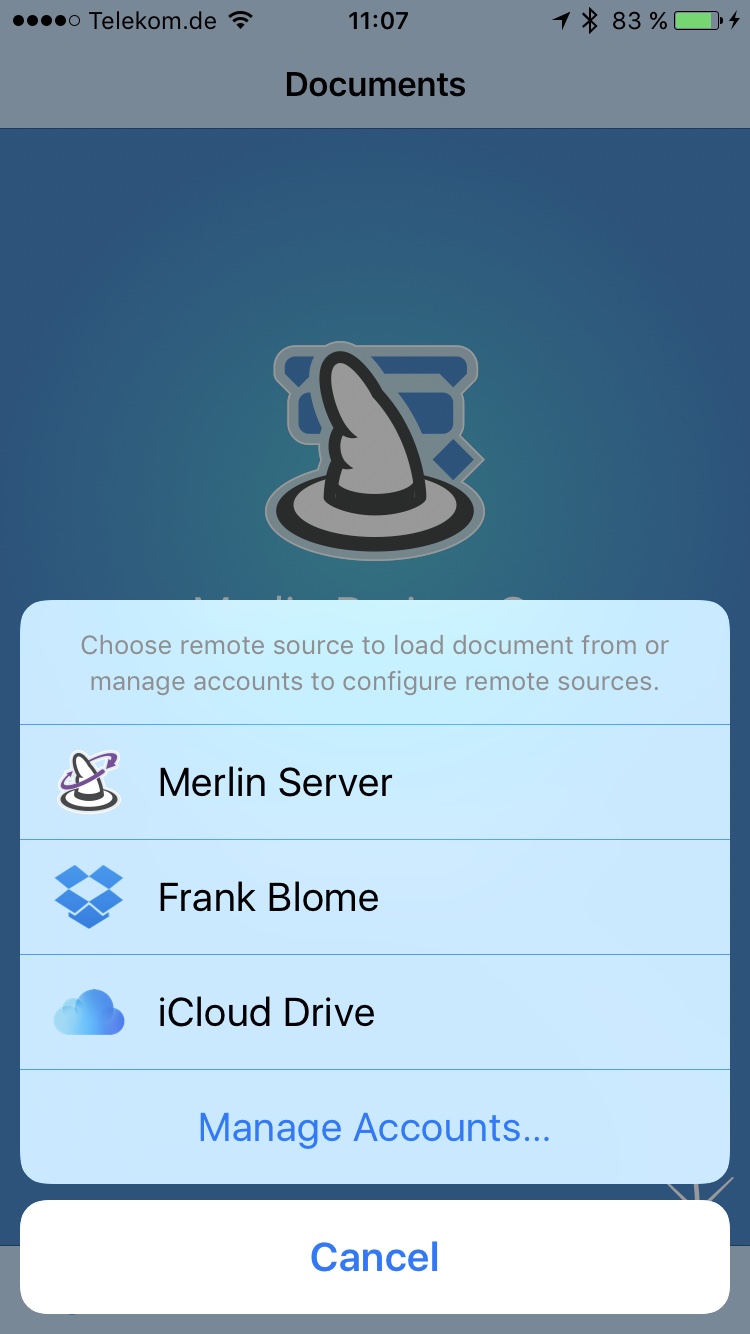
As support for the popular cloud service is now integrated into both applications, everything works just as well on the move on iPhone or iPad as it does on macOS with Merlin Project. On the Mac, you just use the familiar Dropbox integration in Finder – on iOS you just need to link your Dropbox account, and off you go.
It’s now a breeze for project managers who use multiple devices or who work in small working groups to now keep their projects updated via iCloud Drive or Dropbox – even if they’re not running Merlin Server themselves. Merlin Project 4.2 synchronizes all changes automatically, making them available to every project participant.
The seamless integration of Dropbox makes Merlin Project the first choice for anyone who always works in a team, albeit only occasionally, as part of their job. For users with advanced requirements, such as automatic sending of emails or the web publishing, Merlin Server remains the best option.
It’s free of charge for any licensed Merlin Project 3 or Merlin Project 4 user to update to version 4.2. The latest version of Merlin Project on iOS will be made available automatically via the App Store. If you’re a project manager and you’re interested in trying out Merlin Project 4.2 for Mac, you can do so absolutely free of charge for 30 days. All you need to do is download the demo version.
We also have individual release notes for Merlin Project and Merlin Server available.

