State of the Union
or: When are Merlin Server and the iOS version coming?
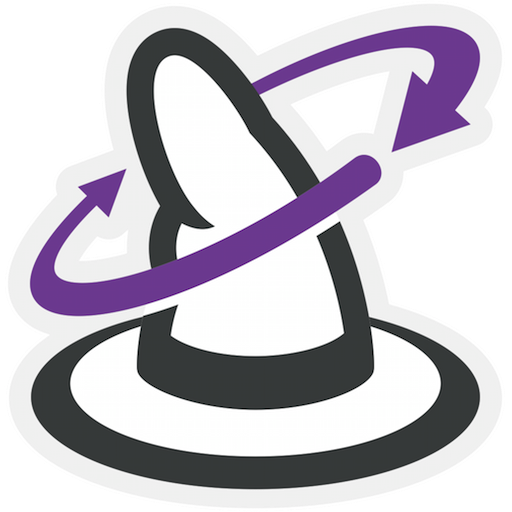
Our Support team is being asked increasingly more about when Merlin Server and Merlin Project Go will be released? This among the top ten most frequently asked questions. I am deviating from my usual principle of not talking about products that have not been released yet and revealing a bit about the status of the project as well as several functions.
Merlin Server 3
We’ve already spent many years pouring over the optimal way to utilize servers. Based on our experiences with Merlin Server 2, we wanted to take the technology to a whole new level. So, we took a look around the market and were really inspired by Git’s concept of a general process. I won’t get all technical on you at this stage, so I’ll explain the concept in really simple terms:
Load a project from Merlin Server on your Mac or iPhone. Then work on the project completely locally with all the benefits that Merlin Project offers. Whenever your Mac or iPhone is connected to Merlin Server project, data is exchanged automatically in the background. If your local Mac or iPhone is offline, or not connected to the server, all changes are saved locally and then synchronized when your Mac or iPhone is next online.
Super simple and super convenient. Some of you may see some similarity to the way DropBox, and other network storage applications function, but this is only half the story. DropBox, as well as other network storage applications, can’t do one key thing: Integrate changes into existing project data — i.e. synchronize it. But this is something Merlin Server will do.
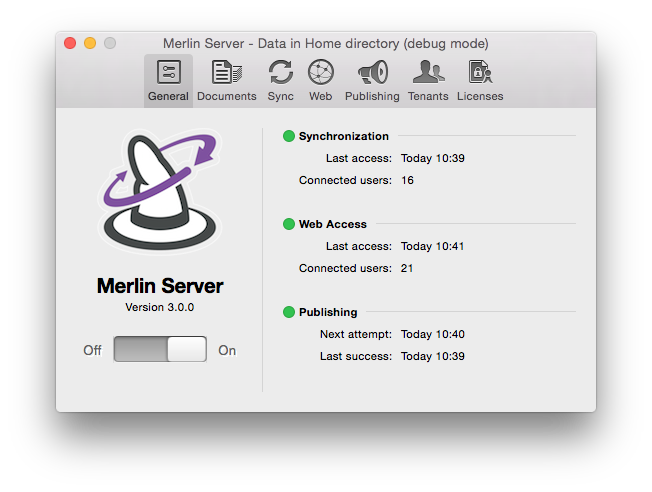
Organizing project files
One thing that topped the customer wish list of functions from Merlin Server 2: Project organization. Here we got our act together and implemented two key functions.
Tenants
You can now create tenants as an additional criteria to organize project participants. Whether you want to organize these Tenants as departments in your company or as independent regional offices — it’s entirely up to you. There is not any unnecessary administrative effort involved as the standard tenant is created and managed automatically.
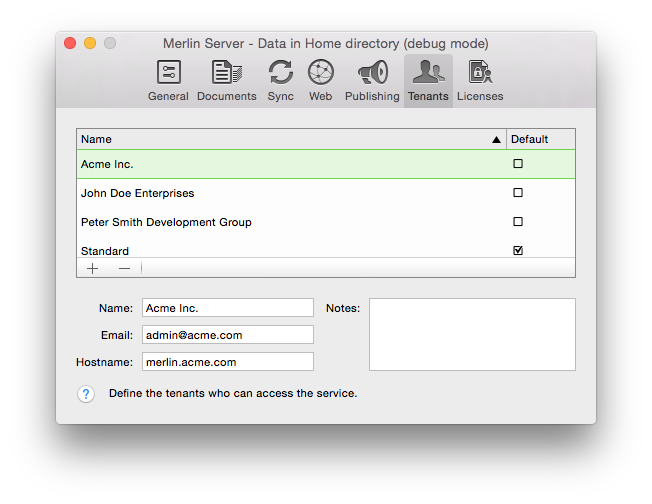
Subdirectories
Within a tenant you can now structure your projects into any number of subdirectories. This gives you the perfect overview of whatever you like, including your work processes.
Automatic publishing
And it doesn’t stop there, Merlin Server 3 can do much! You might have noticed that one function couldn’t be activated in Merlin Project — automated regular publishing:
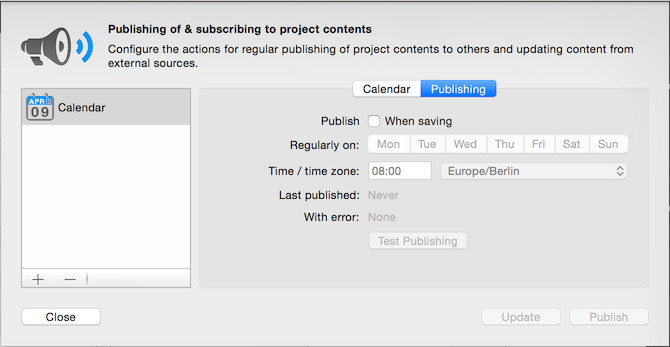
Merlin Server 3 offers this function. If you open a project via the server, Merlin Project knows and can instruct the server to perform an action on specific days and at a set time. The possibilities are virtually endless:
- Publish a prepared status report.
- Export a calendar for external team members.
- Publish a to-do list for the project assistant.
- Upload specific HTML views via FTP.
- And much more...
Take a look at the Publish option right now (File > Publish > Settings) — it’s worth it. The server then automates publishing.
Web sharing
The web service looks a little different in Merlin Server 3. The latest project status is published in each case, but the editing function will no longer be offered. This is because it became clear to us through many discussions with existing Merlin users that most users use web sharing in Merlin 2 and Merlin Server 2 to read the latest project data. This user information empowered us to focus on speed and optimizing the display of content.
Merlin Project Go
We’ve already revealed it: Merlin Server supports Merlin Project Go.
Just load a project from the server, climb inside your submarine (or another means of transport without Wi-Fi), and beaver away on your project. As soon as you resurface and your iPhone has reconnected to the server, all your changes are synchronized automatically.
You can create new projects on your iPhone and edit them even without being connected to the Internet. Following that, your project can then be transferred to Merlin Server.
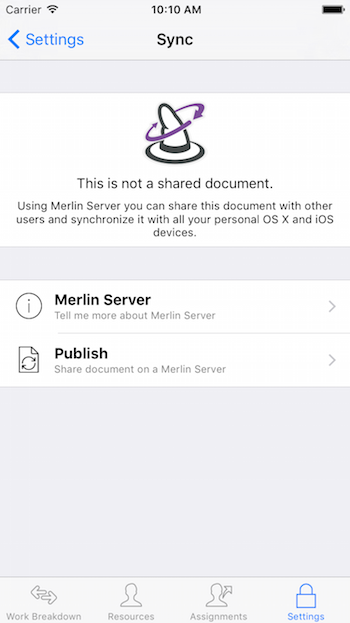
Private mode
There will of course be circumstances where you don’t want other project participants to immediately see your changes. Switch to a private work area and only you will be able to see your revisions. Once you’re happy with your edits, and you want others to see them, simply send your changes to the public work area. Naturally, you can switch between areas whenever you want and also transfer changes in the public work area to your private work area.
The really neat thing is that all private changes are synchronized with all your own devices! Amazing! This means you can actively switch between your iPhone, iPad, and Macbook and revise your project in the private work area. Your team members will only see your changes once you switch to the public work area on one of your devices.
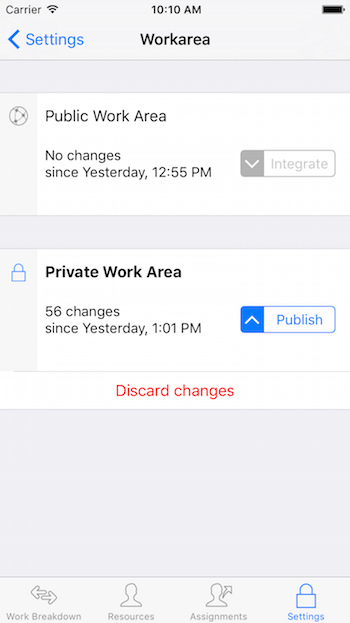
Transferring projects without Merlin Server
Do I need to buy a server for Merlin Project Go? No, of course not. If you don’t have a use for Merlin Server, we offer you a host of channels which you can use to transfer your project:
- Mail.app (incl. Mail Drop)
- AirDrop
- iCloud Drive
- Box.com
- Support for additional iOS permissions to follow
DropBox doesn’t work, unfortunately, as the bundles are not recognized by its iOS app. If you’re just as frustrated by this as we are, send an error report to DropBox support.
When will Merlin Server and Merlin Project Go be available?
That’s the tough question? The short answer is: When both are ready;-) The long answer will be even more disappointing to impatient project managers: We don’t know yet. We’ve set ourselves a clear aim in terms of functionality and quality, and will implement this.
We’ve made good progress and intend to start beta testing soon. That said, we will start with a small group of partners and then slowly open this up to the public. You’ll hear from us again within the next quarter.
This all being said, it’s important to bear this in mind: If you’re getting to grips with Merlin Project now, you’ll be able to hit the ground running when Merlin Project Go and Merlin Server are released!
Update from March 17, 2016
In September, I was very optimistic and announced results for the next quarter. Unfortunately, it had become true that research & development are very hard to predict. Many users are asking now for updates. To make a long story short, currently we are running the internal beta phase. Step by step we will involve our partners into this process for quality assurance. Finally after that, the public beta will start.
Update from April 19, 2016
The beta test for the partners is running! Looking forward, the next stage will be the public beta test. The start date we are aiming for will be somewhen around mid end of May. As a bonus you will find a screenshot of the current Merlin Server evolutionary state below.
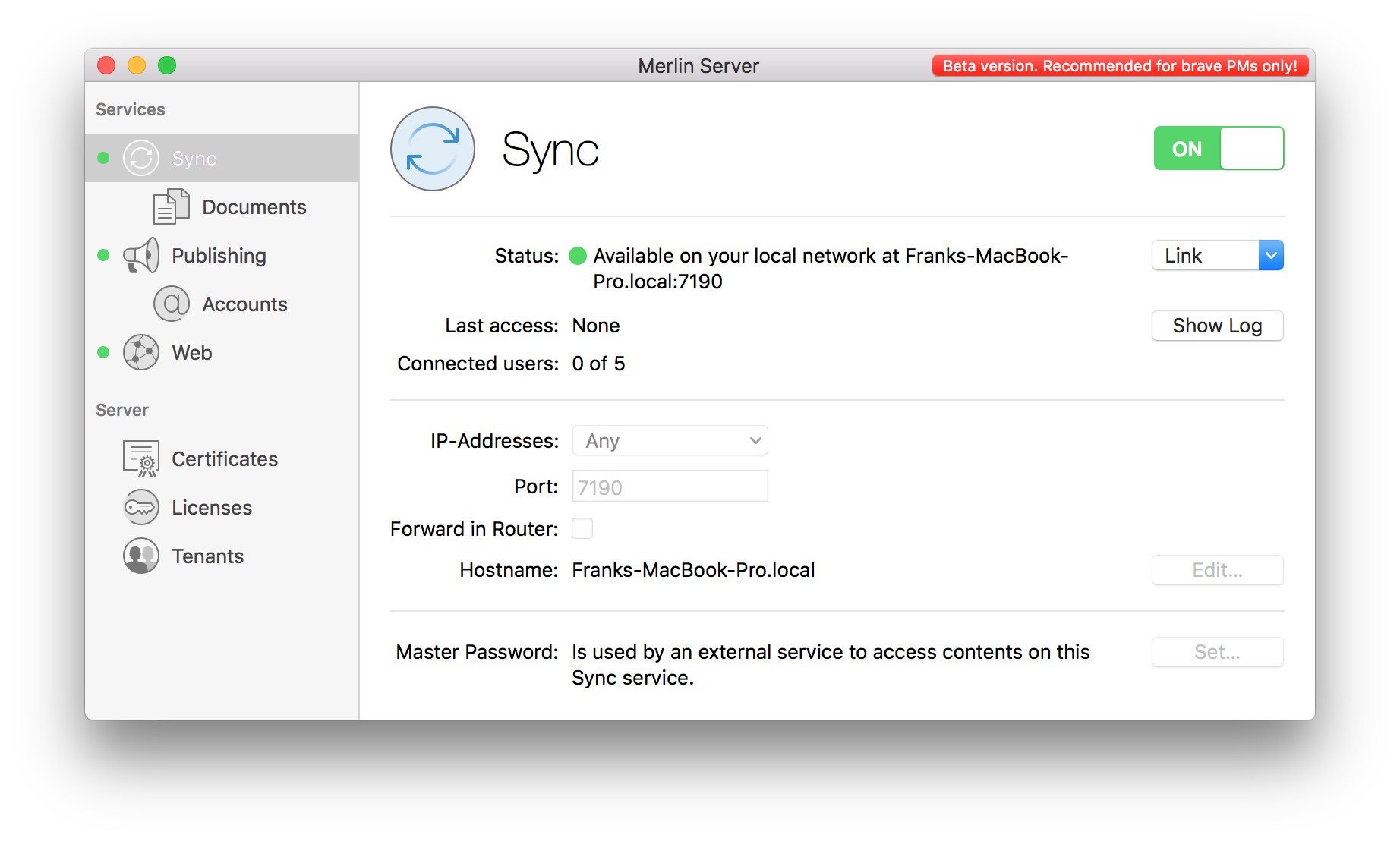
--
Frank Blome
CEO of ProjectWizards

