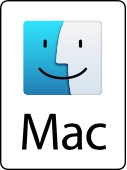What is Merlin Server?
Merlin Server is the central nervous system of your project data. It transfers changes to project files at lightning-fast speed to all other team members, so everyone has the latest information available to them on their Mac and iPhone. Even Windows users can view project files and reports in their Web browser!
Merlin Server is no longer being developed.
Sync
Only Light is Faster
Immediate Syncing Across all Devices
Thanks to Merlin Server you can say goodbye to the laborious process of distributing changes across the project team. You just need to subscribe to your project on Merlin Server using your Mac or iPhone. You can then work completely locally, enjoying all the advantages that brings. Project data is exchanged automatically in the background whenever your device is connected to Merlin Server.
The patented MagicSync compares all project data under all devices. A special feature is that you can edit your documents with different versions of Merlin Project.

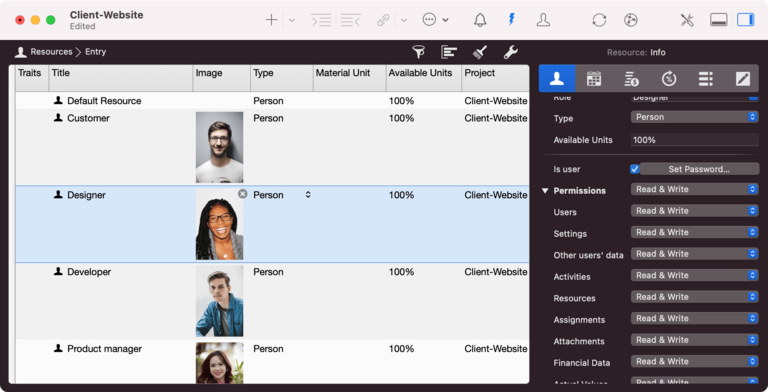
Resources Are Users
In Merlin Server you don’t need to struggle managing users separately. At a click, you can turn a resource into a user, who can then access Merlin Server. All resources defined as users in the project automatically become Merlin Server users.
In connection with Merlin Project’s resource pool, you’ll take your corporate communications to a whole new level. You’ll then only ever need to enter every vacation just once.
Your Own Project Cloud – with Added Security!
The security of your project data has gained a whole new meaning, particularly with the introduction of the expanded General Data Protection Regulation and the revision of the German Federal Data Protection Act. Or perhaps you’re confident that your cloud service already meets all the latest security standards?
Merlin Server installs on macOS with a double-click and is ready to use right away on your own server. Merlin Server ships with a self-signed security certificate, which you can replace with your own certificate with a simple drag & drop action. This lets you optimize your project communications – securely.
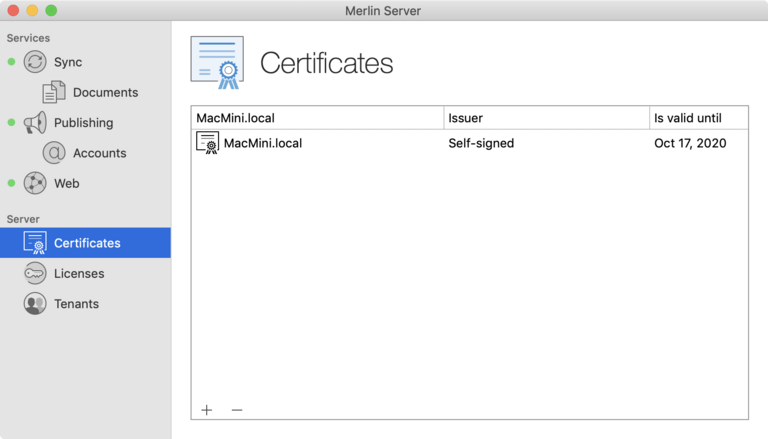
Publishing
Publishing Project Content

Never Miss a Single Reporting Deadline Again!
Merlin Project can send reports and is supported by Merlin Server. In addition, Merlin Server can report or export project content via FTP, SMTP, and WebDAV. It’s really easy to do: In Merlin Project, just configure the times and content to be published and Merlin Server will then deliver the report at the desired time – all without Merlin Project needing to be open on your Mac.
Webserver
View Projects – Even Without Merlin Project
Integrated Web Server
It doesn’t matter if your customer doesn’t have a Mac or iPhone, as Merlin Server has its own integrated Web server. This means project files and reports can be opened whenever you need to – all really easily via a Web browser. Just give your customer a project URL and the latest version will be prepared for them to view in their browser.