I Want to Cancel My Merlin Project Subscription, What Do I Need to Do?
To cancel your Merlin Project subscription you need to contact the billing service you subscribed to the software, i. e. Paddle, Apple or Setapp. This can be done from within the application's preferences or you go to your service's account and cancel the subscription there.
You can cancel your subscription in the settings under "Manage subscription".
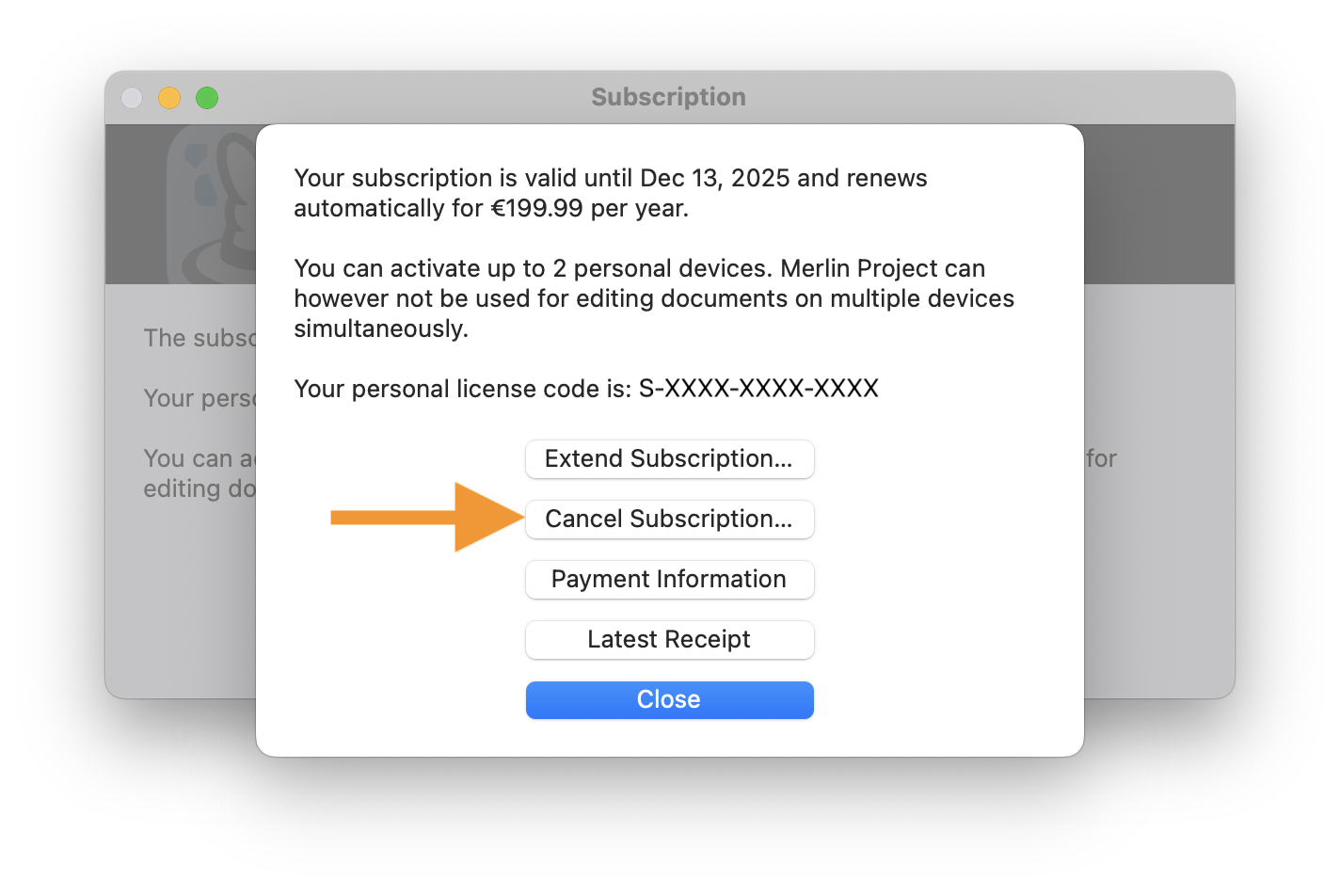
If you have a subscription billed through Paddle (PW Store version), start Merlin Project and select 'Subscription' from the Merlin Project menu. If you have already cancelled the software, you can also use our web access. Click 'Manage Subscription' and afterwards click 'Cancel Subscription'. In the multi-user license management, the option to cancel certain or all licenses is hidden behind the gear / (...) menu (depending on the version used) at the bottom right.
After cancellation, your subscription will run for the remainder of the paid term and then expire. There will be no refund of subscription fees already paid.
Your project data will continue to be available to you even without a subscription. You can continue to use the software in read-only mode, i.e. as a reader.
The cancellation period for your Merlin Project subscription with Paddle is 24 hours before the next billing date. If you need help, please send us an e-mail or directly contact the Paddle support help@paddle.com.
If you have taken out your subscription via the Apple AppStore, you must also cancel it there. Apple does not share licensee data and we do not have access to user accounts in the AppStore. If in this case you click "Manage Subscription" in Merlin Project, you will be redirected directly to the iTunes Store. Your current subscriptions are listed in your Apple account.
On the following help page, click on the blue button "Cancel a subscription". This will redirect you to your personal account where you can cancel the subscription.
Help to stop your Setapp subscription is available from the Setapp support team.

