How do I prevent the automatic renewal of my Merlin Project subscription?
If not cancelled, the Merlin Project subscription is automatically renewed on a monthly or annual basis depending on the selected payment period. Preventing or disabling the automatic renewal is easily done using the subscription management integrated in the software.
To do this, start Merlin Project and open the Subscription Management via the Merlin Project > Subscription menu. Click on "Manage subscription…"
If you have a subscription billed via Paddle (PW Store version), the following window will open:
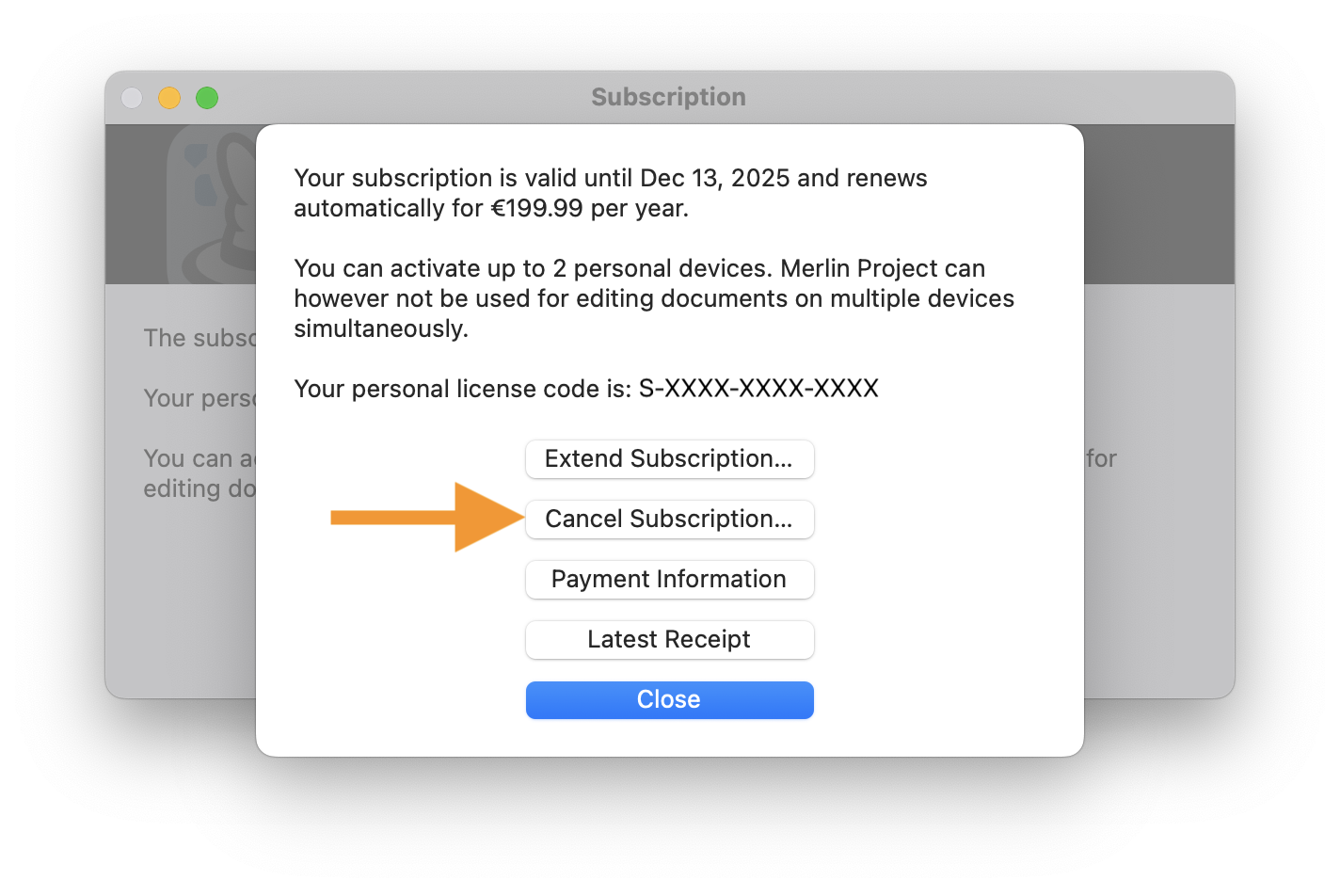
Click on "Cancel subscription…" Your subscription will now run until the end of the paid term and will end thereafter. There will be no automatic renewal.
If you purchased your subscription through Apple's App Store, by clicking on "Manage Subscription…" you will be redirected to the iTunes Store. Your current subscriptions are listed in your Apple account. Again, once you cancel your subscription, it will remain active until the end of the term and will not automatically renew.
Please note that when the subscription ends, our price guarantee also expires.

