Merlin Project: Creating PDFs

Merlin Project includes an export feature that lets you create PDFs for your projects in an instant. But did you know that macOS also lets you create PDFs from the print menu?
Merlin Project PDF Export Function
In Merlin Project on the Mac, there are two ways to create a PDF from your projects. The built-in export function in Merlin Project is located in the File > Export menu.
Then click Image and set the options for the PDF you want to export.
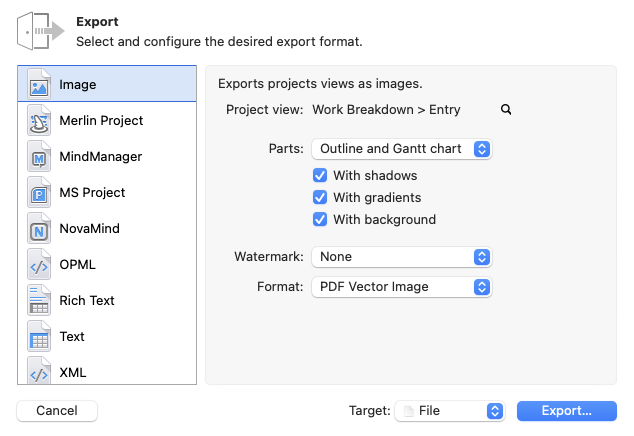
PDF Printing
Via File > Print there is another option to create PDFs directly from the print menu.
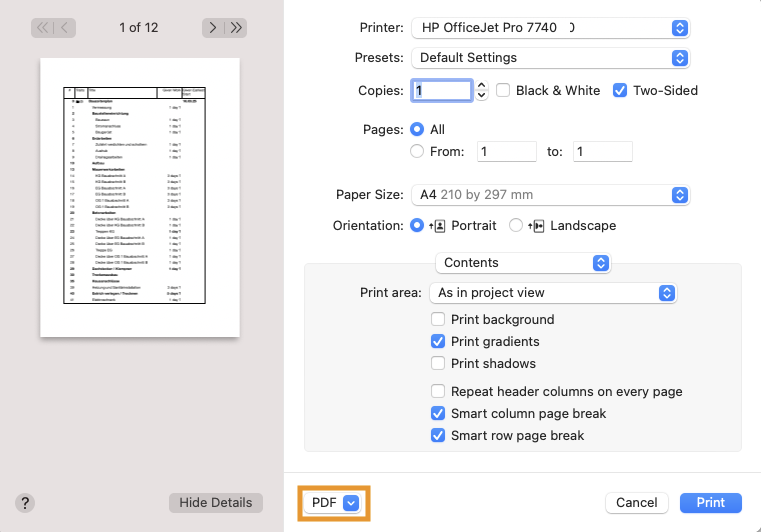
The PDF printing feature is available in almost all applications. So, for example, you can save web pages from Safari as PDFs.
Merlin Project PDF Export on the iPad
On the iPad, you can create a PDF from Merlin Project quickly and easily using the circle icon with the three dots in the top right corner.
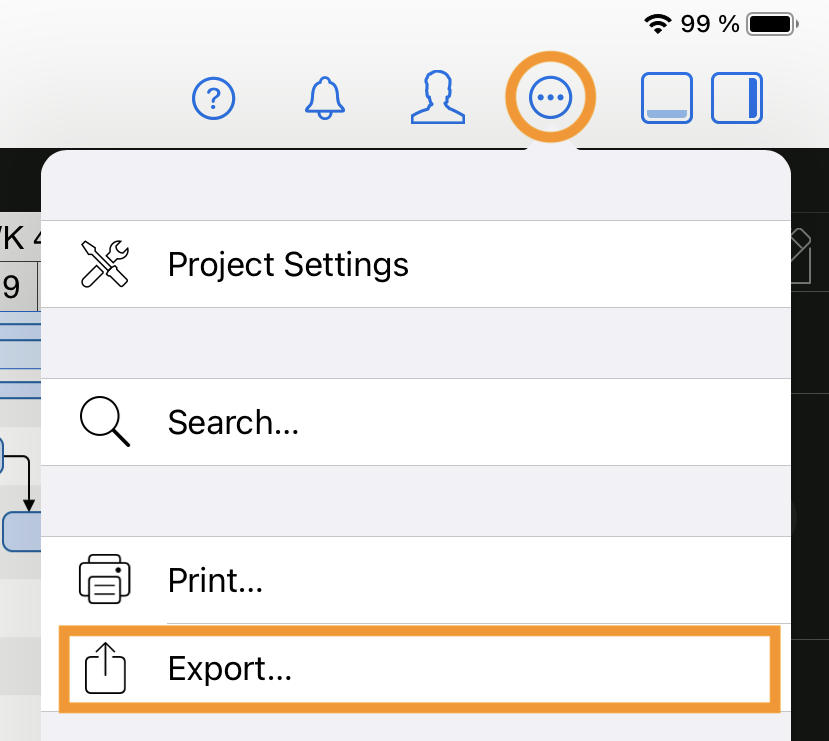
There are several options including Print and Export. Tap on Export and then on Image. The format should be set to PDF vector graphic to export a PDF.
You can find more information about the PDF format on the website of Wikipedia.

