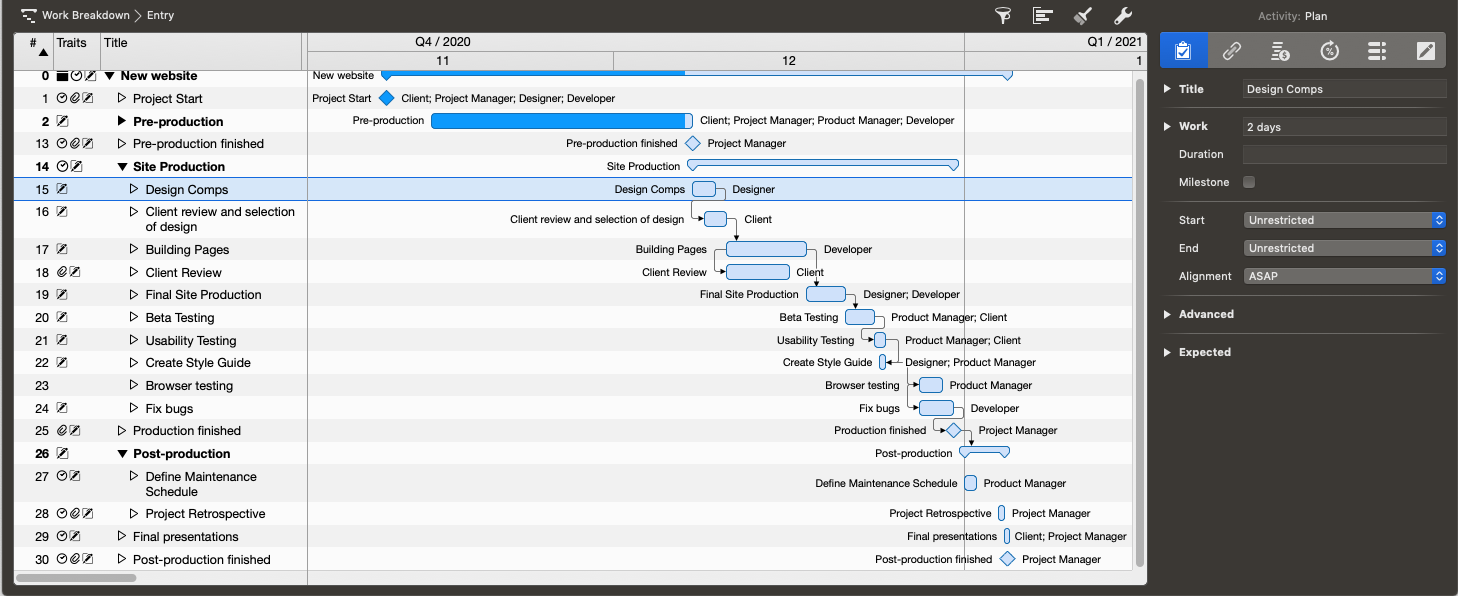Merlin Project: Use Dependencies, Remove Static Dates, Stay flexible
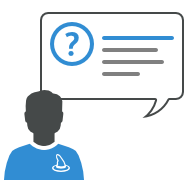
With Merlin Project you are free to plan your project in any way you find it more suitable. You can plan in Work breakdown with Gantt, as a Mind Map, a Kanban board. Just pick the view you need and customize it to your needs.
While Mind Map is not focusing on time constrains, when viewing the Gantt of your project, you are interested in its scheduling. So you might already intuitively dragged the activity's bar on the Gantt to fix it to a specific time frame, or entered dates in the Given Start column or the Plan inspector.
And we have to admit, there is nothing wrong about that, other than the manual work you are putting into these actions of setting static date constrains and loosing flexibility.
How to stay flexible for scheduling changes in the future?
The answer is easy; use Dependencies
- Merlin Project offers following Dependency types: End to Start, Start to Start, End to End, Start to End
- Dependencies can be combined with a lead or a lag.
- You can define Dependencies graphically, enter the Predecessor's (or Successor's) number in the according outline column, use the inspector, or the Link toolbar icon. Read here more…
Converting a static scheduling into a flexible one
Let's consider following sample project.
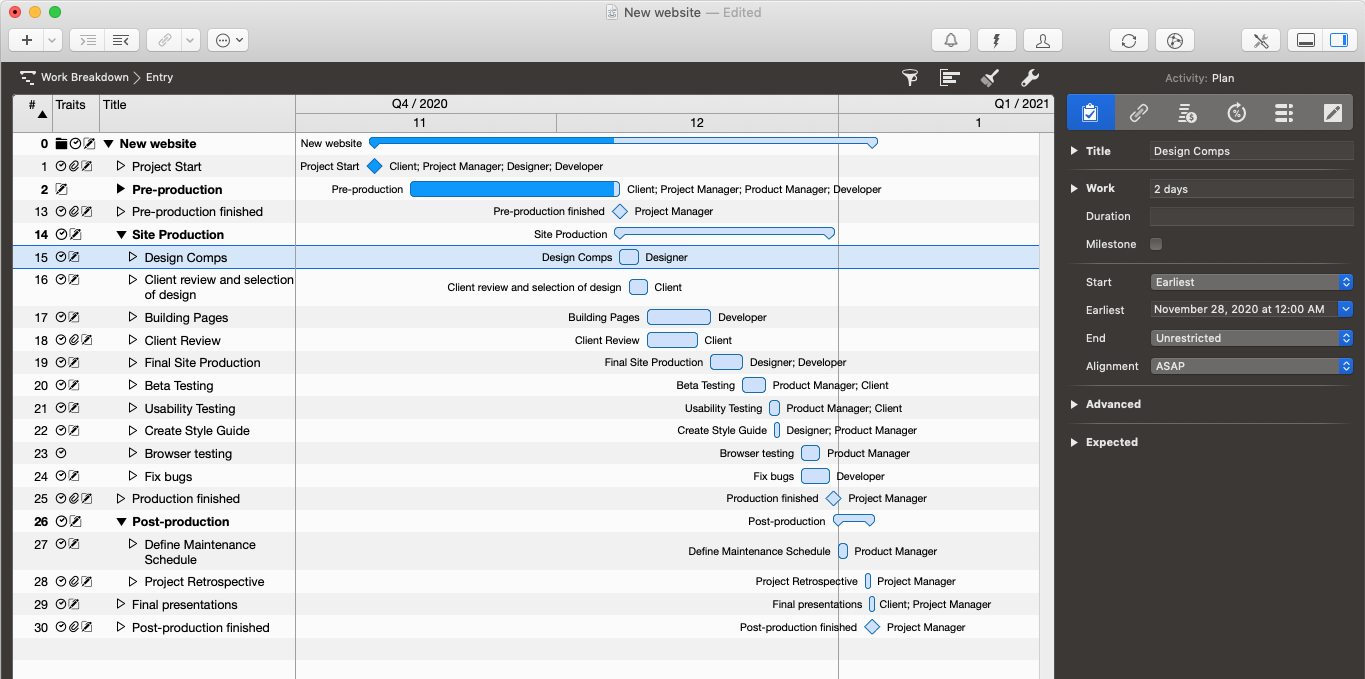
Activities starting directly after some others end
Define an End to Start dependency from the predecessor activity to the successor activity.
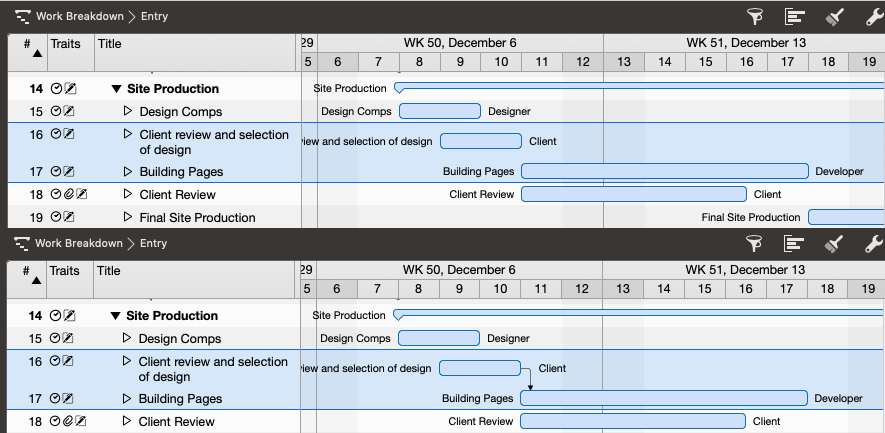
Activities starting as soon as some others start
Define an Start to Start dependency from the predecessor activity to the successor activity.
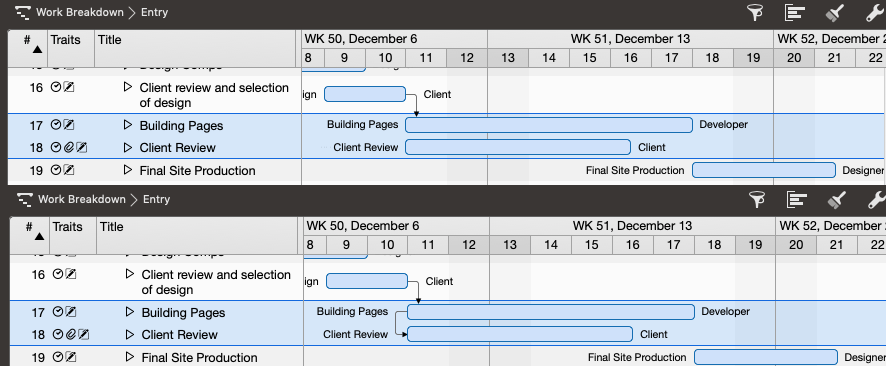
Activities ending when some others end
Define an End to End dependency from the predecessor activity to the successor activity.
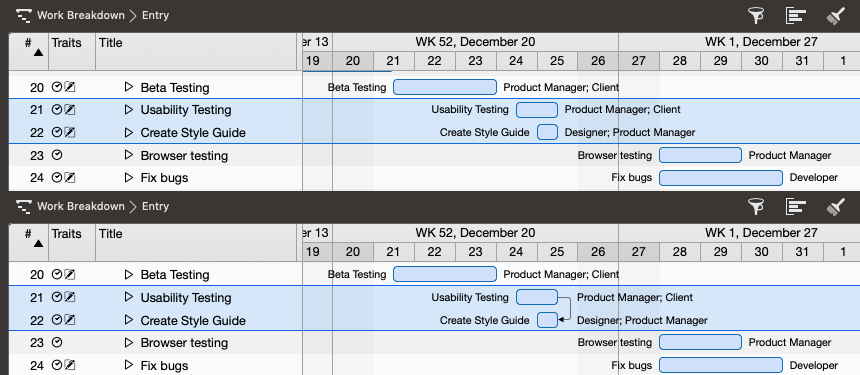
Overlapping activities with a logical dependency
Define an End to Start dependency from the predecessor activity to the successor activity and enter a negative lead for the overlapping period; for example -1 day
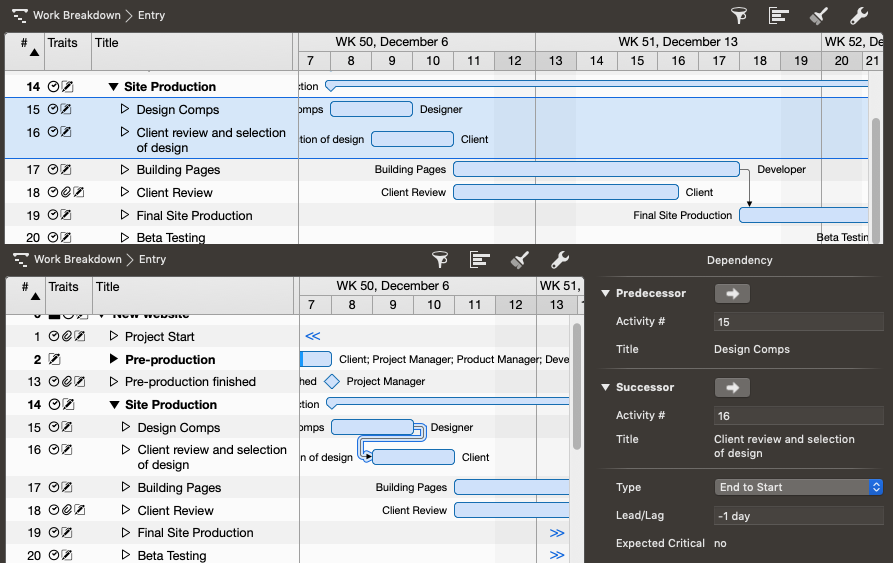
NOTE: Proceed similarly for activities which are logical successors of others but start sometime later. Enter there a positive lead period; for example 1 day
Remove start constrains
Select the rows you've linked by dependencies, use the Plan inspector, set the Start constrains to Unrestricted. The app will plan based only on the Dependencies.
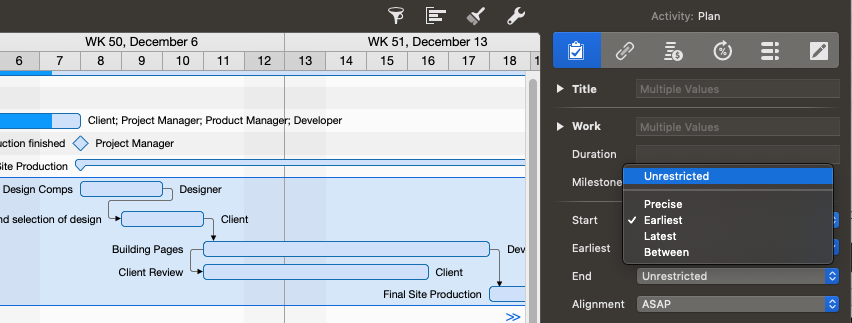
Resulting scheduling
This is your scheduling now. On the same time frame as before, but with the desired flexibility for future changes.