Understanding and Resolving Scheduling Conflict: Dependency order is violated

From time to time we receive in support following question:
Why does Merlin show some text or dependency lines in red?
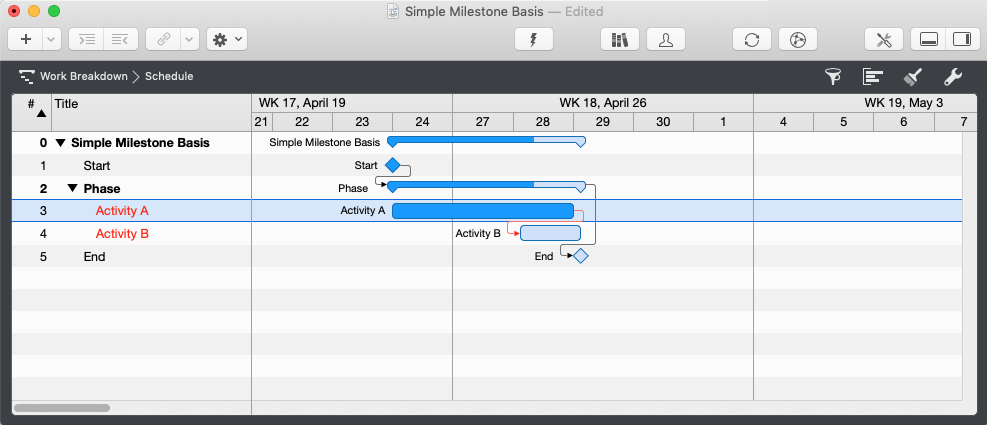
These are rows with scheduling conflicts.
Just hover with the mouse over a red colored text. Merlin will show the current scheduling conflicts in a tool tip.


To see all scheduling conflicts, just call 'Window > Show warnings' and switch to the 'Scheduling' tab.
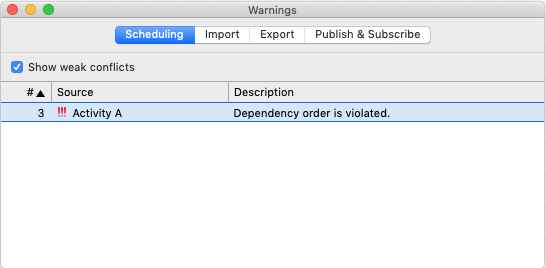
The conflict Dependency order is violated in the selected row occurs because - due to date constrains on the start and end values - the successor is currently expected to start before the predecessor ends.
Resolving this conflict
Option 1 - Actual values but no actual progress
Is the actual progress on successor (row #4) entered by mistake? So the activity #4 hadn't been started at all and there is no actual progress on it?

Remove the successor's completion.

Option 2 - Wrong actual start date on successor
Is the actual progress on successor (row #4) mistaken? The actual start date was on April 29th or later?

Adjust the Actual Start to April 29th or a later date.
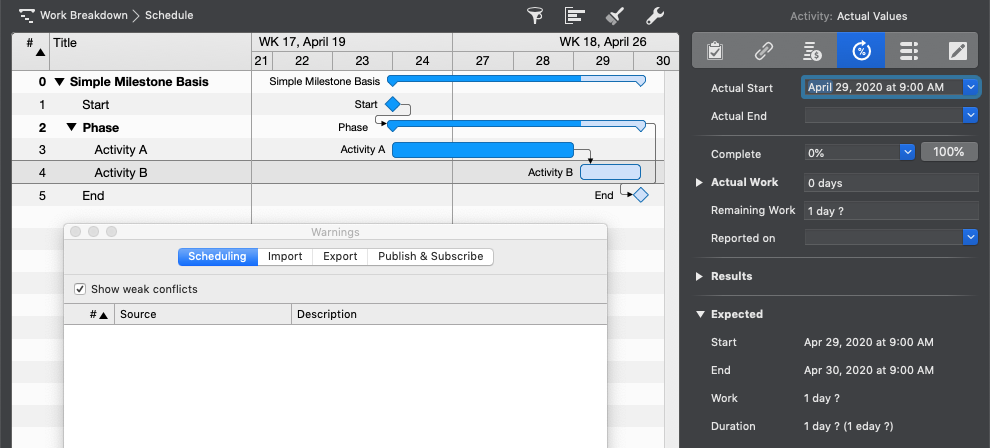
Option 3 - Wrong actual end date on predecessor
Check the recorded actual values on predecessor (row #3). Compare with the real values of progress.
Is the entered end date incorrect? Was the predecessor already completed sometime before the start of the successor on row #4? Let's assume it was April 27th at 5:00 PM.

Adjust the Actual End on predecessor (row #3) to April 27th, at 5:00 PM or an earlier date.

Option 4 - Dependency not required
Through different team crews, different locations, changed work conditions, etc it was possible to work on #4 even while #3 wasn't completed.
Obviously, the End to Start dependency wasn't required.

Remove the End to Start dependency.

Option 5 - Fixed start date on successor
The successor (row #4) has no actual values.
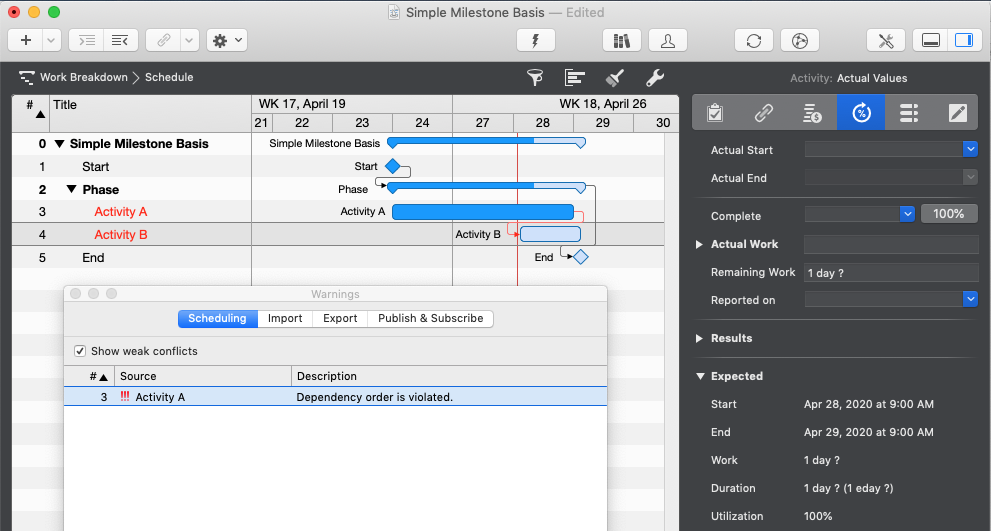
Its start date is precise and fixed. (! indicates a fixed date)

If the start date on row #4 is binding, and as it is not yet behind, you may ignore the warning for now.
Option 6 - Fixed start date on successor but not necessary
However if this fixed date is not really binding just remove the start restriction.



