Merlin Project 6 Is Here!
On the Mac and iPad, it now supports dark mode and has become even easier and prettier in many places.
Apple has given all Macs, iPads & iPhones a dark mode with the latest system versions. Of course we also want to support this display in Merlin Project and present you today the new version 6.0 for all systems!
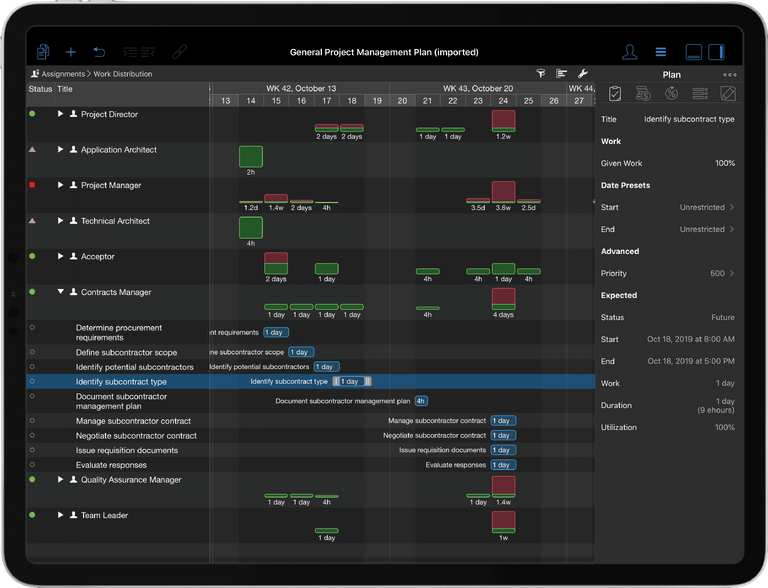
Merlin Project now Supports Dark Appearance
If your device switches to dark mode, the new Merlin Project 6 will now behave as expected: The entire user interface and all content is darkened.
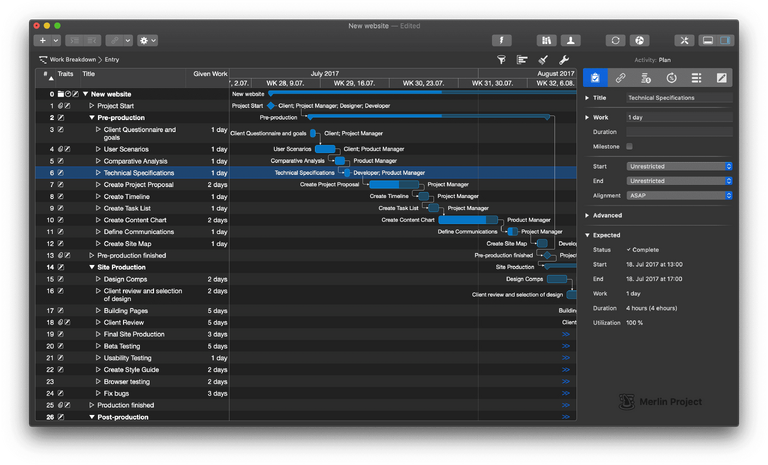
This display runs through the entire app. All views automatically assume the dark appearance.
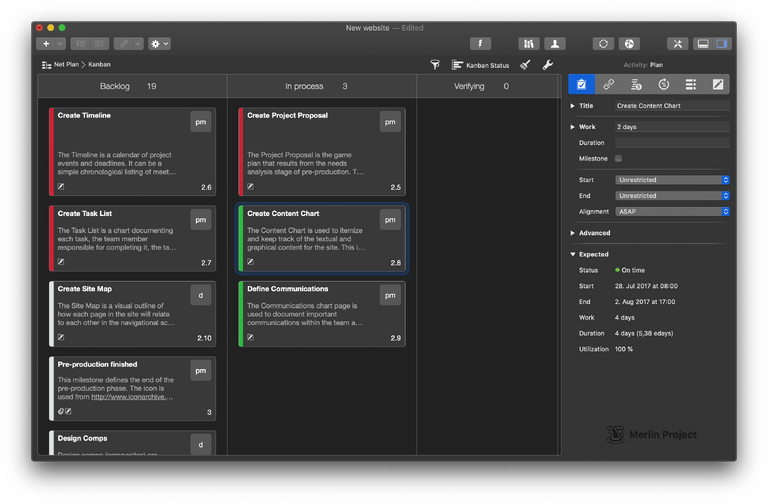
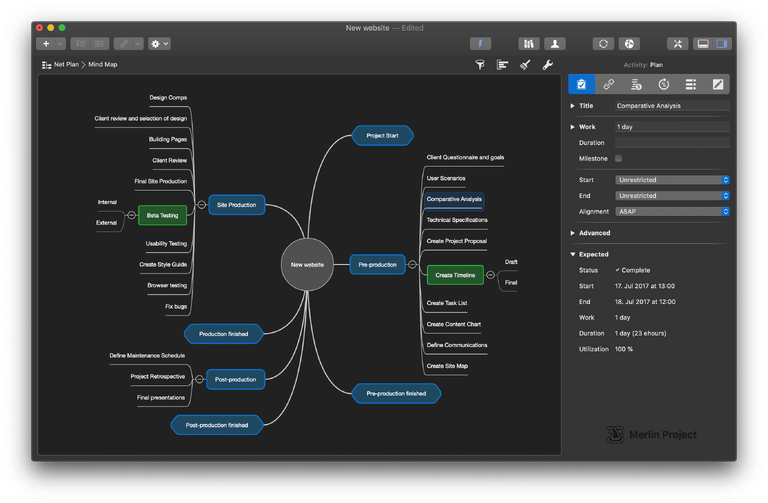
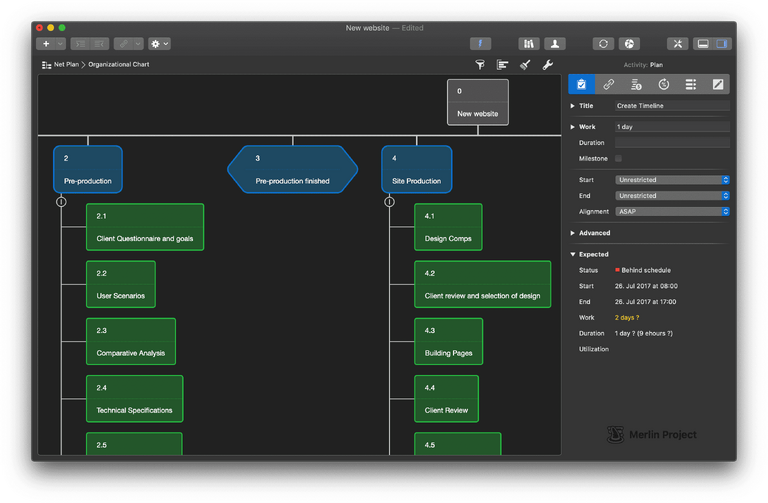
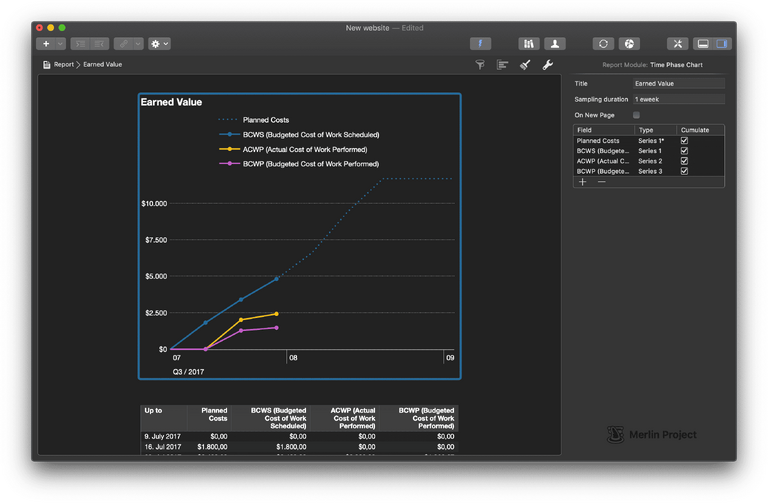
Merlin Project also Offers a light Inspector
In addition, we have listened to our users and now also offer a light inspector for a consistently bright appearance.
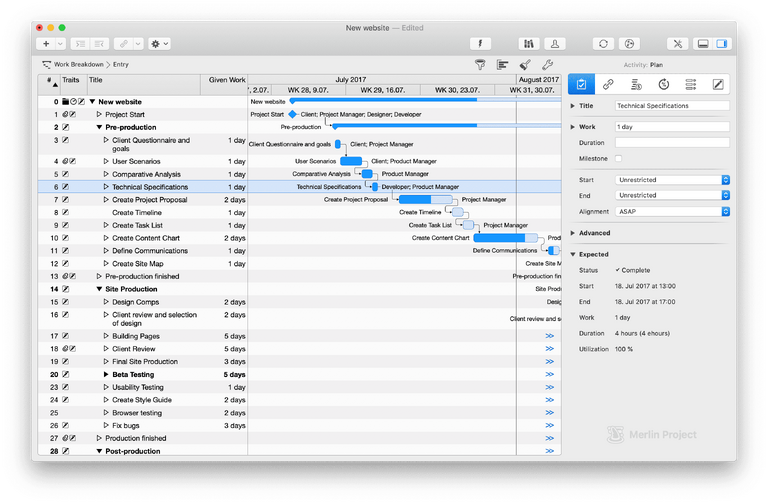
If desired, the contents of a project can also appear light in dark mode. The different representations can be combined in four ways:
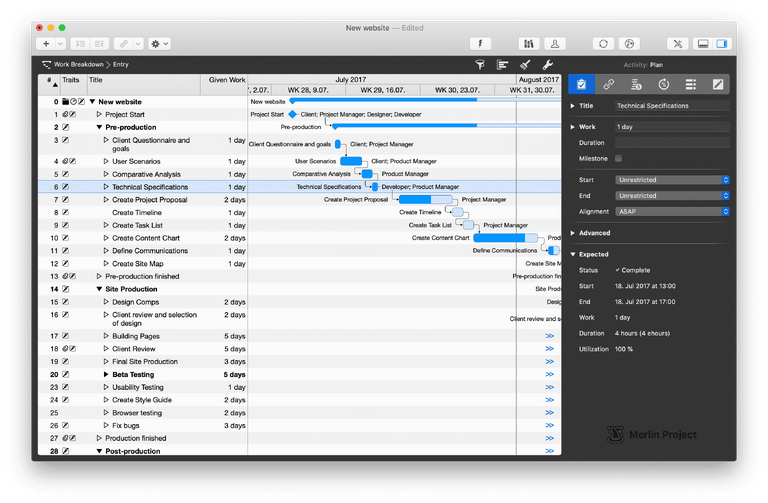
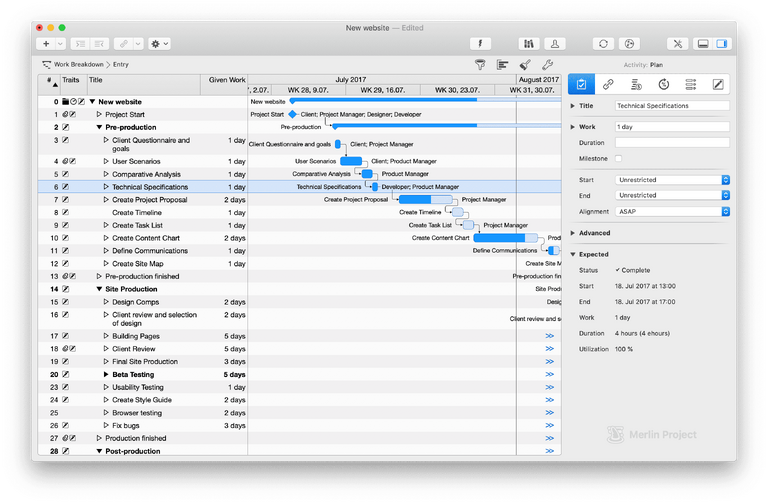
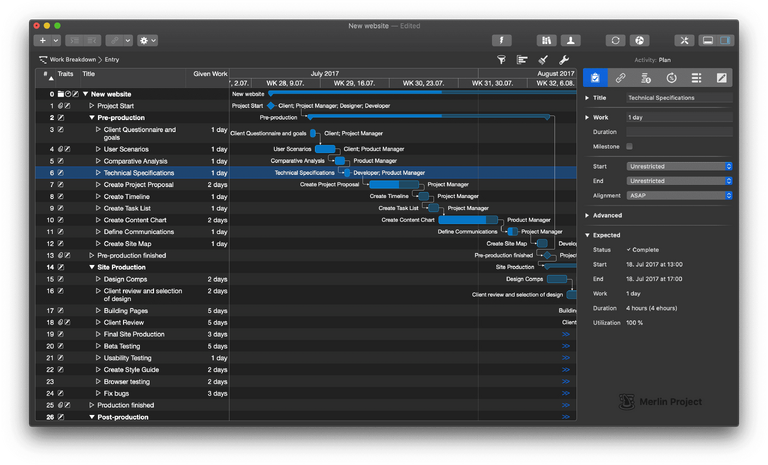
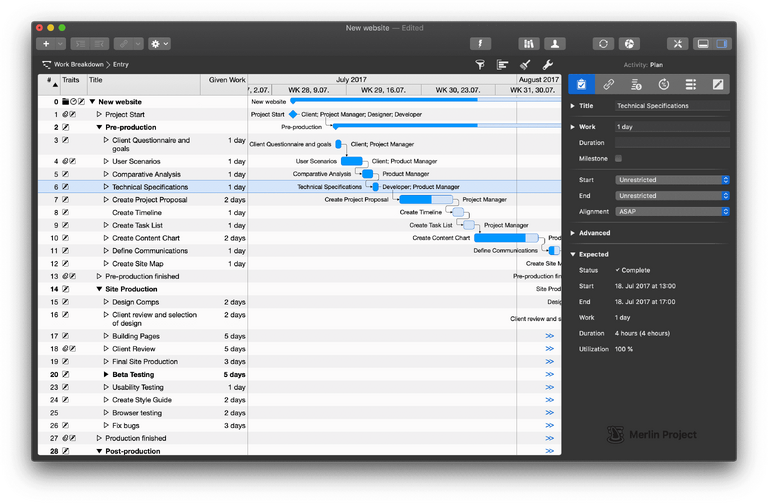
You can change the appearance of the Inspector and Views in the general program settings of Merlin Project.
Merlin Project now Uses the Accent Colors of the Operating System.
Not everyone likes it in blue. Since macOS 10.14 you can express your mood with an accent color. Merlin Project 6 now also supports your favorite color:
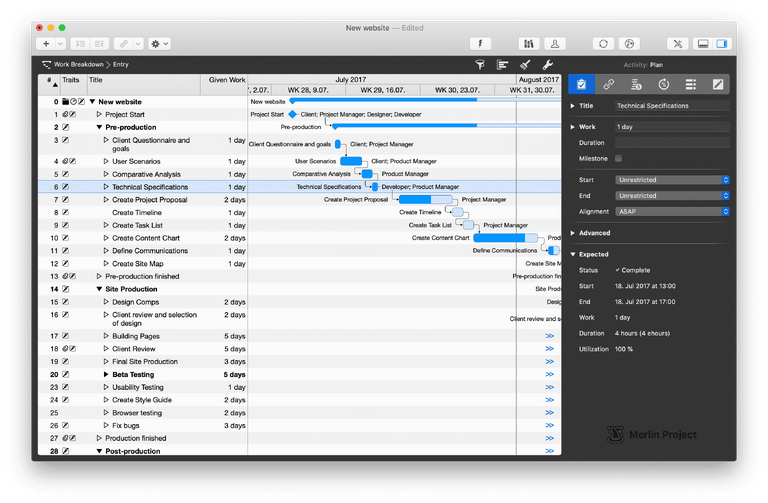
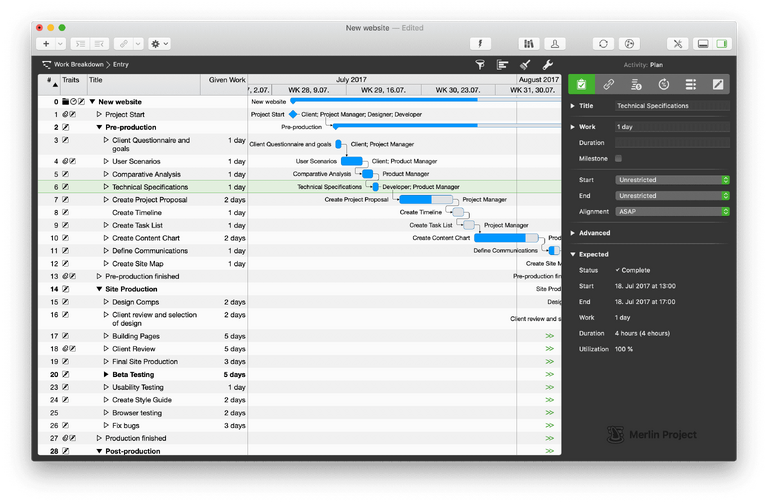
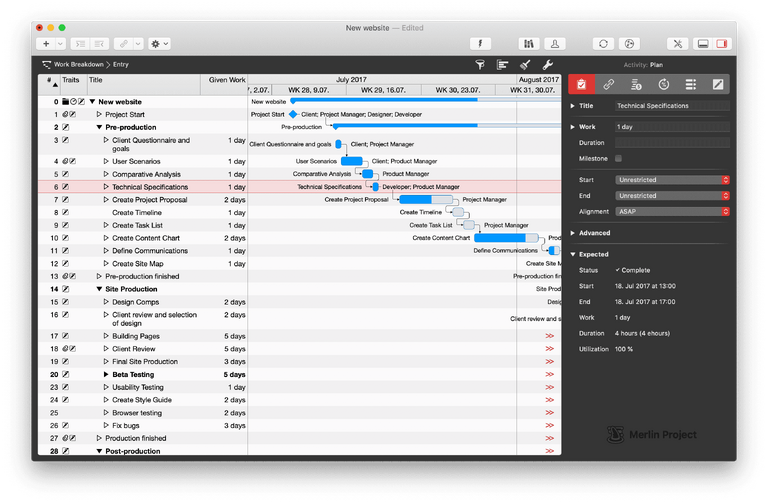
This becomes particularly clear in our new start dialogue.
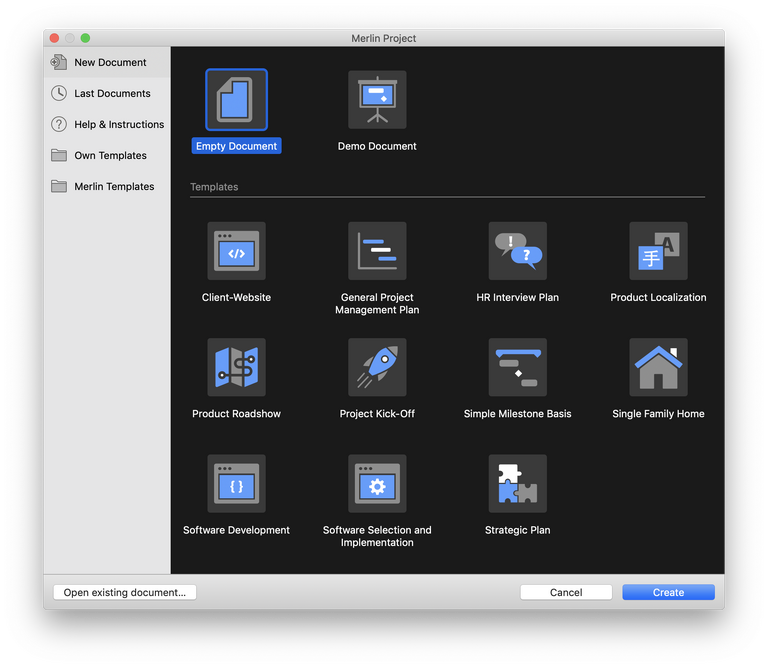
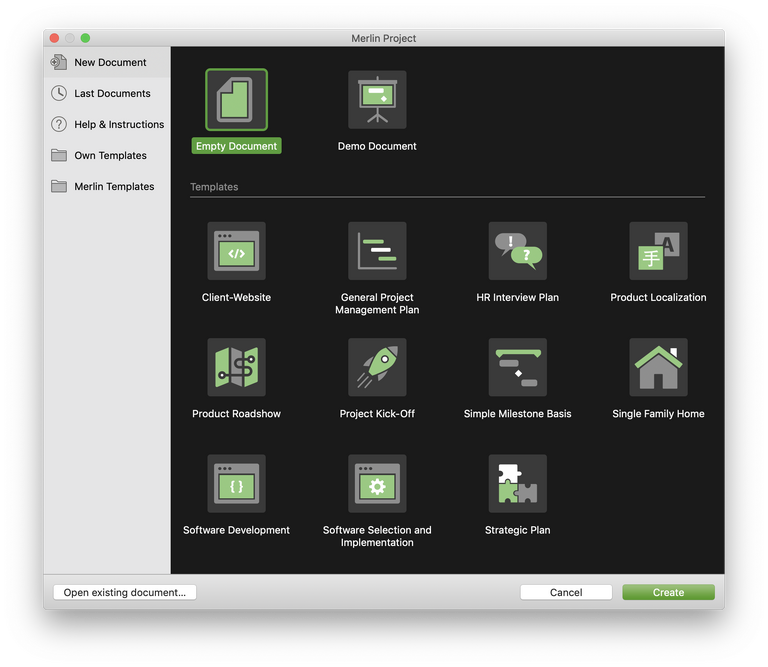
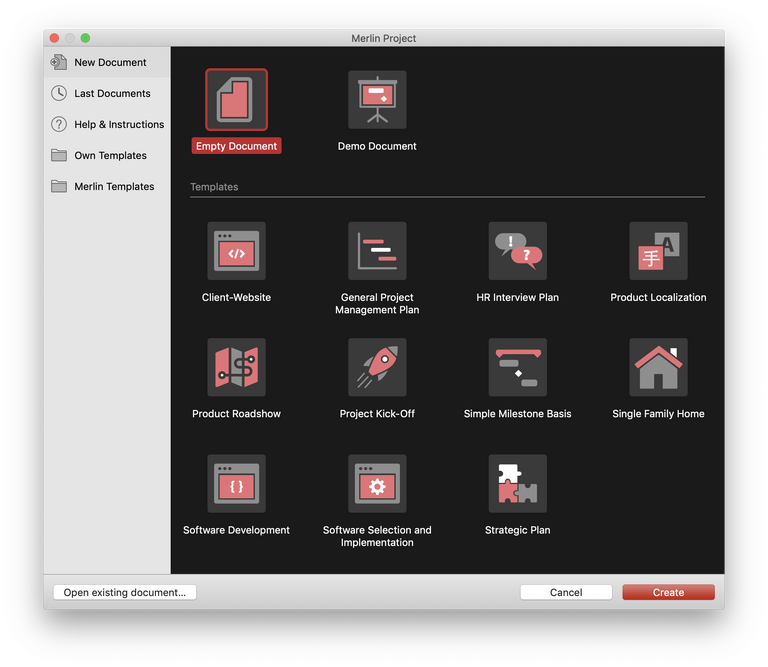
By the way: Also the new Merlin Project Express knows the same displays and the new start dialog.
Many Scenes on The iPad
On the iPad, the app can now handle multiple windows - the so-called scenes. You can even open a project in multiple scenes at once.
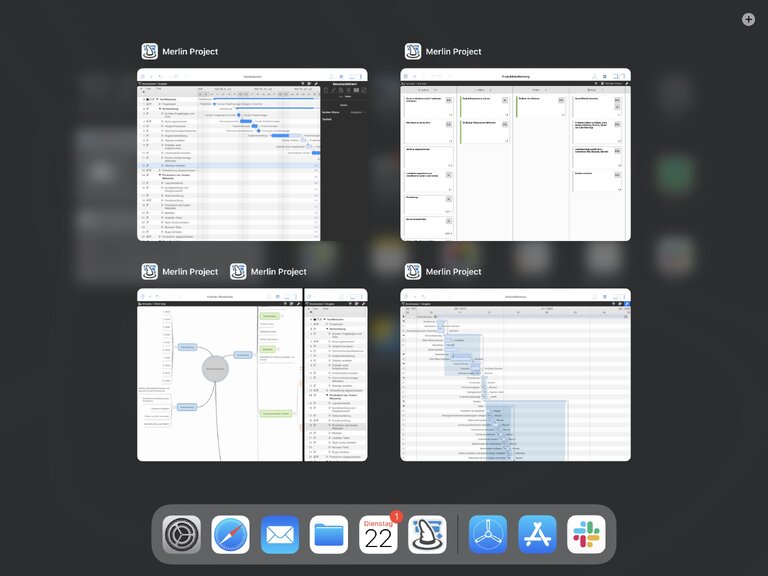
No Worry About Data Loss with Different Versions
Our users already know this: The patented MagicSync compares all project data under all devices. A special feature is that you can edit your documents with different versions of Merlin Project. This allows you to test the new app without any risk.
Minimum System Requirements, Download, Pricing and Licensing
Merlin Project 6 requires at least macOS 10.12 or iOS 12. Our subscribers will receive the new version as part of the regular updates. New users test all functions for 30 days free of charge. Download Merlin Project for Mac here. You can find the iOS version in the App Store.

