Setting Up Working Time in Project's Calendars for Professionals

What does a project manager do? He is responsible for the planning and realization of projects. He has to find out what needs to be done, who can do it, how long it takes and how much it will cost. His job is to utilize the maximum working time of his team and to deliver the project at the agreed timeframe. He juggles work packages, resources, costs and deadlines.
In a calendar week there are not arbitrarily many workdays. Some projects require special qualifications. Employees get sick, need flextime or are absent for a while when they go on vacation. If the project manager detects bottlenecks, deviations in agreed paid workdays or problems with employees due to a lack of work-life balance, he provides solutions.
He brings new members into his team, whether as permanent employees or freelancers and then uses their skills or additional working time .
He is the key figure right from the start and remains a focal point throughout the entire project duration; contact person for the customer, his superiors and the team.
The customer wants to know how expensive his project will be. The management schedules already the next project and wants to keep this project's duration as short as possible. The team points out overloads due to holidays and asks if they can receive additional supportive personnel.
A project manager must have answers to such questions. He does not lose valuable time with cumbersome calculations in a spreadsheet because he values his own time and that of his team members.
He uses professional project management software like Merlin Project on the Mac and iPad or MS Project instead of Microsoft Excel .
He creates his project in a Project Management software, assigns work packages to resources, and checks the calculated information about the expected end date, total working time, costs and resource overloads in the views.
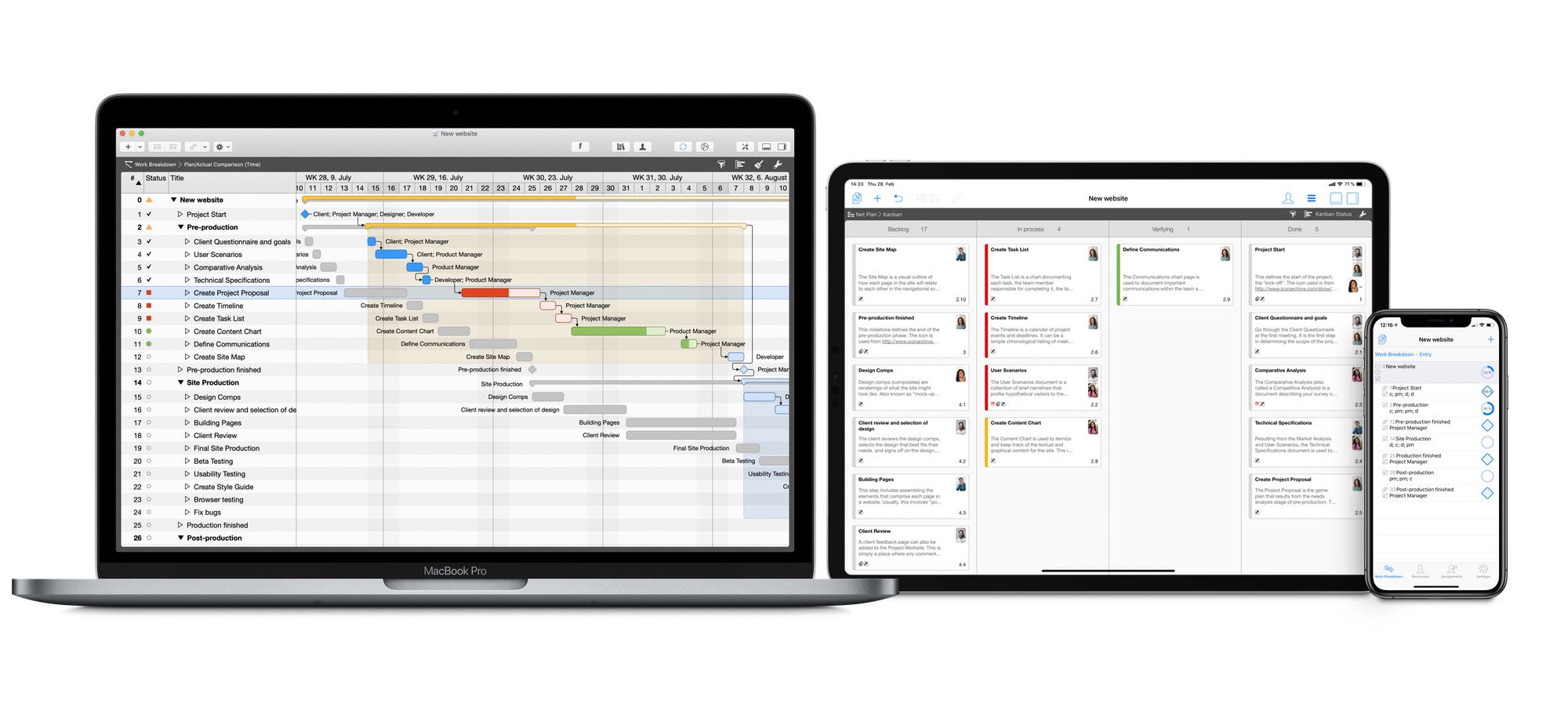
Let's assume that in order to solve an over-utilization issue of a resource in a project, a designer is engaged as freelancer. He is available with his working time for 3 workdays per calendar week, 8 hours Tuesdays to Thursdays. The project manager can plan with 24 additional hours of working time per week.
In Merlin Project on the Mac and iPad, you - the Project Manager - can simply specify that in his calendar:
- Simply select the resource 'Designer'.
- Open the 'Resource:Calendar' inspector.
- Delete the regular working times on Monday and Friday.
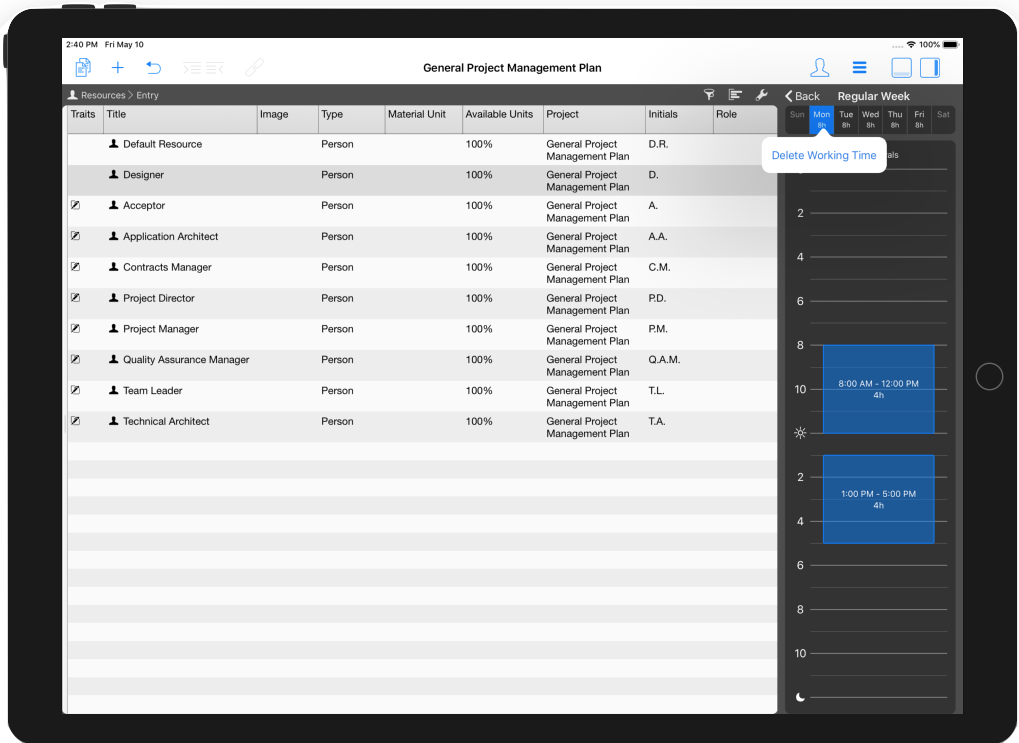
Now you can use the additional manpower of the resource 'Designer' to solve resource over-utilizations and shorten thus the overall project duration. Merlin Project calculates the new information in its project views.
You can enter company holidays or other vacation days that influence the entire project in the project calendar of a Merlin Project file both on the Mac and on the iPad:
- To do this, open the project settings.
- Select the project calendar in the 'Calendar' inspector.
- Switch to the 'Exceptions' tab.
- And insert holidays as 'exceptions'.
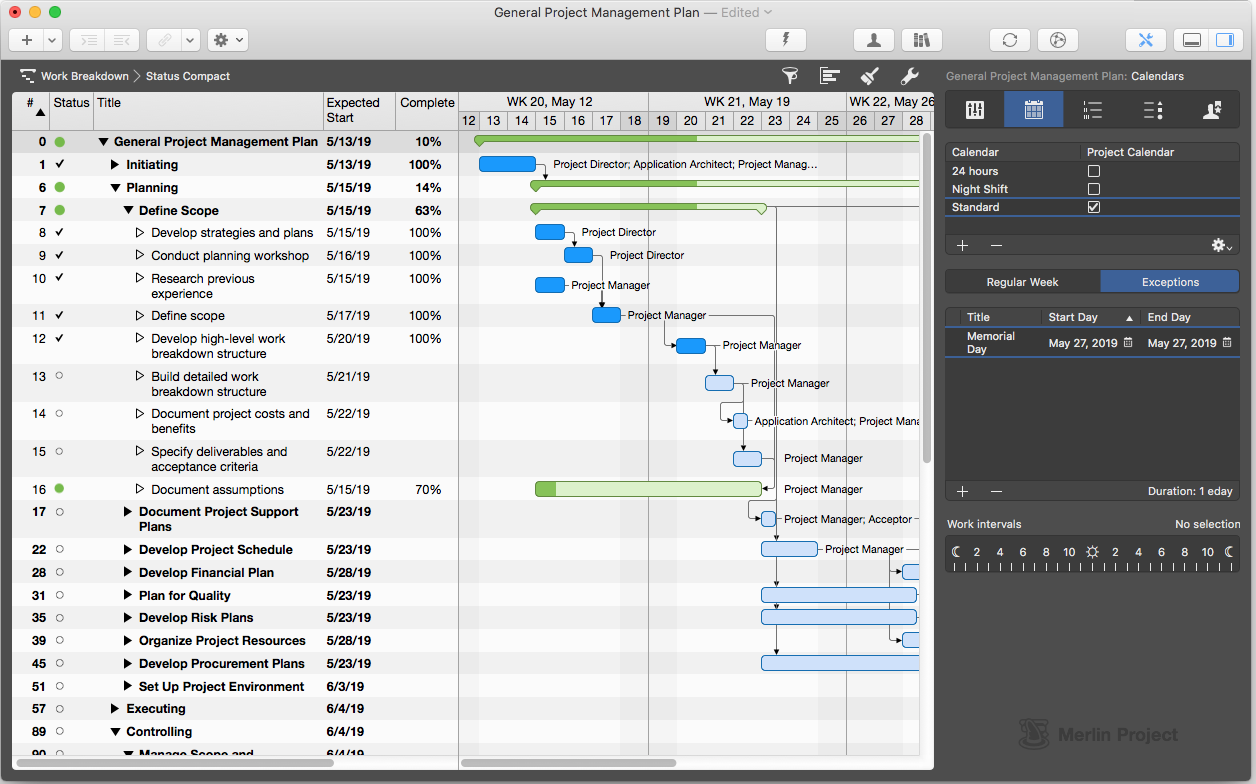
Do you already have the holidays in a calendar and want to insert them quickly into your project?
With Merlin Project on the Mac you can import free time in the exceptions, e.g. from a Google calendar:
- Click on the 'Gear' icon and then on 'Import'.
- Select your ics calendar file as explained here.

