Monitoring Risks in Merlin Project

As a Project Manager scheduling tasks and paying attention to work, resources and cost, you know that every project entails risks. Risks influence your project in many different ways, so you'll definitely want to keep track of them as well.
With Merlin Project you can record risks at any given time throughout the progress of your project. Just call the insert menu to add new risks as soon as they are identified. You can classify them later, assess an occurring probability, potential impact on costs, scope or the deadline and assign any required actions to the person in charge.
To monitor and keep track of all identified risks of your project, you can switch to a 'Risk' view configuration of the Attachments or Reports.
Risk Closing
Sometimes no matter how hard you try to mitigate them, risks still find a way to occur.
When this happens, just record it in the 'Did occur' checkbox. Take some time and write down the 'Lessons Learned'. You can use this experience to mitigate similar risks more effectively in the future.
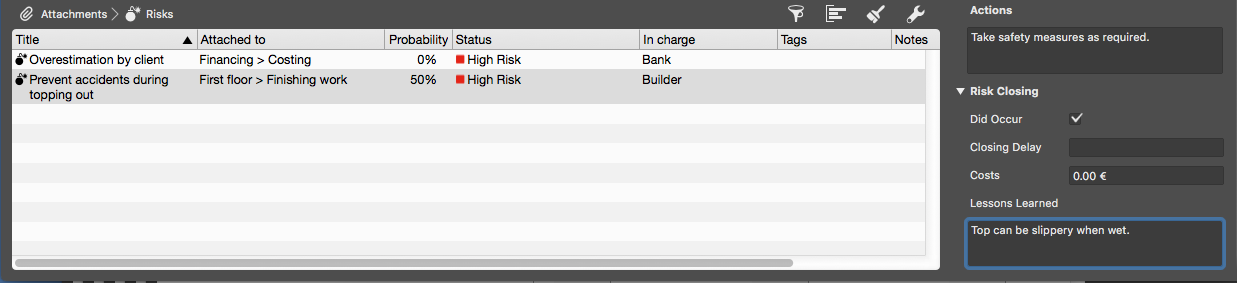
You managed to mitigate a risk and need to monitor for your reports only remaining ones? This is how to proceed:
- Switch to the 'Attachments > Risks' view configuration
- Add a new column by a secondary click onto the header area
- Name it 'Mitigated' and select the new column
- Use the column inspector and change the type from 'Text' to 'Checkbox'
Record mitigated risks
- Enable the 'Mitigated' checkbox for any mitigated risks
Adjust the existing report
- Switch to the 'Attachments > Risks' view configuration
- Insert a new filter by following criteria
Risk | Mitigated | no
Reporting only on remaining risks
- Switch to the 'Report > Attachments'
- Make sure the filter is enabled for the risks
You'll see only those risks listed which aren't mitigated and still probable to occur.

