Licensing: Transfer Your License to Another Mac

You purchased a new mac. That's great. You need to transfer your Merlin Project licenses to that new mac?
Update: on Sept 4th, 2018
This article refers to Merlin Project 4.
For Merlin Project 5 please check following FAQ.
With Merlin Project you have an easy way to transfer your license.
-
Download the latest available update of Merlin Project 4 to your new computer in case you hadn't done so already.
-
Start ,Merlin Project' there .
-
Call ,Merlin Project > Preferences > Licenses'.
-
Request a new copy of your license file(s) by clicking onto ,Lost License' button.
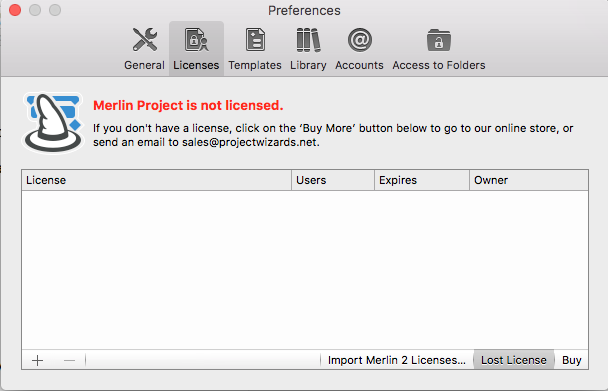
-
Install here any Merlin Project license file(s) you'll get by an email from our sales team.
Remember: If you are using a single user license, and your other mac is currently also running Merlin Project, the license file will be installed but also indicate in red letters that the license is blocked by the user of the other mac. In such a case, just quit Merlin there, to run it fully licensed on this mac.
For an even quicker way
Request a new copy of your license file(s) via the support area of our webpage or simply call the following direct link.
If the mail isn't appearing in your mailbox
Check your spams folder, and make sure you white-list the mail account of our sales or support team.

