How can I define the critical path in Merlin Project?


You want to define a critical path in Merlin Project? We explain in short to you how you can do this.
Merlin Project automatically recognizes whether or not activities are on critical path. On forwards planned projects, they are the activities which may change the end of the project.
The Critical Path in Merlin Project
If you have for example just two activities (A and B) starting today with a duration of 2 for A and 5 days for B. ,Activity B' with the longer duration (5 days) defines the end of the project and it is thus on critical path.
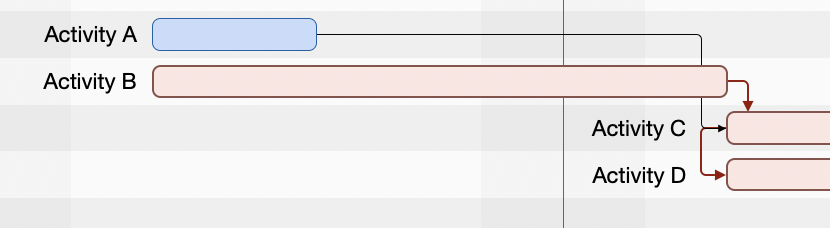
If the critical path is not visible, click on the lightning icon in the tool bar.
If you change the duration of the ,Activity A' from 2 days to to 5.5 days, then ,Activity A' will be on the critical path, while the other activity won't.
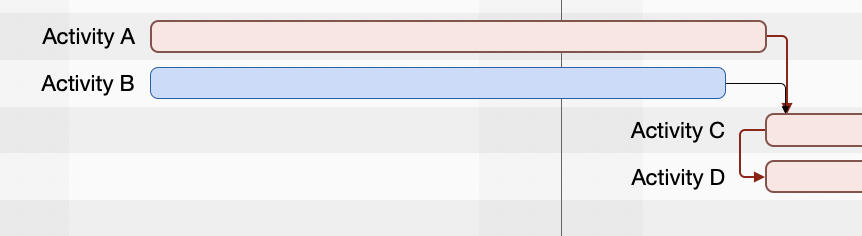
If you complete an activity which was until now on the critical path, it won't belong anymore onto the critical path, as this activity is now fixed and cannot push the expected end anymore.
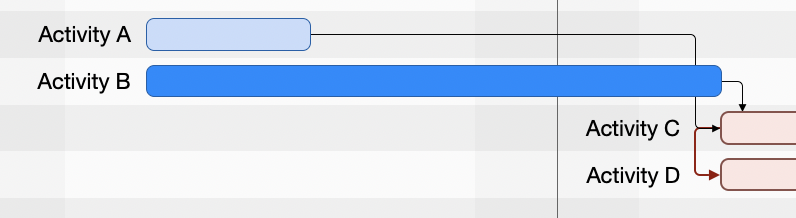
Using the Column "Expected Critical
Tip: I can add the column “Expected Critical” and can see where the system has assigned items as being on the critical path.
"Is there a way that this can be assigned?"
No. Let us explain how the Critical columns work.
There are two columns related to the critical path in Merlin Project:
- Planned Critical
- Expected Critical
They are both calculated:
- Planned Critical shows if the activity is on the critical path due to its planned values.
- Expected Critical shows if the activity is on the critical path due to its actual values. It is always false, for an activity which is 100% complete.

