How to create custom macOS shortcuts in Merlin Project?


Do you like to use keyboard shortcuts and want to assign some menu options from Merlin Project to keyboard shortcuts?
You can simply use the option for keyboard shortcuts available in the Apple system.
For example, if you want to assign a keyboard shortcut to the 50% completion from the Edit menu, do the following:
-
Start the Control Panel of your Mac and click on the item Keyboard > Keyboard Shortcuts.
-
Type the text exactly as it appears in the Merlin Project menu.
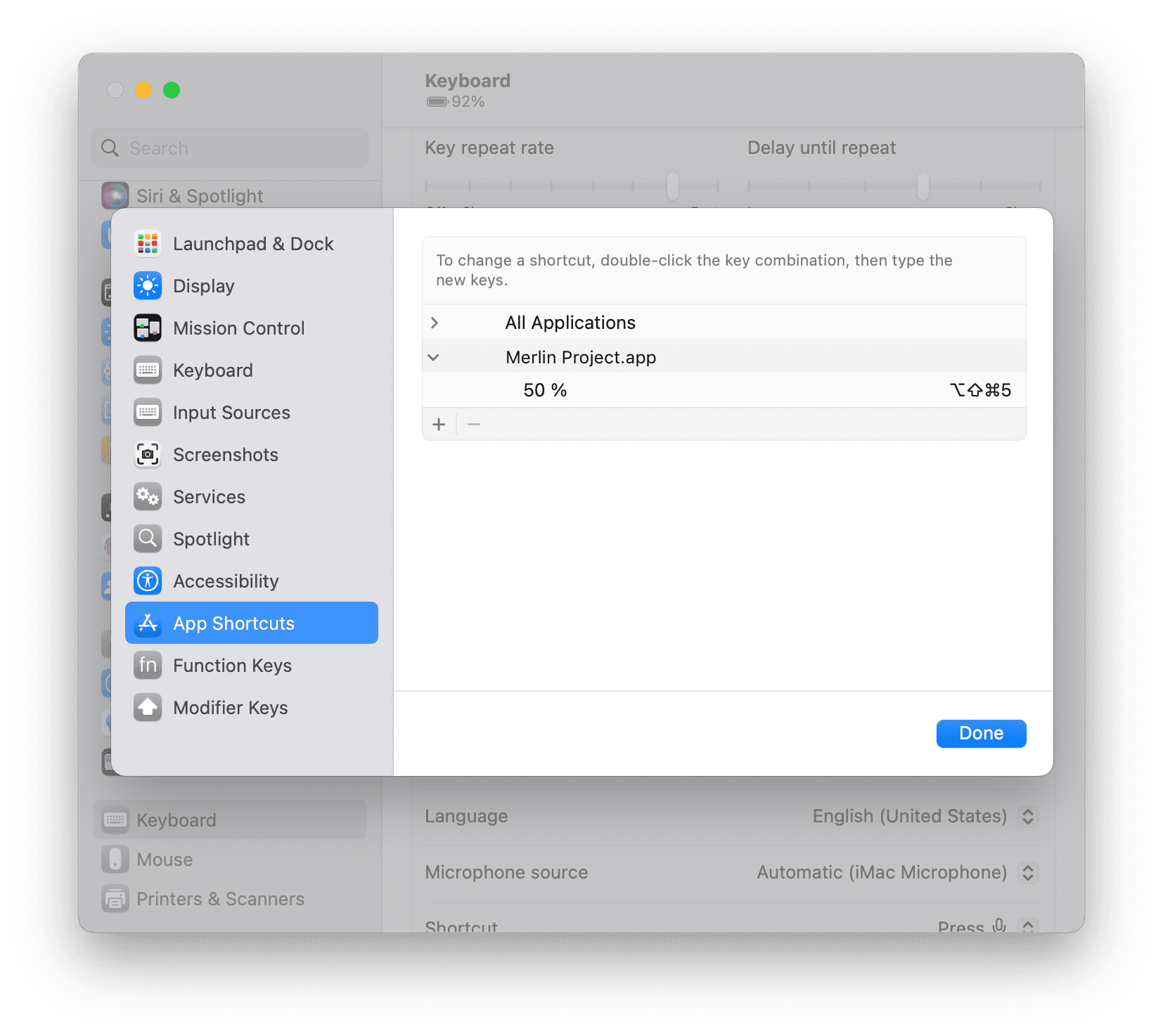
- Confirm your new shortcut by clicking "Done". Do not forget to restart Merlin Project.
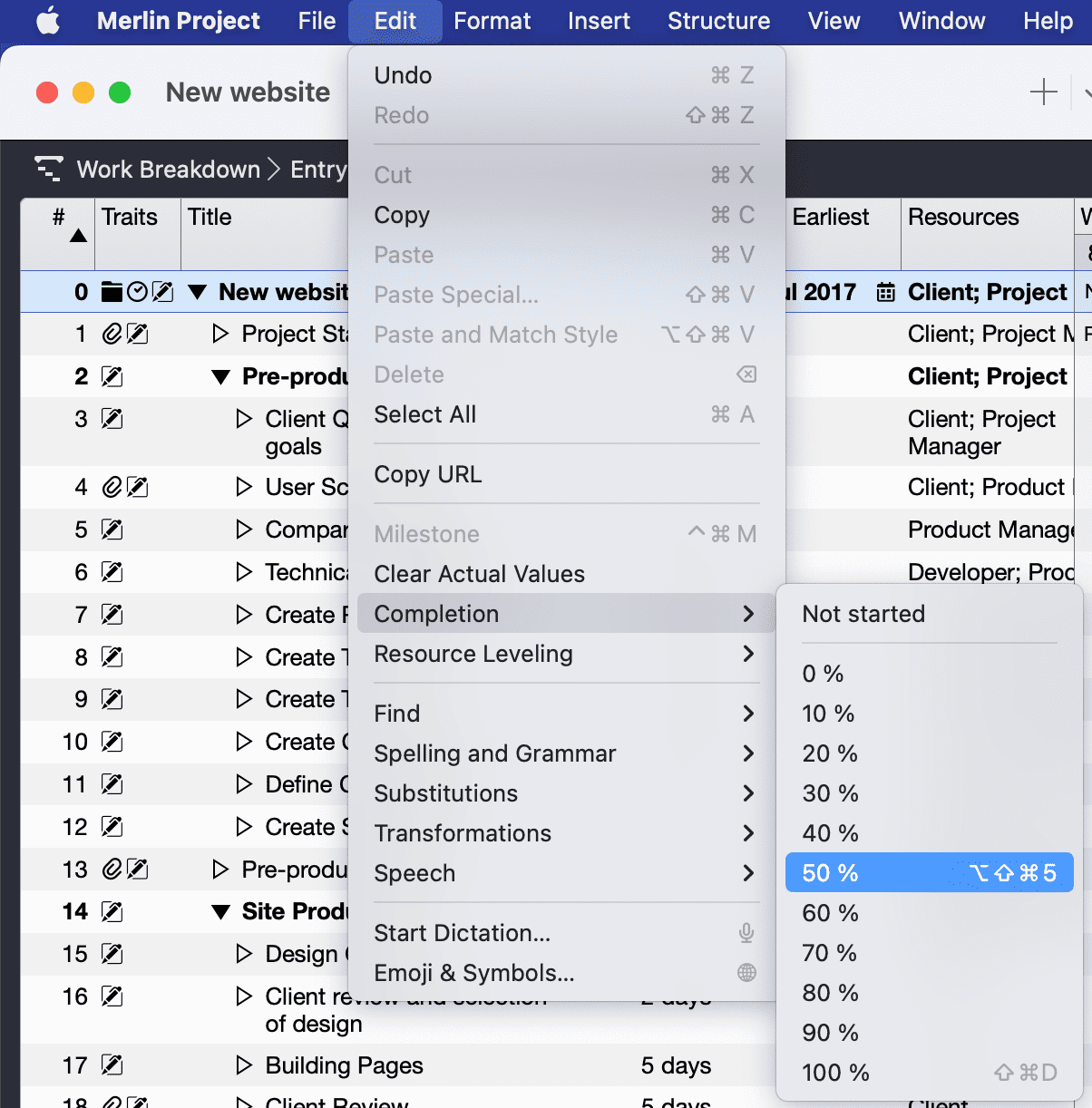
Now you can quickly enter the 50% completion from the Edit menu by using the keyboard shortcut ⌥⇧⌘5.
Want more tips & tricks?
Then check out our Merlin Project Learning Path. There, you'll learn in short chapters how "our little wizard" can help you.
Then check out our Merlin Project Learning Path. There, you'll learn in short chapters how "our little wizard" can help you.
This article was last updated on February 27, 2025.

