Merlin Project 4: Welcome to the Team

Merlin Project 4 and Merlin Server 4 for Mac take collaboration to a new level: Manage your team projects with more ease and efficiency than ever before on macOS and iOS.
Every Mac with Merlin Server 4 becomes the ultimate synchronization hub for distributed project management. Thanks to this new solution, users of the new Merlin Project 4 desktop app for Mac or the new Merlin Project Go app for iPad and iPhone can share documents with other project managers directly from within the app.
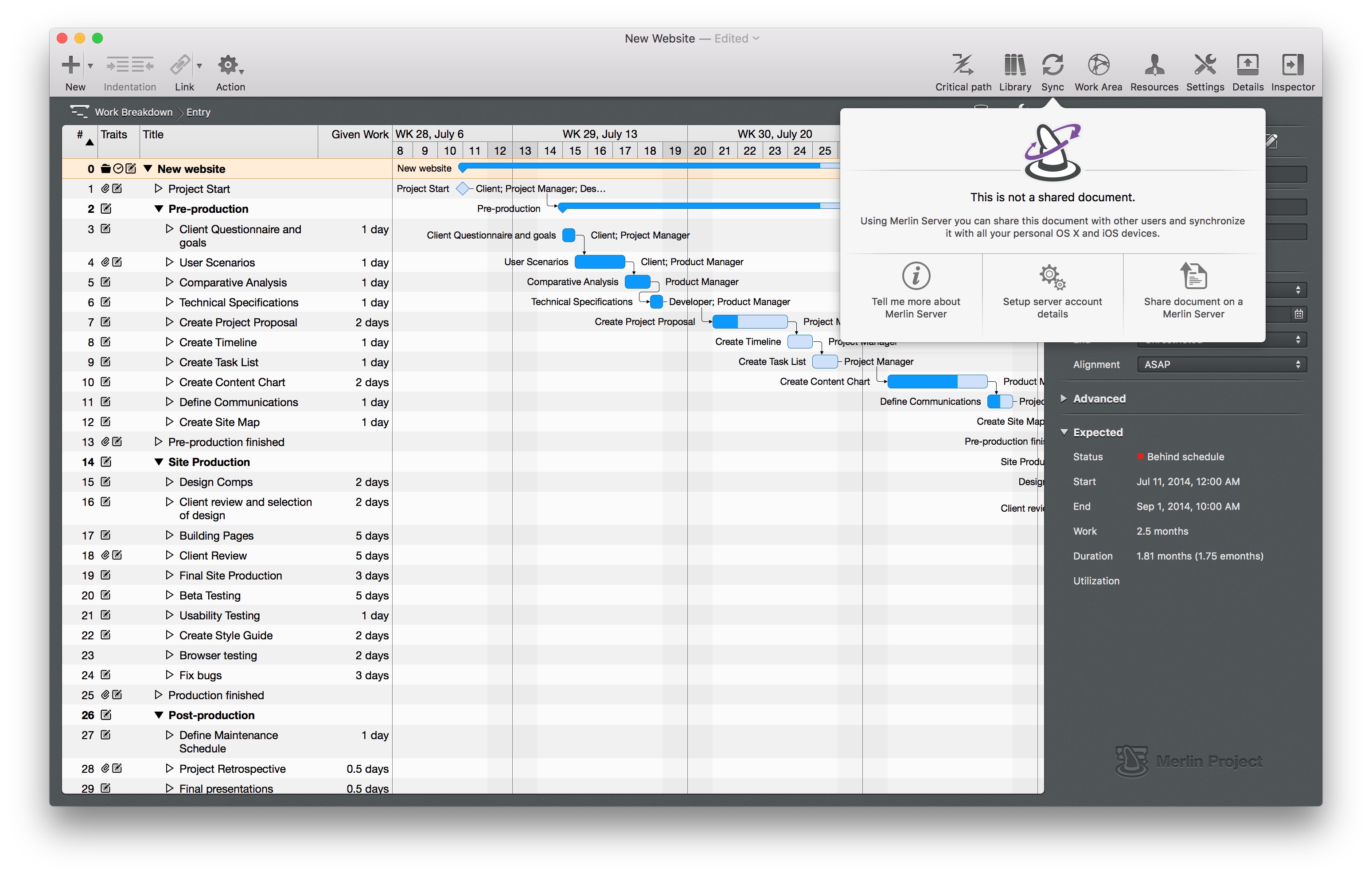
Merlin Project 4 is famous for its amazing user friendliness. All it takes is a single click to turn project resources into users so they can also work on the file – without the need for complex user management.
ProjectWizards is also introducing the new, trailblazing «Work Areas» feature in Merlin Project 4. For the first time ever, it allows work on a project to be divided into a private and public work area. Whenever a user doesn’t want his or her project planning to be visible immediately to all users, the project manager can experiment in the private work area without affecting the live project.
The really special aspect about this feature is that the project manager’s discrete changes are synchronized automatically across all of his or her Macs, iPhones, and iPads. He or she can work seamlessly, in the private work area too, both in the office and on the move using mobile Apple devices.
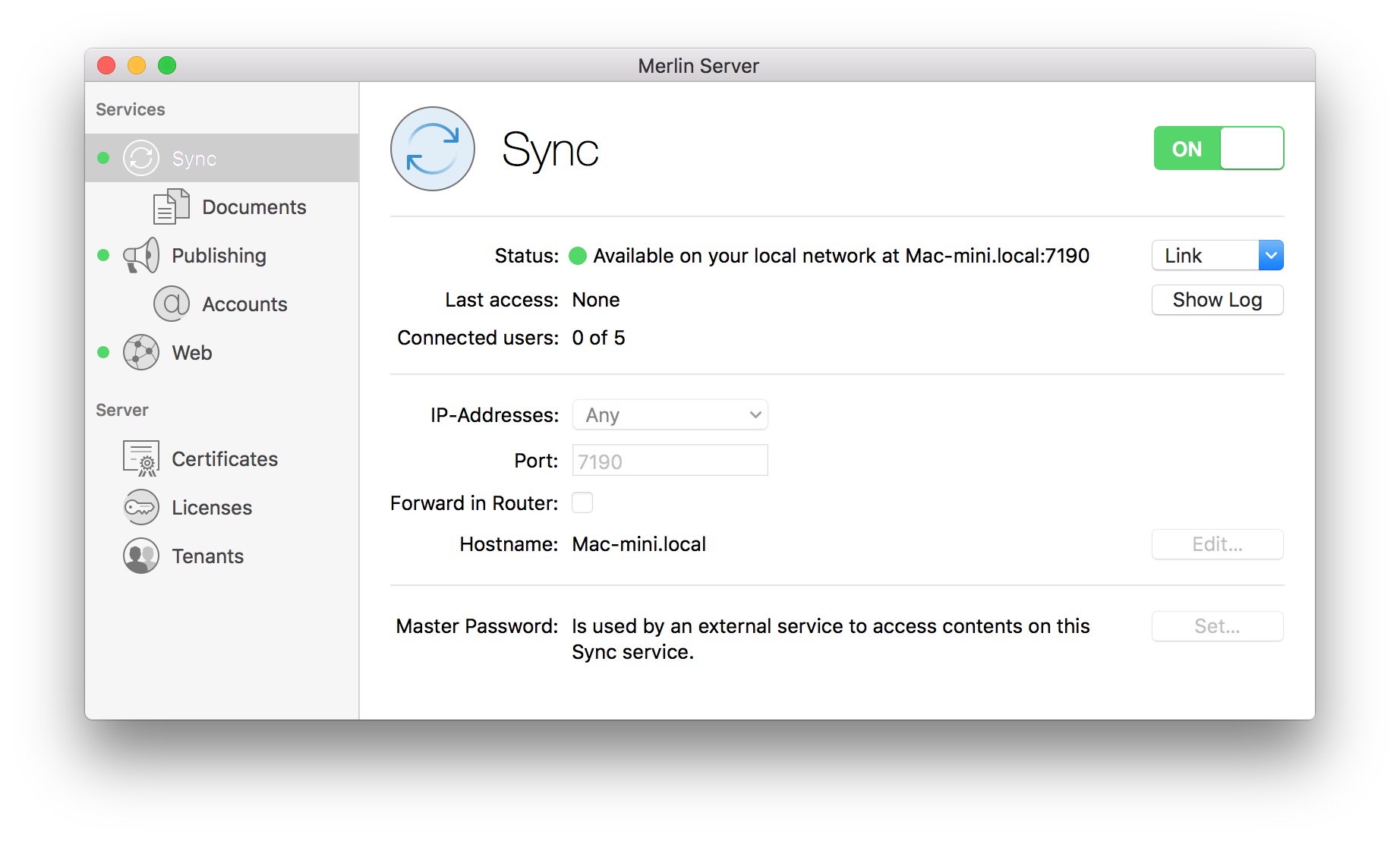
In addition, Merlin Server 4 has been freshly designed from the ground up. It combines the concentrated synchronization power of a project server for work groups with the ease of use of the award-winning Mac application for professional project management.
This abundance of synchronization options hasn’t resulted in a complex interface either – it’s all accomplished using the single new “Sync” button in Merlin Project 4. ProjectWizards once again demonstrate their ongoing commitment to offer levels of user friendliness the Mac users are all accustomed to – something which has set its software products apart for over 12 years.
A major benefit for international projects involving different timezones: as employees and customers with the requisite access rights can see the latest status of projects and continue to work on them even if the desktop computer is off.
Like version 3, Merlin Project 4 handles the formats Microsoft Project, Merlin 2 and 3, Excel/CSV, PDF, HTML, and more.
As a thank you to all loyal users, the single-user version of Merlin Project 4 is available free of charge to version 3 users. Merlin 2 users can upgrade at a reduced price.

