How Do I Manage My Subscription?
Your subscription is managed by the service you subscribed to, i. e. Paddle, App Store or Setapp. You may access your account from within the app or go to your service's account and manage the subscription there.
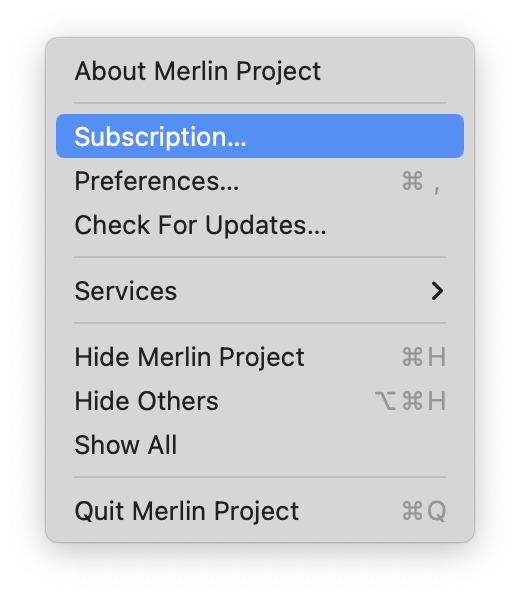
The management of the subscription billed through Paddle (PW Store) is done in the app. After clicking on Manage Subscription, you may:
- Extend Subscription ... – You may add additional licenses to your subscription, so that it can be used on more then 2 devices.
- Cancel Subscription ... – The app can be used until the end of the subscribed period and will expire thereafter. Your data will remain available without subscription and the software can be used in "read only mode".
- Payment Information – If your credit card or PayPal account details change, here you can adjust this information for your next payment.
- Latest Receipt – Here you can access the last invoice for the paid subscription fee.
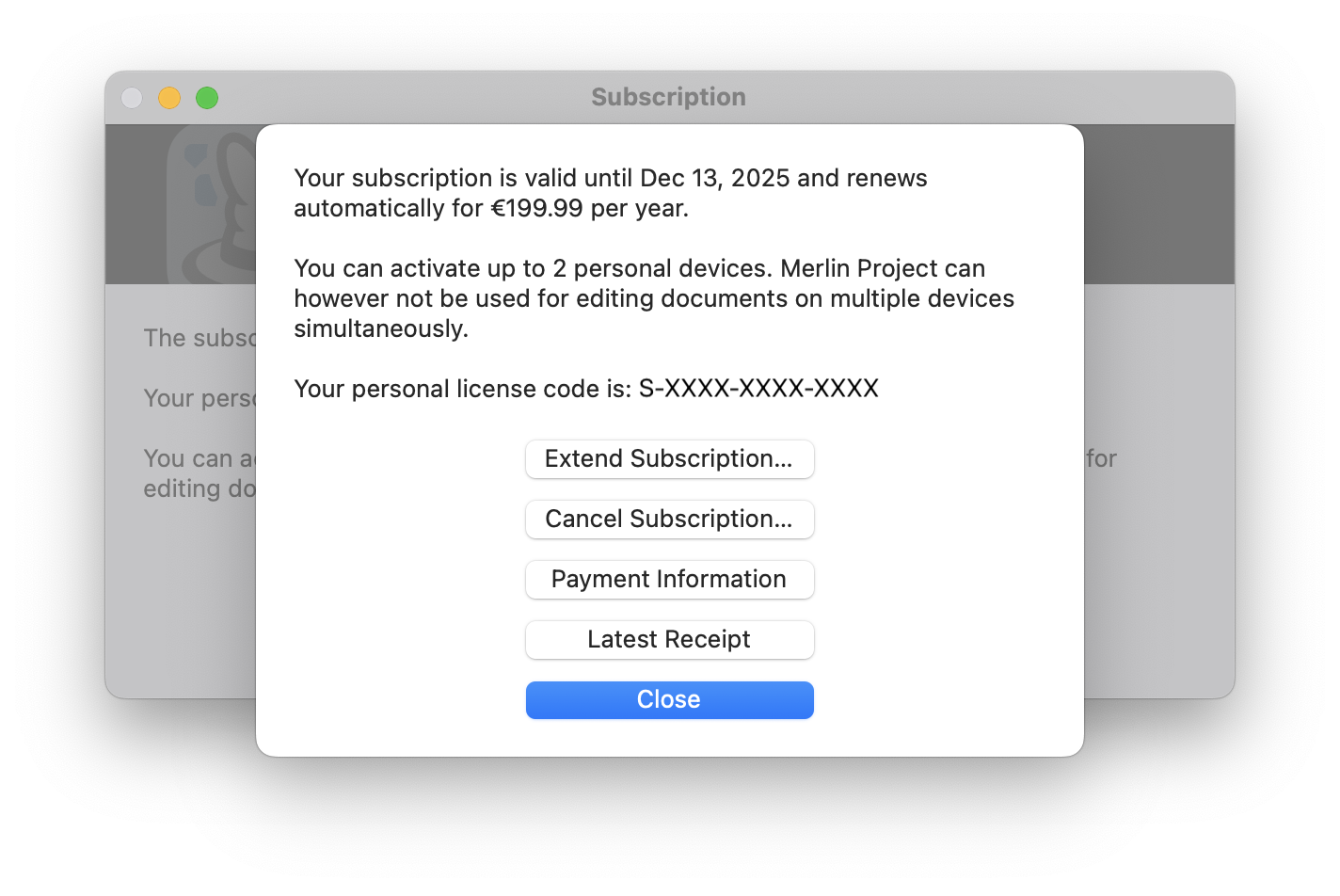
If you purchased your subscription through the App Store for Mac or iPad / iPhone, all management is done through the iTunes account linked to your personal Apple ID. If you click on Manage Subscription in the app, you will be directed there. All details about subscription management in the App Store can be found on the following Apple page.
Merlin Project Express is also available at Setapp. Questions about subscription management are answered by Setapp in the support section on their website.
You can find out which version you have installed under "About Merlin" where the version number and the service, i.e. PW Store, Mac App Store, etc. are named.

