How Can I Update My Payment Details For The Annual Subscription Fee?
Billing for the PW Store version is handled through Paddle. Your payment information was stored there when you took out the subscription for recurring payment. If you would like to update this because, for example, the credit card has expired in the meantime, please proceed as follows:
-
Open the subscription management via the menu Merlin Project > Subscription.
-
If you are not currently logged in, please use the "Manage Existing Subscription..." function and enter your login data (e-mail and password).
-
Click on Manage Subscription and in the following window on Payment Information.
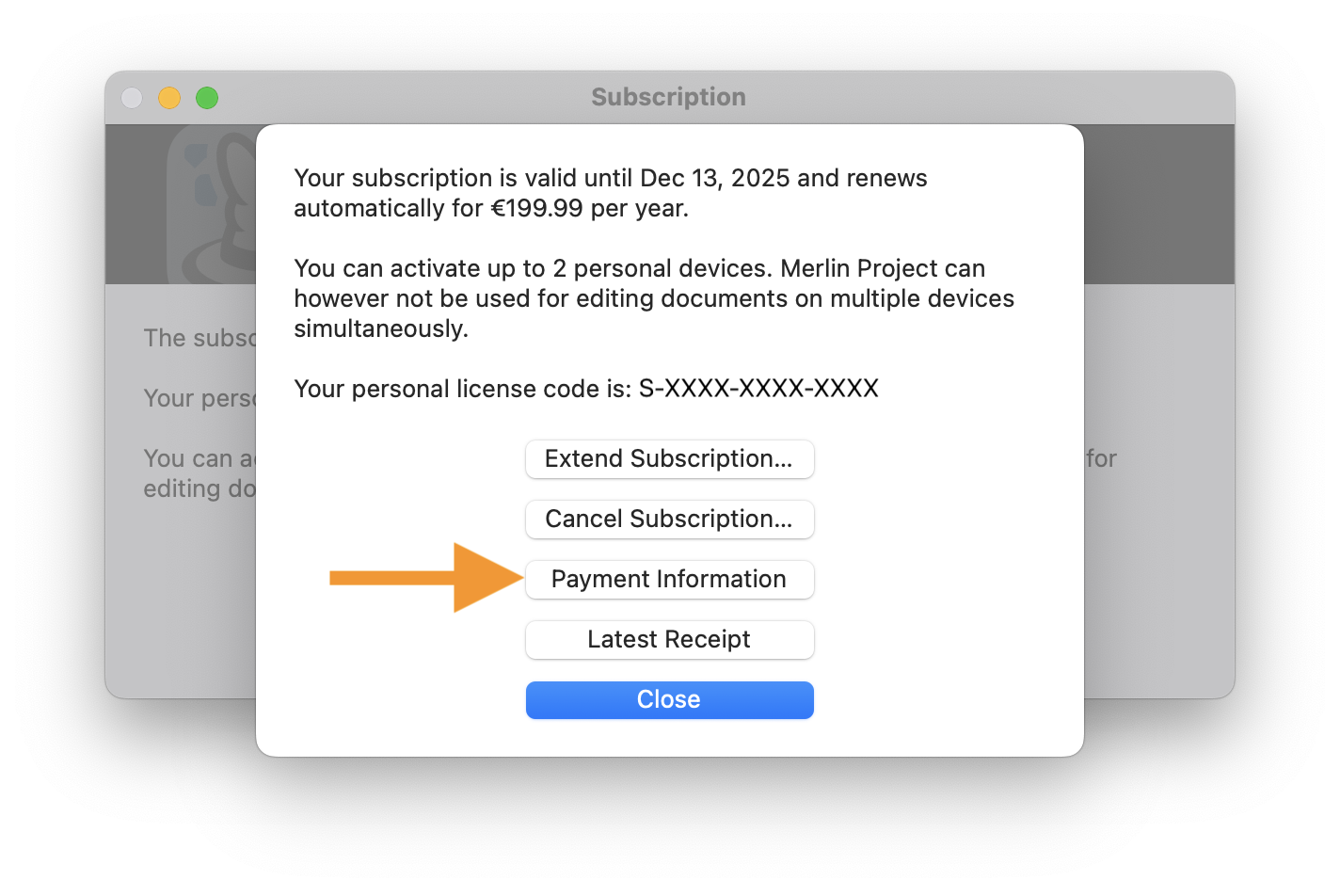
-
You will be forwarded to the website of our billing partner Paddle and can re-enter your data there for the next payment.
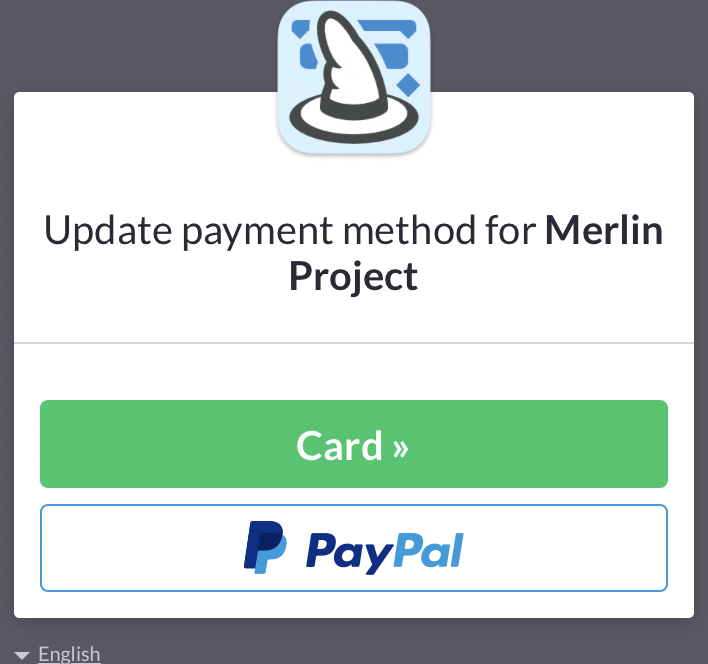
When entering a credit card, you may be asked to authorize with your bank (see also 3D Secure procedure).
-
After input Paddle confirms the successful update of your payment data.
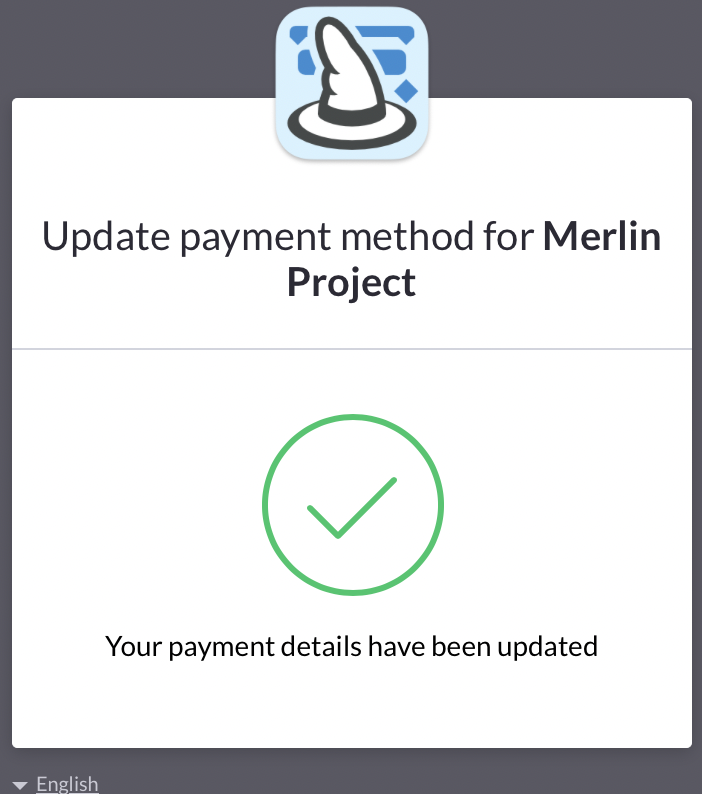
Alternatively, you can also change your payment details via our web access. After logging into your account (e-mail and password), proceed as described above.
Upon cancellation of the subscription, the payment data will be deleted immediately and permanently.
For payment in the App Store, the payment method you have stored with your Apple ID will be used. Therefore, please make changes directly with Apple.

