Merlin Project: Material Resources

You use Merlin Project to schedule your projects and keep track of work, resources and cost? Then you already know how to enter activities, define their Work or Duration, assign resources as required.
New resources come for the type Person. For more information and scheduling samples please check here…
In some projects you might want to schedule material resources.
Do you know how to use them or how to schedule?
Create Material Resources
- Insert a new resource (you may use the resource's toolbar or a Resources' view)
- Select the Resource in a Resources' view
- Type a fitting resource Title (you may edit the visible column or use the inspector)
- Select the type Material
- Select a fitting Material Unit
Note: You may type your own unit, if you don't find it in the predefined list - Edit the according rate for Available
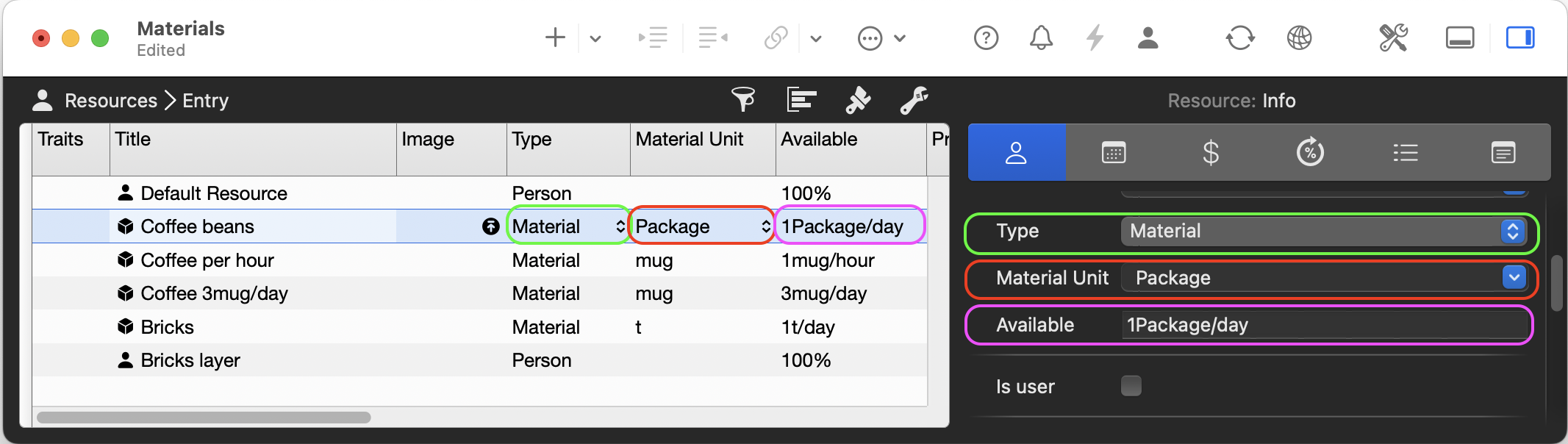
Scheduling examples
1 - Plan an activity by duration and let Merlin Project calculate the required amount of material
- Plan the activity by Duration
- Assign the material resource required for this activity
- Remove the Work value on the Assignment's row
- Check the value of Planned Work
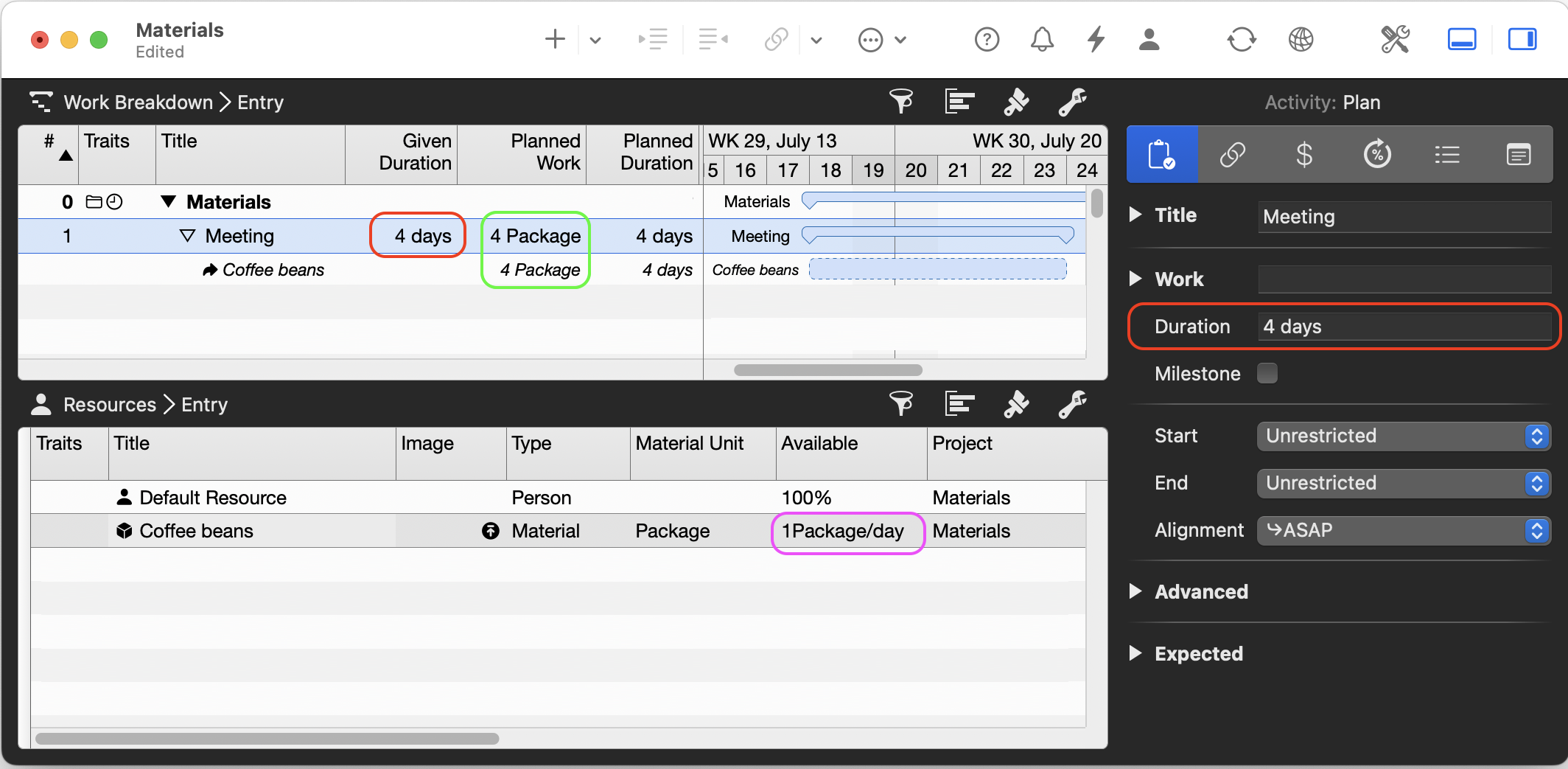
Required amount of material = Planned Work = Available * Given Duration
2 - Assign a fixed amount of the material and let Merlin Project calculate the duration of the activity
- Remove any work or duration entries on the activity
- Assign the material resource
- Enter the available amount of the material resource as Work on the Assignment's row.
- Check the value of Planned Duration
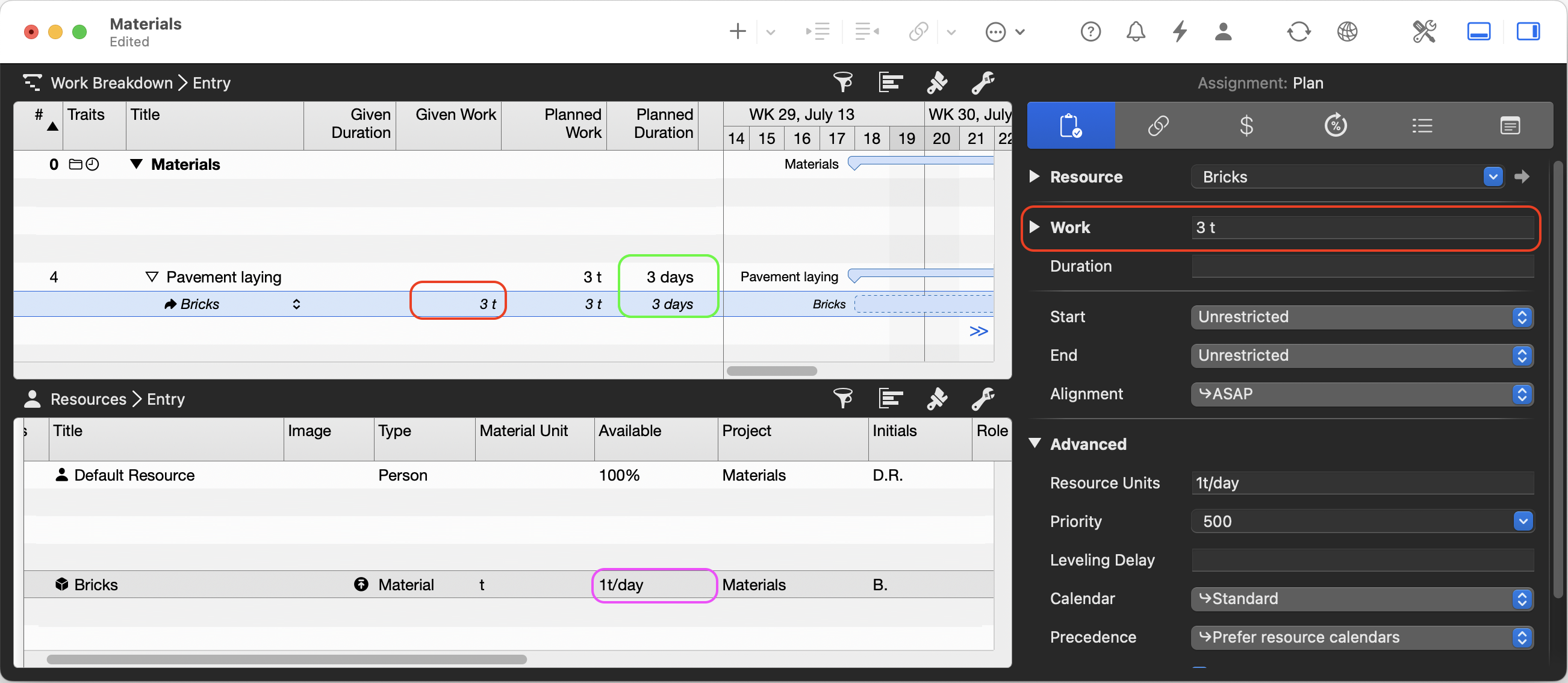
Planned Duration = Available * Work
3 - Plan the usage of an available amount of material resource and reserve a worker for the same amount of time
- Create an activity group with two children activities.
- First activity is planned as in Example 2
- On second activity remove any work or duration entries
- Assign it to the worker - person resource
- Link the end of first activity to the end of the second activity
- See that the Worker's activity now follows the material.
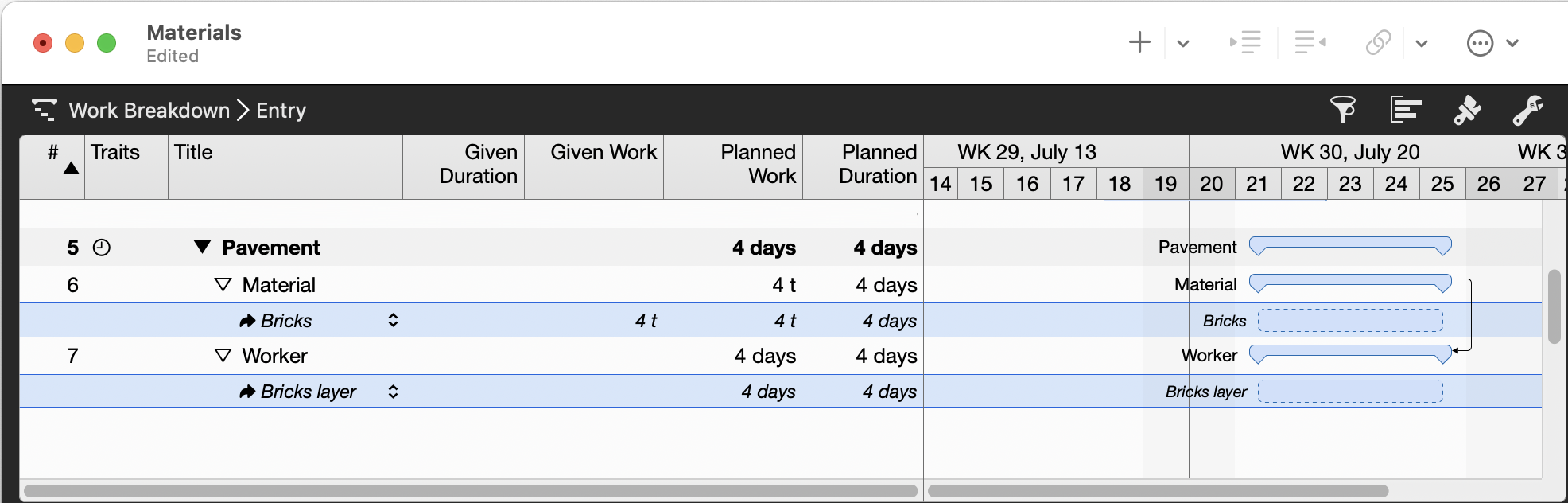
Duration of the material = Duration of the worker
Feel free to download the Merlin Project document that we used to create the examples shown in the screenshots. It contains some more material resources whose configurations you may find also useful.
With these methods, you can efficiently plan and control the use of material resources in Merlin Project, ensuring accurate schedules and optimized resource management.

