Apple features: SharePlay

In this blog post, from the series of hints about practical new features from Apple with which you have a benefit at work and in everyday life, we would like to introduce you a new function of FaceTime called SharePlay. FaceTime supports all iOS/iPadOS and macOS devices.
FaceTime
FaceTime is an integral part of all Apple operating systems and free of charge. It allows audio and video calls with up to 30 participants.
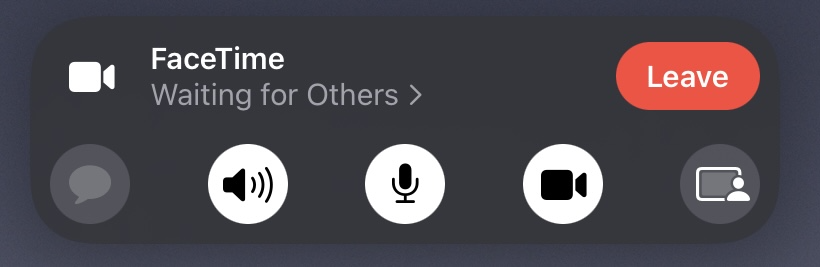
FaceTime screen sharing
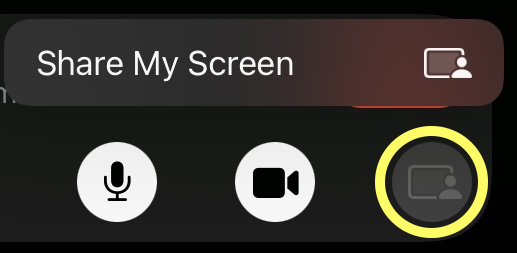
In addition to IP audio & video calling, FaceTime has long offered convenient screen sharing, which allows you to show content on your own screen to other participants in real time. For more information, see the Apple screen sharing guide.
Screen sharing is great for showing content in Merlin Project with other people and discussing it live together.
SharePlay
Apple introduced SharePlay at the end of 2021 and included it into FaceTime. It is an extension of screen sharing.
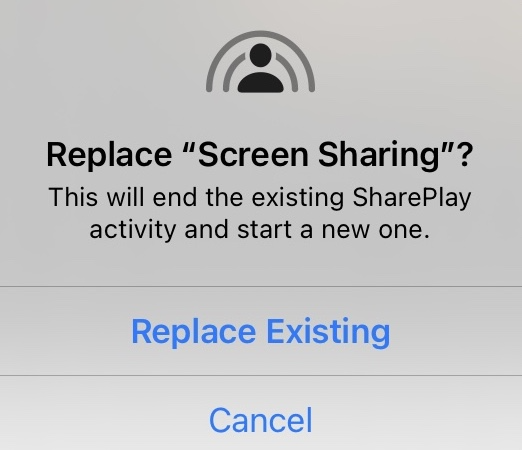
This technology allows you to watch movies together with friends or family members during a FaceTime call, for example, in the AppleTV.app and talk directly live about what you have seen. Furthermore, you can control the playback and watch it individually in different languages.
Start FaceTime and connect with the desired person. Tap afterwards on the Share Content button icon and then on SharePlay. From now on, the other person will see the content of your screen.
Then choose an app for SharePlay. SharePlay works with Apple Fitness+, Apple Music, Apple TV+, NBA, Paramount+, SHOWTIME, TikTok, Twitch, and many other apps.
More information about SharePlay can be found online at the Apple website.

