Merlin Project: Split an activity?

From time to time we receive in support following question:
I have scheduled my activity and already recorded actual progress. Now however, I need to push the remaining work to a later date, or to assign it to another resource. Can I split the activity? And how do I set this up in Merlin Project?
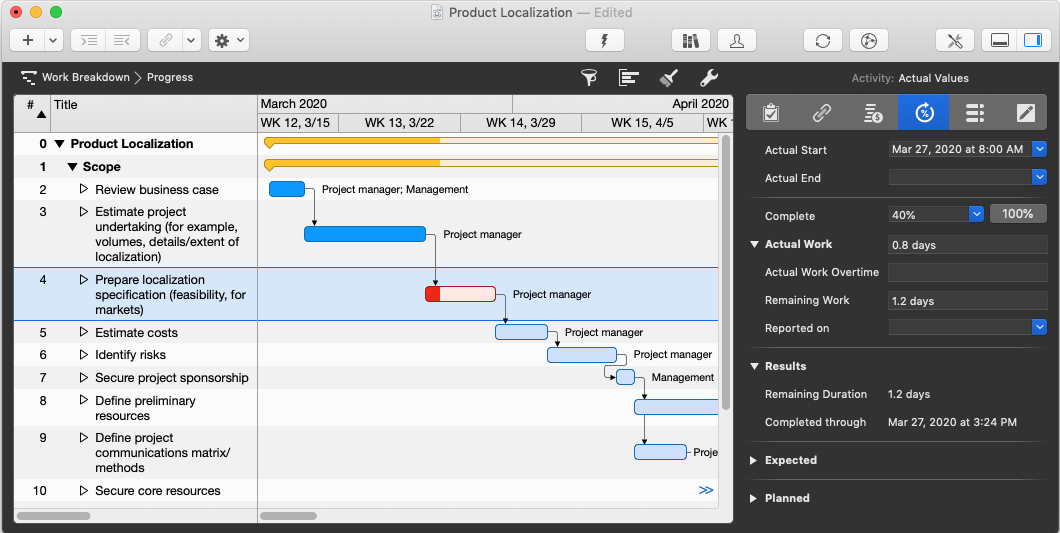
There is no explicit function in Merlin Project splitting activities, but…
Configure manually
To configure above scenario:
-
Click the activity in question to select it.
-
Select Insert > New Activity (or press cmd + N) to insert one new activity.
-
Configure this activity thus:
Given Work: the amount of Actual work performed in the activity you want to split.
assign Resource: the Resource which is assigned to the activity you want to split.
Actual Start: the Actual Start date of the activity you want to split.
Actual End: the Completed through of the activity you want to split.
Actual Work: the amount of Actual Work performed in the activity you want to split.
Remaining Work: 0 days -
Select Insert > New Activity (or press cmd + N) to insert the second activity.
-
Configure second activity thus:
Given Work: the amount of Remaining Work in the activity you want to split. -
Link the two activities by an End to Start dependency.
-
Select both activities.
-
Drag and drop the selection onto the activity you want to split.
This inserts the two items as children activities and the activity you wanted to split turns now to a group.
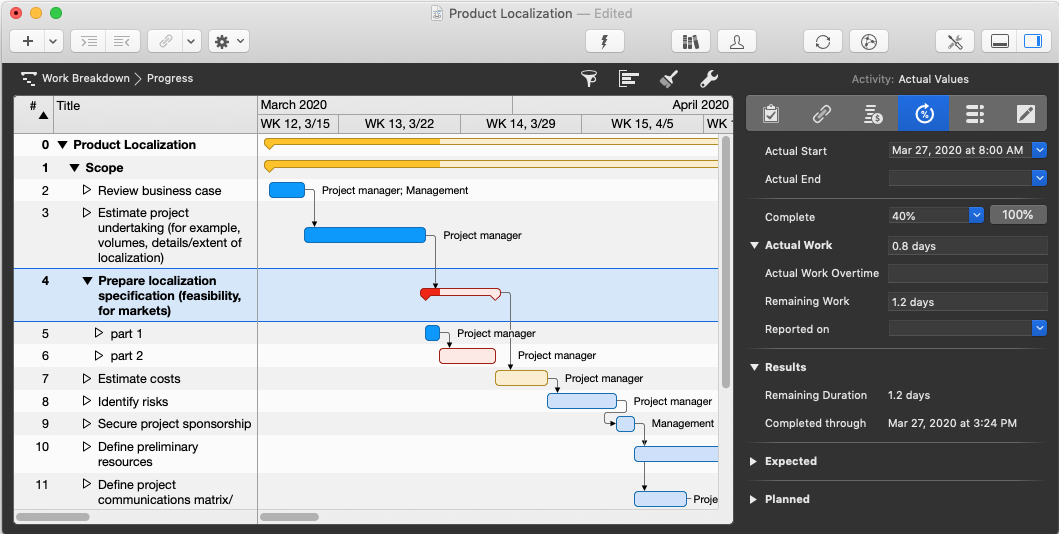
To push the second activity with remaining work to a later date, just enter a start constrain, or define a Lead on the dependency.
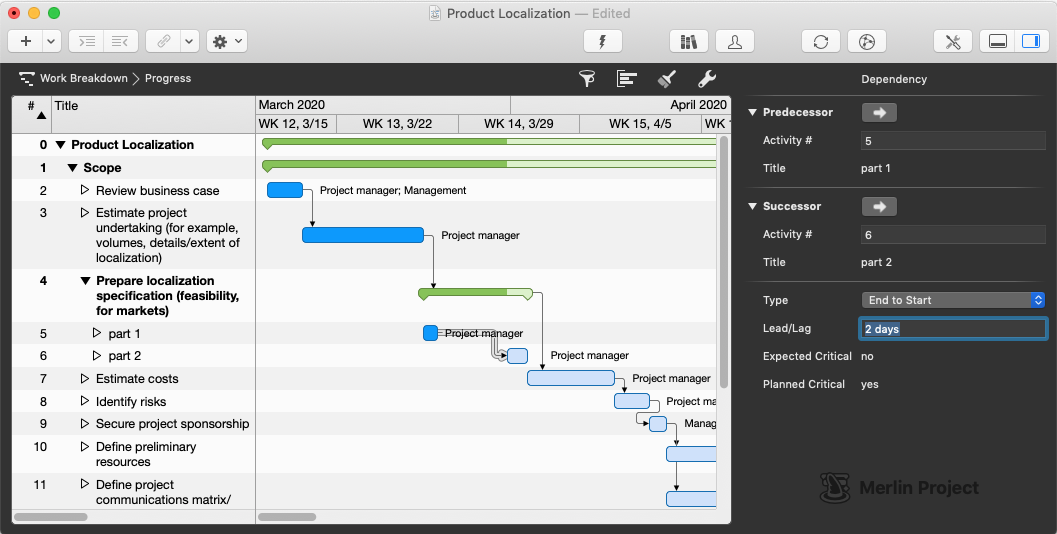
To assign it to another resource, just change the assigned resource.
Configure automatically
Another option would be to write an AppleScript which reads the given and actual values of the current selection, inserts the two activities, defines given and actual values as required, links them together and even pushes them to a later date, all in one go.
You don't have the time to code such an Applescript from the scratch? Just download a script we've prepared and open it in the macOS ScriptEditor. The script is implemented to work for a selection of a single activity. Select an activity which is already started, call the script and let it split and push as desired.
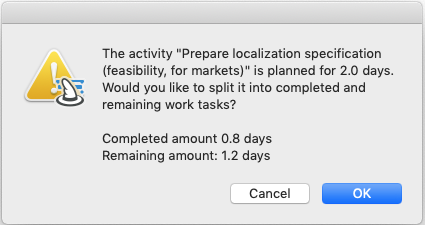
Note To AppleScripts from ProjectWizards: You may incorporate this ProjectWizards sample code into your program(s) without restriction. This ProjectWizards sample code has been provided "AS IS" and the responsibility for its operation is yours. You are not permitted to redistribute this ProjectWizards sample code as "ProjectWizards sample code" after having made changes. If you're going to redistribute the code, we require that you make it clear that the code was descended from ProjectWizards sample code but that you've made changes.

