Special Design Options
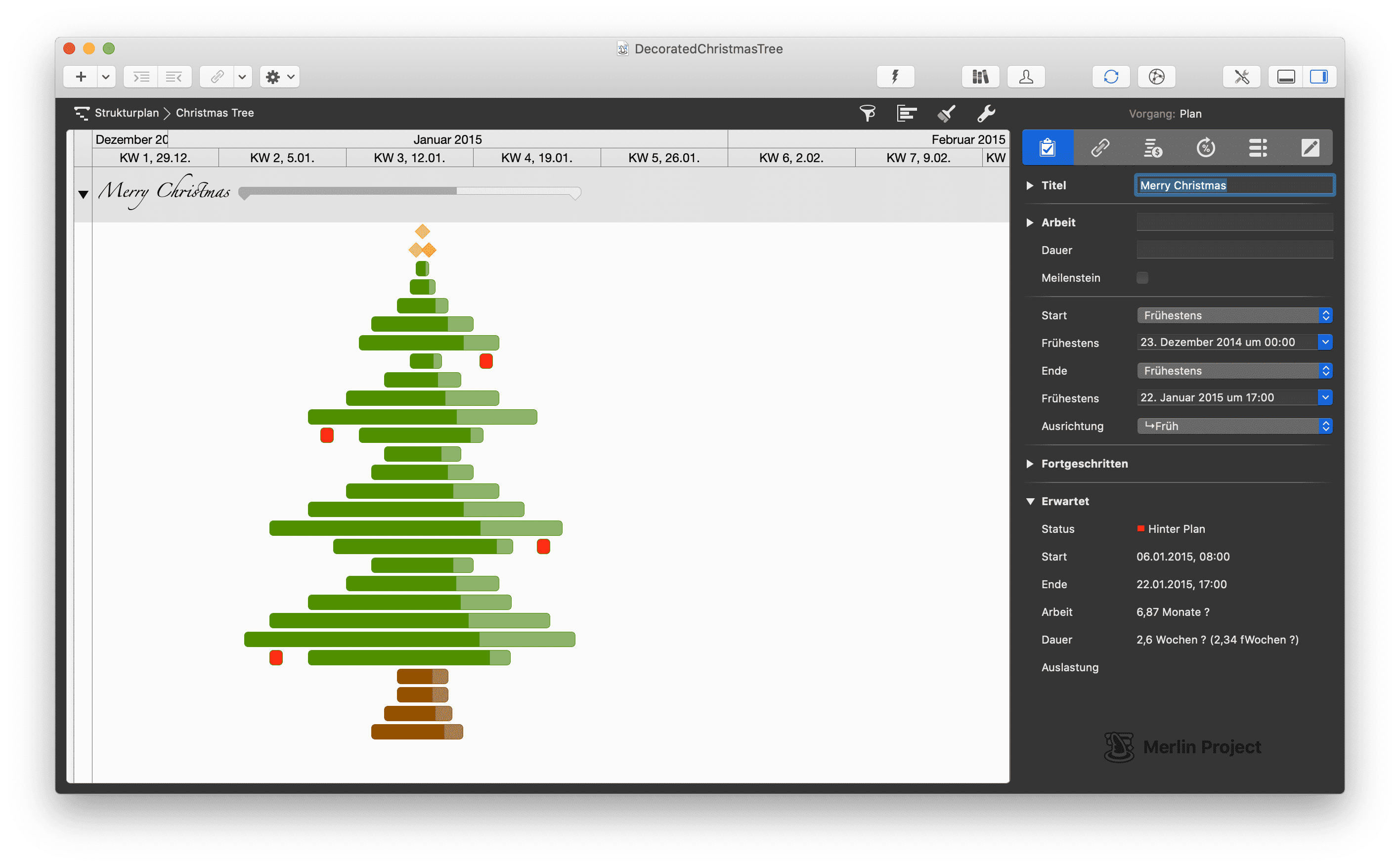
Project Christmas Tree
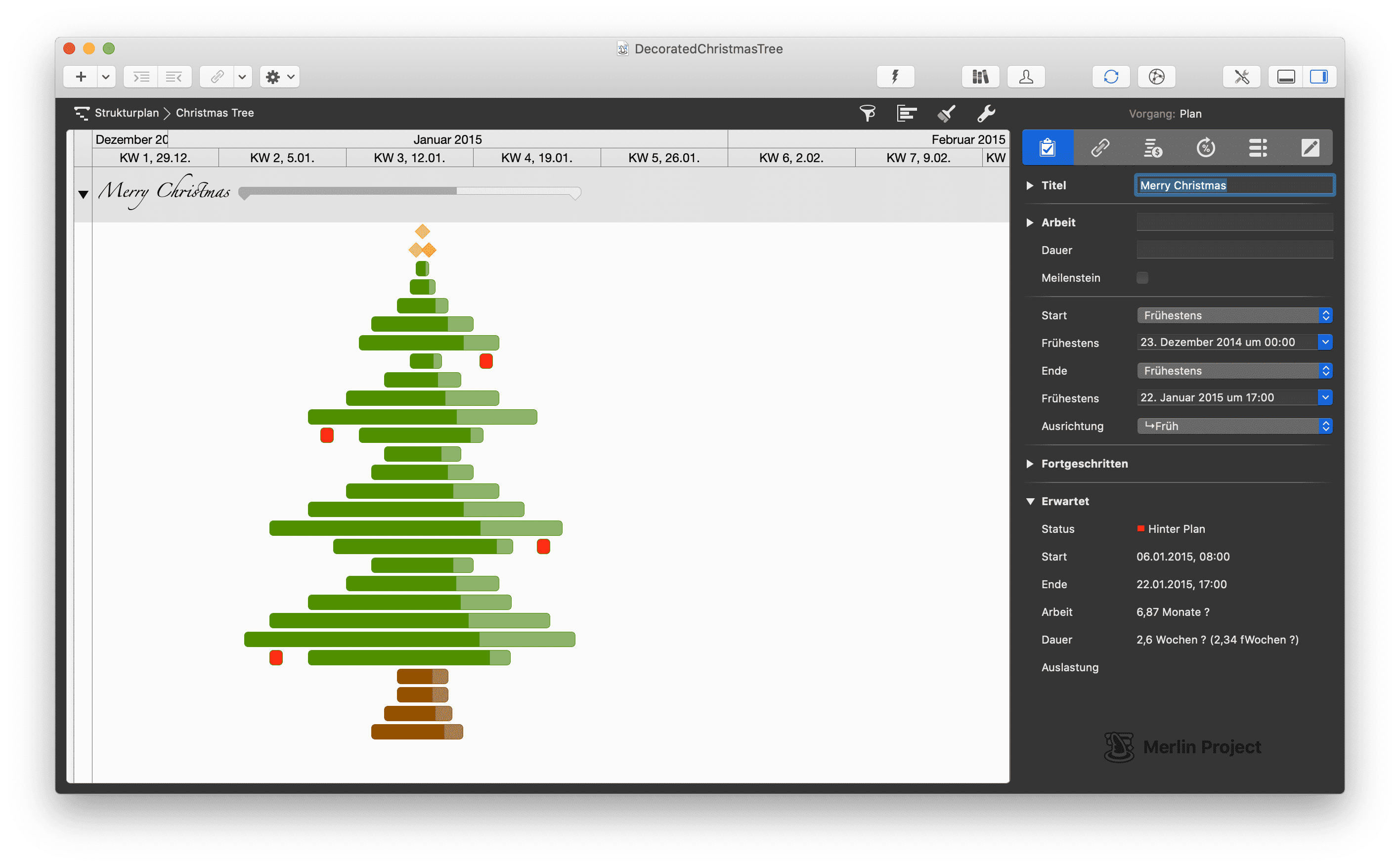
Not everything is a project. Sometimes you just play around with the functions in Merlin Project and then wonder what comes out of it.
In this case, a creative ProjectWizards employee built a beautiful Christmas tree with the Gantt chart bars.
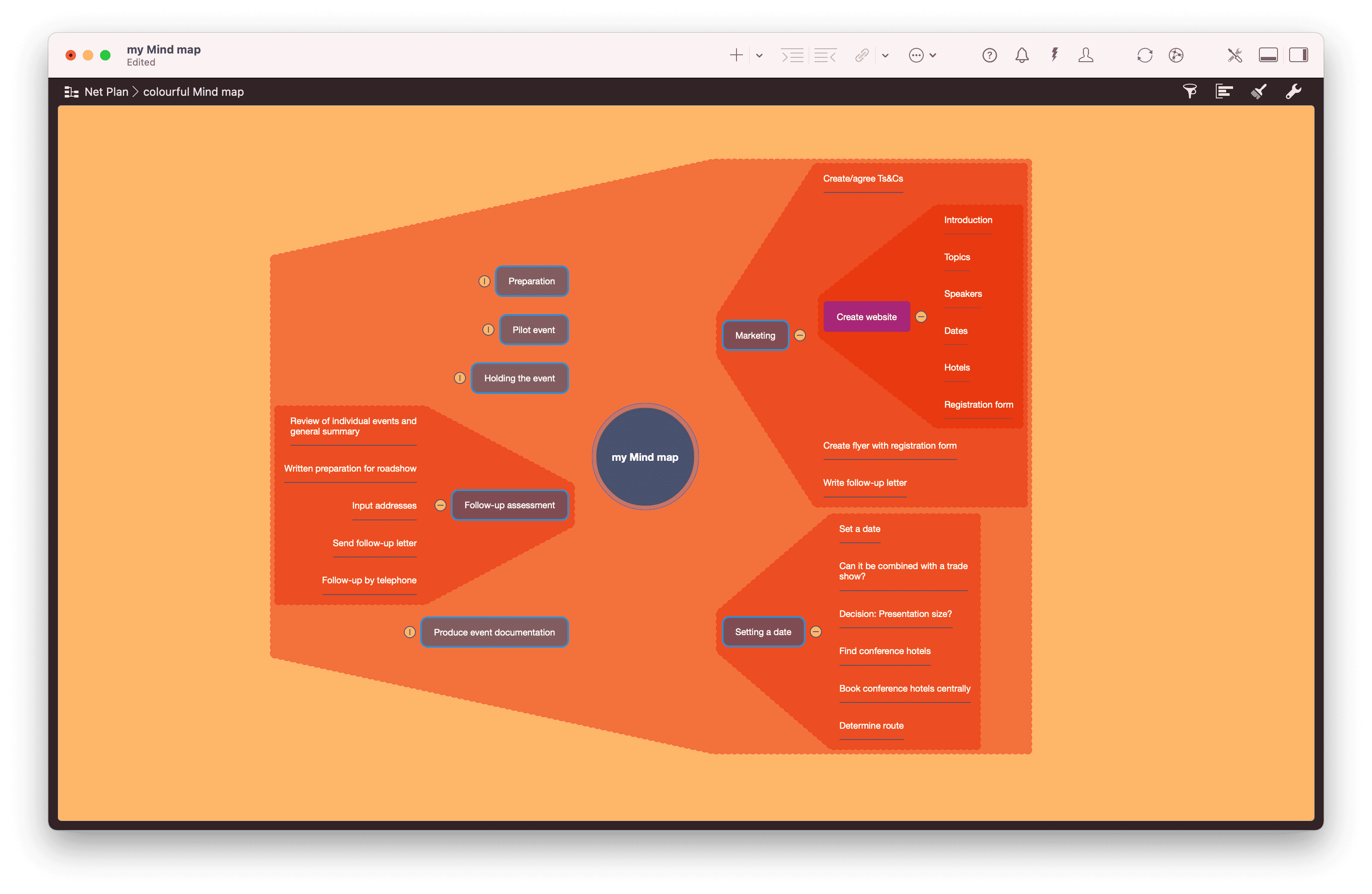
Colourful Mindmap
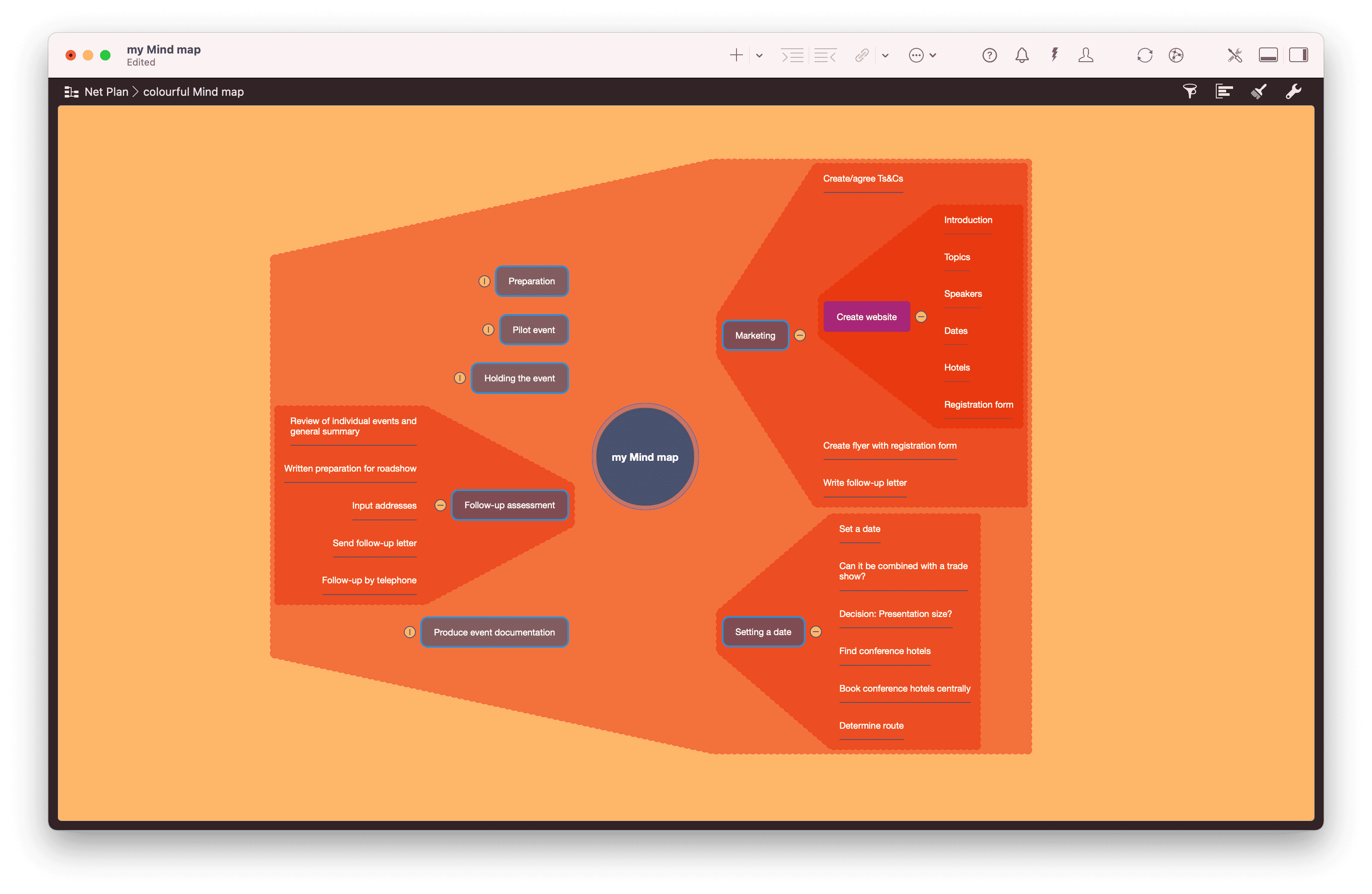
Merlin Project views are highly configurable, so you can customize them to suit your needs or your corporate design theme.
In this template the focus is on the brainstorming. No hierarchy lines, no critical path indication, no start, end, workload or completion information. Here you see only activity leafs in their groups. Items are color-coded according to their level. Some groups are collapsed as needed. The background color of expanded groups is set.
This allows you to concentrate on the parts of your project you need to set your focus on and proceed with your project planing. Creativity at its best in a colourful Mindmap.
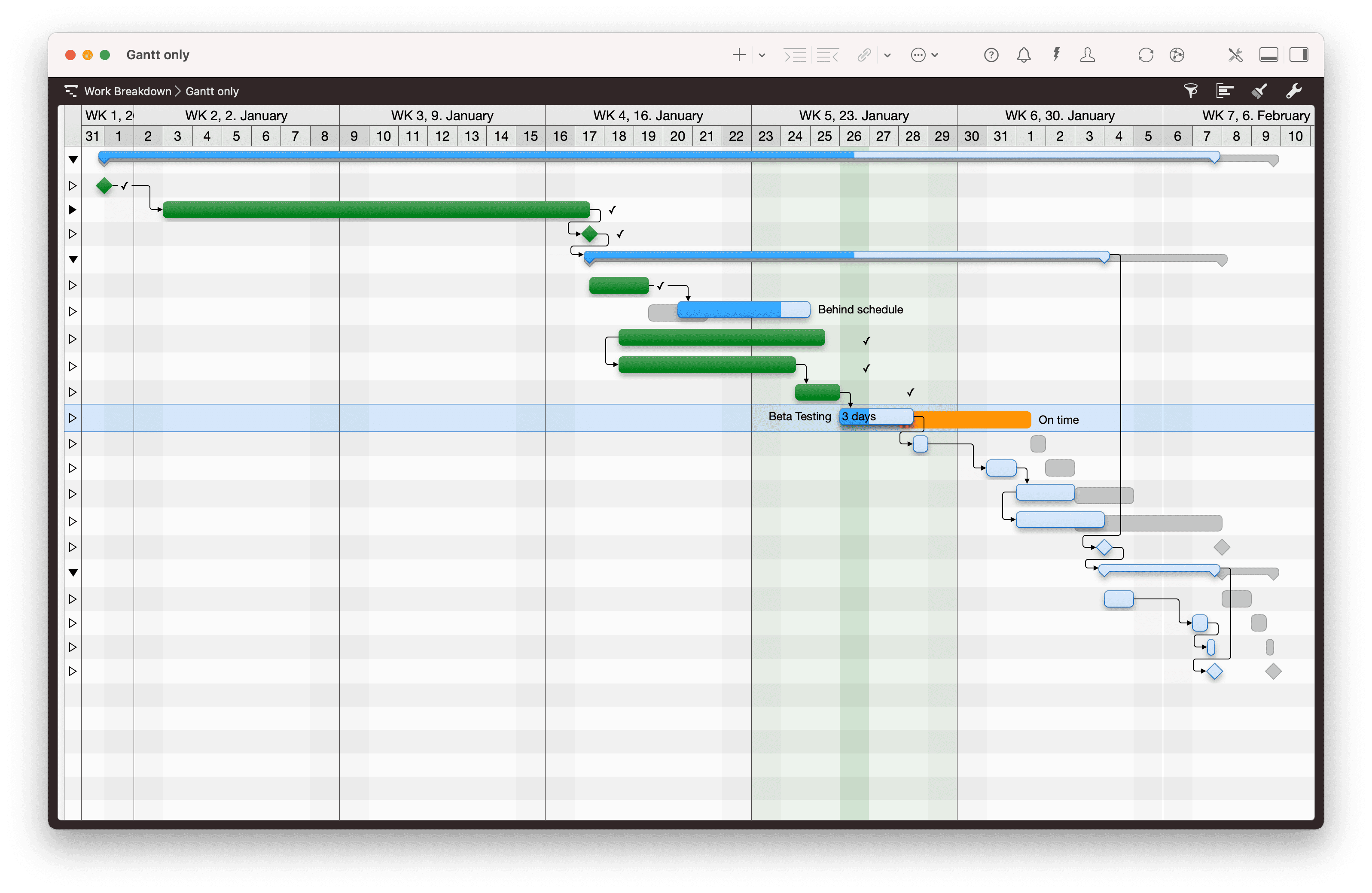
Only Gantt
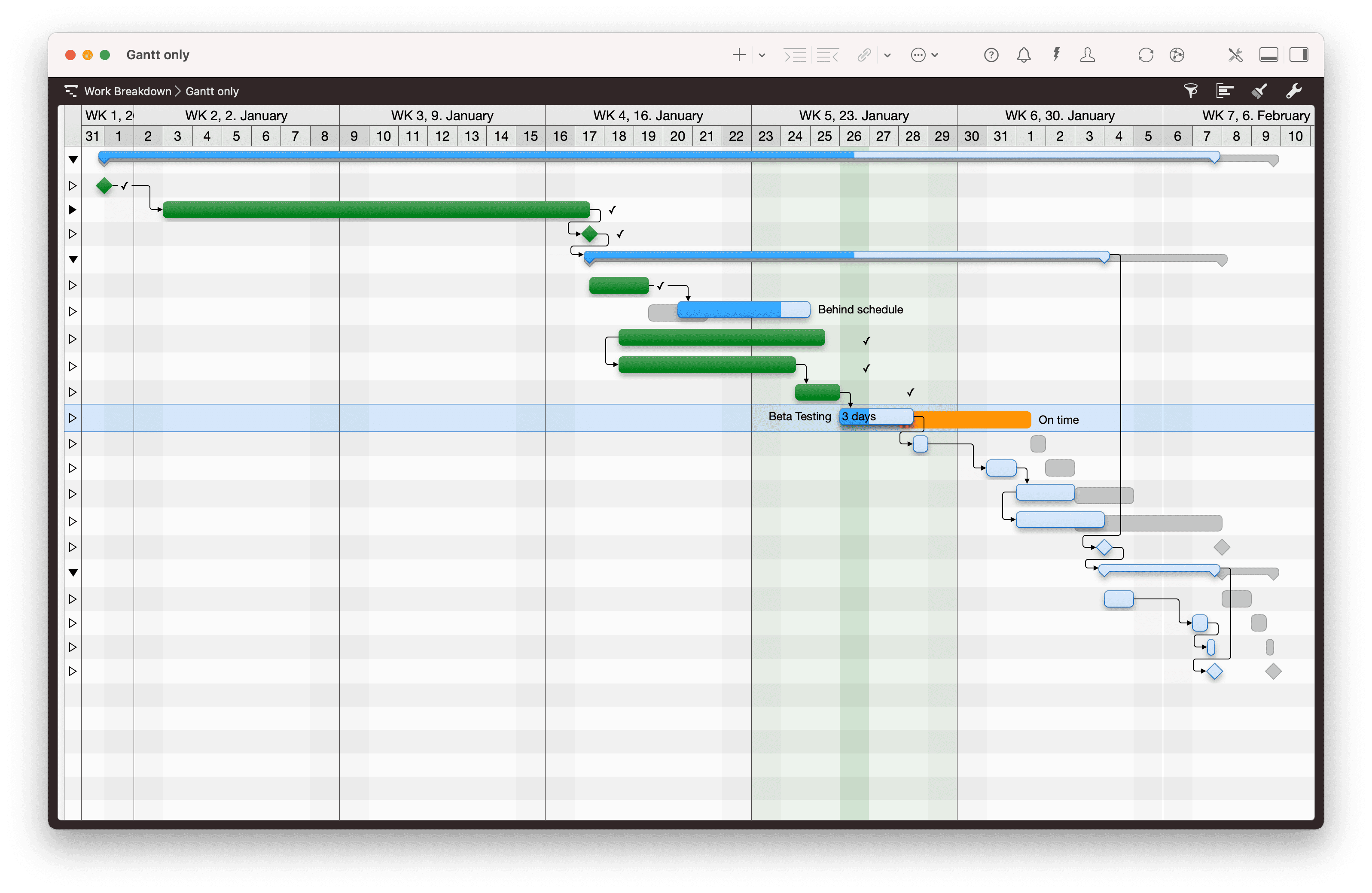
Merlin Project views are highly configurable, so you can customize them to suit your needs or your corporate design theme.
In this template the focus is on the Gantt and the timely manner in which the activities need to take place. No work breakdown outline. No data columns. Simply the activities for the current time unit, status color coding and a comparison to the actual state against the plan.
This space-saving screen layout allows you to focus on the parts of your project that need your attention in the current time slot. Besides, you can see what changes in the plan for past and future activities have resulted from the real work on the respective work packages.
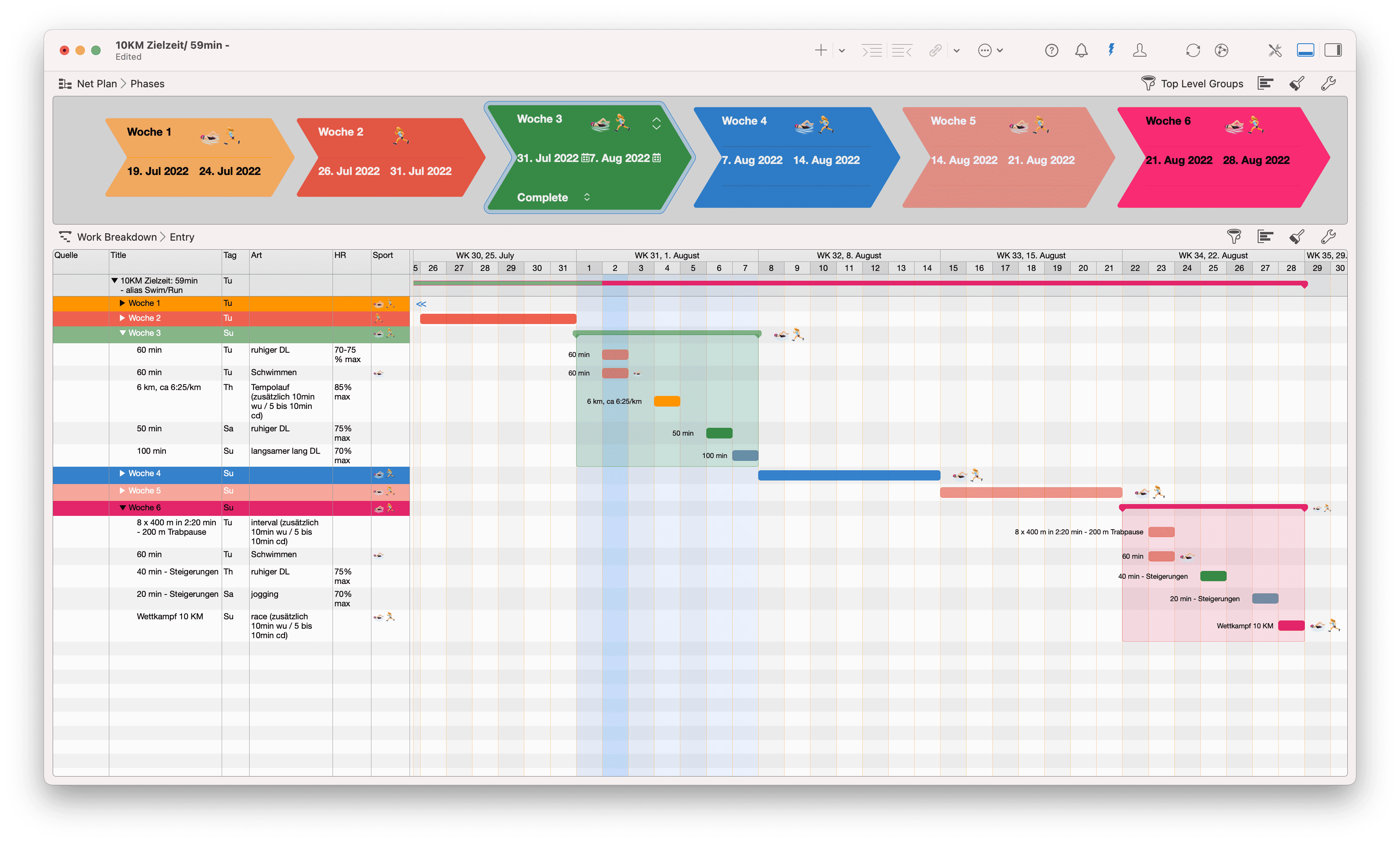
Phases with Gantt
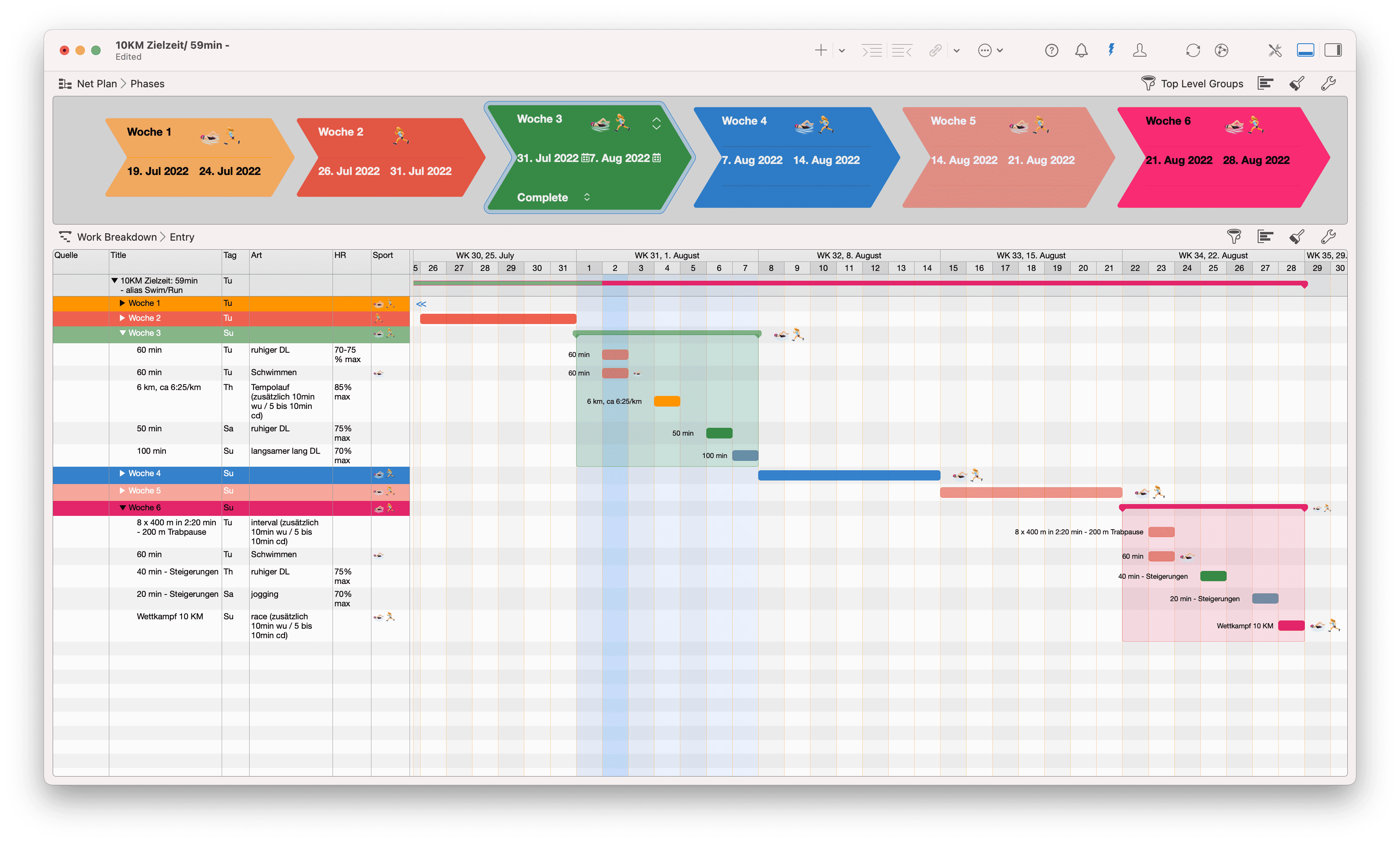
Merlin Project views are highly configurable, so you can customize them to suit your needs or your corporate design theme.
Here is a template with a split view. In one area, you see the phases of your project with start, end and completion percentage as cards of a network diagram. In the other you have the work breakdown with the tasks and the Gantt chart of the plan. The colors in the outline and the design of the bar Gantt elements make it easier to associate the information to the respective phase. Style rules and color-coding give the same coloring to similar tasks, making the understanding of the planning more intuitive.
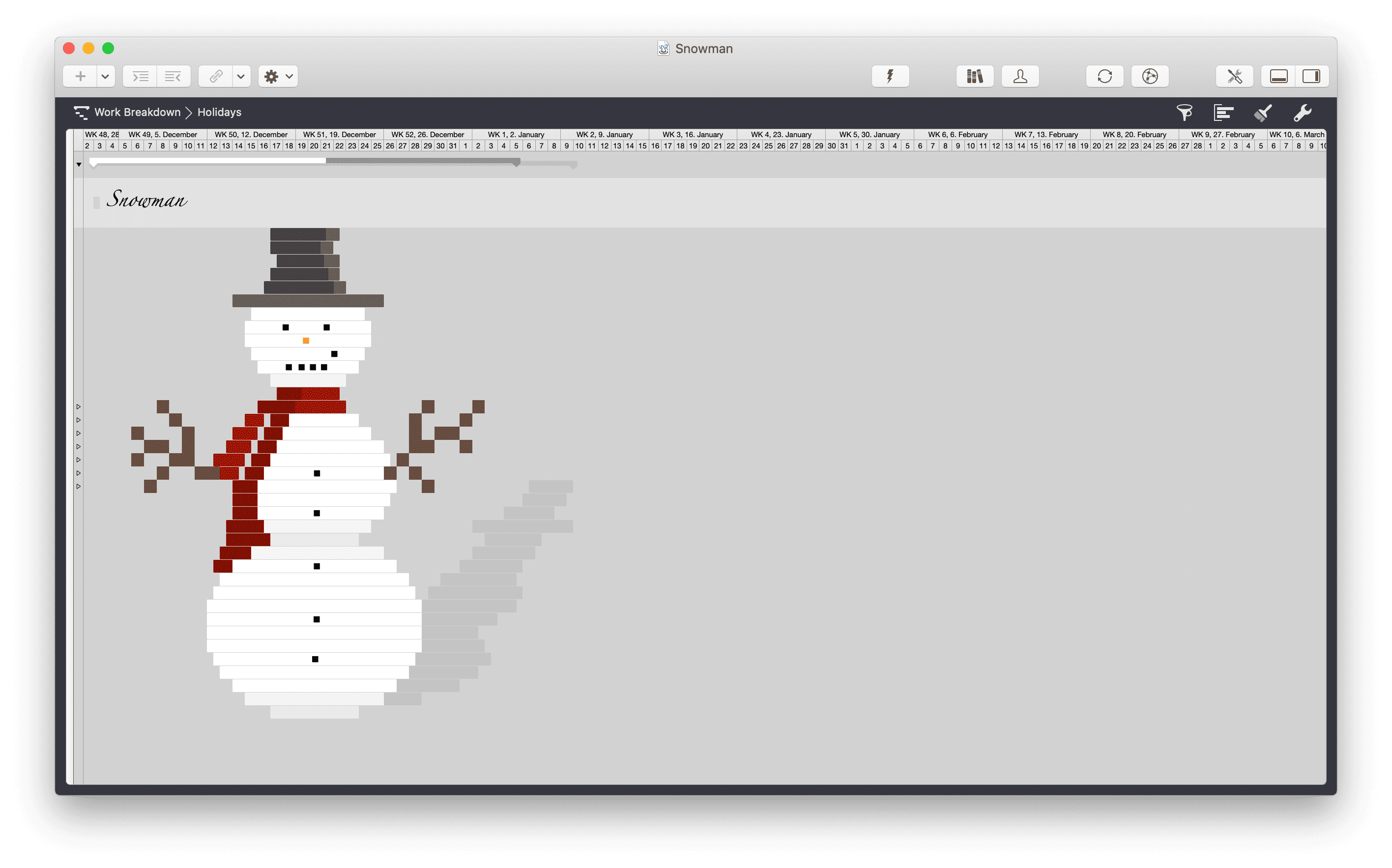
Project Snowman
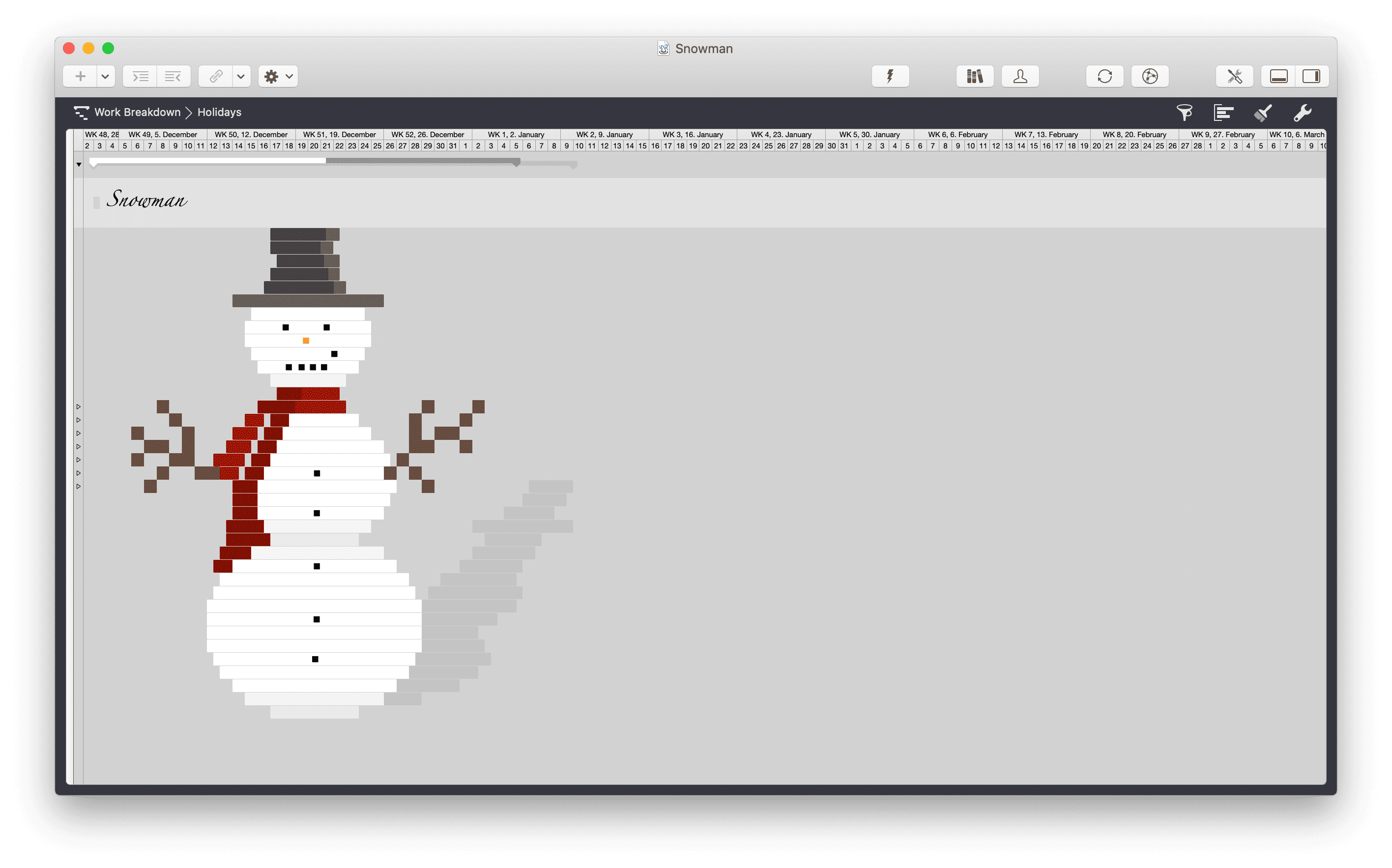
Not everything is a project. Sometimes you just play around with the functions in Merlin Project and wonder what comes out of it.
In this case a creative employee of ProjectWizards has built a beautiful snowman with the bars of the Gantt chart.
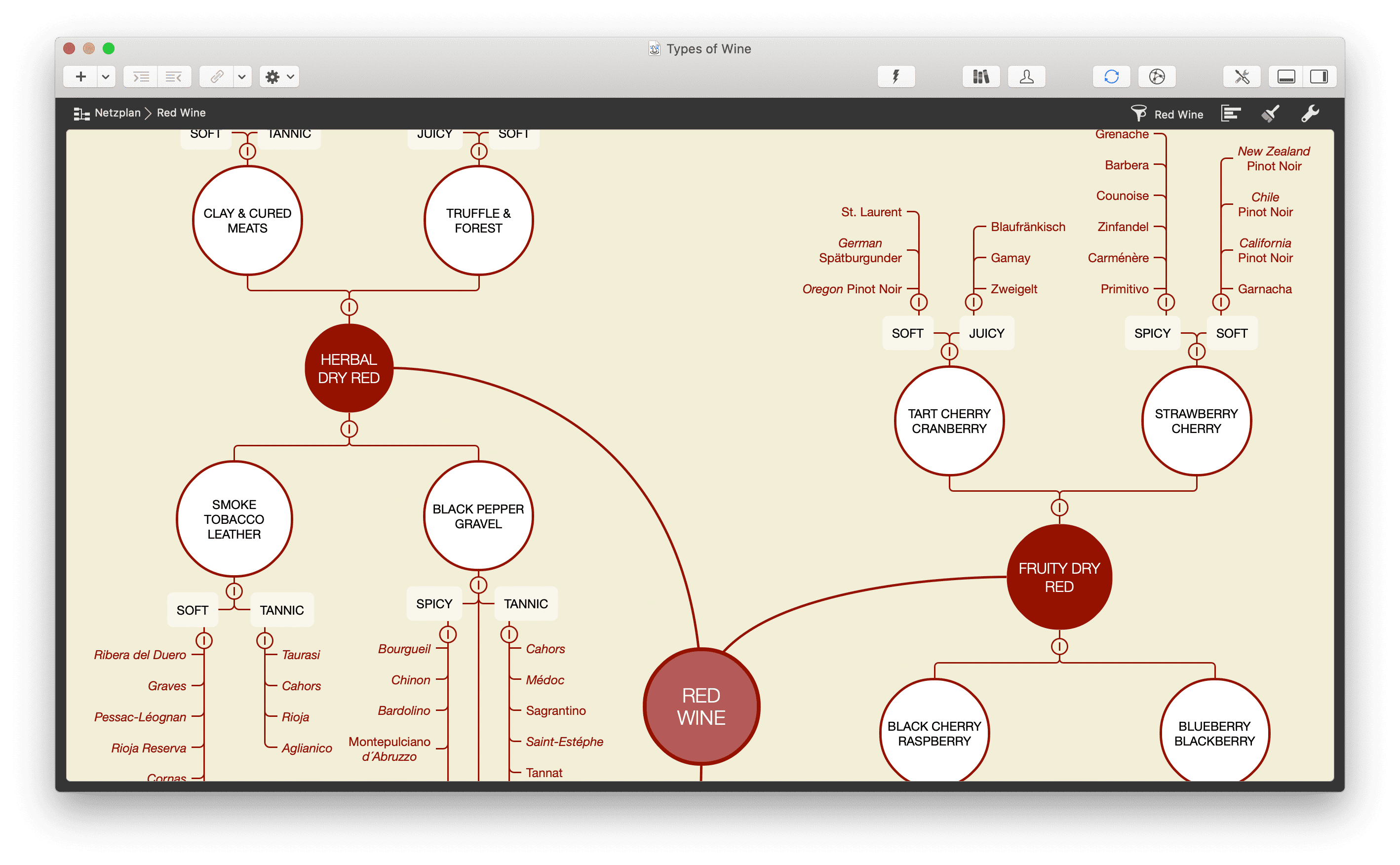
Wines of the World
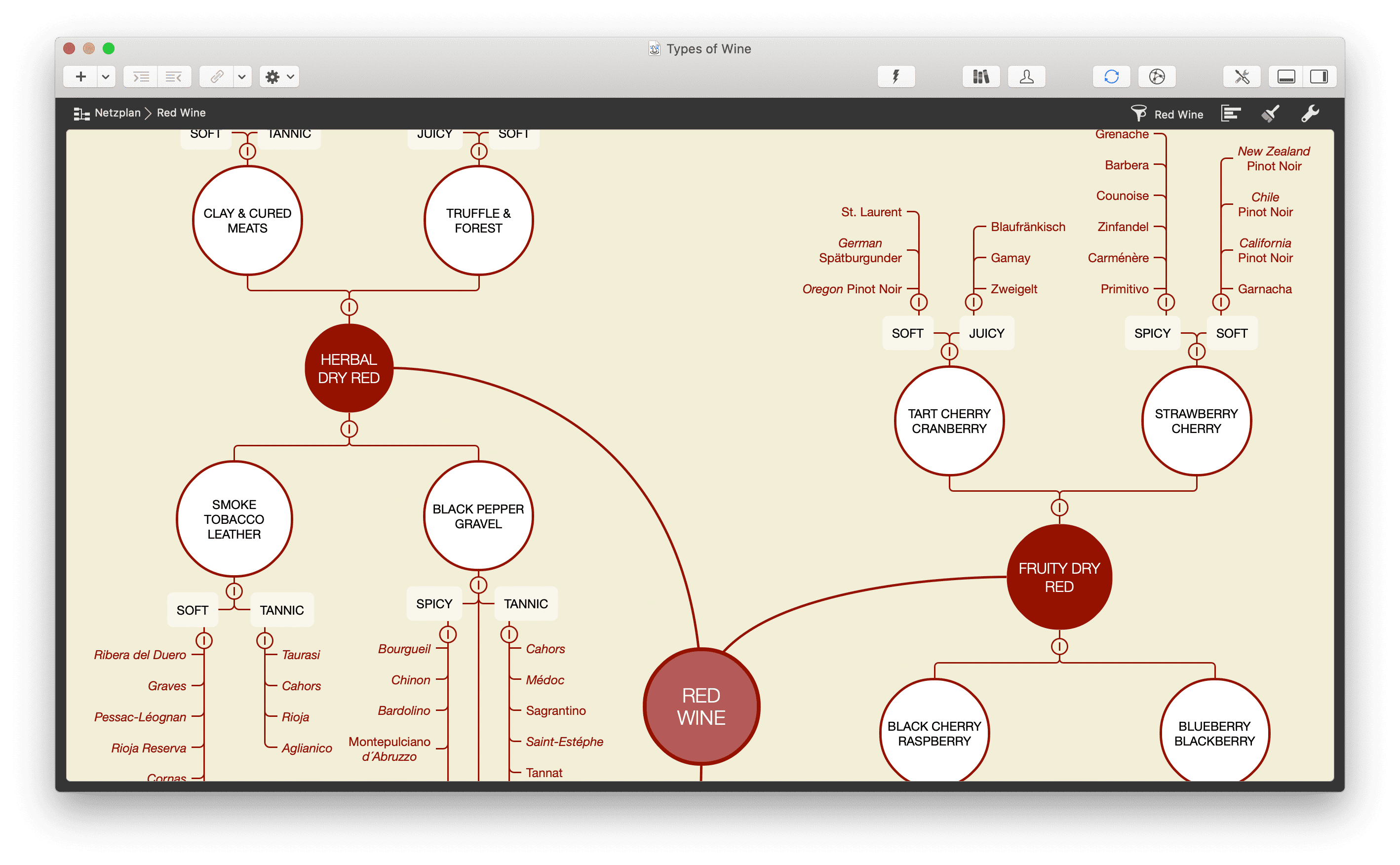
Not everything is a project. Sometimes you just play around with the functions in Merlin Project and wonder what comes out of it.
In this case, a creative ProjectWizards employee has put the world's wines into a very tasteful mindmap.
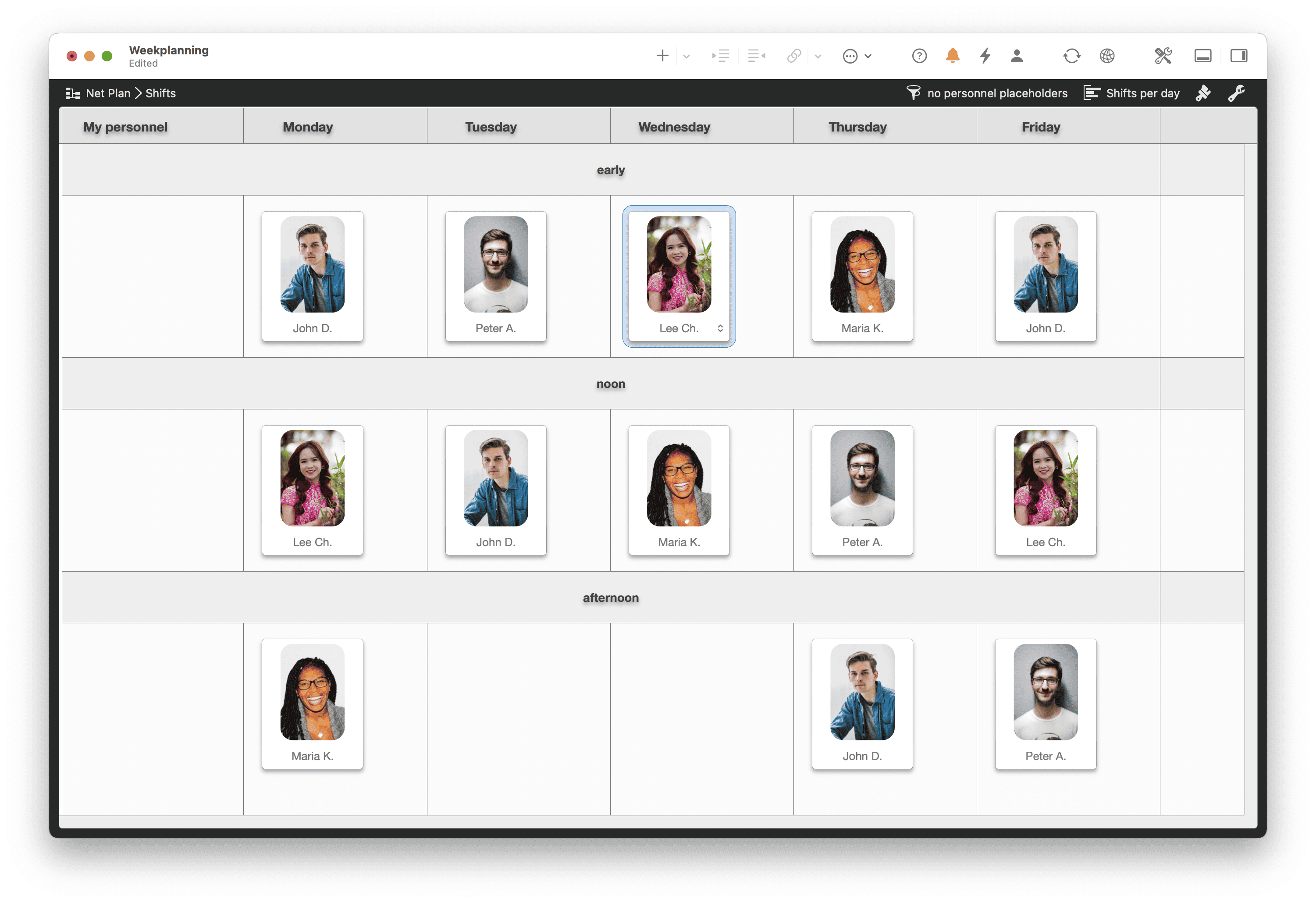
Unconventional usage of Net Plan
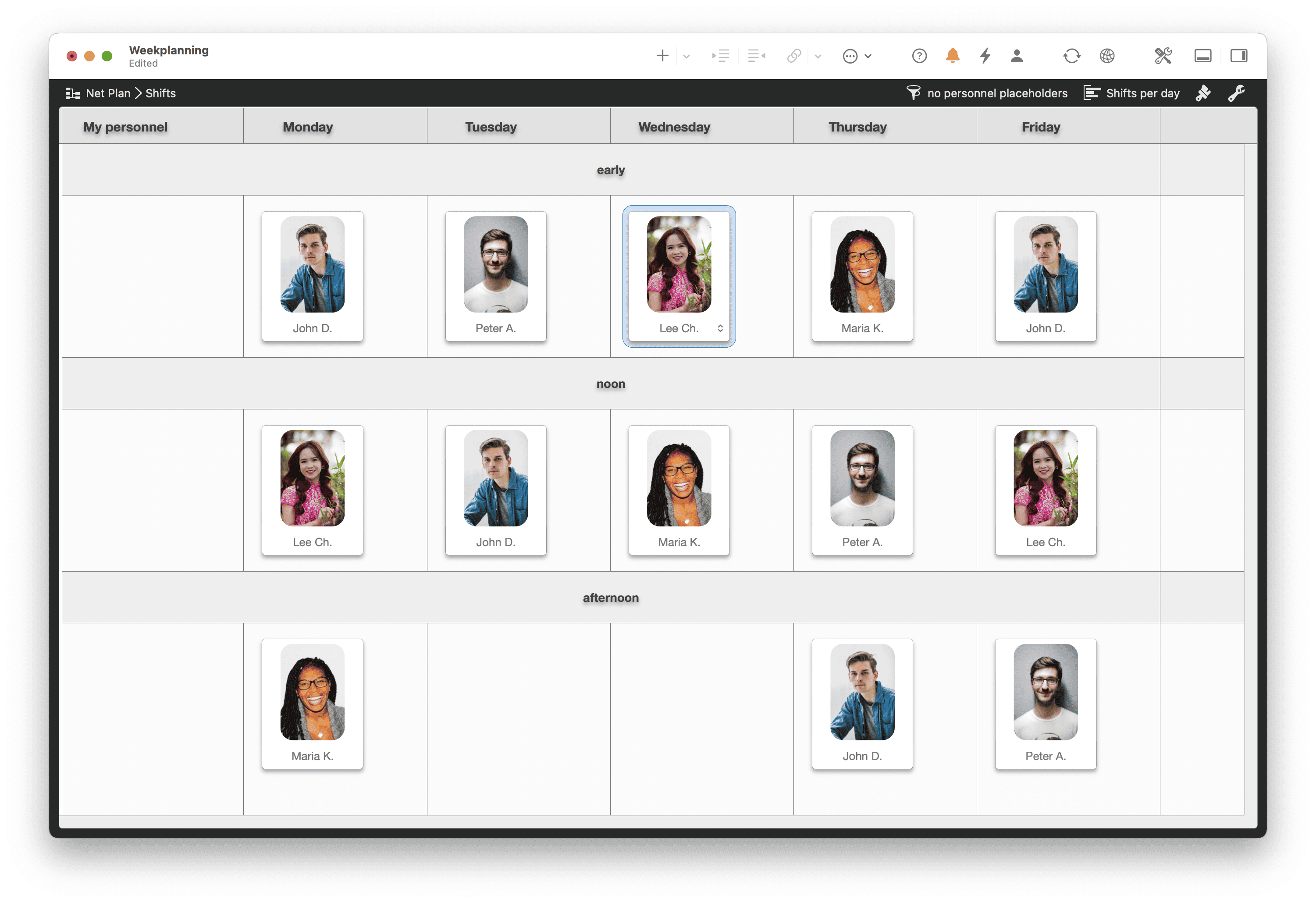
Merlin Project views are highly configurable. You can customize them to suit your needs or your corporate design theme.
This template for a weekly schedule illustrates an unconventional usage of the net plan and it is not a typical Merlin Project document having a start, end, duration and or costs.
The cards in the net plan view are configured to show only the assigned resource's title and image. They are grouped by day (Monday thru Friday) and with a swimlane for the shift (early, noon, afternoon). There are two custom window configurations . You can activate and switch between them by Window > Window Configurations > Planning / Shifts.
When planning you'll find it handy to work on a tiled view. Select the spare cards with the resources in the 'My personnel' area on the bottom view. Duplicate a card and move the duplicate in the desired time slot on the main planning view on the top. The grouping in this view shows warnings should you overplan a day.
When interested in the completed personnel allocation, you'll want to switch to the Window > Window Configurations > Shifts . The window shows a clean view of the Shifts : no overallocation warnings, no personnel placeholder.
Sprachen: 🇩🇪🇺🇸🇪🇸🇫🇷
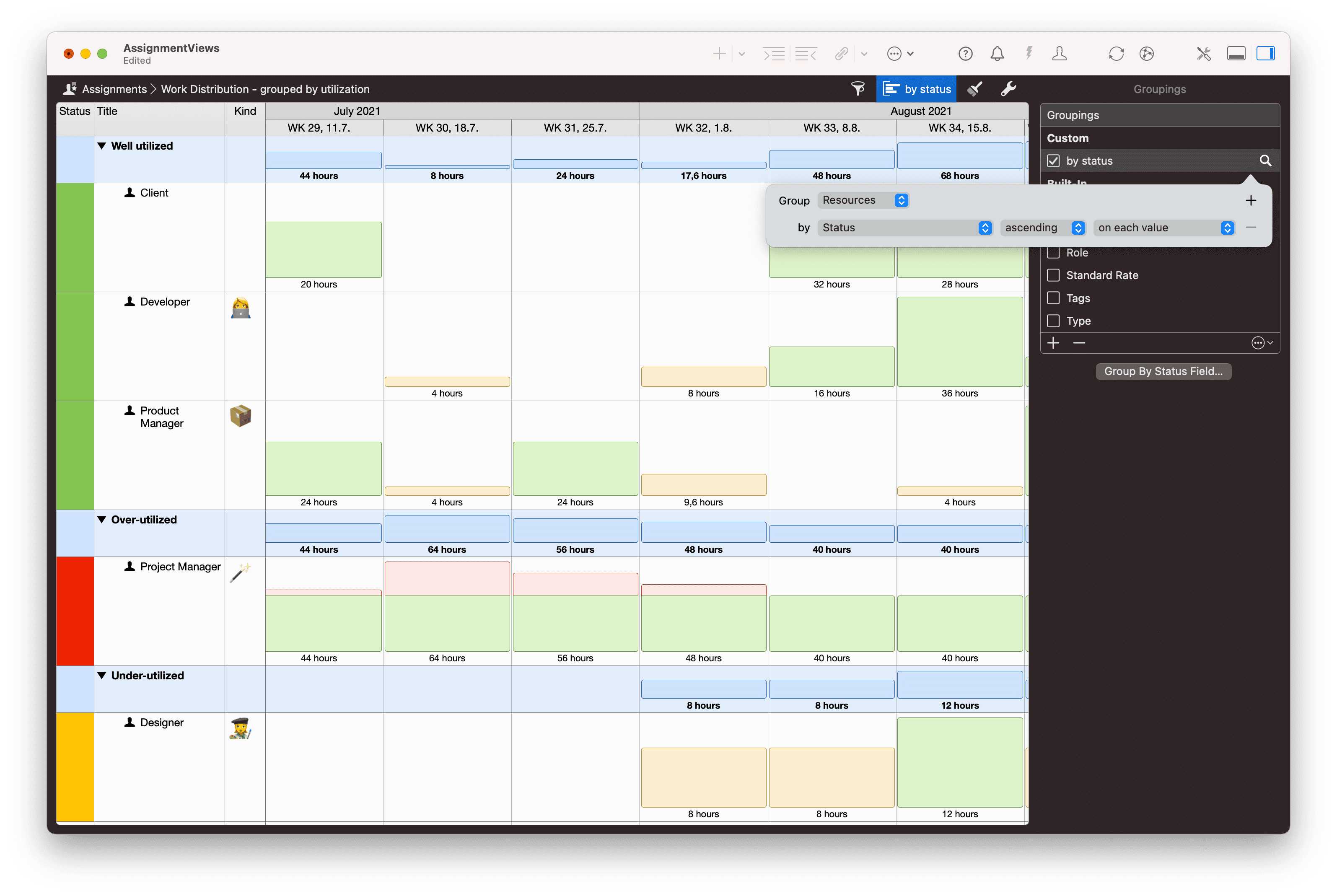
Utilization Grouping
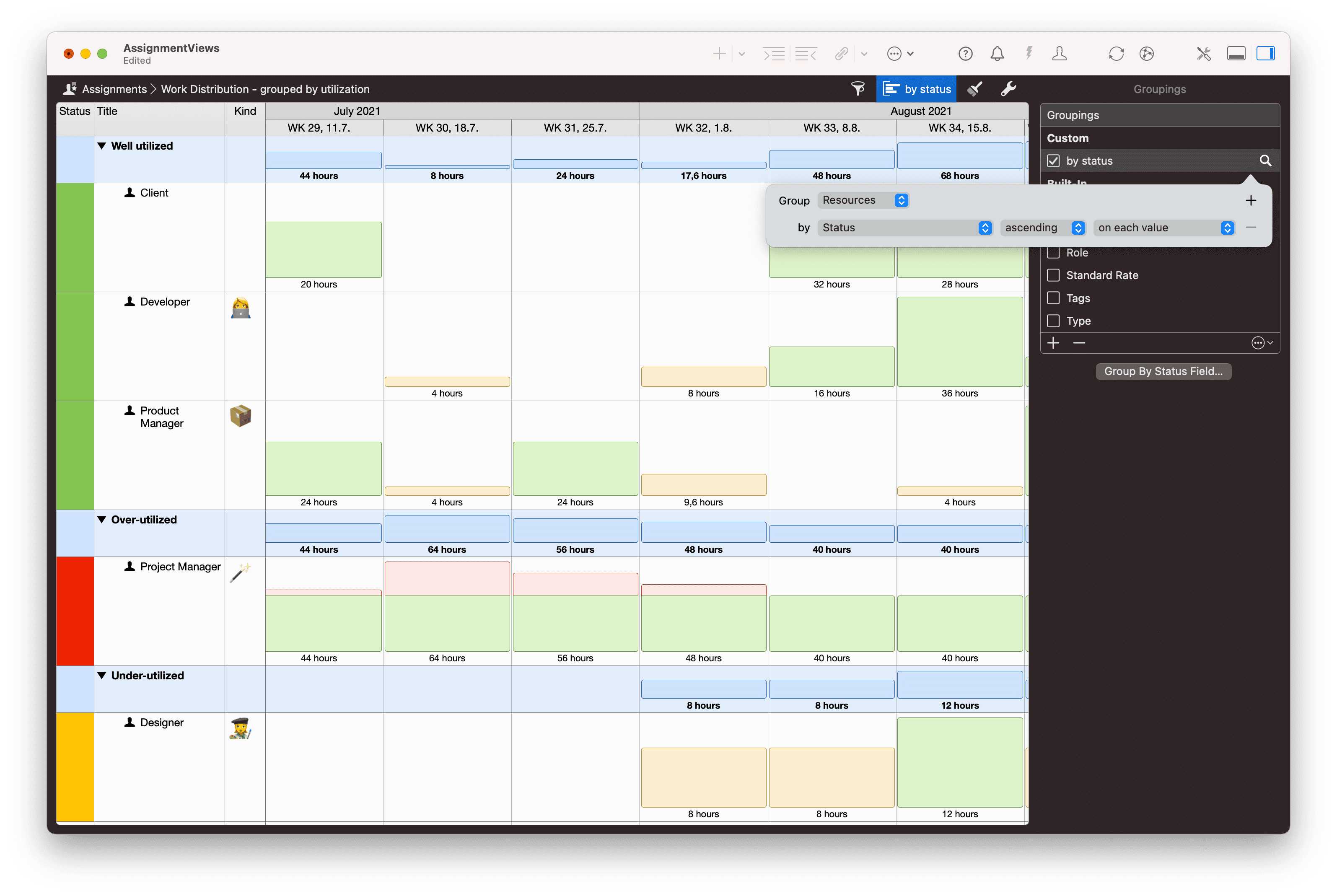
Merlin Project views are highly configurable, so you can customize them to suit your needs or your corporate design theme.
In this template the focus is on the resources' utilization. In the main area you see a modified Assignments view. The Status column format is set to show a green, yellow or red fill colour. A custom field column with predefined emojis allows defining a symbol indicating the resource's role. And a grouping option by 'Status' is enabled.
This allows you to easily identify the overallocated resources in your project and to adjust your planning if needed. As additional benefit of this configuration, the application will calculate time phased expected workload for the various utilization groups.

Scottish Whisky

Not everything is a project. Sometimes you just play around with the functions in Merlin Project and wonder what comes out of it.
In this case, a creative ProjectWizards employee has put the large selection of Scottish whiskies in a very tasteful mindmap.

 E-mail
E-mail  Preview
Preview  Download
Download 