5 Use Cases for Mixed Reality in Project Management
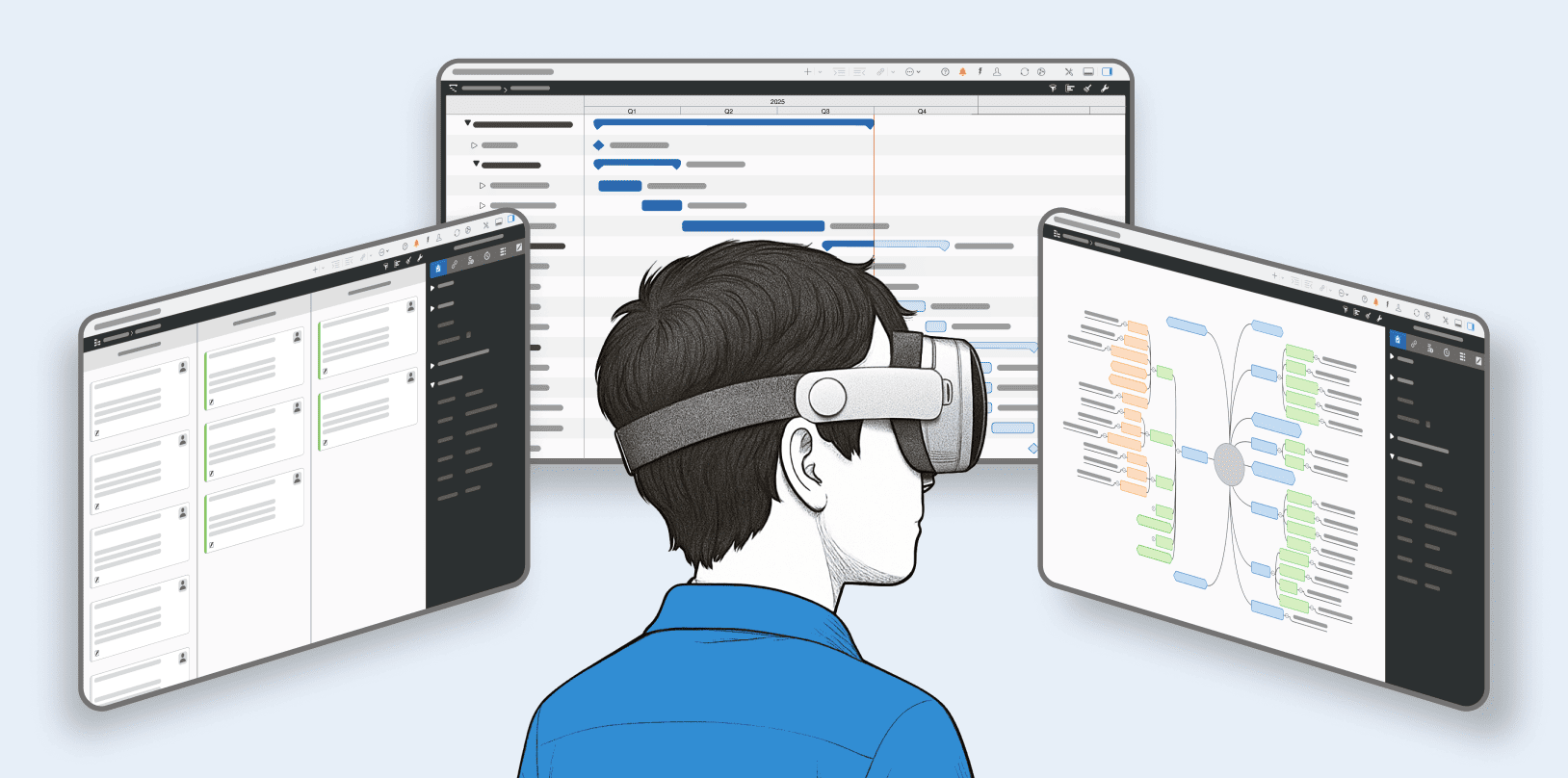
Apple’s new Vision Pro spatial computer is a great device for project managers. Imagine digital plans float in your real-world space, and you manipulate Gantt charts or 3D models with a turn of your head or a pinch of your fingers.
Merlin Project is at the forefront of this shift. Built on its robust iPadOS app and refined for spatial interaction, our project management software is now available for Apple Vision Pro to bring your plans into mixed reality.
This means architects, marketeers, and other professionals can now see and control their projects in a new dimension. What new possibilities does this unlock? In this comprehensive guide, we’ll explore the biggest use cases for mixed reality in project management.
The Use Cases
1. Hands-on Visual Planning with Kanban & Mind Maps
2. View Multiple Windows at Once for Full Project overview
3. Carry a Full Multi-Screen Office Anywhere
4. Collaborate Live in a shared Virtual Space
5. Block Visual Distractions for Deep Focus
1. Hands-on Visual Planning with Kanban & Mind Maps
Agile teams, creative agencies, and consultants love using Kanban boards, sticky notes, and mind maps to plan work flexibly. Mixed reality brings these tools off the flat screen and into your room.
Need to update status? Just grab the card with a pinch and drag it from “In Progress” to “Done” on your wall. It’s immensely satisfying and intuitive, like moving post-it notes on a real board, except these ones can hold much more information (and never fall off!).
For creative agencies, this spatial approach is golden. Think about a marketing campaign project: on one wall, the timeline of deliverables; on another wall, mood boards and reference images; on the table, a Kanban of tasks for the week. The team can stand (virtually) in the middle of all that and ideate.
Spatial arrangement sparks creativity. Maybe one designer clusters related ideas in one corner of the room and you physically (virtually) walk over to that side to explore that thread. It’s far more engaging than clicking between tabs on a computer. It also plays to different thinking styles: some people are very visual and tactile, and moving objects in 3D can help them process and contribute better. Mixed reality essentially gives you unlimited canvas for your agile tools.
2. View Multiple Windows at Once for Full Project overview
Every project manager knows the pain of juggling multiple apps and documents. You view Gantt charts, Kanban boards, resource sheets, calendars on a tiny laptop screen or even across two monitors.
With the Apple Vision Pro your room is your workspace. In mixed reality, apps are no longer confined to a single display: they can appear side by side at any scale on an “infinite canvas” around you. This means true multitasking without limits. Pin all your important project views in your field of view simultaneously and arrange them exactly how you like.
You put on the headset and in front of you is a giant Gantt chart timeline stretching left to right. On your left side, you’ve pinned a Kanban board showing task cards moving through “To-Do, Doing, Done.” To your right, perhaps a resource workload graph or a budget spreadsheet. Maybe above, you have a Mind Map of project ideas. It’s your custom command center, and you didn’t need to buy any physical monitors at all. You can glance between the Gantt and the Kanban and see the relationships.
Interacting is natural and hands-free. Point with your eyes and pinch to select. You might reach out and “grab” a window to move it closer or resize it with a simple pinch-zoom gesture in the air. Apple’s eye-tracking and hand-tracking make this seamless: you simply look at a task and tap your fingers to open its details.
3. Carry a Full Multi-Screen Office Anywhere
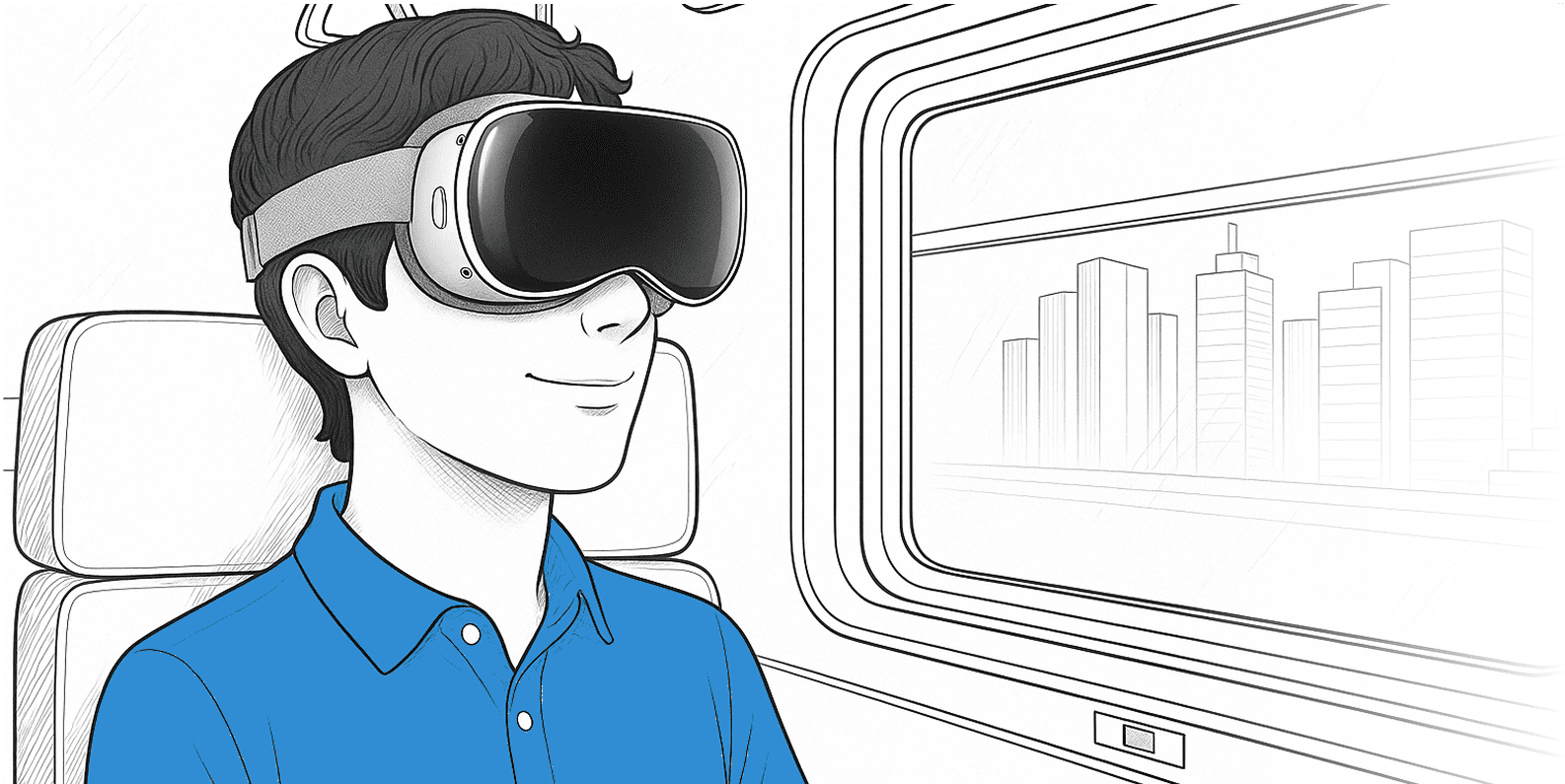
If you’ve ever tried to work on a complex project plan from a laptop tray on a plane, you know the struggle. But with Vision Pro, your entire office comes with you – truly a mobile office in your hand luggage. The device itself is portable and once you wear it, you have as much screen real estate as you’d like, no matter if you’re in a cramped hotel room or a coffee shop.
In practical terms, you could be on a train with just the headset and a foldable keyboard – yet you see a wall of three huge virtual monitors in front of you, as if you carried a full desktop setup in your bag. Need to reference a contract PDF while updating the project schedule and chatting with your team? Open all three and place them around you. On a plane, you could even choose a distraction-free virtual environment. The person in the next seat sees you just wearing a sleek device, but you see a spacious office.
Merlin Project for Apple Vision Pro is included in our iOS Subscription.
Create your own PM command center in mixed reality.
4. Collaborate Live in a shared Virtual Space
We’ve all become familiar with remote meetings and video calls, but mixed reality takes remote collaboration to the next level. Instead of just sharing your screen on Zoom, what if your team could gather around the same virtual project plan, as if sitting in the same room, no matter where they are in the world? Global collaboration from home becomes far more engaging with Vision Pro’s shared environments. In Merlin Project’s Vision Pro edition, multiple users can view and even co-edit the project plan in real time in a shared space.
How does this look in practice? Consider a project team spread across New York, Berlin, and Tokyo. Each member puts on their Vision Pro and opens the shared project. In their mixed reality view, it’s like they are all together in a virtual project situation room. Everyone sees the same Gantt chart floating in the middle, the same sticky notes on the virtual whiteboard, the same 3D model rotating for discussion. When one person updates a task or moves a card on the Kanban board, everyone sees it happen live, in spatial context. You might even see a little avatar or indicator of where your colleague is “pointing” or looking, thanks to Vision Pro’s collaboration features. Apple’s spatial FaceTime and Persona features mean you can have life-sized video tiles or avatars of colleagues right in your room. It feels much more like being together than a grid of faces on a laptop screen. Crucially, this shared virtual workspace lets teams manipulate data together.
The possibilities are endless – you could meet in a virtual model of the building you’re constructing, or around a giant Kanban board floating over a city skyline background, whatever suits the mood. The benefit is obvious: no one has to travel, yet it feels like a hands-on workshop. Everyone manipulates the same project plan in real time without traveling, achieving that “in-room” level of interaction. A team spread across continents can hold a meeting in a shared digital space, interact with models or documents in real-time, just as if they were in the same physical room.
5. Block Visual Distractions for Deep Focus
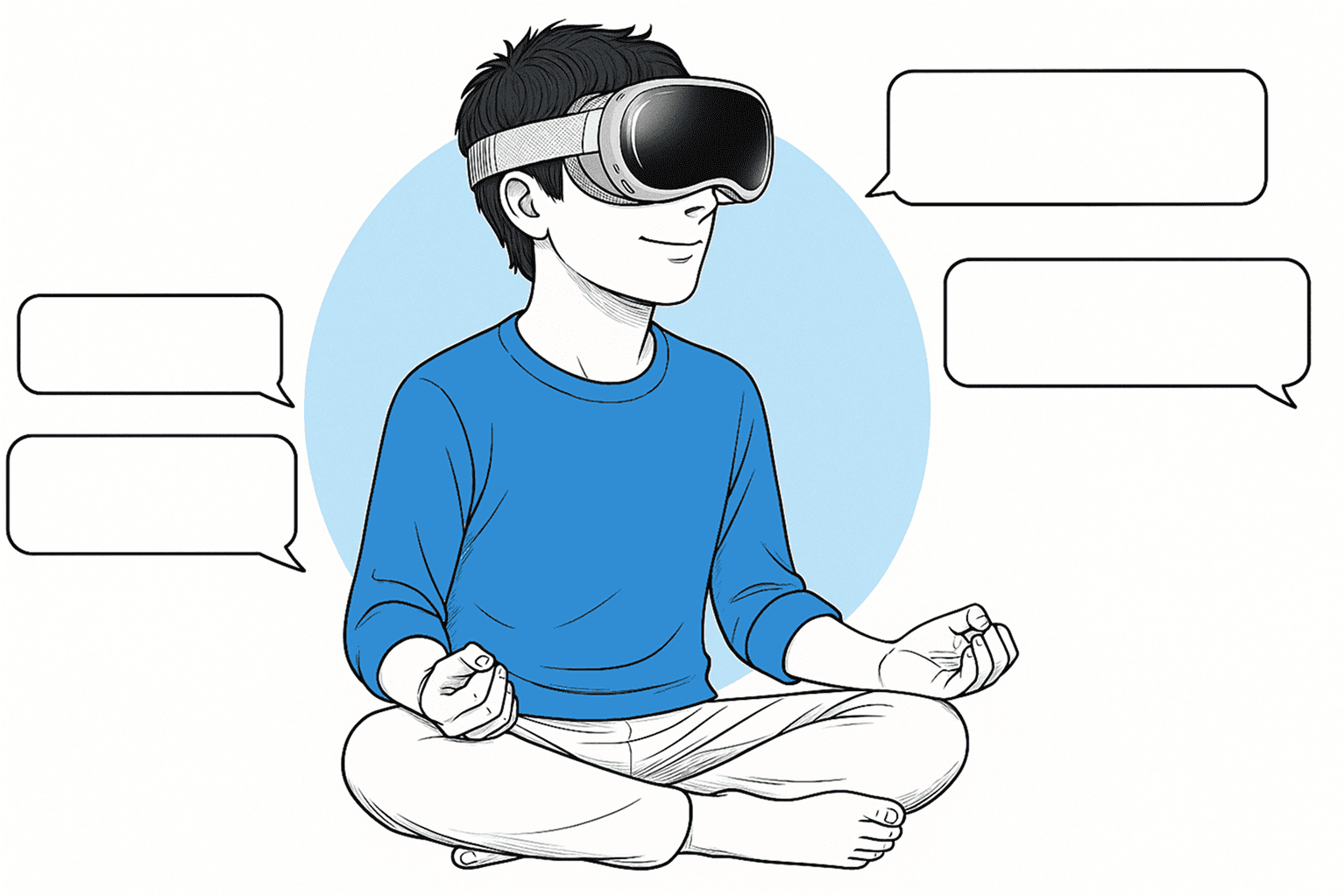
Staying focused is a challenge in any busy workplace. Phone calls, colleagues walking by, cluttered desks – visual distractions can kill productivity. What if you could put on a device and instantly tune out the visual noise around you, just like noise-canceling headphones do for sound? That’s essentially what Apple Vision Pro offers – some have dubbed it “noise-canceling for the eyes.”
When you wear the headset, you choose how much of the real world you see. You can immerse yourself in a serene mountain cabin or a dark background that effectively blocks out your messy office. All you see are your work materials floating in front of you, sharply and clearly. This creates a powerful focus mode for deep work.
Studies on VR Productivity & Flow
- Hassan et al. (2020) ran an online survey with 681 VR users and found that those who experienced flow in VR not only intended to keep using the apps longer, but also actually spent more time per session. In short, VR drives users into flow and keeps them there for extended, uninterrupted work periods.
- Barhorst et al. (2021) tested 500 participants in AR scenarios and showed that interactivity, vividness, and novelty significantly boost immersive flow. Participants reported higher focus and greater satisfaction when AR features were strongest.
Both studies underline that immersive mixed-reality environments can effectively mute distractions, trigger flow, and lead to longer, more productive sessions.
For a project manager, this means your critical-path analysis or proposal drafting can happen in a virtual “bubble” of concentration. Pair Vision Pro with noise-canceling AirPods, and you’ve created a personal zone where co-workers can’t pop in and visual clutter vanishes. When you do need to glance at your surroundings or handle an interruption, passthrough cameras let you blend the physical and digital worlds back together seamlessly.
Who needs Merlin Project on Apple Vision Pro
| Industry | Why They Need Merlin Project on Vision Pro |
|---|---|
| Architects | Immersive, spatial overviews of timelines and dependencies speed up design reviews and approvals. |
| Construction Managers | Overlay schedules and checklists on-site, track progress in real time, and cut rework instantly. |
| Large Corporations / PMOs | Pin multiple project views in a virtual command center to manage portfolios and make data-driven decisions. |
| Creative Agencies & Media Teams | Run agile 3D workshops, move virtual Kanban cards, and mind-map ideas by hand for engaging brainstorming. |
| Consultants | Carry a full multi-monitor setup in their carry-on, update plans anywhere, and deliver polished presentations. |
| Facility & Maintenance Managers | Use live mixed-reality tracking to schedule crews, log completed tasks by gesture, and sync updates instantly. |

