Welcome to adoc Studio

The time has finally come. Our new product adoc Studio is going into public beta testing!
Over the last two years, we have started a new project alongside Merlin Project. No, that's not quite right. We actually started it about 10 years ago, because that's how long we've been writing our manuals and all public documents in AsciiDoc.
Today we are introducing adoc Studio - our tool for all technical documents!
What is adoc Studio?
adoc Studio is a new, integrated writing environment for structured texts of all kinds. Use the full range of AsciiDoc - directly on your Mac, iPad and iPhone.
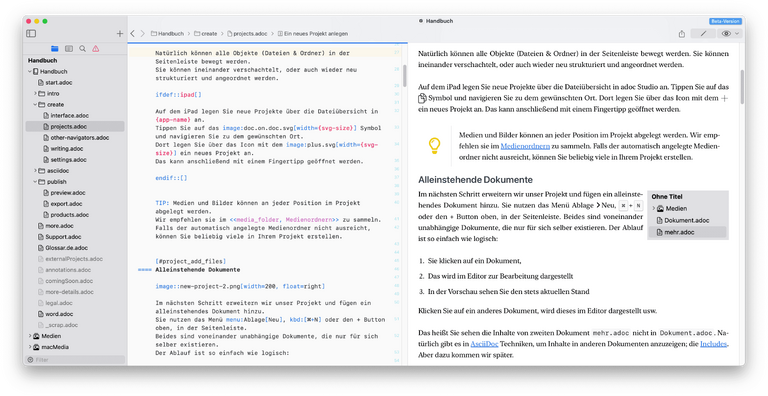
One of the main features of adoc Studio is the separation of text and design. Everything you write in the built-in editor is immediately displayed in the preview to the right. This gives you an immediate visual idea of the future document. We provide a number of style templates for different tastes. The CSS professionals among you can easily create their own styles.
In addition, adoc Studio offers many tools that simplify the daily life of an author. Take a look at the brand new adoc Studio website.
Who is adoc Studio For?
-
Users of AsciiDoc or Asciidoctor:
Classic AsciiDoc tools require terminal knowledge for the creation of documents. The installation and maintenance of the software is technically very complex. To transfer the documents to another format, you need scripts that can quickly get out of hand in terms of length and complexity. With adoc Studio, you create your documents directly in an intuitive application. As you write in the editor, your work is displayed in real time in the preview panel as HTML or PDF. -
Markdown Users:
Lightweight markup languages like in Markdown are loved for their simplicity. However, they quickly reach their limits in technical writing. To display elements such as tables or cross-references, you need syntax extensions. This has led to the emergence of different language variants. With adoc Studio, you have a similar syntax to Markdown. This makes the changeover child's play. The difference: you have all functions in one language. Without any dialects. -
Users of Word / Pages / Google Docs etc.:
If you want to create short PDFs, "What you see is what you get" editors like Word are a good choice. However, these programs reach their limits with longer texts. If you have ever tried to create documents for different target groups and formats, you will understand what we mean. With adoc Studio, you can create different versions of a text. Depending on the information requirements of your target group, you can show or hide text elements.
What does adoc Studio cost?
During the beta phase adoc Studio is free for you. Afterwards, the app will cost €9.99 per month or €99.99 per year - combined for your Mac, iPad & iPhone.
So get started with the beta version today!

Standards over standards
We have built adoc Studio entirely on standards:
-
AsciiDoc: AsciiDoc is a simplified markup language that can convert texts in various document formats. Possible target formats are HTML or PDF, for example. The language has been in use for over 20 years and is currently specified as a standard by the Eclipse Foundation.
-
CSS: The Cascading Stylesheets are a so-called living standard and are continuously developed further by the World Wide Web Consortium (W3C). A web designer can easily create their own CSS files for you.
-
HTML: Hypertext Markup Language (HTML) is a text-based markup language for structuring electronic documents such as texts with hyperlinks, images and other content. HTML documents are the basis of the World Wide Web and are displayed by web browsers.
-
PDF: The Portable Document Format (short PDF) is a platform-independent file format that was developed and published by Adobe Inc. in 1992 and is currently being further developed by the PDF Association.
-
Texts: Everything you write in adoc Studio is immediately saved as plain text (in UTF-8 format).

