macOS Hints: Set System Language

Since the first version of macOS the operating system of Apple is multilingual. Thus it can be used in a variety of languages. Merlin Project offers in its settings separately the options for the language.
With the following steps you change the language of macOS:
-
open the system settings.
-
click on "Language & Region".
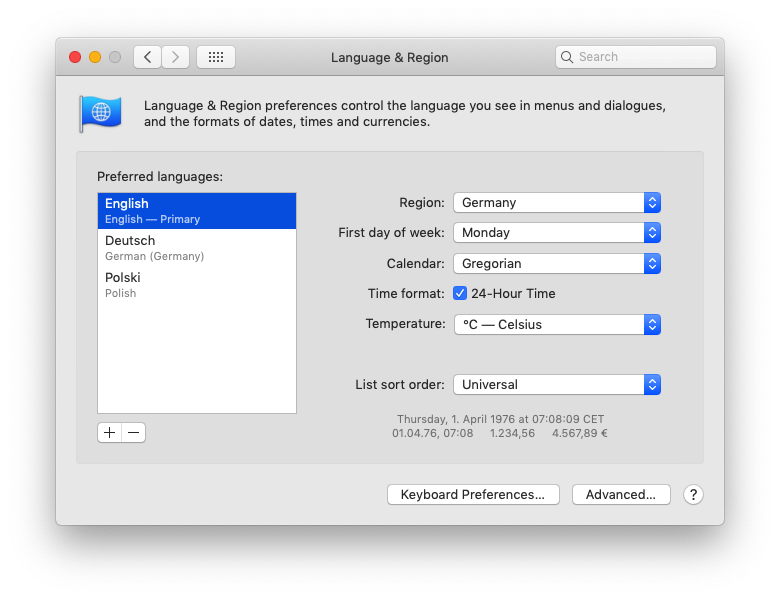
-
Add a new language to the "Preferred languages:" list by clicking on the plus symbol.
-
arrange the desired system language at the top of the list.
Restart your Mac to run all applications in the new language.
You can find out more about Language & Region directly on the Apple website.
Hint
The Mac does not necessarily have to be restarted for the language to take effect in the apps, it is sufficient to quit opened apps and then reopen them.
You will find all articles of our series "macOS hints" here._

