Merlin Project Solves your Problem in Resource Deployment Planning
The problem is as old as there are projects. Someone sat down and made a perfect plan for the next weeks and months, the resources were used and optimized so that nobody has idle anymore and no overloads occur. Everyone is happy!
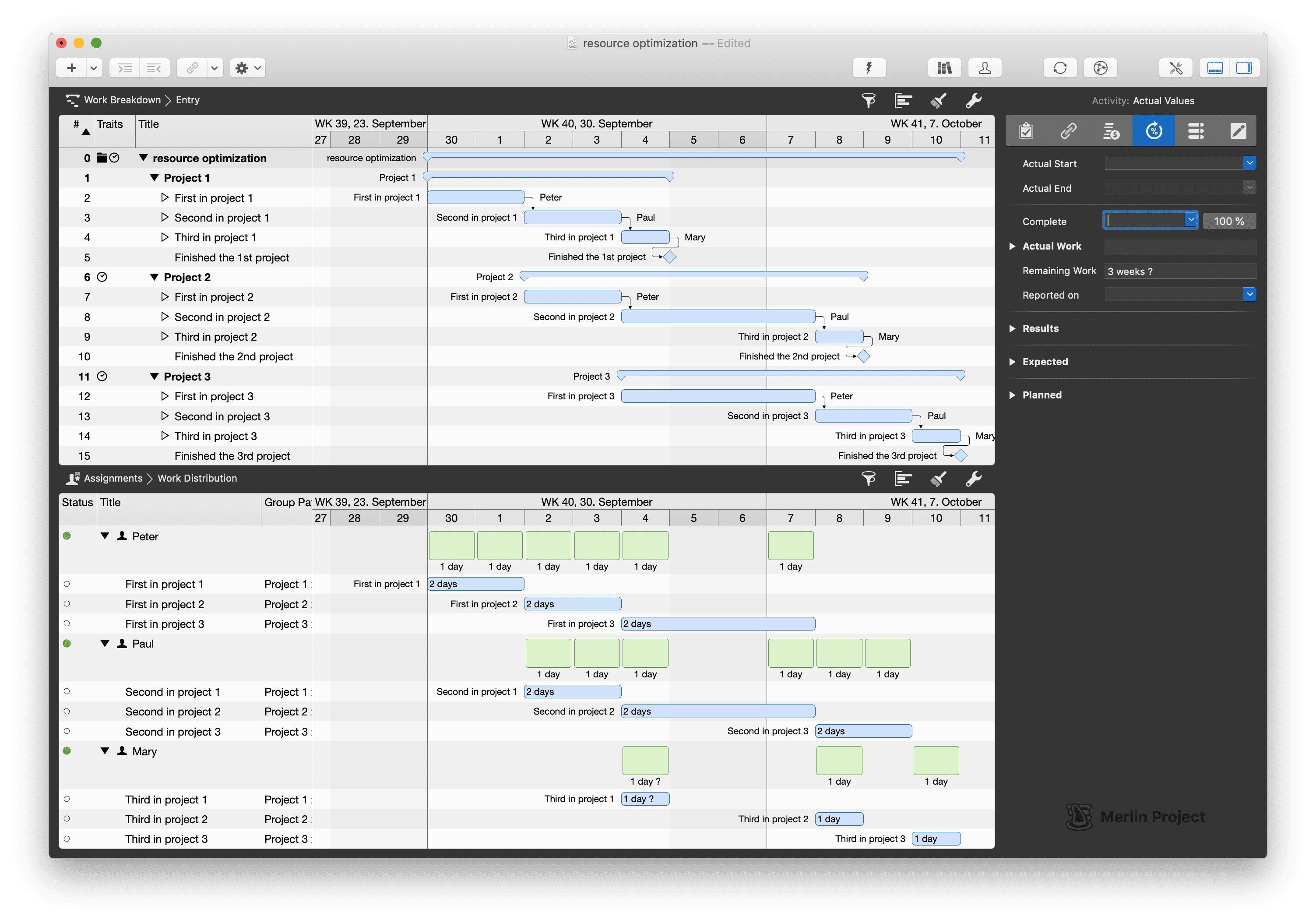
The project plan even looks very nice. It was proudly printed out, passed around and finally attached to the planning wall. It should be seen by everyone.
Let's take this simple plan as an example:
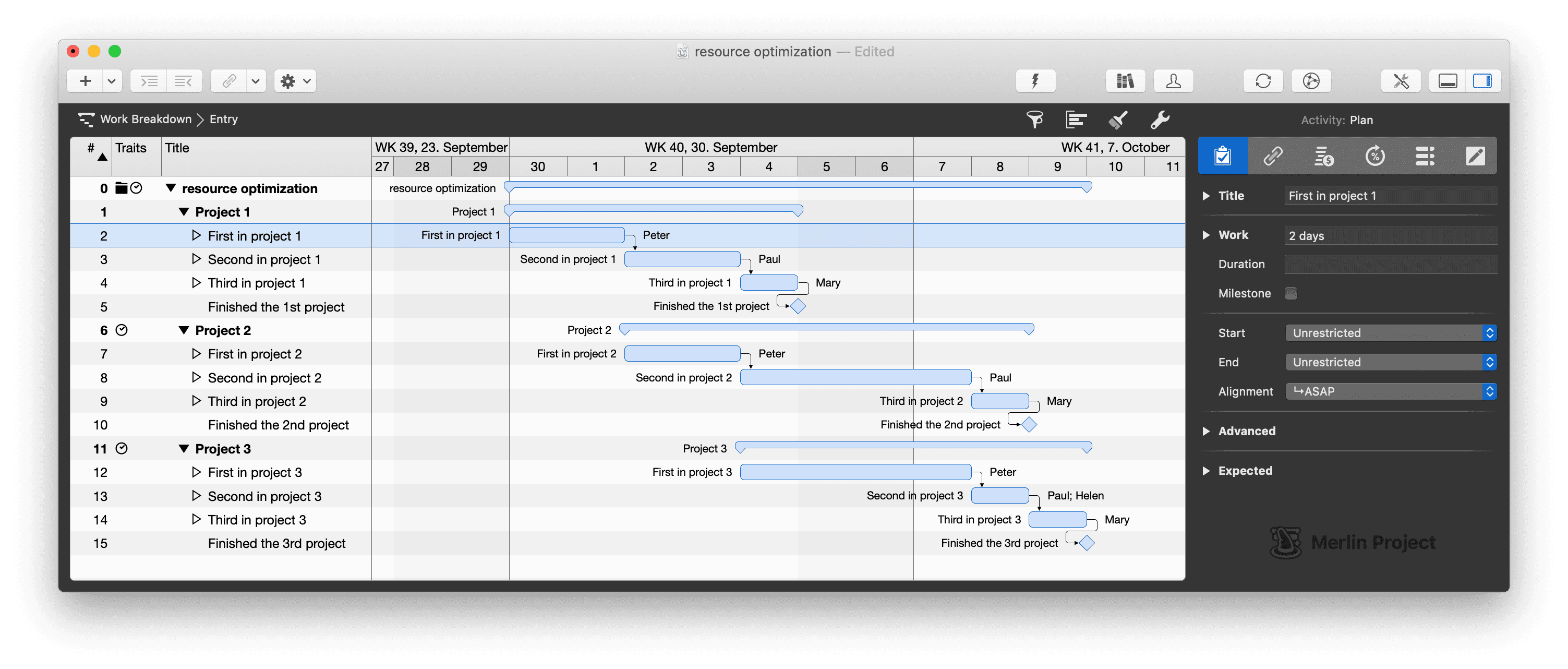
On the morning of September 30th, Peter begins his work, while Paul and Mary are busy with other topics.
On October 1st, the project manager meets with his team (Peter, Paul & Mary) and discusses the progress of the project. Peter has done a good job and has finished his workload for the first day. The project manager enters 50% completion in Merlin Project.
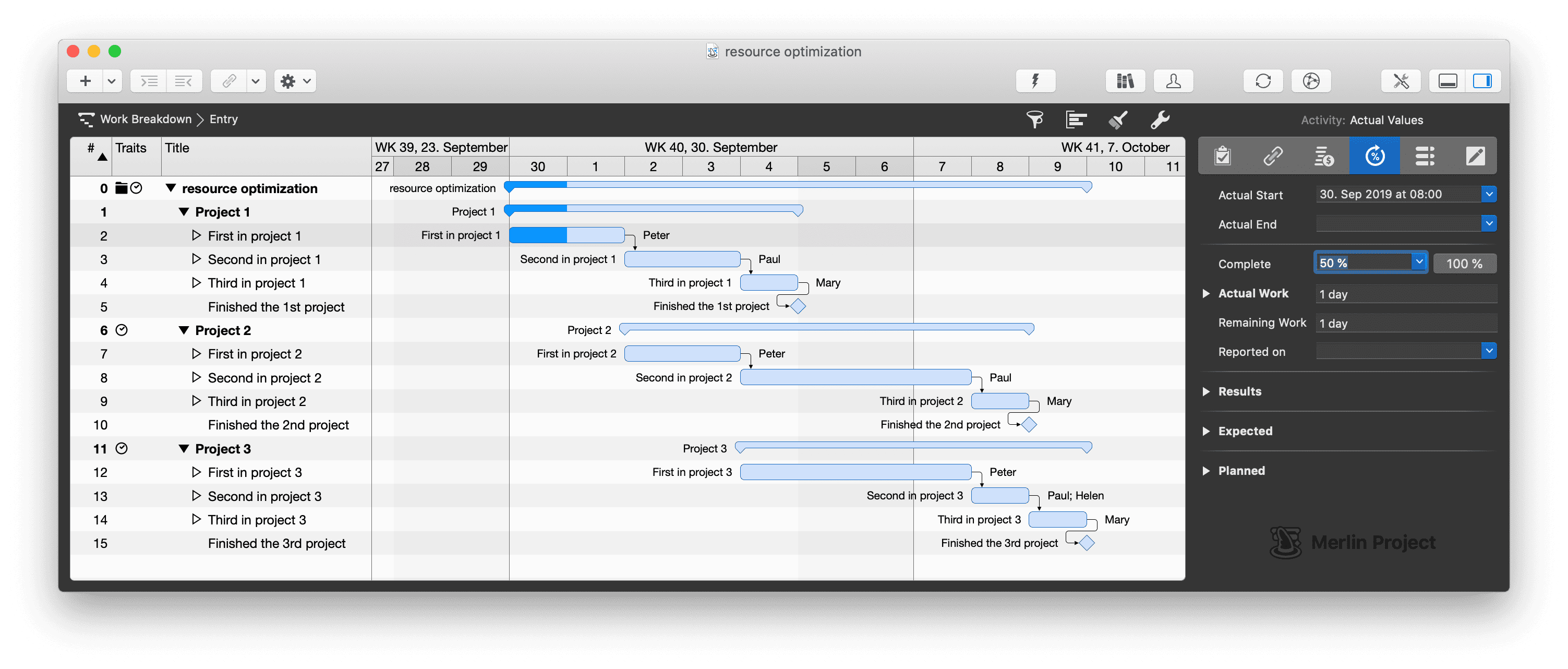
The second day is also going according to plan. The first work package has been completed and the project manager reports to all stakeholders on the successful start. After all, this project is not supposed to run like Berlin Airport.
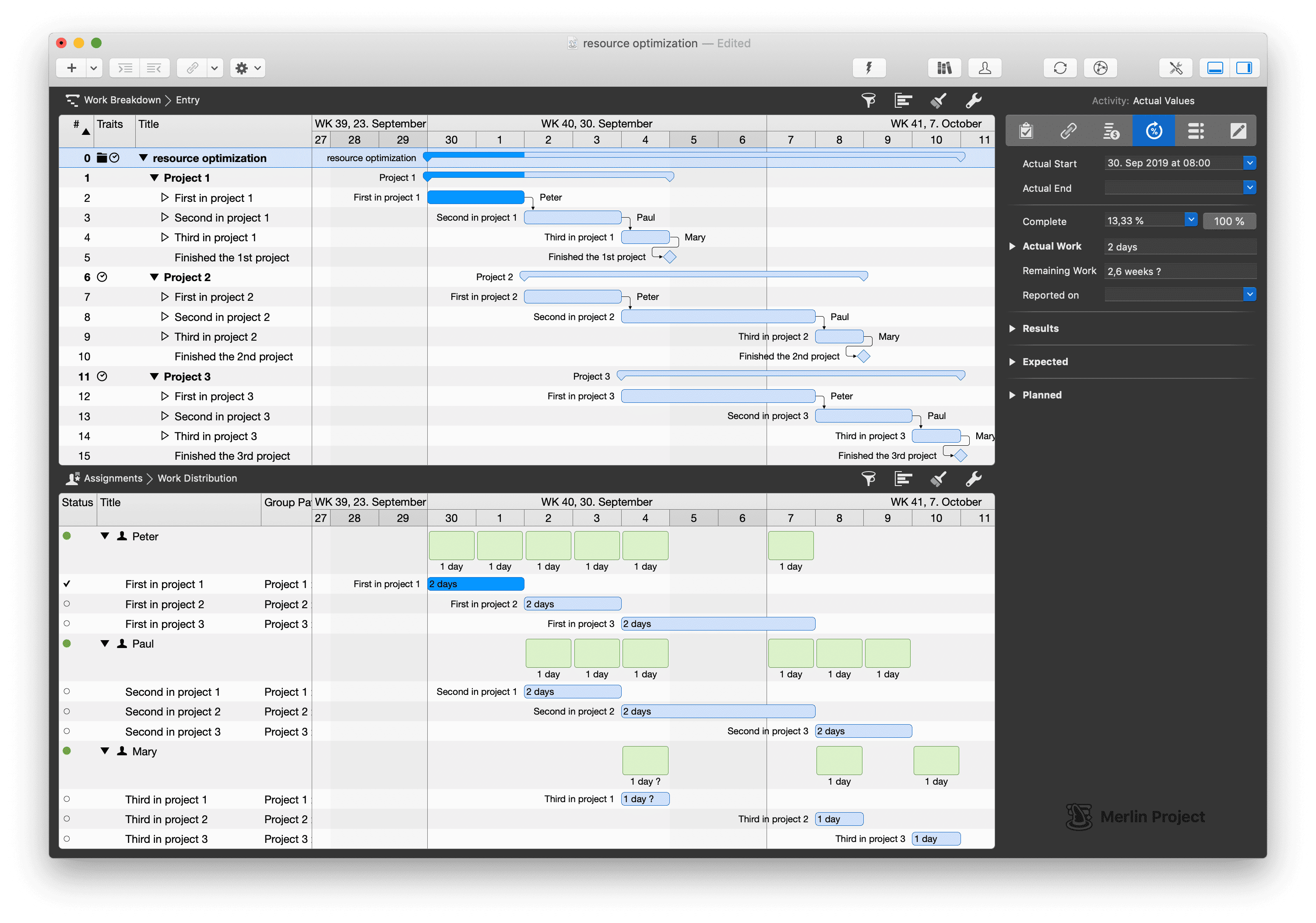

– Murphy's Law
But then it happens: On the morning of October 2nd, Peter calls in sick. The project manager thinks briefly:
- Peter falls out.
- Paul begins work on Project 1 today.
- Mary would have time and, by chance, the necessary qualifications.
So he pulls (with the mouse) the resource Mary from the popover of resources to the activity of Peter in the work distribution. Here in the picture these are the grey lines:
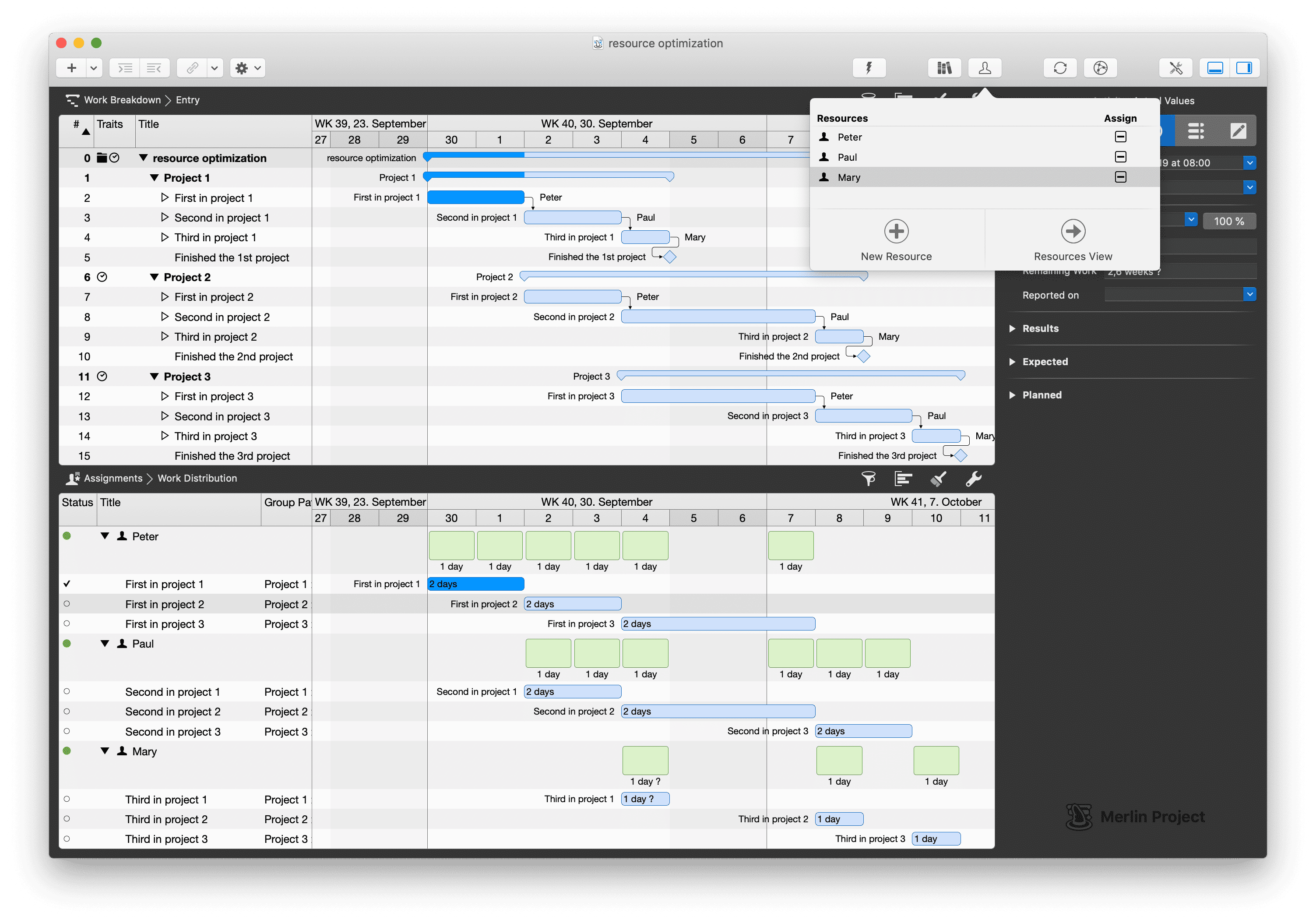
Now, the magic happens in Merlin Project: the assignment of the second work package is removed from Paul and newly assigned to Mary.
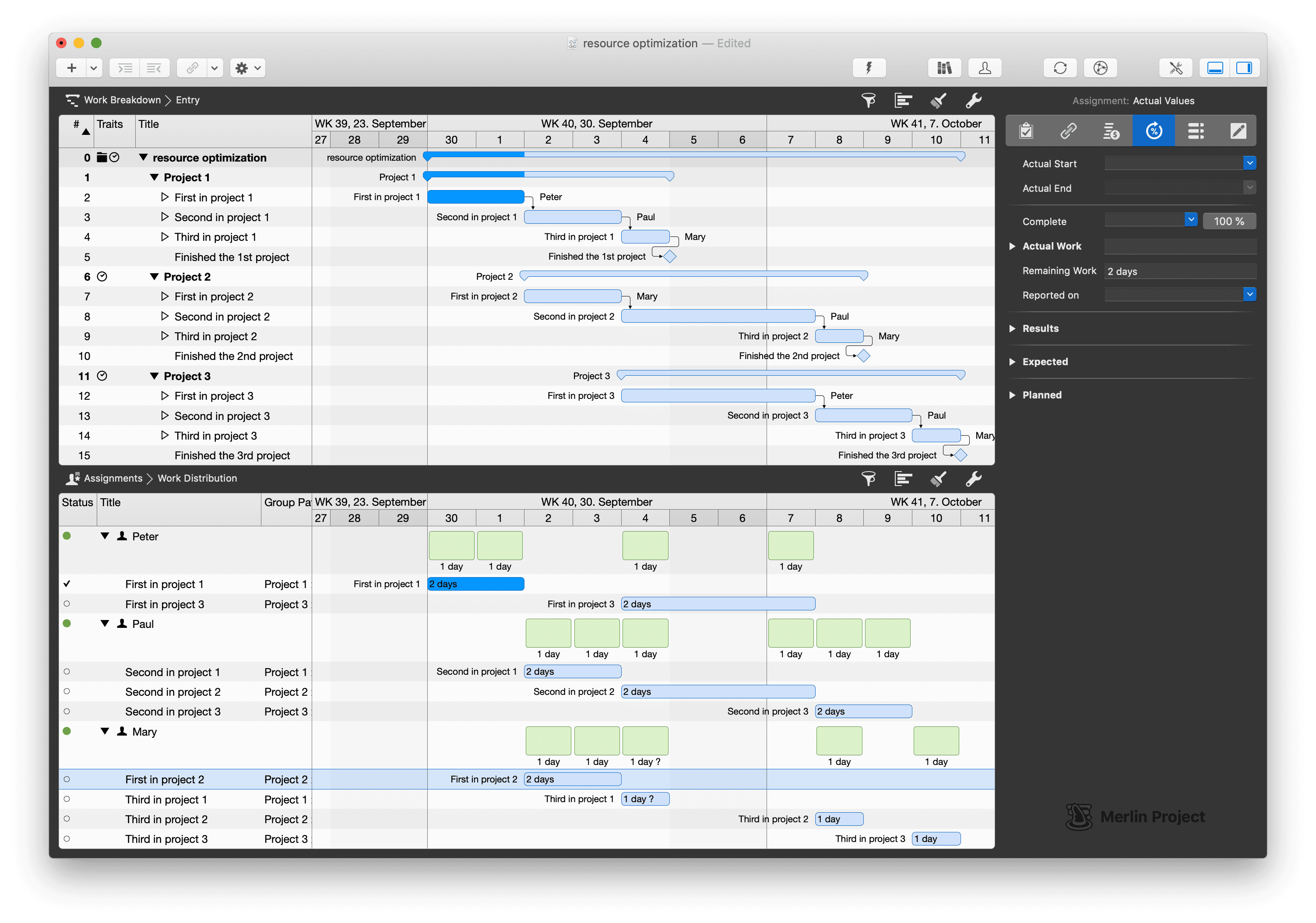

– Frank Blome
October 2nd runs without any further obstacles, so that after consultation with Paul and Mary he can complete the work packages of the two for the first day:
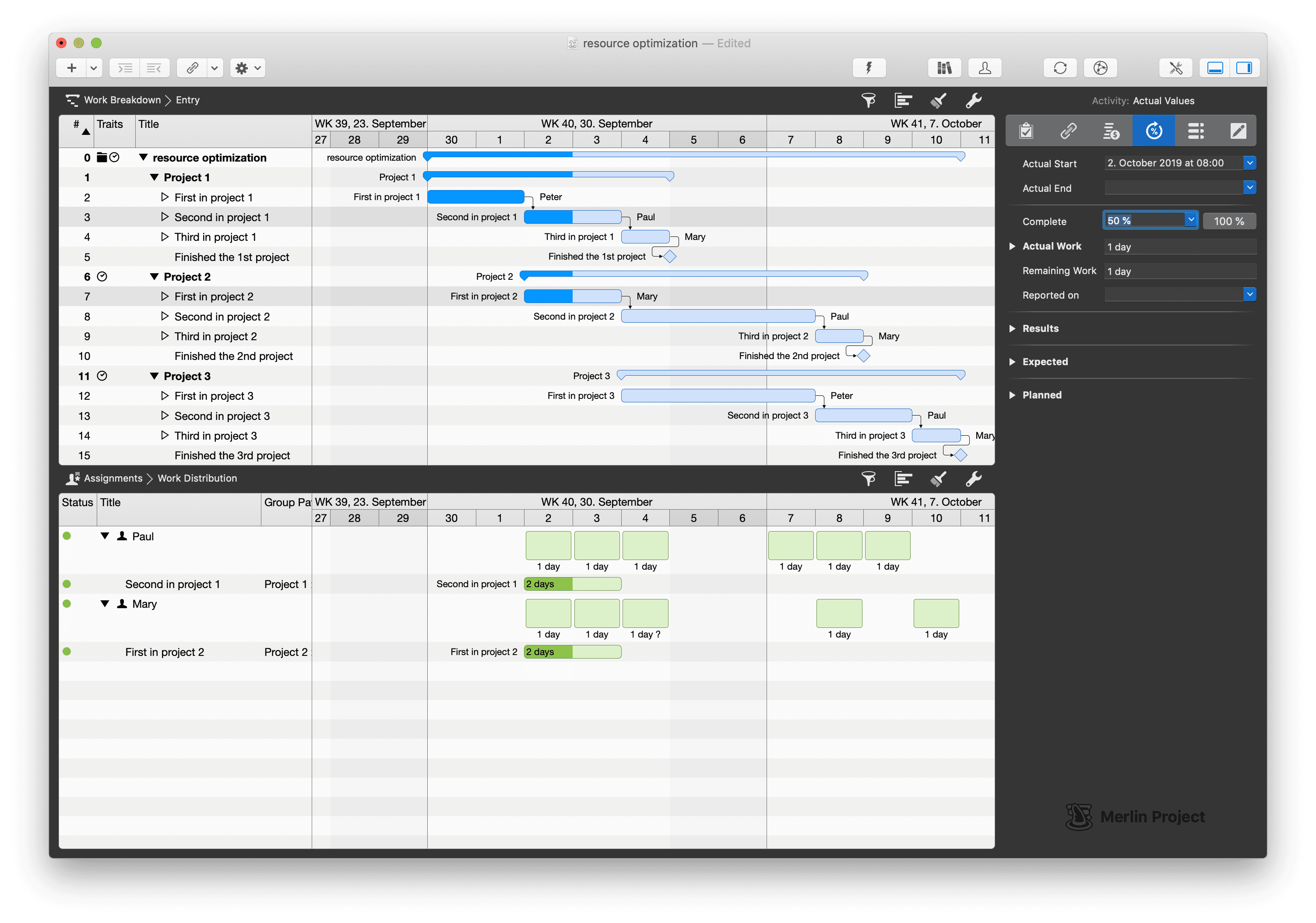
In the evening our project manager notices that October 3rd is a bank holiday in Germany. He didn't have it on his agenda yet.
So he opens the project settings in Merlin Project and enters an exception in the project calendar. The project plan is immediately changed accordingly:
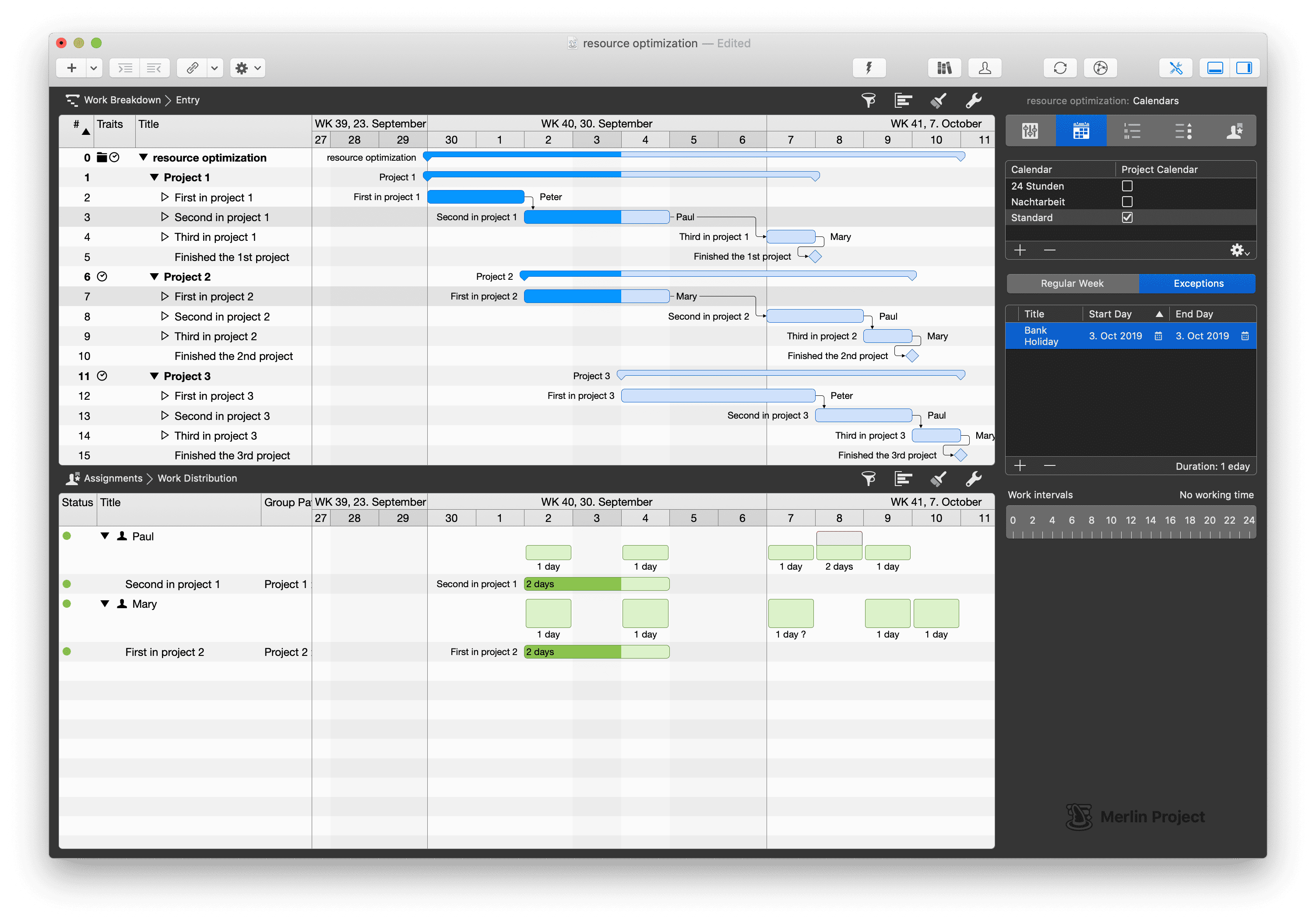
But our project manager is not really happy yet, because on October 8th Paul is now overloaded. A first idea goes in the direction of Peter, meanwhile healthy again, but he does not have the necessary qualifications. He can't take Mary, because then she would be overloaded on October 9th. And simply pushing the work package back to resolve the overload is not possible either, because the final deadline of the project is fixed and must not be exceeded.
So our project manager has no choice but to get another person from his resource pool and add them to the work package.
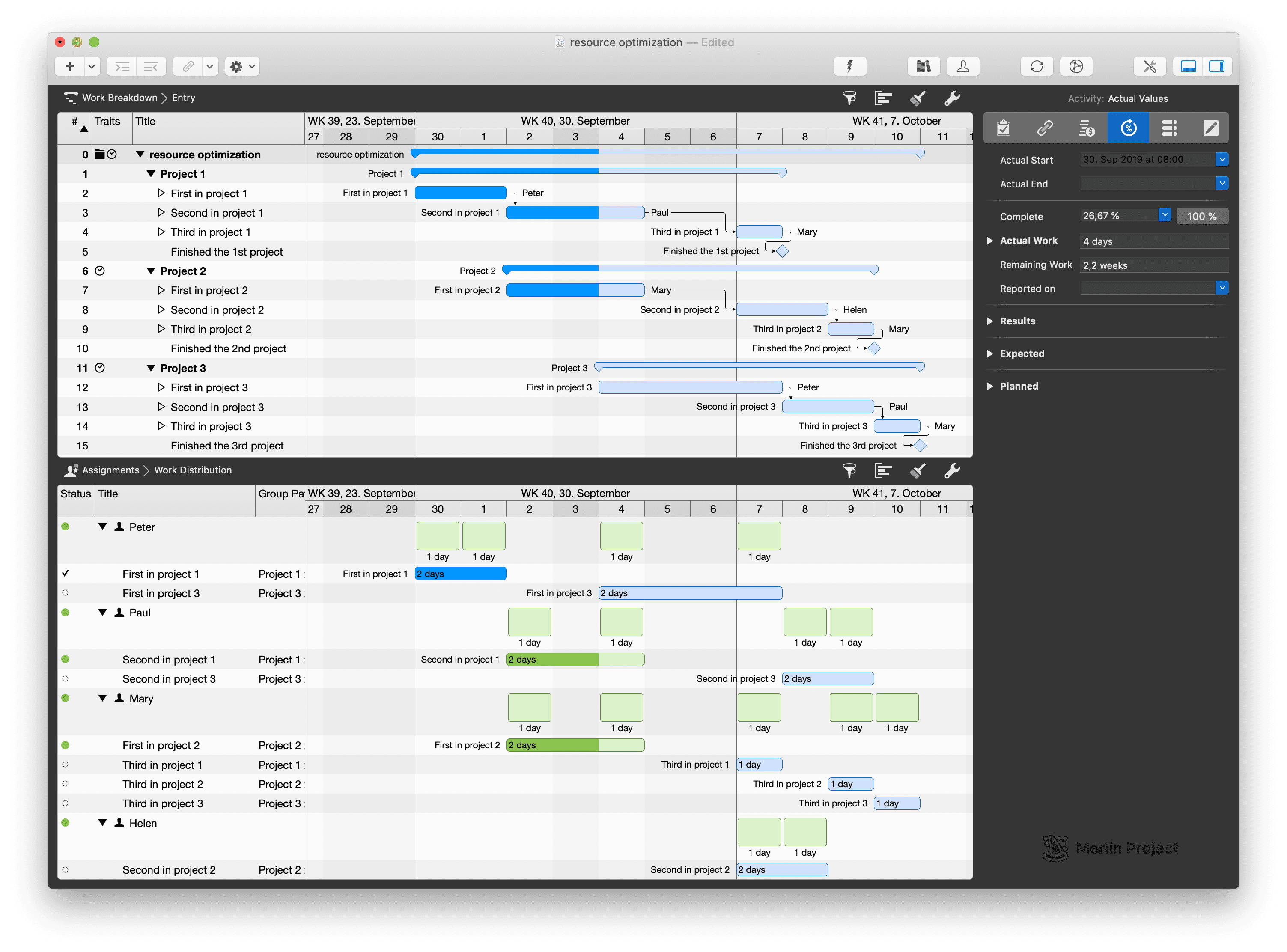
Shortly before the weekend, our project manager sat down again with his team and entered the current progress. Mary and Paul work like clockwork: There is no reason for any complaints. Only Peter worries him. He doesn't seem to be back on track yet, because the first activity in project 3 (#12) will probably take a day longer than planned.
Our project manager opens the target/actual comparison (time) in Merlin Project and sees the dilemma. He can't meet the project deadline:
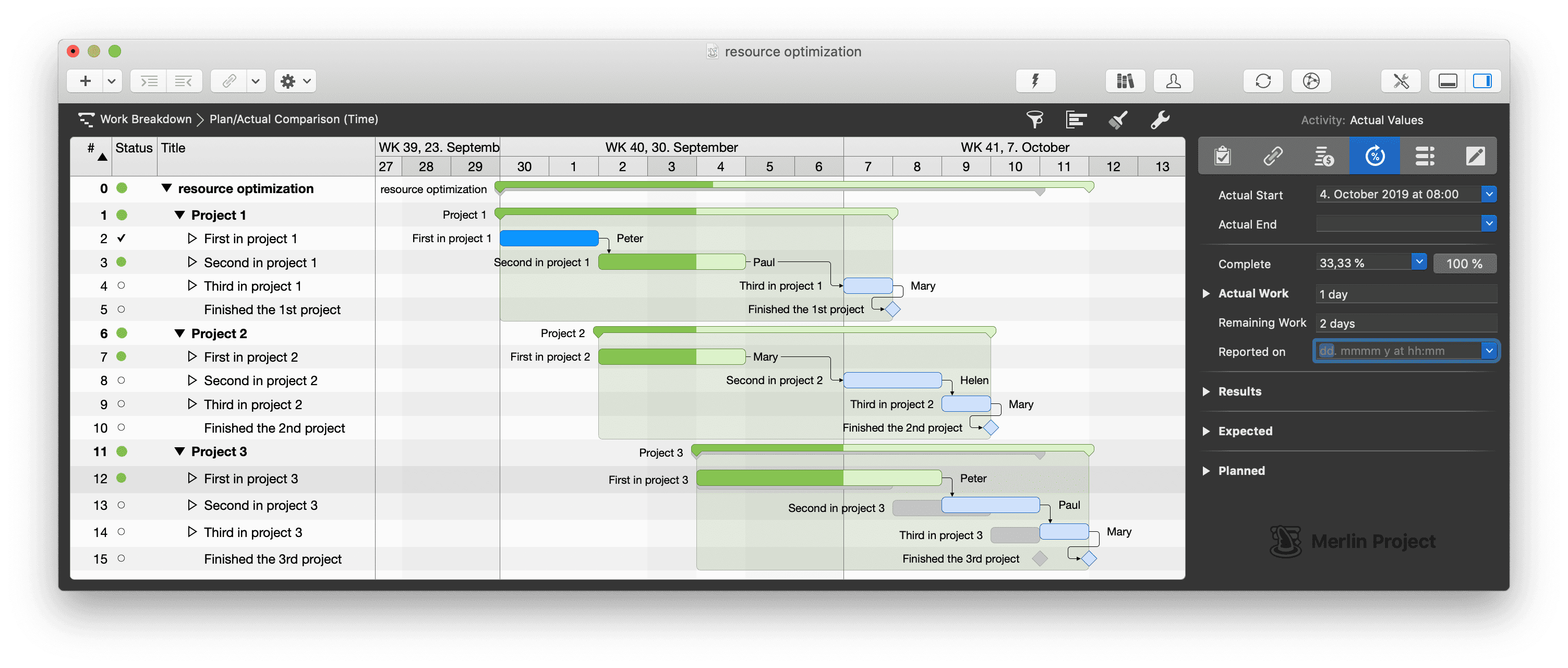

– German idiom
- Peter cannot be used additionally because of his health.
- Paul is already assigned to the task and can only work 100%, nothing more is possible.
- Mary still has work to do in the second project.
- But Helen is free again!
So our project manager assumes that a job one does in two days can be done by two people in half the time:
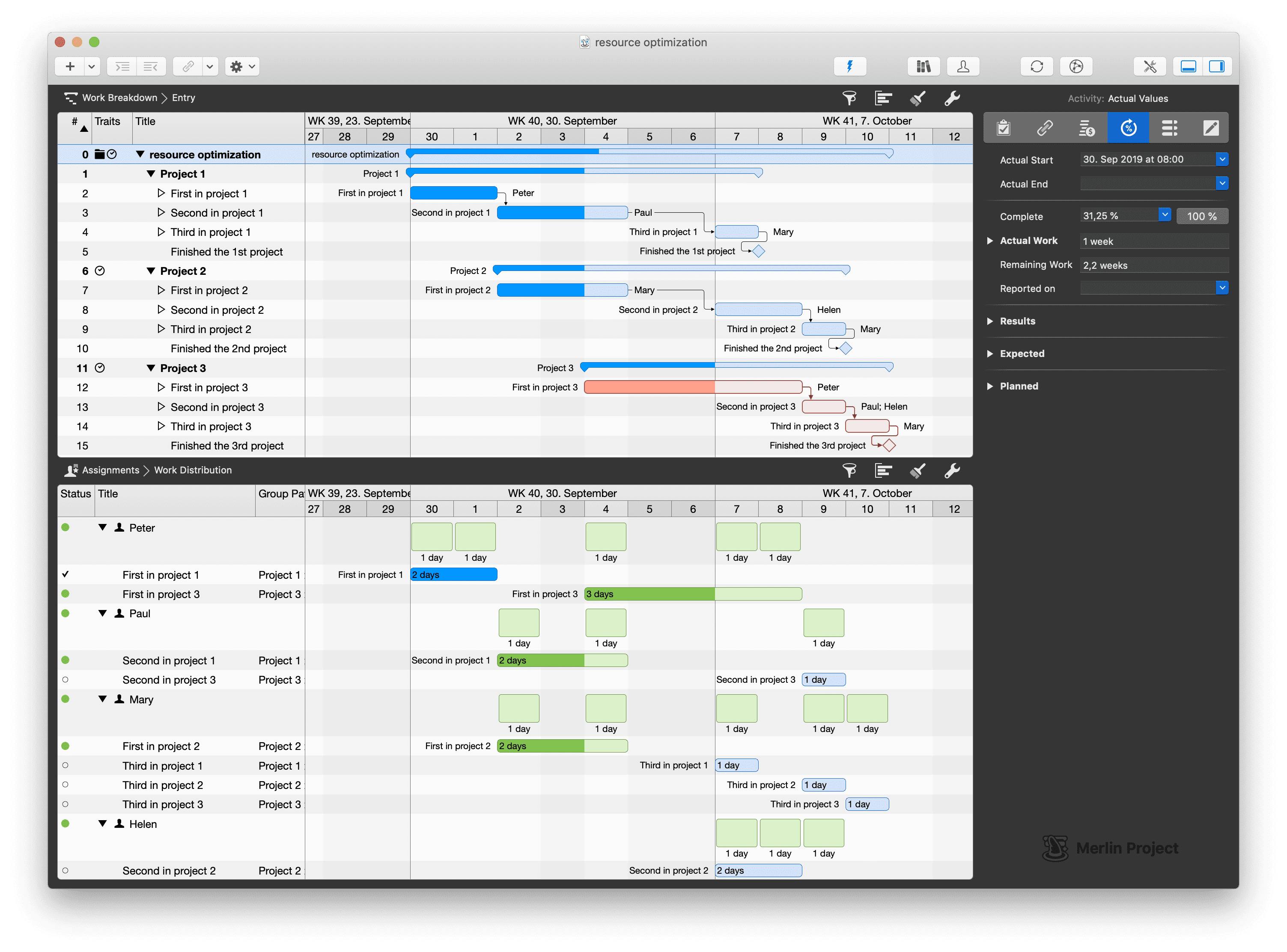
The mood of our project manager is improving rapidly. And even when Mary surprisingly submits a day off for family reasons on October 7th, he remains cool. Mary's work isn't on the critical path right now, as Merlin Project shows after clicking on the icon.
The rest of the days in the project go by and the deadline is met. On the evening of October 10th, our happy project manager sets his last milestone to "done".

– The Project manager
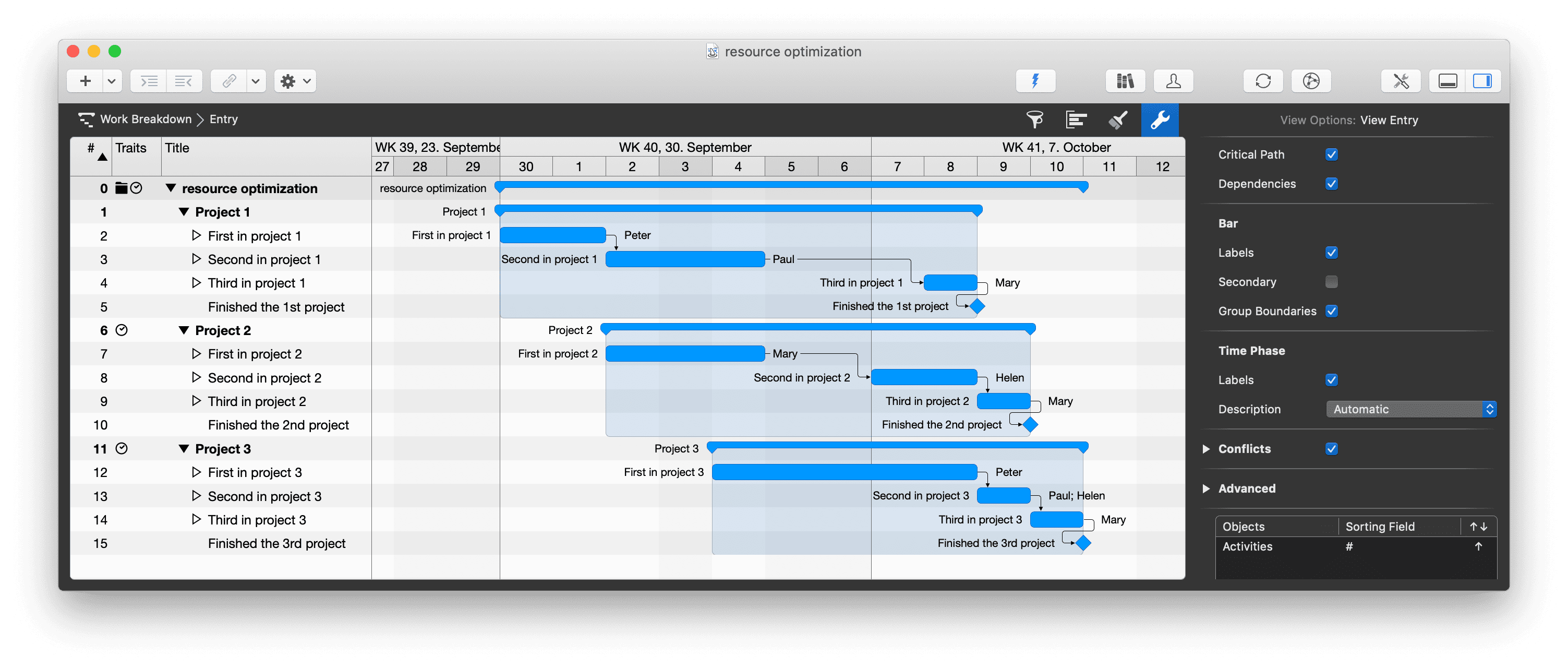
If you want to follow this example in Merlin Project, download our project management software and the associated project file. Due to the 30 days free demo period you have a lot of time to convince yourself of the quality and the professional precision of our PM-App.
And on that occasion: Have we already mentioned that Merlin Project plans are really nice?

