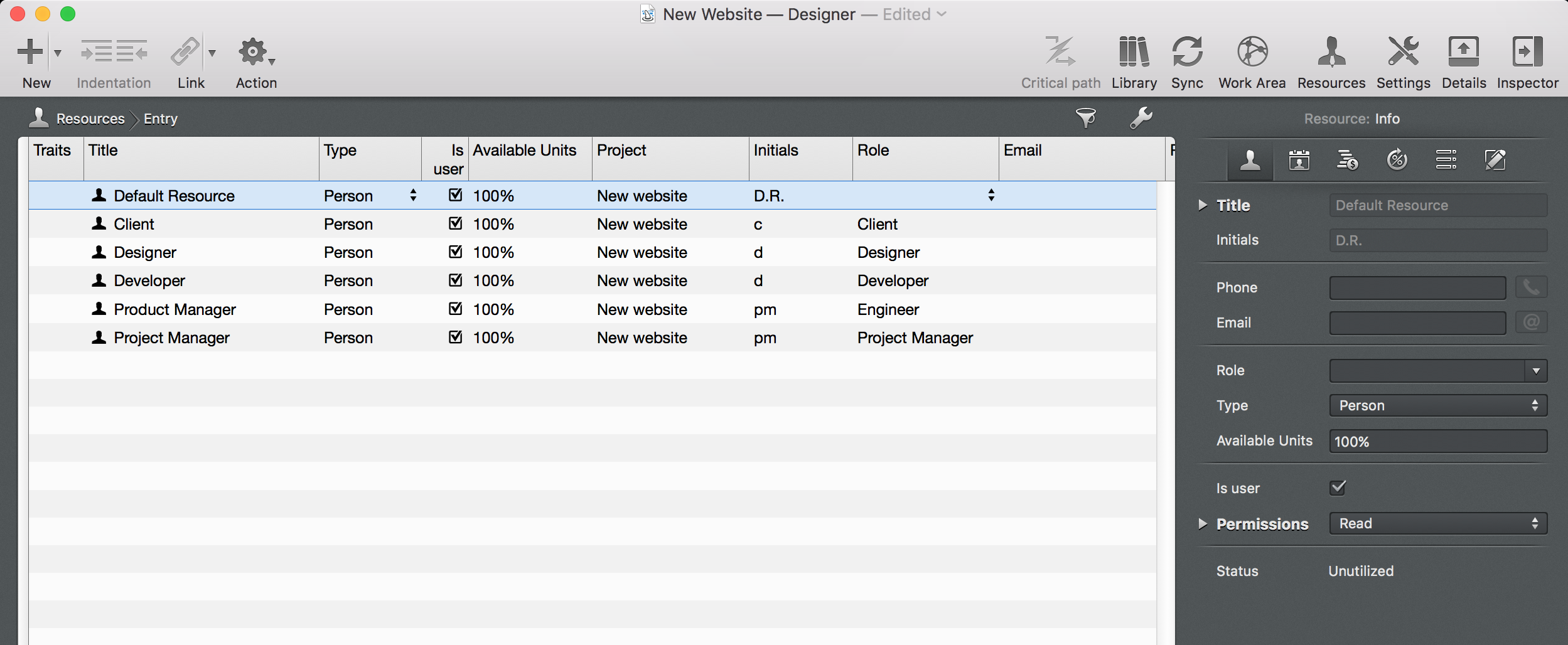Using Guest Access: How to Restrict Access
of Multiple Users to Read-Only


With Merlin Project you have an easy way to restrict access of multiple users to read-only. A step-by-step guide.
If you share project files with various project stakeholders, you've probably already used the ,Is User' option on your resources. And in doing so, you've maybe defined individual permissions for each user, or restricted the access to read-only for some.
Is there an easier way to restrict access of multiple users to read-only?
Yes!
Here we go
- Open your project file.
- Select a resources view (Resources > Entry).
- Select the ,Default Resource'.
- Make sure that at least one other resource is set as ,Is User' with permision to ,Read & Write'.
- Enable the ,Is User' option for the ,Default Resource'.
- Set permissions to ,Read'.
- Save and close your project file.
- Quit Merlin Project.
- Open your project file with Merlin Project.
- Choose ,Guest' for access.
Any stakeholder logging in as ,Guest' accesses the project file now in read-only mode. You as project manager don't need to define further user-resources to restrict individually permissions to read-only .